Spark sidecar transforms
The following documentation assumes the following prerequisite working knowledge:
Spark sidecar transforms allows you to deploy containerized code while leveraging the existing infrastructure provided by Spark and transforms.
Containerizing code allows you to package any code and any dependencies to run in Foundry. The containerization workflow is integrated with transforms, meaning scheduling, branching, and data health are all seamlessly integrated. Since containerized logic runs alongside Spark executors, you can scale your containerized logic with your input data.
In short, any logic that can run in a container can be used to process, generate, or consume data in Foundry.
If you are familiar with containerization concepts, use the sections below to learn more about using the Spark sidecar transforms:
Learn more about containerization in Foundry.
Architecture
Transforms in Foundry can send data to and from datasets using a Spark driver to distribute processing across multiple executors, as shown in the diagram below:
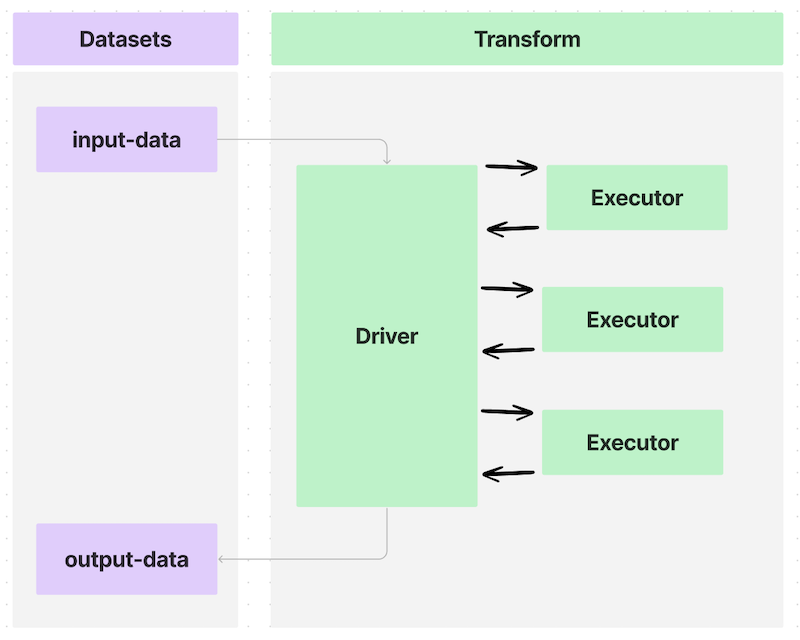
Annotating a transform using the @sidecar decorator (provided in the transforms-sidecar library) allows you to specify exactly one container that launches alongside each executor in a PySpark transform. The user-provided container, made with custom logic and running with each executor, is called the sidecar container.
In a simple use case with one executor, the data flow would look like the following:
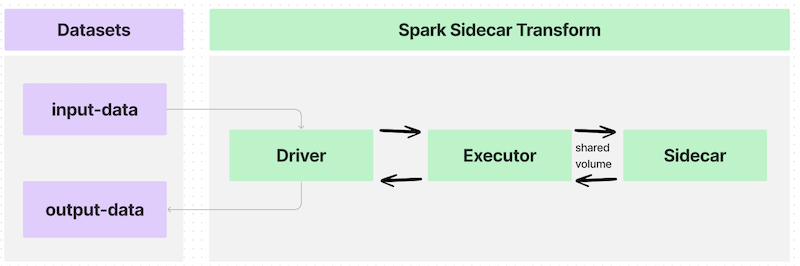
If you write a transform that partitions an input dataset across many executors, the data flow would look like this:
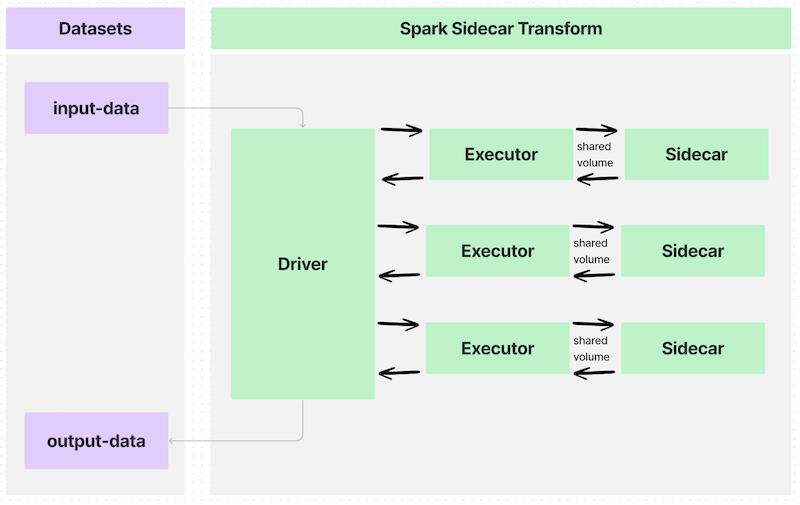
The interface between each executor and the sidecar container is a shared volume, or a directory, to communicate information such as the following:
- When to begin execution of containerized logic
- What input data to process in the container
- What output data to pull out of the container
- When to end execution of the containerized logic
These shared volumes are specified using the Volume argument to the @sidecar decorator and will be subfolders within the path /opt/palantir/sidecars/shared-volumes/.
The next sections will guide you through preparing for and writing your Spark sidecar transforms.
Build an image
To build an image compatible with Spark sidecar transforms, the image must meet the image requirements. The image must also include the critical components described below and included in the example Docker image. To build this example image, you will need the Python script entrypoint.py.
You will need Docker installed on your local computer and must have access to the docker CLI command (official documentation ↗).
Push an image
To push an image, create a new Artifacts repository and follow the instructions to tag and push your image to the relevant Docker repository.
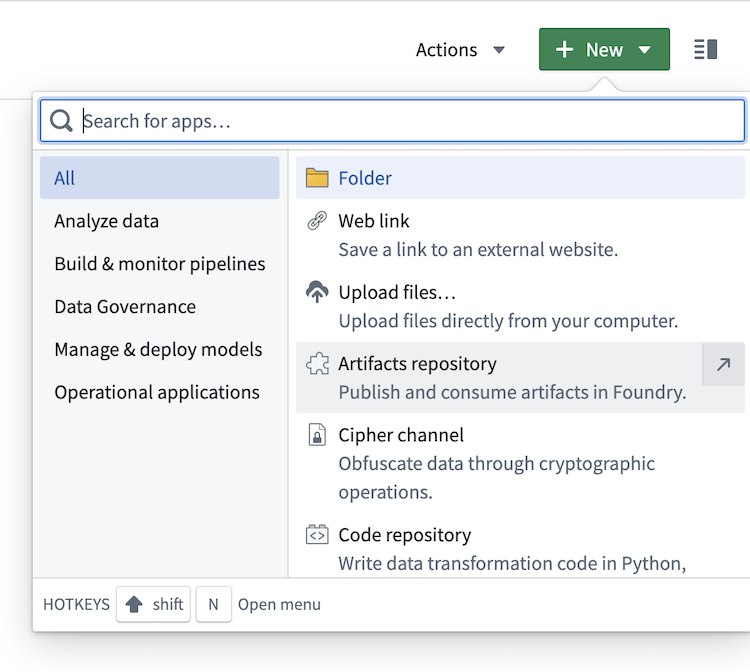
- Change the type to
Docker.
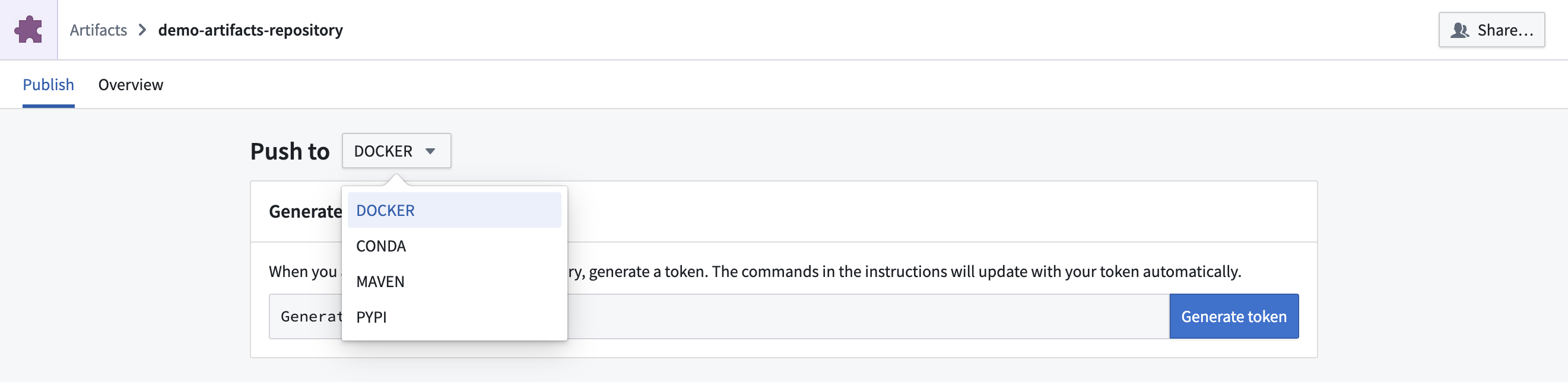
- Follow the on-screen instructions to generate a token.
- Build your example image with the following command pattern:
docker build . --tag <container_registry>/<image_name>:<image_tag> --platform linux/amd64where the following is true:container_registryrepresents the address of your Foundry instance container registry, which you can locate as part of the last command in the instructions for pushing a Docker image to an Artifact repository.image_nameandimage_tagare at your discretion. This example usessimple_example:0.0.1.
- Copy and paste the instructions from the Artifacts repository to push the locally built image. Ensure that you replace the
<image_name>:<image_version>in the last command with theimage_nameandimage_versionused in the image building step above.
Write a Spark sidecar transform
- Create a Python data transform repository in the Code Repositories application.
- Under the Libraries tab on the left, add
transforms-sidecarand commit the change. - Under Settings > Libraries, add your Artifact repository.
- Author the transform.
Example 1: Sidecar running as a server
Dockerfile
In a folder on your local computer, add the following contents to a file called Dockerfile:
Copied!1 2 3 4 5 6 7 8 9 10 11 12 13 14 15 16 17 18 19 20 21 22# Use the official Python image from the Docker Hub FROM python:3.8-slim # Set the working directory WORKDIR /usr/src/app # Copy application dependency manifest COPY requirements.txt ./ # Install application dependencies RUN pip install --no-cache-dir -r requirements.txt # Copy the application code COPY . . # Expose the port the app runs on EXPOSE 1234 # Run the application CMD ["python", "app.py"] USER 1234
In the same folder, add a new file called requirements.txt and list the required Python dependencies:
flask
Server logic
In the same local folder as your Dockerfile, copy the following code snippet into a file named app.py.
Copied!1 2 3 4 5 6 7 8 9 10from flask import Flask app = Flask(__name__) @app.route('/hello') def hello(): return 'Hello World' if __name__ == '__main__': app.run(host='0.0.0.0', port=1234)
Server logic
In your Foundry Python code repository, write the following example transform to call the /hello endpoint on the sidecar and save the response to the output:
Copied!1 2 3 4 5 6 7 8 9 10 11 12 13 14 15 16 17import requests from transforms.api import Output, transform_df from transforms.sidecar import sidecar @sidecar(image='simple-example', tag='0.0.1') @transform_df( Output("<output dataset rid>"), ) def compute(ctx): response = requests.get('http://localhost:1234/hello') data = [(response.text,)] columns = ["response_text"] return ctx.spark_session.createDataFrame(data, columns)
Example 2: Sidecar wrapping a CLI
Dockerfile
In a folder on your local computer, add the following contents to a file called Dockerfile:
Copied!1 2 3 4 5 6 7 8 9 10 11 12FROM fedora:38 ADD entrypoint.py /usr/bin/entrypoint RUN chmod +x /usr/bin/entrypoint RUN mkdir -p /opt/palantir/sidecars/shared-volumes/shared/ RUN chown 5001 /opt/palantir/sidecars/shared-volumes/shared/ ENV SHARED_DIR=/opt/palantir/sidecars/shared-volumes/shared USER 5001 ENTRYPOINT entrypoint -c "dd if=$SHARED_DIR/infile.csv of=$SHARED_DIR/outfile.csv"
Customized Dockerfile
You can build your own Dockerfile, as above, but make sure to cover the following:
-
Specify a numeric non-root user on line 10. This is one of the image requirements and helps to maintain a proper security posture where containers are not given privileged execution.
-
Place the creation of a shared volume on lines 6-8. As discussed in the architecture section above, shared volumes that are subdirectories within
/opt/palantir/sidecars/shared-volumes/are the primary method in which the input data and output data are shared from the PySpark transform to the sidecar container.- Line 6 creates the directory.
- Line 7 ensures the directory is permissioned to the created user.
- Line 8 stores the path to this shared directory as an environment variable for reference elsewhere.
-
Add a simple
entrypointscript to the container on line 3 and set as theENTRYPOINTon line 12. This step is critical, as Spark sidecar transforms do not natively instruct the sidecar container to wait for input data to be available before the container launches. Additionally, sidecar transforms do not tell the container to stay alive and wait for the output data to be copied off. The providedentrypointscript uses Python to tell the container to wait for astart_flagfile to be written to the shared volume before the specified logic executes. When the specified logic finishes, it writes adone_flagto the same directory. The container will wait for aclose_flagto be written to the shared volume before it will stop itself and be automatically cleaned up.
As shown in the example above, the containerized logic uses the POSIX Disk Dump (dd) utility to copy and input CSV files from the shared directory to an output file stored in the same directory. This “command”, which is passed into the entrypoint script, could be any logic that can execute in the container.
Entrypoint
In the same local folder as your Dockerfile, copy the following code snippet into a file named entrypoint.py.
Copied!1 2 3 4 5 6 7 8 9 10 11 12 13 14 15 16 17 18 19 20 21 22 23 24 25 26 27 28 29 30 31 32 33 34 35 36 37 38 39 40 41 42 43 44 45 46 47 48#!/usr/bin/env python3 import os import time import subprocess from datetime import datetime import argparse parser = argparse.ArgumentParser() parser.add_argument("-c", "--command", type=str, help="model command to execute") args = parser.parse_args() the_command = args.command.split(" ") def run_process(exe): "Define a function for running commands and capturing stdout line by line" p = subprocess.Popen(exe, stdout=subprocess.PIPE, stderr=subprocess.STDOUT) return iter(p.stdout.readline, b"") start_flag_fname = "/opt/palantir/sidecars/shared-volumes/shared/start_flag" done_flag_fname = "/opt/palantir/sidecars/shared-volumes/shared/done_flag" close_flag_fname = "/opt/palantir/sidecars/shared-volumes/shared/close_flag" # Wait for start flag print(f"{datetime.utcnow().isoformat()}: waiting for start flag") while not os.path.exists(start_flag_fname): time.sleep(1) print(f"{datetime.utcnow().isoformat()}: start flag detected") # Execute model, logging output to file with open("/opt/palantir/sidecars/shared-volumes/shared/logfile", "w") as logfile: for item in run_process(the_command): my_string = f"{datetime.utcnow().isoformat()}: {item}" print(my_string) logfile.write(my_string) logfile.flush() print(f"{datetime.utcnow().isoformat()}: execution finished writing output file") # Write out the done flag open(done_flag_fname, "w") print(f"{datetime.utcnow().isoformat()}: done flag file written") # Wait for close flag before allowing the script to finish while not os.path.exists(close_flag_fname): time.sleep(1) print(f"{datetime.utcnow().isoformat()}: close flag detected. shutting down")
The following examples will review the key information required to get started with sidecar transforms. Both examples use the same utilities file found here that you can add to your code repository and import as shown below.
Example 1: Single execution
The transform below imports the @sidecar decorator and the Volume primitive from the transforms-sidecar library.
The transform uses both items for annotation so that one instance of the simple-example:0.0.1 container is launched with each executor. Each executor/sidecar pair will have a shared volume at /opt/palantir/sidecars/shared-volumes/shared.
This first example launches one instance of the container with one executor and follows the architecture shown in the image below:
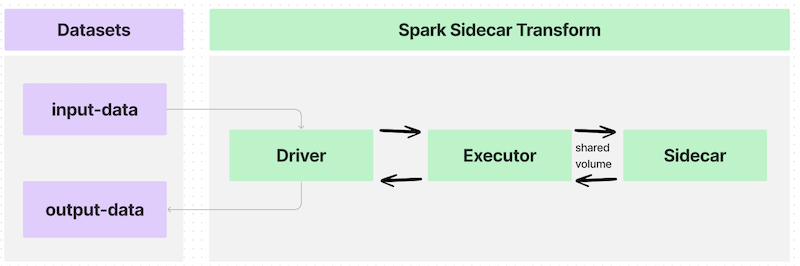
The transform then uses the utility function lanch_udf_once to launch one instance of the user_defined_function. That user-defined function will run on one executor and communicate with one instance of the sidecar container. The user-defined function will invoke the imported utility functions to do the following:
- Copy the input files to the shared directory so they are accessible to the sidecar container.
- Copy the start flag so the sidecar container knows to execute.
- Wait for the containerized logic to finish.
- Copy out the files created by the containerized logic.
- Copy a close flag so the container can stop and be cleaned up.
Copied!1 2 3 4 5 6 7 8 9 10 11 12 13 14 15 16 17 18 19 20 21 22 23 24 25 26 27 28 29 30 31 32 33from transforms.api import transform, Input, Output from transforms.sidecar import sidecar, Volume from myproject.datasets.utils import copy_files_to_shared_directory, copy_start_flag, wait_for_done_flag from myproject.datasets.utils import copy_output_files, copy_close_flag, launch_udf_once @sidecar(image='simple-example', tag='0.0.1', volumes=[Volume("shared")]) @transform( output=Output("<output dataset rid>"), source=Input("<input dataset rid>"), ) def compute(output, source, ctx): def user_defined_function(row): # Copy files from source to shared directory. copy_files_to_shared_directory(source) # Send the start flag so the container knows it has all the input files copy_start_flag() # Iterate till the stop flag is written or we hit the max time limit wait_for_done_flag() # Copy out output files from the container to an output dataset output_fnames = [ "start_flag", "outfile.csv", "logfile", "done_flag", ] copy_output_files(output, output_fnames) # Write the close flag so the container knows you have extracted the data copy_close_flag() # The user defined function must return something return (row.ExecutionID, "success") # This spawns one task, which maps to one executor, and launches one "sidecar container" launch_udf_once(ctx, user_defined_function)
Example 2: Parallel execution
This example launches many instances of the sidecar container, each processing a subset of the input data. The information is then collected and saved to output datasets. This example more closely resembles the architecture shown below:
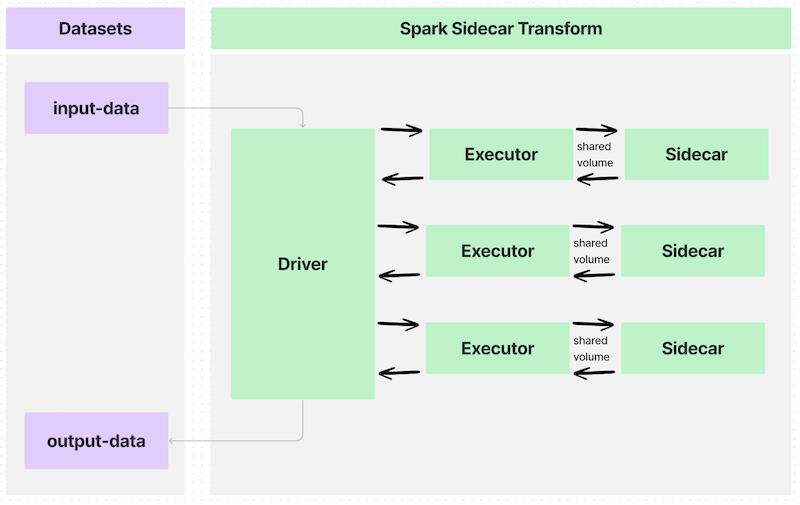
The following transform uses different utility functions to partition the input data and send individual files to each container, performing the same execution on different chunks of input data. The utility functions are written to save the output files as both individual files and as a tabular output dataset.
You will see the same parameters configured for the @sidecar decorator and Volume specification, as in Example 1.
An @configure flag is set to ensure that only one task launches per executor and that exactly four total executors can launch. This configuration, combined with the fact that the input dataset has exactly four rows of data and the input repartition is set to 4, means that four instances of the user-defined function will launch on four executors. Therefore, exactly four instances of the sidecar container will launch and process their segment of the input data.
Ensure that your repository has the two Spark profiles imported under Settings > Spark.
Copied!1 2 3 4 5 6 7 8 9 10 11 12 13 14 15 16 17 18 19 20 21 22 23 24 25 26 27 28 29 30 31 32 33 34 35 36 37 38 39 40 41 42 43 44 45 46 47 48 49from transforms.api import transform, Input, Output, configure from transforms.sidecar import sidecar, Volume import uuid from myproject.datasets.utils import copy_start_flag, wait_for_done_flag, copy_close_flag from myproject.datasets.utils import write_this_row_as_a_csv_with_one_row from myproject.datasets.utils import copy_output_files_with_prefix, copy_out_a_row_from_the_output_csv @configure(["EXECUTOR_CORES_EXTRA_SMALL", "NUM_EXECUTORS_4"]) @sidecar(image='simple-example', tag='0.0.1', volumes=[Volume("shared")]) @transform( output=Output("<first output dataset rid>"), output_rows=Output("<second output dataset rid>"), source=Input("<input dataset rid>"), ) def compute(output, output_rows, source, ctx): def user_defined_function(row): # Copy files from source to shared directory write_this_row_as_a_csv_with_one_row(row) # Send the start flag so the container knows it has all the input files. copy_start_flag() # Iterate until the stop flag is written or you hit the maximum time limit. wait_for_done_flag() # Copy output files from the container to the output datasets output_fnames = [ "start_flag", "infile.csv", "outfile.csv", "logfile", "done_flag", ] random_unique_prefix = f'{uuid.uuid4()}'[:8] copy_output_files_with_prefix(output, output_fnames, random_unique_prefix) outdata1, outdata2, outdata3 = copy_out_a_row_from_the_output_csv() # Write the close flag so the container knows you have extracted the data. copy_close_flag() # The user-defined function must return something. return (row.data1, row.data2, row.data3, "success", outdata1, outdata2, outdata3) results = source.dataframe().repartition(4).rdd.map(user_defined_function) columns = ["data1", "data2", "data3", "success", "outdata1", "outdata2", "outdata3"] output_rows.write_dataframe(results.toDF(columns))
Example utilities
utils.py
Copied!1 2 3 4 5 6 7 8 9 10 11 12 13 14 15 16 17 18 19 20 21 22 23 24 25 26 27 28 29 30 31 32 33 34 35 36 37 38 39 40 41 42 43 44 45 46 47 48 49 50 51 52 53 54 55 56 57 58 59 60 61 62 63 64 65 66 67 68 69 70 71 72 73 74 75 76 77 78 79 80 81 82 83import os import shutil import time import csv import pyspark.sql.types as T VOLUME_PATH = "/opt/palantir/sidecars/shared-volumes/shared" MAX_RUN_MINUTES = 10 def write_this_row_as_a_csv_with_one_row(row): in_path = "/opt/palantir/sidecars/shared-volumes/shared/infile.csv" with open(in_path, 'w', newline='') as csvfile: writer = csv.writer(csvfile, delimiter=',') writer.writerow(['data1', 'data2', 'data3']) writer.writerow([row.data1, row.data2, row.data3]) def copy_out_a_row_from_the_output_csv(): out_path = "/opt/palantir/sidecars/shared-volumes/shared/outfile.csv" with open(out_path, newline='') as csvfile: reader = csv.reader(csvfile, delimiter=',', quotechar='|') values = "", "", "" for myrow in reader: values = myrow[0], myrow[1], myrow[2] return values def copy_output_files_with_prefix(output, output_fnames, prefix): for file_path in output_fnames: output_fs = output.filesystem() out_path = os.path.join(VOLUME_PATH, file_path) try: with open(out_path, "rb") as shared_file: with output_fs.open(f'{prefix}_{file_path}', "wb") as output_file: shutil.copyfileobj(shared_file, output_file) except FileNotFoundError as err: print(err) def copy_files_to_shared_directory(source): source_fs = source.filesystem() for item in source_fs.ls(): file_path = item.path with source_fs.open(file_path, "rb") as source_file: dest_path = os.path.join(VOLUME_PATH, file_path) with open(dest_path, "wb") as shared_file: shutil.copyfileobj(source_file, shared_file) def copy_start_flag(): open(os.path.join(VOLUME_PATH, 'start_flag'), 'w') time.sleep(1) def wait_for_done_flag(): i = 0 while i < 60 * MAX_RUN_MINUTES and not os.path.exists(os.path.join(VOLUME_PATH, 'done_flag')): i += 1 time.sleep(1) def copy_output_files(output, output_fnames): for file_path in output_fnames: output_fs = output.filesystem() out_path = os.path.join(VOLUME_PATH, file_path) try: with open(out_path, "rb") as shared_file: with output_fs.open(file_path, "wb") as output_file: shutil.copyfileobj(shared_file, output_file) except FileNotFoundError as err: print(err) def copy_close_flag(): time.sleep(5) open(os.path.join(VOLUME_PATH, 'close_flag'), 'w') # send the close flag def launch_udf_once(ctx, user_defined_function): # Using a dataframe with a single row, launch user_defined_function once on that row schema = T.StructType([T.StructField("ExecutionID", T.IntegerType())]) ctx.spark_session.createDataFrame([{"ExecutionID": 1}], schema=schema).rdd.foreach(user_defined_function)
Resource profiles
The @sidecar decorator supports a resource_profile parameter that allows you to specify the computational resources allocated to each sidecar container. This parameter controls the CPU, memory, and GPU resources available to your containerized workload.
Available resource profiles
The following resource profiles are available:
| Profile | CPU Cores | Memory | GPU | Shared Memory |
|---|---|---|---|---|
SMALL_CPU_SMALL_MEMORY | 1 | 3GB | None | None |
MEDIUM_CPU_MEDIUM_MEMORY | 2 | 6GB | None | None |
MEDIUM_CPU_MEDIUM_MEMORY_SMALL_SHARED_MEMORY | 2 | 6GB | None | 2GB |
LARGE_CPU_LARGE_MEMORY | 4 | 13GB | None | None |
LARGE_CPU_LARGE_MEMORY_GPU_ENABLED | 4 | 13GB | 1x NVIDIA | None |
X_LARGE_CPU_X_LARGE_MEMORY | 8 | 27GB | None | None |
X_LARGE_CPU_X_LARGE_MEMORY_GPU_ENABLED | 8 | 27GB | 1x NVIDIA | None |
XX_LARGE_CPU_XX_LARGE_MEMORY | 16 | 54GB | None | None |