Create a historical dataset from snapshots
If possible, it is best practice for historical datasets to be ingested as APPEND transactions. See the warnings below for additional details.
Workflow overview
Occasionally, you may encounter a raw dataset where a new SNAPSHOT import replaces the previous view with the dataset's current data each day, week, or hour. However, it is often useful to have the previous data available to determine what has changed from the previous view. As mentioned above, it is best practice to handle this as part of ingestion by using APPEND transactions and adding a column with the import date. However, in cases where this is not possible, you can use the incremental decorator in Python transforms to append these regular snapshots into a historical version of that dataset. See the warnings below for caveats and the potential fragility of this approach.
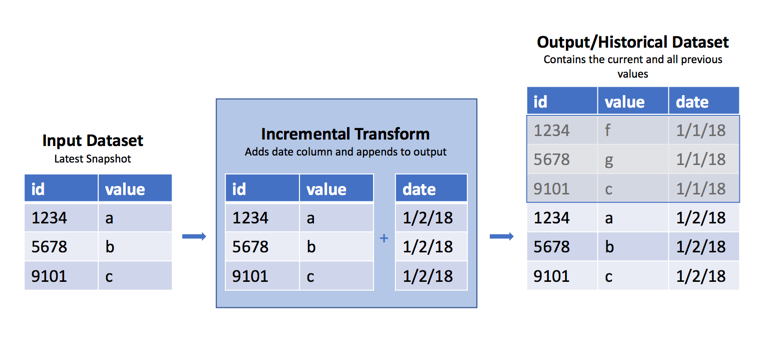
Sample code
Below are examples of how to create historical datasets using the incremental decorator.
Copied!1 2 3 4 5 6 7 8 9 10 11 12 13 14 15 16import polars as pl from transforms.api import transform, incremental, Input, Output @incremental(snapshot_inputs=['input_data']) @transform.using( input_data=Input("/path/to/snapshot/input"), history=Output("/path/to/historical/dataset"), ) def my_compute_function(input_data, history): input_df = input_data.polars() # Note that you can also use current_timestamp() below # if the input will change > 1x/day input_df = input_df.with_columns(pl.lit(pl.date.today()).alias('date')) history.write_table(input_df)
Copied!1 2 3 4 5 6 7 8 9 10 11 12 13 14 15 16 17 18from transforms.api import transform, incremental, Input, Output @incremental(snapshot_inputs=['input_data']) @transform.using( input_data=Input("/path/to/snapshot/input"), history=Output("/path/to/historical/dataset"), ) def my_compute_function(ctx, input_data, history): duckdb = ctx.duckdb() # Note that you can also use current_timestamp() below # if the input will change > 1x/day query = duckdb.conn.sql(f""" SELECT *, CURRENT_DATE AS date FROM input_data """) history.write_table(query)
Copied!1 2 3 4 5 6 7 8 9 10 11 12 13 14 15 16import pandas as pd from transforms.api import transform, incremental, Input, Output @incremental(snapshot_inputs=['input_data']) @transform.using( input_data=Input("/path/to/snapshot/input"), history=Output("/path/to/historical/dataset"), ) def my_compute_function(input_data, history): input_df = input_data.pandas() # Note that you can also use current_timestamp() below # if the input will change > 1x/day input_df['date'] = pd.Timestamp.now().date() history.write_table(input_df)
Copied!1 2 3 4 5 6 7 8 9 10 11 12 13 14 15from transforms.api import transform, incremental, Input, Output @incremental(snapshot_inputs=['input_data']) @transform.spark.using( input_data=Input("/path/to/snapshot/input"), history=Output("/path/to/historical/dataset"), ) def my_compute_function(input_data, history): input_df = input_data.dataframe() # Note that you can also use current_timestamp() below # if the input will change > 1x/day input_df = input_df.withColumn('date', current_date()) history.write_dataframe(input_df)
Why this works
The incremental decorator applies additional logic to the read/write modes on the inputs and output. In the example above, we use the default read/write modes for the input and output.
Read mode
When using a SNAPSHOT input, the default read mode is current, which means it takes the entire input DataFrame, and not just the rows added since the last transaction. If the input dataset was created from an APPEND transaction, we could use the incremental decorator to use the added read mode to only access rows added since the last build. The transform obtains schema information from the current output, so there is no need to pass schema information like you would if you were reading a previous version of the DataFrame, for example, dataframe('previous', schema=input.schema).
Write mode
When we say a transform is run incrementally, it means that the default write mode for the output is set to modify. This mode modifies the existing output with data written during the build. For example, calling write_dataframe() when the output is in modify mode will append the written DataFrame to the existing output. This is exactly what is happening in this case.
Warnings
Because this transform uses SNAPSHOT datasets as inputs, there is no way to recover a snapshot that your build may have missed due to build failures or other reasons. If this is a concern, do not use this method. Instead, contact the owner of the input datasets to see if it is possible to convert it to an APPEND dataset so you can access the dataset's previous transaction. This is the way incremental computation was designed to work.
This approach will fail under the following conditions:
- Columns are added to the input dataset
- The column number of the existing table doesn't match the input data schema
- Columns on the input datasets change datatype, for example from
integertodecimal - You change the input dataset, even if that dataset has an identical schema. In this case, it will completely replace the output with the input rather than append.
Increased resource consumption
Using this pattern can cause an accumulation of small files in the historical dataset. File accumulation is not a desired outcome and will lead to increased build times and resource consumption in downstream transforms or analyses that use this historical dataset. Batch and interactive compute time may increase, as there is an overhead associated with reading each file. Disk usage may increase because compression is done on a per-file basis, and not across files within a dataset. It is possible to build logic to periodically cause a re-snapshot of the data and prevent this behavior from happening.
By inspecting the number of output files, we can determine an optimal incremental write mode. This mode allows us to read in the previous transaction's output as a DataFrame, union it to the incoming data, and coalesce the data files together. This turns many small files into one larger file.
Inspect the number of files in the output dataset's file system and use an if statement to set the write_mode, as in the following example:
Copied!1 2 3 4 5 6 7 8 9 10 11 12 13 14 15 16 17 18 19 20 21 22 23 24 25 26 27 28 29 30 31 32 33 34 35 36 37 38 39 40 41import polars as pl from transforms.api import transform, Input, Output, incremental FILE_COUNT_LIMIT = 100 # Be sure to insert your desired output schema here schema = { 'Value': pl.Float64, 'Time': pl.Datetime, 'DataGroup': pl.Utf8 } def compute_logic(df): """ This is your transforms logic """ return df.filter(pl.lit(True)) @incremental(semantic_version=1) @transform.using( output=Output("/Org/Project/Folder1/Output_dataset_incremental"), input_df=Input("/Org/Project/Folder1/Input_dataset_incremental"), ) def compute(input_df, output): df = input_df.polars('added') df = compute_logic(df) # Fetches a list of the files that are in the dataset files = list(output.filesystem(mode='previous').ls()) if (len(files) > FILE_COUNT_LIMIT): # Incremental merge and replace previous_df = output.polars('previous', schema) df = pl.concat([df, previous_df]) mode = 'replace' else: # Standard incremental mode mode = 'modify' output.set_mode(mode) output.write_table(df)
Copied!1 2 3 4 5 6 7 8 9 10 11 12 13 14 15 16 17 18 19 20 21 22 23 24 25 26 27 28 29 30 31 32 33 34 35 36 37 38 39 40 41import polars as pl from transforms.api import transform, Input, Output, incremental FILE_COUNT_LIMIT = 100 # Be sure to insert your desired output schema here schema = { 'Value': pl.Float64, 'Time': pl.Datetime, 'DataGroup': pl.Utf8 } def compute_logic(conn): """ This is your transforms logic """ return conn.sql("SELECT * FROM input_df") @incremental(semantic_version=1) @transform.using( output=Output("/Org/Project/Folder1/Output_dataset_incremental"), input_df=Input("/Org/Project/Folder1/Input_dataset_incremental"), ) def compute(ctx, input_df, output): conn = ctx.duckdb().conn df = compute_logic(conn).pl() # Fetches a list of the files that are in the dataset files = list(output.filesystem(mode='previous').ls()) if (len(files) > FILE_COUNT_LIMIT): # Incremental merge and replace previous_df = output.polars('previous', schema) df = pl.concat([df, previous_df]) mode = 'replace' else: # Standard incremental mode mode = 'modify' output.set_mode(mode) output.write_table(df)
Copied!1 2 3 4 5 6 7 8 9 10 11 12 13 14 15 16 17 18 19 20 21 22 23 24 25 26 27 28 29 30 31 32 33 34 35 36 37 38 39 40 41import pandas as pd from transforms.api import transform, Input, Output, incremental FILE_COUNT_LIMIT = 100 # Be sure to insert your desired output schema here schema = { 'Value': 'float64', 'Time': 'datetime64[ns]', 'DataGroup': 'object' } def compute_logic(df): """ This is your transforms logic """ return df[df.index >= 0] # Equivalent to filter(True) @incremental() @transform.using( output=Output("/Org/Project/Folder1/Output_dataset_incremental"), input_df=Input("/Org/Project/Folder1/Input_dataset_incremental"), ) def compute(input_df, output): df = input_df.pandas('added') df = compute_logic(df) # Fetches a list of the files that are in the dataset files = list(output.filesystem(mode='previous').ls()) if (len(files) > FILE_COUNT_LIMIT): # Incremental merge and replace previous_df = output.pandas('previous', schema) df = pd.concat([df, previous_df], ignore_index=True) mode = 'replace' else: # Standard incremental mode mode = 'modify' output.set_mode(mode) output.write_table(df)
Copied!1 2 3 4 5 6 7 8 9 10 11 12 13 14 15 16 17 18 19 20 21 22 23 24 25 26 27 28 29 30 31 32 33 34 35 36 37 38 39 40 41 42from pyspark.sql import types as T from transforms.api import transform, Input, Output, incremental FILE_COUNT_LIMIT = 100 # Be sure to insert your desired output schema here schema = T.StructType([ T.StructField('Value', T.DoubleType()), T.StructField('Time', T.TimestampType()), T.StructField('DataGroup', T.StringType()) ]) def compute_logic(df): """ This is your transforms logic """ return df.filter(True) @incremental() @transform.spark.using( output=Output("/Org/Project/Folder1/Output_dataset_incremental"), input_df=Input("/Org/Project/Folder1/Input_dataset_incremental"), ) def compute(input, output): df = input.dataframe('added') df = compute_logic(df) # Fetches a list of the files that are in the dataset files = list(output.filesystem(mode='previous').ls()) if (len(files) > FILE_COUNT_LIMIT): # Incremental merge and replace previous_df = output.dataframe('previous', schema) df = df.unionByName(previous_df) mode = 'replace' else: # Standard incremental mode mode = 'modify' output.set_mode(mode) output.write_dataframe(df.coalesce(1))