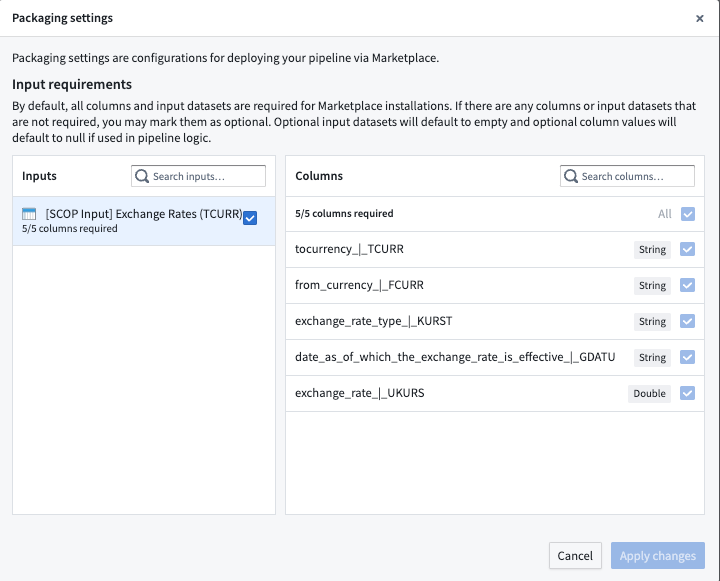Add pipeline to a Marketplace product
Use Foundry DevOps to include your Pipeline Builder pipelines in Marketplace products for other users to install and reuse. Learn how to create your first product.
Supported features
All Pipeline Builder features are supported by Marketplace products with the exception of:
- Streaming pipelines with time series targets
- Parameters of the following types: struct type constants, complex expressions that are not composed of constants, options, and struct locators.
Check Marketplace compatibility with the Marketplace linter
In Pipeline Builder, you can check whether a pipeline is compatible with Marketplace by using the Marketplace linter. To enable this, navigate to Settings, and select Enable Marketplace validation in your pipeline. This setting is not enabled by default.
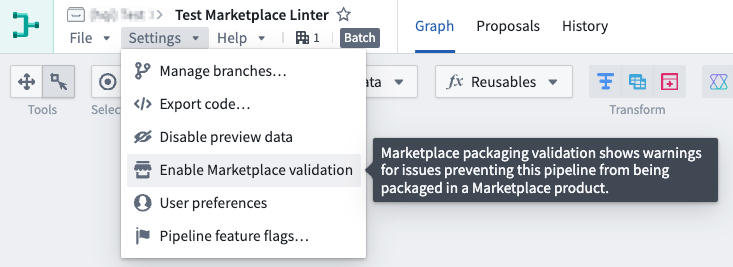
Once enabled, the Pipeline warnings section at the bottom of your pipeline will display any errors preventing your pipeline from being packaged in Marketplace.
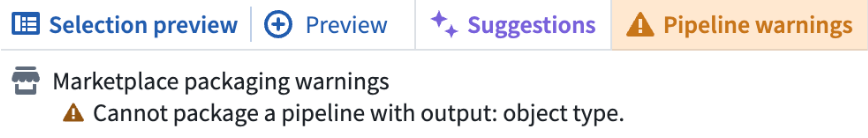
If there are no Marketplace incompatibilities, no Marketplace packaging warnings will appear in the errors/warnings drawer. Note that other types of pipeline errors or warnings may still appear.
Adding Pipeline Builder pipelines to products
To add a Pipeline Builder pipeline to a product, first create a product, then add outputs. Choose the Add files option to navigate to the pipeline from within the Compass filesystem and add it to your product.
Pipeline parameters
You can use pipeline parameters to give installers the ability to customize their pipeline at installation time. For example, you can use a boolean parameter to follow one branch of a pipeline versus another depending on the installer's input. See supported features for a list of supported parameter types. When you package a pipeline with a parameter, that parameter will be surfaced as a dependency to your pipeline and an input for installers as below.
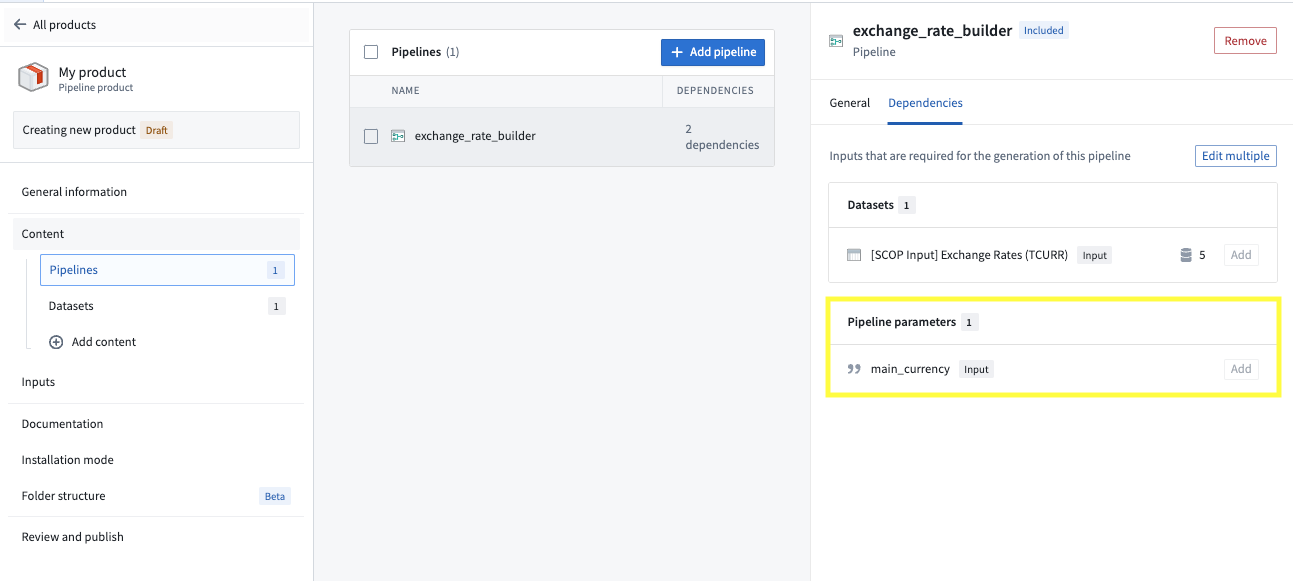
Packaging settings
To configure required or optional datasets and columns for installers, navigate to Pipeline outputs panel > Settings to access the Packaging settings.
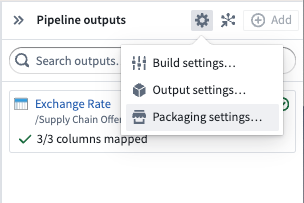
By default, all columns and input datasets are required for Marketplace installations. If there are any columns or input datasets that are not required, you may mark them as optional. Optional input datasets will default to empty and optional column values will default to null if used in pipeline logic.