Common scheduling configurations
Get started with some examples of common schedules:
- Build datasets regularly
- Build datasets when new data is available
- Advanced (multiple) trigger configurations
- Update a dataset at a specific time only if its parent has been updated
Build datasets regularly
For this example, we want raw_taxi (cleaned) to update every weekday at 9 AM, and we want to build not just raw_taxi (cleaned) but also all of its upstream dependencies. We should configure our schedule as follows:
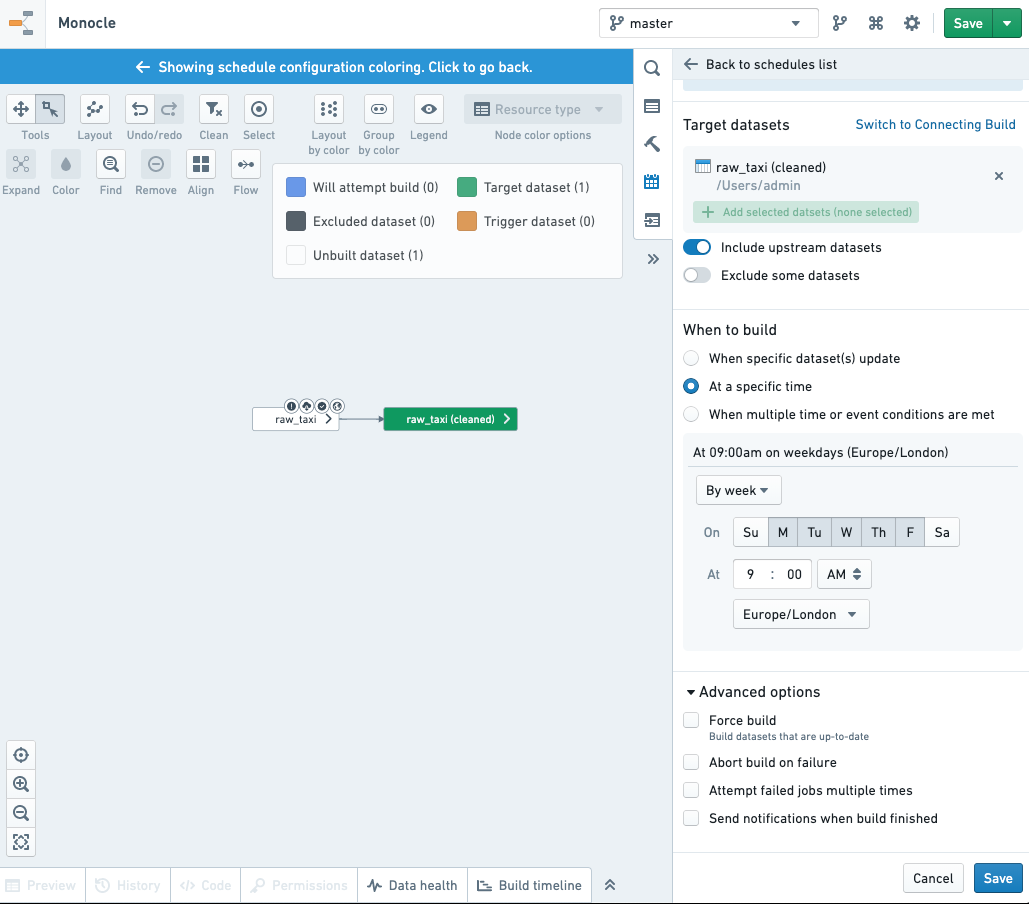
Build datasets when new data is available
For this example, we want the schedule to run whenever another dataset has been updated. We can use the same configuration as in the previous section, with one small modification. An event trigger should be chosen, selecting which dataset(s) on the graph you wish to trigger the update.
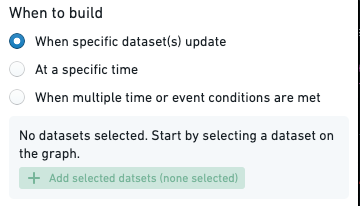
For more details on event-based schedules, see the event triggers documentation.
Advanced (multiple) trigger configurations
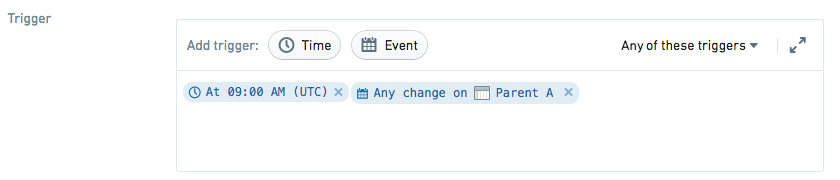
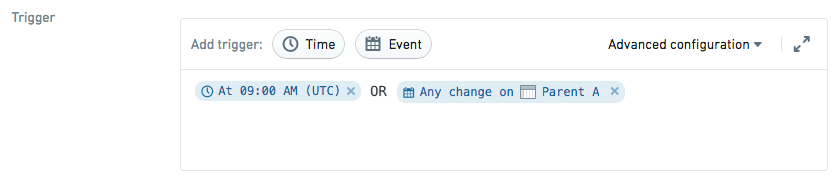
For this example, we want Dataset D to update at 9 AM daily, but also whenever the dataset it depends on, Parent A, sees a change. According to the table of combinations for compound triggers, if we combine a time-based trigger with an event-based trigger through an OR, the dataset will build at time T, as well as when event E occurs. Therefore, we will set the dataset we want to schedule the build for to Dataset D, and add a time-based trigger for 9 AM with an event-based trigger that watches for any update on Parent A. Choosing "Any of these triggers", or an advanced configuration and adding an OR between the conditions, are equivalent in this case.
Update a dataset at a specific time only if its parent has been updated
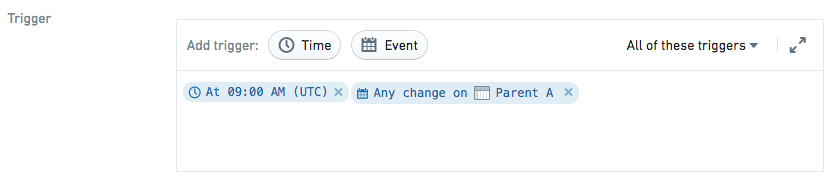
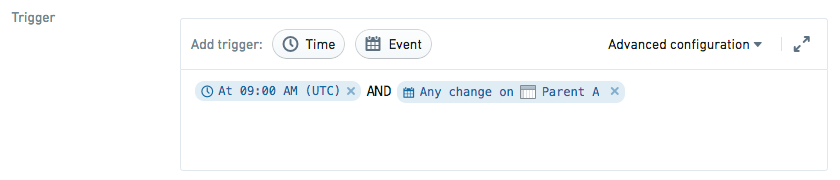
For this example, we want Dataset D to update at 9 AM daily, but only if the dataset it depends on, Parent A, has seen a change. According to the table of combinations for compound triggers, if we combine a time-based trigger with an event-based trigger through an AND, the dataset will build at time T if event E has previously occurred. Therefore, we will set the dataset we want to schedule the build for to Dataset D, and add a time-based trigger for 9 AM with an event-based trigger that watches for any update on Parent A. Choosing "All of these triggers" or an advanced configuration and adding an AND between the conditions, are equivalent in this case.
This configuration does not limit the time window in which Parent A has been updated. Whether it was updated at 8:55 AM on the same day or at 9:10 AM the day before, the event-based trigger will evaluate to TRUE at 9 AM, causing all criteria to be met and the schedule to run. This means that if Parent A is consistently updating after 9 AM, e.g. at 9:10 AM every day, then Dataset D will be built daily at 9 AM, with data from Parent A that is 23 hours and 50 minutes old.