Unit tests
The Python repository unit tests described on this page are only applicable to batch pipelines, and are not supported for streaming pipelines.
Python repositories have the option of running tests as part of checks. These tests are run using the popular Python testing framework, pytest ↗.
CI tasks: condaPackRun
All CI checks contain condaPackRun, among other tasks.
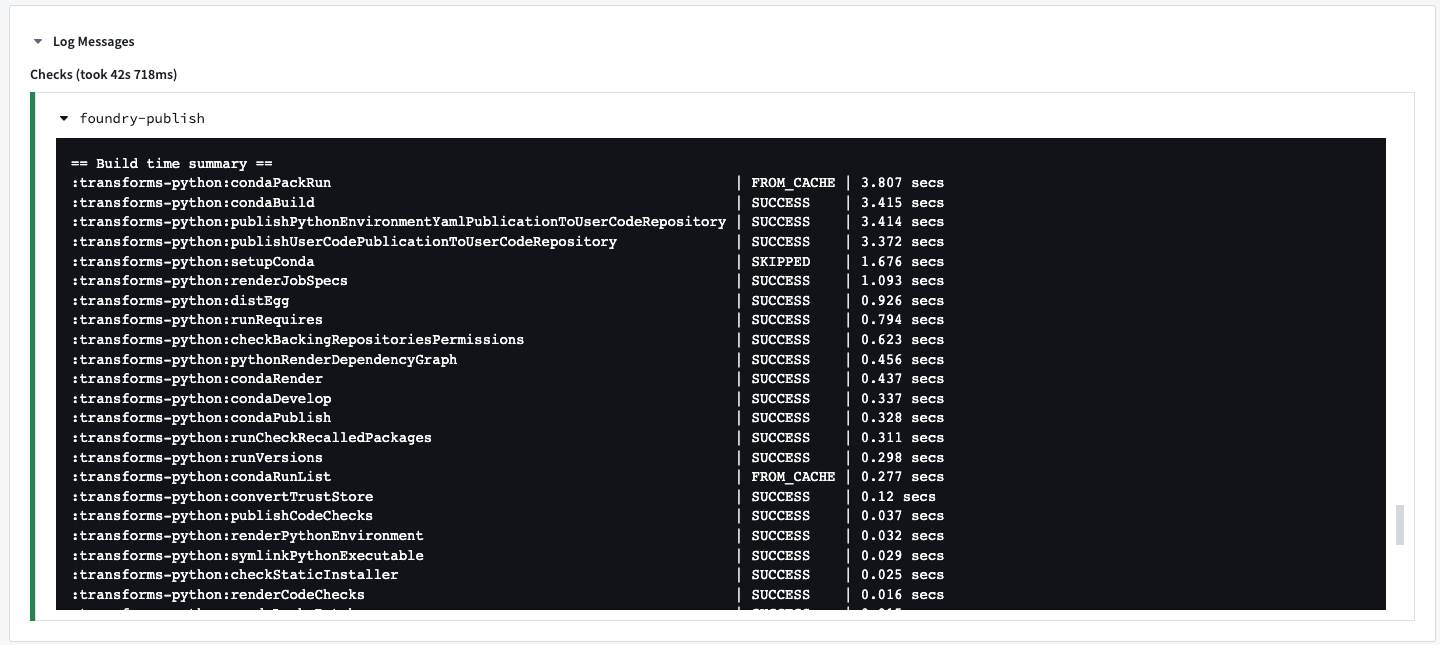
The condaPackRun task is responsible for installing the environment. Each artifact is retrieved from the proper channel, and conda uses these artifacts to construct the environment.
This task contains the following three stages:
- Download and extract all packages in the solved environment.
- Verify package contents. Depending on configuration, conda will either use a checksum or verify that the file size is correct.
- Link packages into the environment.
Environment specifications are stored as a cache for following builds in the hidden files listed below.
conda-version-run.linux-64.lockconda-version-test.linux-64.lock
The cache is stored for 7 days. It is re-cached if any change happens in the meta.yaml file.
This task is heavily dependent on how many packages are added to the repository. The more packages added, the slower the task will run.
Enable style checks
PEP8 and Pylint style checks can be enabled by applying the com.palantir.conda.pep8 and com.palantir.conda.pylint Gradle plugins in your Python project's build.gradle file. For transforms repositories, this can be found in the Python sub-project. For library repositories, this can be found in the root folder.
Below is an example of a transforms build.gradle file:
Copied!1 2 3 4 5 6apply plugin: 'com.palantir.transforms.lang.python' apply plugin: 'com.palantir.transforms.lang.python-defaults' // Apply the pep8 linting plugin apply plugin: 'com.palantir.conda.pep8' apply plugin: 'com.palantir.conda.pylint'
Pylint can be configured in the src/.pylintrc file in your Python project. For
example, specific messages can be disabled as shown below:
[MESSAGES CONTROL]
disable =
missing-module-docstring,
missing-function-docstring
Not all configurations of Pylint are guaranteed to work in Foundry. If a feature in src/.pylintrc is not displayed in checks, this indicates that the feature is not supported.
Enable tests
Tests can be enabled by applying the com.palantir.transforms.lang.pytest-defaults Gradle plugin in your Python project’s build.gradle file. For transforms repositories, this can be found in the Python subproject. For library repositories, this can be found in the root folder.
Below is an example of a transforms build.gradle file:
Copied!1 2 3 4 5apply plugin: 'com.palantir.transforms.lang.python' apply plugin: 'com.palantir.transforms.lang.python-defaults' // Apply the testing plugin apply plugin: 'com.palantir.transforms.lang.pytest-defaults'
A library build.gradle file may look as follows:
Copied!1 2 3 4 5 6 7 8apply plugin: 'com.palantir.transforms.lang.python-library' apply plugin: 'com.palantir.transforms.lang.python-library-defaults' // Apply the testing plugin apply plugin: 'com.palantir.transforms.lang.pytest-defaults' // Publish only for tagged releases (zero commits ahead of last git tag) condaLibraryPublish.onlyIf { versionDetails().commitDistance == 0 }
Runtime requirements defined in the meta.yaml file will be available in your tests. Additional requirements can also be specified in the conda test section ↗.
Write tests
Pytest identifies tests in Python files that begin with test_ or end with _test.py. We recommend putting all tests in a test package under your project's src directory. Tests are Python functions that are named with the test_ prefix, and contain assertions made using Python’s assert statement. Pytest will also run tests written using Python’s built-in unittest ↗ module. Refer to the pytest documentation ↗ for detailed information on writing tests.
Simple test example
The following is an example of a simple test that could be found at transforms-python/src/test/test_increment.py. Note that this test is designed to fail for the purposes of this example.
Copied!1 2 3 4 5def increment(num): return num + 1 def test_increment(): assert increment(3) == 5
Running this test will cause checks to fail with the following message:
============================= test session starts =============================
collected 1 item
test_increment.py F [100%]
================================== FAILURES ===================================
_______________________________ test_increment ________________________________
def test_increment():
> assert increment(3) == 5
E assert 4 == 5
E + where 4 = increment(3)
test_increment.py:5: AssertionError
========================== 1 failed in 0.08 seconds ===========================
DataFrame test example
You can also write tests using DataFrames, as shown in the example below:
Copied!1 2 3 4 5 6 7 8 9import polars as pl def test_dataframe(): df = pl.DataFrame( [["a", 1], ["b", 2]], schema=["letter", "number"], orient="row" ) assert df.columns == ['letter', 'number']
Copied!1 2 3 4 5 6 7 8import duckdb def test_dataframe(): conn = duckdb.connect() df = conn.sql("""SELECT * FROM VALUES ('a', 1), ('b', 2) AS t(letter, number)""").fetchdf() assert list(df.columns) == ['letter', 'number']
Copied!1 2 3 4 5import pandas as pd def test_dataframe(): df = pd.DataFrame([['a', 1], ['b', 2]], columns=['letter', 'number']) assert list(df.columns) == ['letter', 'number']
Copied!1 2 3def test_dataframe(spark_session): df = spark_session.createDataFrame([['a', 1], ['b', 2]], ['letter', 'number']) assert df.schema.names == ['letter', 'number']
In the Spark example above, note the usage of Pytest fixtures ↗, a powerful feature that enables injecting values into test functions by adding a parameter of the same name. This feature is used to provide a spark_session fixture for use in your test function.
Create test inputs and expected outputs from a CSV
CSV files can be stored in a code repository and used as inputs and expected outputs for testing data transformations. In the example below, we will provide a sample data transformation and demonstrate how CSV files can be used in tests as inputs and expected outputs.
Example data transform
The following transformation is in a file named find_aircraft.py in the transforms-python/src/myproject/datasets/ folder.
Copied!1 2 3 4 5 6 7 8 9 10 11 12 13 14 15from transforms.api import transform, Input, Output import polars as pl @transform.using( output=Output("<output_dataset_rid>"), aircraft=Input("<input_dataset_rid>"), ) def compute(output, aircraft): aircraft_df = aircraft.polars() filtered_df = aircraft_df.filter( (pl.col("number_of_seats") > 300) & (pl.col("operating_status") == "Yes") ) output.write_table(filtered_df)
Copied!1 2 3 4 5 6 7 8 9 10 11 12 13 14 15from transforms.api import transform, Input, Output @transform.using( output=Output("<output_dataset_rid>"), aircraft=Input("<input_dataset_rid>"), ) def compute(ctx, output, aircraft): conn = ctx.duckdb().conn filtered_query = conn.sql(""" SELECT * FROM aircraft WHERE number_of_seats > 300 AND operating_status = 'Yes' """) output.write_table(filtered_query)
Copied!1 2 3 4 5 6 7 8 9 10 11 12 13 14 15from transforms.api import transform, Input, Output import pandas as pd @transform.using( output=Output("<output_dataset_rid>"), aircraft=Input("<input_dataset_rid>"), ) def compute(output, aircraft): aircraft_df = aircraft.pandas() filtered_df = aircraft_df[ (aircraft_df["number_of_seats"] > 300) & (aircraft_df["operating_status"] == "Yes") ] output.write_table(filtered_df)
Copied!1 2 3 4 5 6 7 8 9 10 11 12 13from pyspark.sql import functions as F from transforms.api import transform, Input, Output @transform.spark.using( output=Output("<output_dataset_rid>"), aircraft=Input("<input_dataset_rid>"), ) def compute(output, aircraft): aircraft_df = aircraft.dataframe() filtered_df = aircraft_df.filter((F.col("number_of_seats") > F.lit(300)) & (F.col("operating_status") == F.lit("Yes"))) output.write_dataframe(filtered_df)
Example CSV files for validation
The following two CSV files and their respective contents would be in the transforms-python/src/test/resources/ folder.
Test inputs in aircraft_mock.csv:
Copied!1 2 3 4 5 6tail_number,serial_number,manufacture_year,manufacturer,model,number_of_seats,capacity_in_pounds,operating_status,aircraft_status,acquisition_date,model_type AAA1,20809,1990,Manufacturer_1,M1-100,1,3500,Yes,Owned,13/8/90,208 BBB1,46970,2013,Manufacturer_2,M2-300,310,108500,No,Owned,10/15/14,777 CCC1,44662,2013,Manufacturer_2,M2-300,310,108500,Yes,Owned,6/23/13,777 DDD1,58340,2014,Manufacturer_3,M3-200,294,100000,Yes,Leased,11/21/13,330 EEE1,58600,2013,Manufacturer_2,M2-300,300,47200,Yes,Leased,12/2/13,777
Expected outputs in expected_filtered_aircraft.csv:
Copied!1 2tail_number,serial_number,manufacture_year,manufacturer,model,number_of_seats,capacity_in_pounds,operating_status,aircraft_status,acquisition_date,model_type CCC1,44662,2013,Manufacturer_2,M2-300,310,108500,Yes,Owned,6/23/13,777
Example test with validation against CSV files
The following test is in a file named test_find_aircraft.py in the transforms-python/src/test/ folder.
Note the use of MagicMock ↗ to intercept and capture the data that our transformation function writes to its output. This allows us to inspect and verify the results directly in our test without actually writing data to the output dataset. This approach keeps our test isolated and lets us test what would be written, without side effects on our data.
Copied!1 2 3 4 5 6 7 8 9 10 11 12 13 14 15 16 17 18 19 20 21 22 23 24 25 26 27 28 29 30 31 32 33 34 35import os from pathlib import Path import polars as pl from polars.testing import assert_frame_equal from unittest.mock import MagicMock, patch from myproject.datasets.find_aircraft import compute TEST_RESOURCES_DIRECTORY_PATH = Path(os.path.dirname(__file__)).joinpath('resources') def test_find_aircrafts(): aircraft_mock_df = pl.read_csv(TEST_RESOURCES_DIRECTORY_PATH / 'aircraft_mock.csv') expected_filtered_aircraft_df = pl.read_csv(TEST_RESOURCES_DIRECTORY_PATH / 'expected_filtered_aircraft.csv') # Creating mock objects for inputs and outputs results_output_mock = MagicMock() aircraft_mock_input = MagicMock() aircraft_mock_input.polars = MagicMock(return_value=aircraft_mock_df) aircraft_mock_input.read_table = MagicMock(return_value=aircraft_mock_df) # Mock datasets io datasets = {"results_output": results_output_mock, "aircraft_input": aircraft_mock_input} module = MagicMock() with patch.dict("sys.modules", {"foundry": MagicMock(), "foundry.transforms": module}): module.Dataset.get.side_effect = datasets.get compute() result_df = results_output_mock.write_polars.call_args[0][0] assert result_df.columns == expected_filtered_aircraft_df.columns assert result_df.height == expected_filtered_aircraft_df.height result_sorted = result_df.sort(result_df.columns) expected_sorted = expected_filtered_aircraft_df.sort(expected_filtered_aircraft_df.columns) assert_frame_equal(result_sorted, expected_sorted)
Copied!1 2 3 4 5 6 7 8 9 10 11 12 13 14 15 16 17 18 19 20 21 22 23 24 25 26 27 28 29 30 31 32 33 34 35 36 37 38 39 40 41 42 43 44 45 46 47 48import os from pathlib import Path import duckdb import pandas as pd from unittest.mock import MagicMock, patch from myproject.datasets.find_aircraft import compute TEST_RESOURCES_DIRECTORY_PATH = Path(os.path.dirname(__file__)).joinpath('resources') def test_find_aircrafts(): conn = duckdb.connect() # Load CSV data using DuckDB aircraft_mock_df = conn.sql(f"SELECT * FROM read_csv('{TEST_RESOURCES_DIRECTORY_PATH / 'aircraft_mock.csv'}', header=true)").fetchdf() expected_filtered_aircraft_df = conn.sql(f"SELECT * FROM read_csv('{TEST_RESOURCES_DIRECTORY_PATH / 'expected_filtered_aircraft.csv'}', header=true)").fetchdf() # Creating mock objects for inputs and outputs results_output_mock = MagicMock() aircraft_mock_input = MagicMock() # Create mock context with DuckDB connection ctx_mock = MagicMock() duckdb_mock = MagicMock() duckdb_mock.conn = conn ctx_mock.duckdb = MagicMock(return_value=duckdb_mock) # Register the test data in DuckDB connection conn.register('aircraft', aircraft_mock_df) # Mock datasets io datasets = {"results_output": results_output_mock, "aircraft_input": aircraft_mock_input} module = MagicMock() with patch.dict("sys.modules", {"foundry": MagicMock(), "foundry.transforms": module}): module.Dataset.get.side_effect = datasets.get compute(ctx_mock, results_output_mock, aircraft_mock_input) # Get the result from the mocked write_table call result_query = results_output_mock.write_table.call_args[0][0] result_df = result_query.fetchdf() assert list(result_df.columns) == list(expected_filtered_aircraft_df.columns) assert len(result_df) == len(expected_filtered_aircraft_df) pd.testing.assert_frame_equal( result_df.sort_values(by=list(result_df.columns)).reset_index(drop=True), expected_filtered_aircraft_df.sort_values(by=list(expected_filtered_aircraft_df.columns)).reset_index(drop=True), check_dtype=False )
Copied!1 2 3 4 5 6 7 8 9 10 11 12 13 14 15 16 17 18 19 20 21 22 23 24 25 26 27 28 29 30 31 32 33 34import os from pathlib import Path import pandas as pd from myproject.datasets.find_aircraft import compute TEST_RESOURCES_DIRECTORY_PATH = Path(os.path.dirname(__file__)).joinpath('resources') def test_find_aircrafts(): aircraft_mock_df = pd.read_csv(TEST_RESOURCES_DIRECTORY_PATH / 'aircraft_mock.csv') expected_filtered_aircraft_df = pd.read_csv(TEST_RESOURCES_DIRECTORY_PATH / 'expected_filtered_aircraft.csv') # Creating mock objects for inputs and outputs results_output_mock = MagicMock() aircraft_mock_input = MagicMock() aircraft_mock_input.pandas = MagicMock(return_value=aircraft_mock_df) aircraft_mock_input.read_table = MagicMock(return_value=aircraft_mock_df) # Mock datasets io datasets = {"results_output": results_output_mock, "aircraft_input": aircraft_mock_input} module = MagicMock() with patch.dict("sys.modules", {"foundry": MagicMock(), "foundry.transforms": module}): module.Dataset.get.side_effect = datasets.get compute() result_df = results_output_mock.write_pandas.call_args[0][0] assert list(result_df.columns) == list(expected_filtered_aircraft_df.columns) assert len(result_df) == len(expected_filtered_aircraft_df) pd.testing.assert_frame_equal( result_df.sort_values(by=list(result_df.columns)).reset_index(drop=True), expected_filtered_aircraft_df.sort_values(by=list(expected_filtered_aircraft_df.columns)).reset_index(drop=True), check_dtype=False )
Copied!1 2 3 4 5 6 7 8 9 10 11 12 13 14 15 16 17 18 19 20 21 22 23 24 25 26 27 28 29 30 31 32 33 34 35 36 37 38 39 40 41 42 43 44import os from pathlib import Path from unittest.mock import MagicMock from transforms.api import Input from myproject.datasets.find_aircraft import compute TEST_RESOURCES_DIRECTORY_PATH = Path(os.path.dirname(__file__)).joinpath('resources') def test_find_aircrafts(spark_session): aircraft_mock_df = spark_session.read.csv( str(TEST_RESOURCES_DIRECTORY_PATH.joinpath('aircraft_mock.csv')), inferSchema=True, header=True ) expected_filtered_aircraft_df = spark_session.read.csv( str(TEST_RESOURCES_DIRECTORY_PATH.joinpath('expected_filtered_aircraft.csv')), inferSchema=True, header=True ) # Create a mock object for the output results_output_mock = MagicMock() # Create a wrapper for the input and configure the returned dataset aircraft_mock_input = Input() aircraft_mock_input.dataframe = MagicMock(return_value=aircraft_mock_df) # Run the transformation with the mock output object compute( results_output=results_output_mock, aircraft_input=aircraft_mock_input ) # Intercept the arguments that write_dataframe was called with, # and extract the DataFrame that was sent to be written as a result of the transformation args, kwargs = results_output_mock.write_dataframe.call_args result_df = args[0] assert result_df.columns == expected_filtered_aircraft_df.columns assert result_df.count() == expected_filtered_aircraft_df.count() assert result_df.exceptAll(expected_filtered_aircraft_df).count() == 0 assert expected_filtered_aircraft_df.exceptAll(result_df).count() == 0
The final repository structure should be as follows:
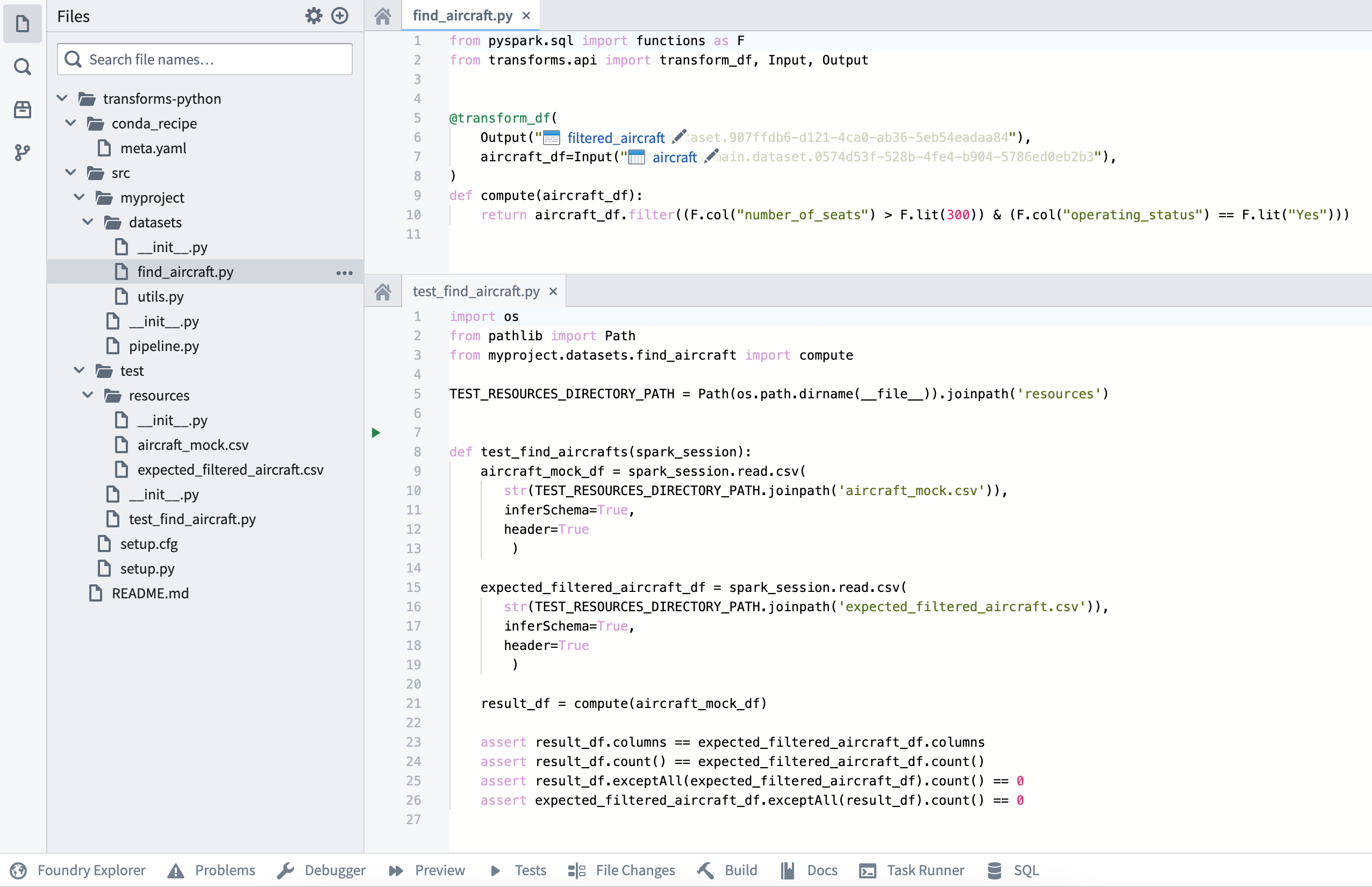
The test should be in the transforms-python/src/test/test_find_aircraft.py file, and the CSV resources containing the inputs and expected outputs should be in the transforms-python/src/test/resources folder.
View test output
The output of configured tests will be displayed in the Checks tab with a separate output for each test. Test results will be collapsed by default, with the status PASSED, FAILED, or SKIPPED. Expanding each test or all tests will display the test output as well as the StdOut and StdErr logs.
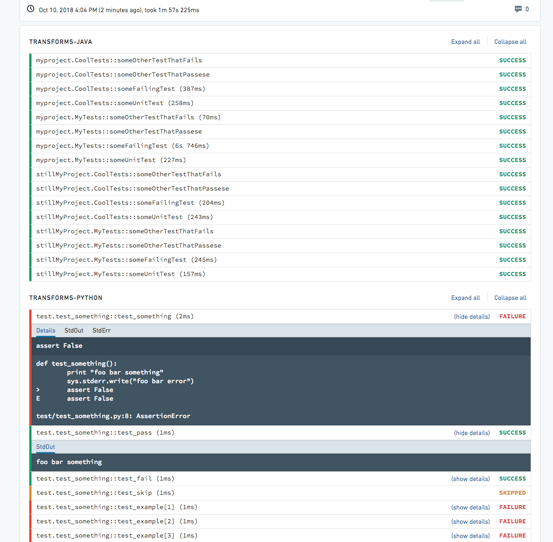
Test coverage
Pytest coverage ↗ can be used to compute coverage and enforce a minimum percentage on your repository.
To do so, add the following to the repository's meta.yml file.
Copied!1 2 3test: requires: - pytest-cov
Create a pytest.ini file at /transforms-python/src/pytest.ini with the following contents:
Copied!1 2[pytest] addopts = --cov=<<package name, e.g. myproject>> --cov-report term --cov-fail-under=100
The coverage required to fail checks is customizable. Select a percentage for the --cov-fail-under argument.
Running tests that result in coverage less than the prescribed amount will now fail with this output:
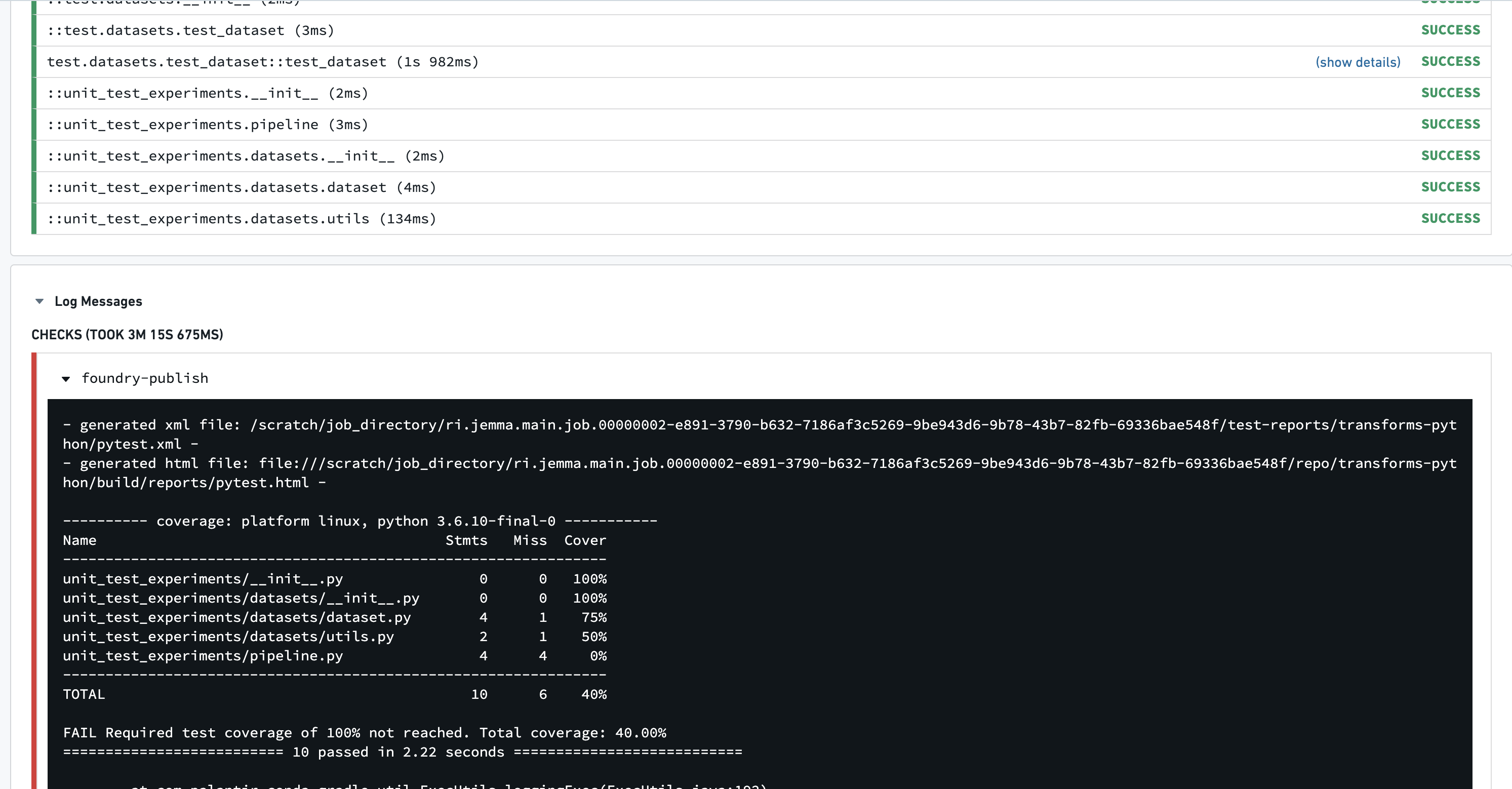
Parallelize tests
By default, pytest runs tests sequentially. To speed up test runs, you can send tests to multiple CPUs.
Edit the transforms build.gradle file and set numProcesses to the number of processes that should be used.
Copied!1 2 3 4 5 6 7 8 9apply plugin: 'com.palantir.transforms.lang.python' apply plugin: 'com.palantir.transforms.lang.python-defaults' // Apply the testing plugin apply plugin: 'com.palantir.transforms.lang.pytest-defaults' tasks.pytest { numProcesses "3" }
Test parallelization is run using the pytest-xdist ↗ testing plugin.
Parallelizing tests involves sending pending tests to any available workers, without guaranteed orders. Any tests that require global/shared state and anticipate changes being made by other preceding tests should be adjusted accordingly.
Additional notes
- After enabling tests, you should see the
:transforms-python:pytesttask running in the CI logs when you commit. - Tests are discovered based on the
test_prefix at the beginning of both the file and function names. This is a pytest convention. - A quick way to get example records is to open a dataset in the Code Workbook console and call
.collect(). - To obtain a Python-formatted schema, open the dataset preview, then open the Columns tab and select Copy > Copy PySpark Schema.
Spark-specific test guidance
Below is some additional information that is relevant when using Foundry's Spark compute engine.
Enable the Spark anti-pattern plugin
The Spark anti-pattern linter can be enabled by applying the com.palantir.transforms.lang.antipattern-linter Gradle plugin in your Python project's build.gradle file.
Copied!1 2// Apply the anti-pattern linter apply plugin: 'com.palantir.transforms.lang.antipattern-linter'
The Spark anti-pattern plugin will warn against the usage of common anti-patterns in Spark such as correctness issues, poor Spark performance, and security implications.