Automatically generate input data
When creating a manually-entered dataset in Pipeline Builder, you can generate notional data to populate your dataset.
To do this, inside your manually-entered dataset, select Generate notional data.
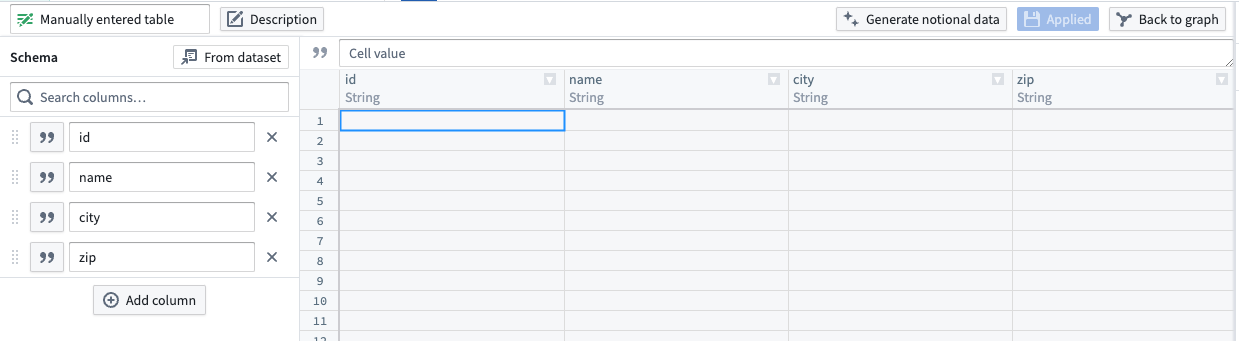
On the left side, select the column for which you want to generate data. Then, in the Auto populate with field, select the category of data that column should contain. To view examples of what the notional data would look like, select Examples.
To specify how many rows you want generated, you can enter a number between 1 to 1000 for the Pick how many rows you want in your dataset field.
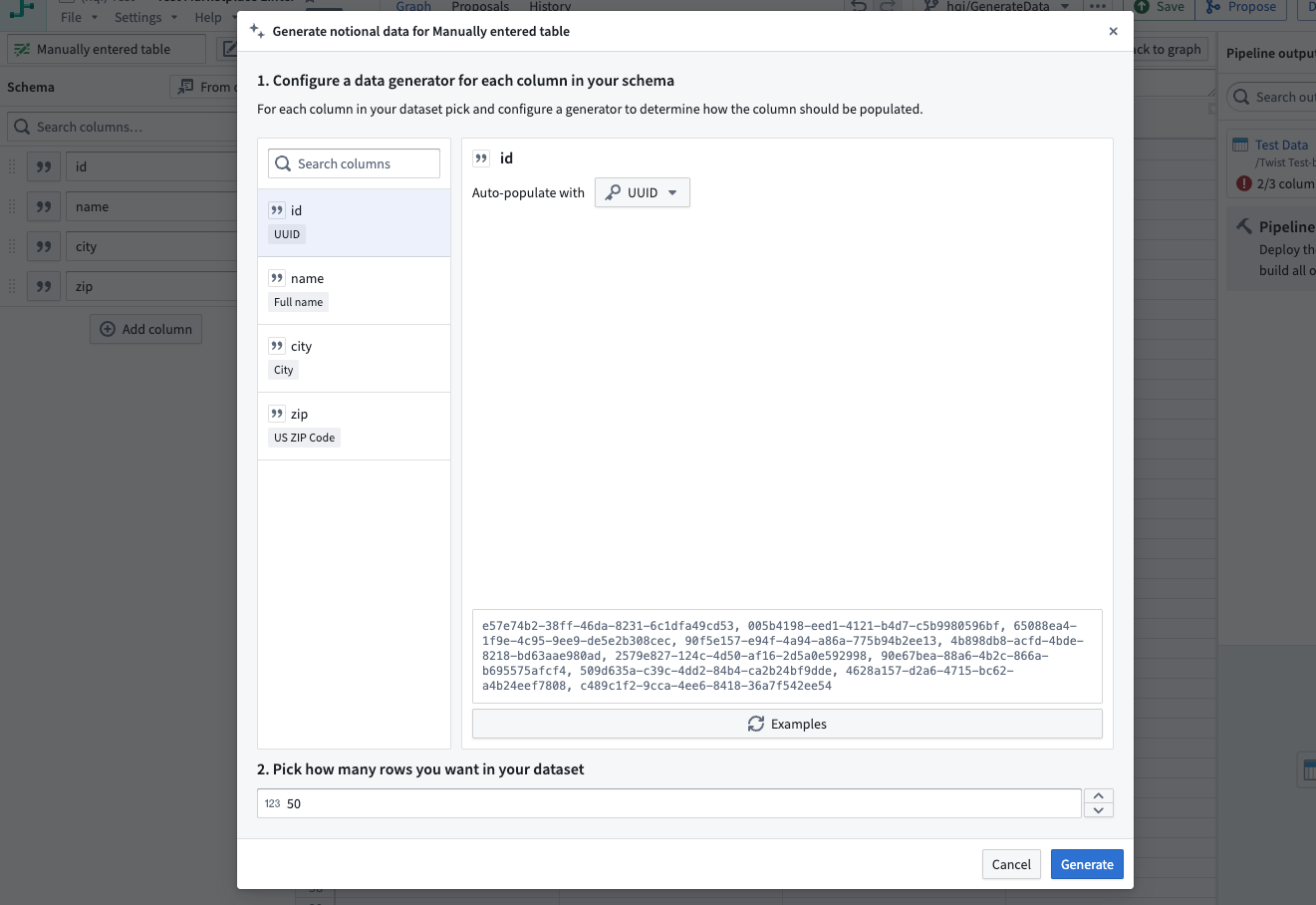
Once you have decided all the columns for which you wish to generate data, select Generate located in the bottom right corner.
Using Generate will overwrite any previously-existing data in your manually-entered table.
You can also use another dataset to generate a foreign key. This will link the dataset with a column from another dataset.
Other examples of data that can be auto-populated in Pipeline Builder include:
- City: Generates a random city name.
- Company: A fictional name for a company.
- Constant: Always produce the same value.
- Country code: A two-letter country code.
- Email: A valid but notional email address.
- First Name: A string containing a notional first name.
- Foreign key: Links this dataset with a column from another dataset.
- Full Name: A first and second name combined into a single string.
- Last Name: A notional last name.
- List: Pick a weighted random value from a predefined list.
- Null: Always produces null.
- One of: Choose randomly from a weighted list of generators.
- Street address: A random street address.
- Template: Generate random string from a template using helper function.
- US State: A random state name from the USA.
- US State code: A random two letter abbreviated state name form the USA.
- US ZIP code: A ZIP code located in the provided state.
- UUID: A universally unique identifier.