Advanced repository settings
Most Code Repositories settings can be found in the Settings tab. Some additional values are configured using the repoSettings.json file at the repository root. If the file does not exist, you can create a file named repoSettings.json at the repository root.
Custom tag name validation
To enforce that all newly created tags in a repository follow a specific naming scheme in addition to the default constraints enforced by Code Repositories, you may configure a custom regular expression and an error message that is displayed to users if the regex is not satisfied. For example:
Copied!1 2 3 4"tagNameValidation": { "regex": "^(0|[1-9]\\d*)\\.(0|[1-9]\\d*)\\.(0|[1-9]\\d*)(-rc\\d+)?$", "errorMessage": "Tag name must have the format x.x.x or x.x.x-rcx" }
If you set a value for tagNameValidation, you must configure both a regex and an errorMessage.
Pull request description template
To help maintain best practices when opening new pull requests, you can configure a description template that will be used to pre-populate the Description field when creating a pull request:
Copied!1"prDescriptionTemplate": "First line of the description template\nAnd another line with instructions"
Output dataset path for new transforms
By default, the templates for new transforms files use the file path as the initial output dataset path. For example, for a Python transform /path/to/your/repository/transforms-python/src/myproject/datasets/name_of_file. You can change this to a more convenient location, such as a specific folder in your project, by configuring an outputPathPrefix:
Copied!1"outputPathPrefix": "/My/Custom/Prefix"
With the above setting, the output dataset path will be set to /My/Custom/Prefix/name_of_file instead.
Pull request validation rules
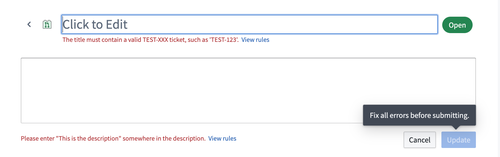
You can enforce rules for pull requests within a repository by adding prValidation entries to your repoSettings.json file. When a pull request is created, it will be validated against the repoSettings.json file on the base branch.
A pull request validation rule consists of a regular expression, a list of pull request fields to match the expression against, and an error message to render when a field does not comply with the rule.
Example: repoSettings.json
Copied!1 2 3 4 5 6 7 8 9 10 11 12 13 14 15 16 17 18 19 20{ "tagNameValidation": { "regex": "^(0|[1-9]\\d*)\\.(0|[1-9]\\d*)\\.(0|[1-9]\\d*)(-rc\\d+)?$", "errorMessage": "Tag name must have the format x.x.x or x.x.x-rcx" }, "prDescriptionTemplate": "First line of the description template\nAnd another line with instructions", "outputPathPrefix": "/My/Custom/Prefix", "prValidation": [ { "regex": "TEST-\\d{3}", "fields": ["title", "branchName"], "errorMessage": "This field must contain a valid TEST-XXX ticket, such as 'TEST-123'." }, { "regex": "This is the description", "fields": ["description"], "errorMessage": "Please enter 'This is the description' somewhere in the description." } ] }