Activity
Object Monitors are superseded by Automate. Automate is a fully backward-compatible product that offers a single entry point for all business automation in the platform.
Object monitor activity is recorded based on the condition and when certain metadata properties are changed or updated.
The activity timeline for all monitors subscribed to by a user is displayed on the Overview page of the Object Monitors application.
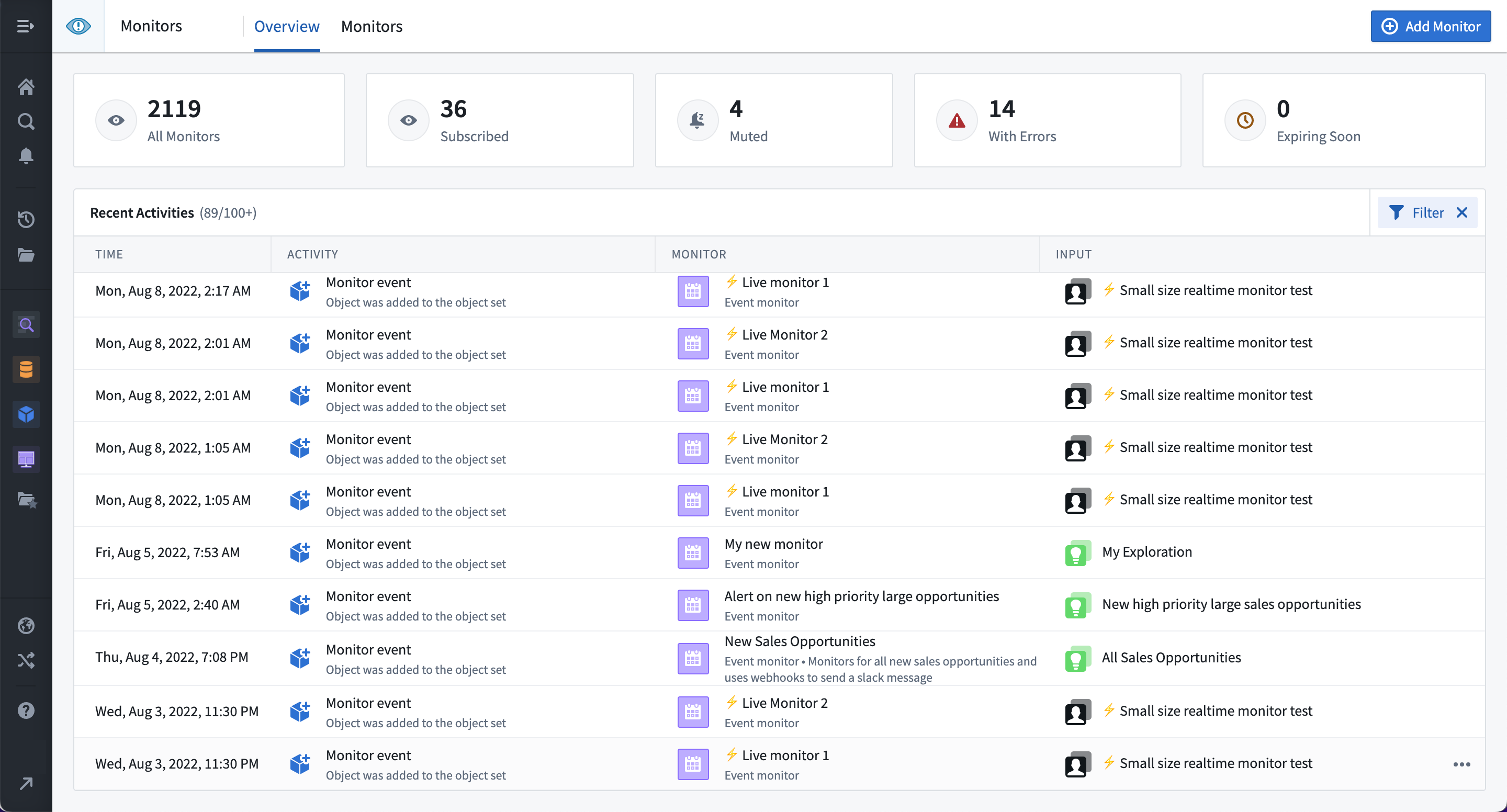
The activity timeline for a single monitor is displayed under the History tab in the individual monitor overview panel.
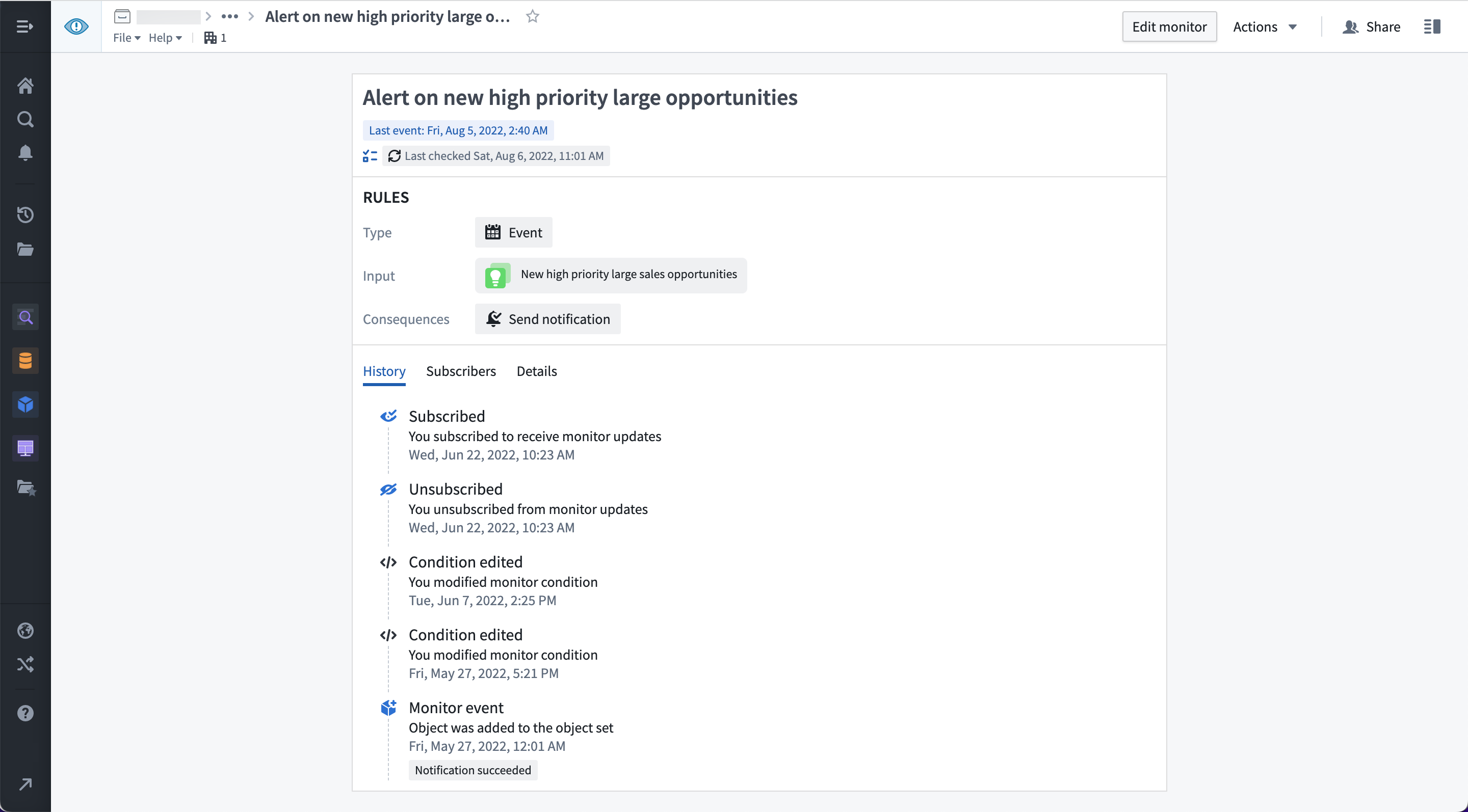
Activity event types
Monitor triggered
Monitor triggered is recorded when a threshold condition changes status from false to true and when there are events detected for an event condition.
Monitor recovered
Monitor recovered is recorded when a threshold condition changes status from true to false. Event conditions never result in monitor recovered activity.
Condition edited
Condition edited is recorded when the monitor condition is updated by any user.
Subscribed
Subscribed is recorded when you subscribe to a monitor. Activity from periods where you are not subscribed will not be recorded or displayed.
Unsubscribed
Unsubscribed is recorded when you unsubscribe from a monitor. Activity from periods where you are not subscribed will not be recorded or displayed.
Evaluation failed
Evaluation failed is recorded when a monitor fails to evaluate for any reason. Details about the failure can be viewed from the activity History view for that monitor. Evaluation failed may also be shown in cases where the monitor condition was successfully evaluated, but the notifications or Actions failed.
Muted
Muted is recorded when a monitor is muted by any user. Muting applies to all subscribers. Muted monitors will still be evaluated, but no side effects (e.g. notifications or Actions) will be triggered.
Unmuted
Unmuted is recorded when a monitor stops being muted. Muting applies to all subscribers, and monitors will be automatically unmuted after the mute time period expires.
Disabled
Disabled is recorded when a monitor is disabled by any user or when a monitor is automatically disabled due to excessive activity. Disabling applies to all subscribers. Disabled monitors are not evaluated.
Enabled
Enabled is recorded when a monitor stops being disabled. Enabling applies to all subscribers, and monitors are re-enabled after the disabled time period expires.