Type classes
Type classes can be applied to properties, link types, and action types. With the exception of the analyzer type class kind, which affects indexing behavior, type classes define additional metadata that can be interpreted by user applications that interact with the Ontology. For example, the specification of some hubble property type classes affect how the property value is rendered in Object Views.
The chart below provides a list of known type classes. The columns in this chart are as follows:
- The Deprecated column indicates whether a type class is still supported.
- The Deprecated column also indicates whether a type class should now be configured in the Capabilities page.
- In the Ontology Manager, object types now have a Capabilities page to configure features historically defined as type classes. The configuration of all supported type classes will move to the Capabilities page.
- The Deprecated column also indicates whether a type class should now be configured in the Capabilities page.
- The Type column indicates whether the type class is applied to a property, link type (formerly known as relation), or action type.
- The Kind and Name columns contain string values from two user-defined fields that are set when adding a type class in the Ontology Manager. These values are used by Foundry products to label a type class.
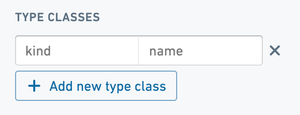
- The Description column describes the intended behavior of user applications when interacting with a property value, link, or action for which the listed type class has been added.
- Object Explorer is an application that consumes
hubbletype classes. - Quiver is an application that consumes
timeseriestype classes.
- Object Explorer is an application that consumes
| Deprecated | Type | Kind | Name | Description |
|---|---|---|---|---|
| Property | hubble | media_url | Renders the property as a media item when it appears in an Object View. | |
| Deprecated | Property | hubble | editable | Allows users to edit the property when it appears in an Object View. Use inline edits instead. |
| Property | hubble | icon | Indicates that the URL stored as property value contains the icon for an object. | |
| Deprecated | Relation | hubble | creatable | Allows the user to create new objects of a specific link type from a Linked Objects View widget within an Object View. The type class is placed on the relation and allows the user to create objects of the type on the "many" side of a one-to-many relation. See actions for the supported way to allow users to create new links. |
| Deprecated | Property | hubble | endorsement_status: endorsed | Marks object as endorsed in Object Explorer and Object Views when added to the primary key property of an object type. |
| Deprecated | Property | hubble | endorsement_status: not_endorsed | Marks object as work in progress in Object Explorer and Object Views when added to the primary key property of an object type. |
| Deprecated | Property | hubble | thumbnail | Uses the URL stored as the property value as a thumbnail in the search results cards. This was only relevant in a previous version of Object Explorer. |
| Deprecated | Property | hubble | array | This type class was formerly used to ensure that a property is formatted as an array, but arrays are now properly-supported property base types in the Ontology Manager. |
| Deprecated | Property | hubble | default_sort_descending | Will automatically sort a column by descending values in Object Explorer. This was only relevant in a previous version of Object Explorer. |
| Deprecated | Property | hubble | quick_filter | In Object Explorer list view, these properties were available as default filters. This was only relevant in a previous version of Object Explorer. |
| Relation | hierarchy | parent | Signals that the link direction in a link type represents a parent in a hierarchy. Object Views will then display breadcrumbs at the top of the Object View of the hierarchy (e.g., 'Europe -> France -> Paris -> Rue Cler'). | |
| Property | choropleth_map_ config_id | <map_config_id> | A choropleth can be created for any property type that contains values for geographic regions (i.e., country codes) that can be plotted on a map. The kind of type class necessary is choropleth_map_config_id, and the name depends on what type of region code the property contains.For instance: - For countries, use countries- US States → us_states- US Counties → us_counties- US Zip Codes → us_zip_codesFor additional region boundary options, or additional assistance with adding this type class, contact your Palantir representative. Configuration options include changing the type of aggregation as well as the color scale used. To use this type class, either the selectable or sortable render hint must be applied to the property. | |
| Deprecated | Property | oe_home_page_ object_type_group | <your_object_type_ group_name> | Add this type class to the primary key property of an object type to add said object type to a group. Ensure proper spelling to avoid the duplication of groups. These configured groups of object types are displayed on Object Explorer's home page. If you have groups configured, any non-hidden object types you do not add to a group will be placed at the bottom of the page under “Other” group. This has been replaced with the object type groups capability. |
| Action type | hubble-oe | hide-action | Hides the action type within Object Explorer & Object Views; otherwise they are automatically discovered in the Actions button dropdown. | |
| Action type | hubble-oe-object-set-rid | <object_type_RID> | Experimental feature that allows for the creation of dynamic object sets. | |
| Action type | hubble-oe-security-rid | <compass_RID> | Experimental feature that allows for the creation of dynamic object sets. | |
| Action type | actions | generate_uuid | Replaces a string parameter with a UUID. | |
| Action type | actions | prefill_current_user | Replaces a string parameter with the current user. | |
| Action type | actions | view_object_with_type | Shows the created/modified object in the success toast. | |
| Property | analyzer | not_analyzed | Prevents Lucene ↗ from tokenizing the property; use for identifier properties that contain dashes, etc. | |
| Property | analyzer | simple / standard / whitespace / english / french / japanese / arabic / korean / german / combined_arabic_english | Analyzers for specific languages and use cases. Most of these are implemented with Lucene built-in analyzers, but a few are custom plugins. Korean and German are not supported in the legacy Object Storage V1. | |
| Deprecated | Property | analyzer | not_indexed | Prevents Lucene from indexing the property; use for properties that do not need to be searchable or aggregatable. This type class is no longer used to manage whether a property should be indexed, as this functionality is now managed by the searchable render hint. |
| Deprecated | Property | multipass | user_id | When applied to a property whose values contain Multipass UIDs, the property will be rendered as the users' username (comprised of the multipass and multipass attributes) in Object Explorer and Object Views. This type class is no longer used to ensure a property is formatted as a username, and Multipass UIDs are now supported in the value formatting feature in the Ontology Manager. |
| Deprecated | Property | global | <your_property_id> | Can be used to mark a property as global. This allows filtering of multiple object types by a common property as long as the properties have the same property_id and global type class on each object type that should be filtered by this property. This was only relevant in a previous version of Object Explorer. |
| Deprecated | Property | geo | geojson | Indicates that the property contains GeoJSON data (e.g., polygons, lines, etc.). The Map application will render this GeoJSON on the map. Deprecated: use the geoshape property type instead. |
| Deprecated | Property | geo | latitude | Indicates that the property contains a Latitude for use in the Map application. Deprecated: use the geopoint property type instead. |
| Deprecated | Property | geo | longitude | Indicates that the property contains a Longitude for use in the Map application. Deprecated: use the geopoint property type instead. |
| Configure in Capabilities page of object type | Property | geo | altitude | Indicates that the property contains an altitude/elevation, in meters relative to sea level, for use in the Map application with 3D mode. |
| Property | vertex | link_merge | For Vertex & Vortex Related Object Search Arounds, always treat this object as an intermediary - this object will no longer show up in Related Object list, but second-degree links from it will, and it will render as an edge on the graph. Place type class on the primary key of the object. | |
| Relation | vertex | link_merge_incoming | The same as link_merge, but only for this specific relation - the link merged object is the target/to side of this relation. | |
| Relation | vertex | link_merge_outgoing | The same as link_merge, but only for this specific relation - the link merged object is the source/from side of this relation. | |
| Relation | vertex | component | For Vertex diagrams, indicates the objects linked to the base objects to be used in the diagram. | |
| Property | vertex | component_subtype | For Vertex, allows for finer-grained grouping than object type. Place type class on the primary key of the object. | |
| Property | vertex | event_intent.<intent_> | Set this on the primary key property of an Event to use it in Vertex & Vortex, where intent indicates the color/severity of the event/alert (danger, warning, primary, or success). For example: event_intent.danger | |
| Property | vertex | event_value | Indicates the property representing the numeric value of the event. | |
| Property | vertex | event_value_unit.<unit_> | Set this alongside event_value, where unit is the unit of measurement for numeric value of the event. For example: event_value_unit.Kilograms | |
| Property | vertex | event_property | Shows this property in the Vertex & Vortex event cards. | |
| Property | vertex | min | For time series objects: Vertex will alert when series values fall below this minimum. | |
| Property | vertex | max | For time series objects: Vertex will alert when series values exceed this maximum. | |
| Property | vertex | threshold_measure.<measure_> | For Vertex, set this on the primary key property of an object to indicate which measure to use for thresholding. For example: threshold_measure.Temperature | |
| Property | vertex | threshold_high_limit | Used in conjunction with threshold_measure to indicate which property represents the upper threshold bound. | |
| Property | vertex | threshold_low_limit | Used in conjunction with threshold_measure to indicate which property represents the lower threshold bound. | |
| Property | vertex | threshold_exceed_intent.<intent_> | Set this on the primary key property of an object in conjunction with threshold_measure, where intent indicates the color/severity of the threshold breach (danger, warning, primary, or success). For example: threshold_exceed_intent.danger | |
| Property | vertex | key_measure.<measure_> | Measures listed here will display on the Vertex home page. For example: key_measure.Temperature | |
| Deprecated | Property | vertex | enum_values | For time series objects: A JSON map from numeric values to string values. The type class is no longer supported. |
| Configure in Capabilities page of object type | Property | timeseries | timeseries_id | When applied to the primary key of a timeseries object, this type class specifies the series identifier (seriesId) of that object. The property must be globally unique across all timeseries objects, and is the only type class that is required for your object to be discoverable in Quiver. |
| Configure in Capabilities page of object type | Property | timeseries | timeseries_measure | The property specifying the measure of a timeseries object. Note: The timeseries.timeseries_sensor_type type class was formerly used for the same purpose; this will continue to work, but use timeseries.timeseries_measure for consistency. |
| Deprecated | Property | timeseries | timeseries_sensor_type | See timeseries_measure above. |
| Configure in Capabilities page of object type | Property | timeseries | timeseries_units | The property specifying the value units of a timeseries object (e.g., a stock price timeseries might have dollars as a value unit). |
| Configure in Capabilities page of object type | Property | timeseries | timeseries_internal_interpolation | The property specifying the default internal interpolation of a timeseries object. Internal interpolation is how Quiver infers series values between adjacent data points. |
| Configure in Capabilities page of object type | Property | timeseries | timeseries_root_object_id | The property specifying the root object of a timeseries object. Each timeseries object can only have one root object. |
| Configure in Capabilities page of object type | Property | timeseries | timeseries_is_enum | A Boolean property which must be true for any timeseries that has enum values. Note: This requirement is temporary and may change in the future. |
| Configure in Capabilities page of object type | Property | timeseries | timeseries_is_deprecated | A Boolean property which, when set to true for a timeseries, will filter it out of Object Explorer and Object View search results. Note: This will only post-filter these timeseries out of results in Quiver. This will not affect search results in other applications. |
| Relation | timeseries | parent | Describes the link between the timeseries object and each parent, similar to hierarchy.parent. | |
| Property | timeseries | timeseries_is_value_inverted | When set to true, this boolean property will automatically invert the y-axis values of a timeseries in Quiver, such that values ascend going down. This is useful for plotting a time vs. depth series, such as when tracking the progress of an underground drilling operation over time. | |
| Property | timeseries | timeseries_depth_units | Place on the property containing the depth units of complex series (depth series, well completion series and fiber series). The regular timeseries.timeseries_units property is used for the value units of a depth series and well completion series. | |
| Configure in Capabilities page of object type | Property | timeseries | event_id | The property specifying the event identifier (eventId) of an event object. Should be globally unique across all event objects. |
| Configure in Capabilities page of object type | Property | timeseries | event_start_time | The property specifying the start time of an event object. This field should be a time value (e.g. a TIMESTAMP). |
| Configure in Capabilities page of object type | Property | timeseries | event_end_time | The property specifying the end time of an event object. This field should be a time value (e.g. a TIMESTAMP). |
| Configure in Capabilities page of object type | Property | timeseries | event_description | The property specifying the string description of an event object. This is required if the event object type will be used for annotation writeback. |
| Configure in Capabilities page of object type | Property | timeseries | event_root_object_id | The property specifying the root object of an event object. Each event object can only have one root object. |
| Configure in Capabilities page of object type | Property | timeseries | event_linked_series_id | The property specifying the series object to which an event object relates. String arrays as well as single strings are supported for this field. |
| Property | schedules | schedulable-start-time | Marks a timestamp property as the start time for schedule objects in dynamic scheduling widgets. Required for dynamic mode in the Scheduling Calendar widget and Gantt chart widgets. The action parameter ID in your save handler action must match the property ID. | |
| Property | schedules | schedulable-end-time | Marks a timestamp property as the end time for schedule objects in dynamic scheduling widgets. Required for dynamic mode in the Scheduling Calendar widget and Gantt chart widgets. The action parameter ID in your save handler action must match the property ID. | |
| Property | schedules | segment-by | When applied to a property, enables segmentation in scheduling widgets, allowing pucks to be color-coded based on the property values using conditional formatting. | |
| Action type | schedules | schedulable-start-time | Marks an action parameter as the start time parameter for save handler actions in dynamic scheduling widgets. Must be applied to the same parameter that matches the start time property ID. | |
| Action type | schedules | schedulable-end-time | Marks an action parameter as the end time parameter for save handler actions in dynamic scheduling widgets. Must be applied to the same parameter that matches the end time property ID. |