Statuses
Every object type, property, link type, action, or interface in the Ontology has a status that indicates developmental state. An ontological resource's status can be either active, experimental, deprecated, or example. Status metadata helps Ontology-editing users to know what resources are being actively relied on by user applications. These statuses are viewable in Object Explorer, Object Views, and Workshop to provide more information about which object types are intended for use in user applications.
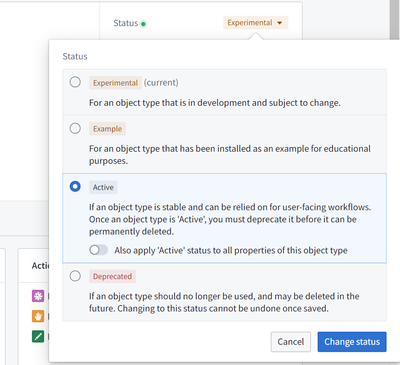
The status can take on one of four values:
Available Status Values
- Active: Indicates that the resource is actively in use in user-facing applications and major breaking changes will not be made in the Ontology Manager.
- Experimental: Indicates that the resource is still under development. Changes may be made that make the experimental item unavailable in user facing applications.
- Deprecated: Indicates that the resource will soon be deleted. The deprecated item should not be relied on in user facing applications.
- A deprecated resource also has metadata that includes:
- A description for why it is being deprecated;
- A deadline for when it is expected to be deleted from the system; and
- The resource that is meant to replace the one that is deprecated.
- A deprecated resource also has metadata that includes:
- Example: Indicates that the resource has been installed as an example. Example resources are notional and are only suitable for trainings or early-stage, exploratory use. Examples are not intended for use in production workflows.
- [Beta] Endorsed (object types only): Indicates that the object type is a core, trusted resource that has been vetted by an ontology owner.
Endorsedobject types inherit similar protections asactiveobject types for API names.
Endorsed status (object types only)
The endorsed status for object types is in beta and may only be available in specific enrollments. Contact your Palantir representative for access.
Object types support a special endorsed status to signify a higher level of trust and official standing within the ontology. This status, represented by a new colored checkmark icon, helps users differentiate core, reusable object types from more use-case-specific or experimental ones.
The endorsed status provides prominence beyond the standard active status. An object type with this status is meant to be considered a "core" resource, held to high standards and managed by a central team. Endorsed object types inherit similar operational protections of the active status, such as restrictions on deletion.
Key characteristics of the endorsed status include:
- Scope: The
endorsedstatus applies only to object types. It is not available for properties, link types, action types or interfaces. - Visibility: Setting an object type's status to
endorsedwill automatically set its visibility toprominent, increasing its discoverability across the platform. Users can optionally move all properties of the object type toactivestatus. - Permissions:
- Only users with the
Ontology Ownerrole on the ontology level can directly apply theendorsedstatus. - Other users must submit a proposal for review and approval by an
Ontology Owneron the ontology level to apply the status.
- Only users with the
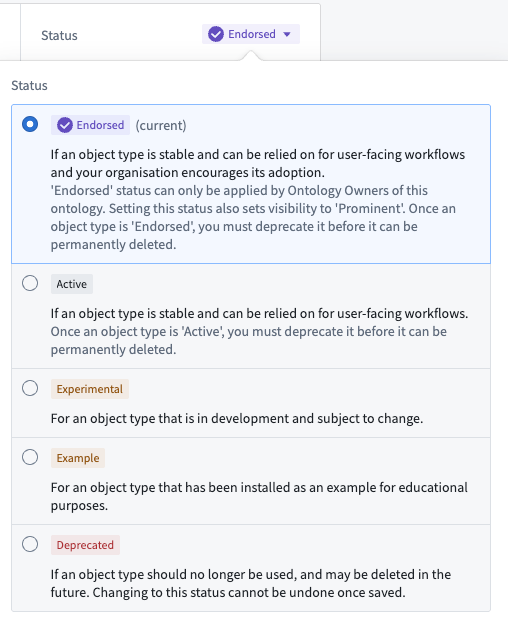
Operations that are not allowed
Given that applications rely on ontological resources, there are several potentially destructive operations that are not allowed when a resource has the status active:
- It cannot be deleted. A resource’s status must be
experimentalordeprecatedbefore it can be deleted. - The API name of an active resource cannot be changed. Changing an API name is only possible for those marked as
experimental.
Edit a status
By default, any new ontological resource will be given the experimental status. To change the status:
- Select the dropdown next to the current status.
- Select the new status.
When changing a resource to the deprecated status, you will be prompted to:
- Fill out a description for why it is being deprecated,
- Input a deadline for when you expect it to be deleted from the system, and
- Optionally, select a resource that is meant to replace the one you are deprecating.
These statuses are viewable in Object Explorer, Object Views, and Workshop to provide more information about which object types are intended for use in user applications.
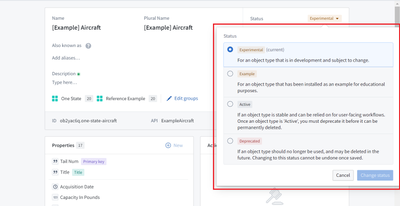
The Ontology Manager ensures status consistency between an object type and its related properties or link types. For example, if an object type is changed from active to experimental, all of its properties will be marked experimental as well.
The table below indicates available statuses for a link type between object types of different statuses. In general:
- If at least one object type in a link type is changed to
experimental, the link type will automatically be changed toexperimental. - If at least one object type in a link type is changed to
example, the link type will automatically be changed toexample. - If at least one object type in a link type is changed to
deprecated, the link type will automatically be changed todeprecated.
| If object type A is… | and object type B is… |
|---|---|
| EXPERIMENTAL | |
| EXPERIMENTAL | experimental only |
| ACTIVE | experimental only |
| DEPRECATED | deprecated only |
The same requirements are true of foreign keys of a link type. The application will change the status of a link type when changing a property:
- If a foreign key property is changed to
experimental, its link type will be changed toexperimental. - If a foreign key property is changed to
example, its link type will be changed toexample. - If a foreign key property is changed to
deprecated, its link type will be changed todeprecated.
The application changes statuses in order to prevent invalid states. If a foreign key property is experimental and still being developed, its link type shouldn't be marked active and be relied on in production. In contrast, when marking a property active, the application won't change a link type referencing the property as its foreign key to active, as it is valid for a foreign key property to be in production, while the link type and its backing datasource are still in development.
Bulk edit statuses
Properties
When changing an object type from experimental to active, there is the option to also apply the active status to all properties on the object type:
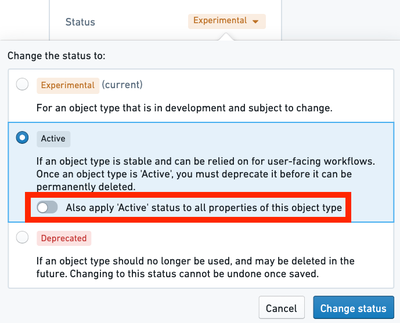
When you change an object type to example, all of its properties will automatically become example also.
Statuses across properties of an object type can also be edited in bulk from the Properties page of the object type. Read more about bulk editing properties.
Object types
Statuses across object types can also be edited in bulk from the home page object view page by selecting the checkboxes of the object types to edit and selecting the Edit status button at the top right of the table.
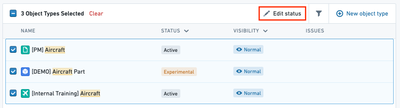
Troubleshooting
Conflicts between property status and link type status
If you receive the error OntologyMetadata:ConflictBetweenLinkTypeStatusAndPropertyTypeStatus, there is a conflict between the status on a link type and the status on a property. For example, if a foreign key is deprecated, link types that reference that foreign key should also be deprecated.
Conflicts between object type status and link type status
If you receive the error OntologyMetadata:ConflictBetweenLinkTypeStatusAndObjectTypeStatus, there is a conflict between the status on a link type and the status of one of its associated object types. This can happen when there is an invalid object type-link type case according to the table above. For example, an experimental object type cannot have an active link type.