Aggregation considerations
In Foundry, depending on the complexity and volume of data you are working with, applications may not display results with full accuracy (also known as "inexact aggregations") due to the nature of aggregations with high cardinality.
The object-set-service API has the following fields related to aggregation accuracy that you may use to refine the accuracy wherever available:
- API callers can add
AggregationExecutionModein the request and set toPREFER_ACCURACY. Where set, the API response is slower but provides more accurate results without full accuracy guarantee. - The aggregation response contains an
AggregateResultAccuracyfield to indicate whether the result is accurate.
Each product in Foundry has slightly different behaviors that indicate aggregations might be inexact. Review the following section for examples of how inexact aggregations may manifest in Foundry, and the considerations users should have on reaching accuracy.
For more guidance, contact Palantir Support.
Object Explorer and Workshop
Consider the following two histogram screenshots, showing data from a dataset with 20 million objects. The first screenshot is of a dataset pulled into Object Explorer, and the second is Workshop Filter List widget from within Workshop.
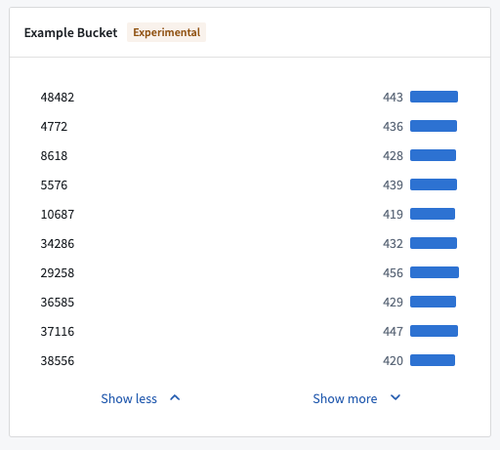
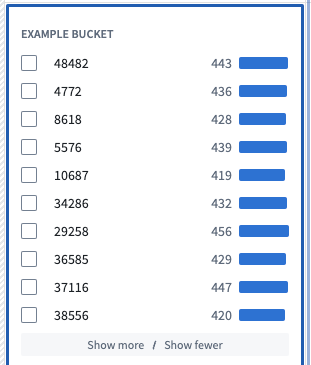
The histogram were constructed using two aggregation requests. The first request tries to get the top 100 buckets by count, receiving an approximate response. The second request gets the counts for the same 100 buckets again, but additionally, filters down to just these 100 buckets to ensure accuracy in the count.
While the displayed counts are accurate, the second histogram is still inaccurate in the sense that the buckets that are displayed are not the actual top 100 buckets in terms of count, as the first aggregation response was not accurate.
Object Explorer and Workshop requests to OSS do not specify AggregationExecutionMode, and OSS defaults to PREFER_SPEED.
Quiver pivot table and Workshop pivot table
When sorting descending columns by count in Quiver and Workshop pivot tables, top buckets are not shown in proper order. In this case, inexact aggregations might be characterized by one of the following error messages:
- "Too many values for
column, not all are displayed" - "Showing approximate results due to computational limitations"
- "Only loading first 1,000 values per property. Filter your data for more accurate results."
In the examples below, the Example Bucket column is not ranked by descending as desired.
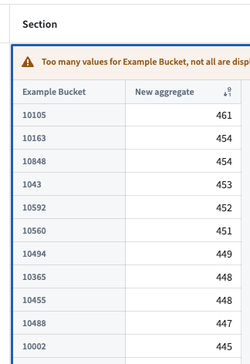
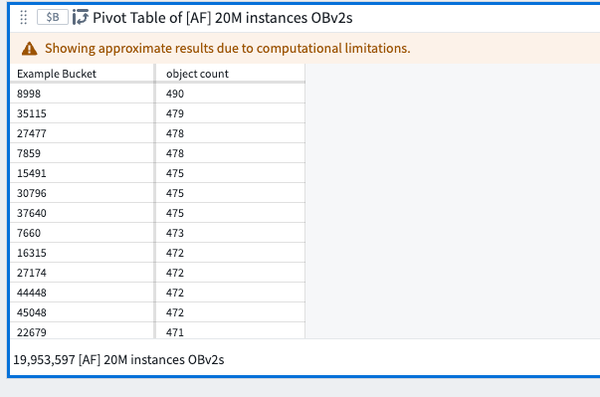
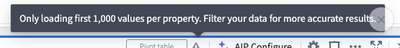
These are not the real top buckets by count as Quiver and Workshop do not specify an ordering in the aggregation request that backs the pivot table. The sorting is completed on the frontend using buckets that are returned.
Ontology SDK (OSDK)
OSDK is set to PREFER_ACCURACY and its limited aggregation complexity means that every query response will be ACCURATE.
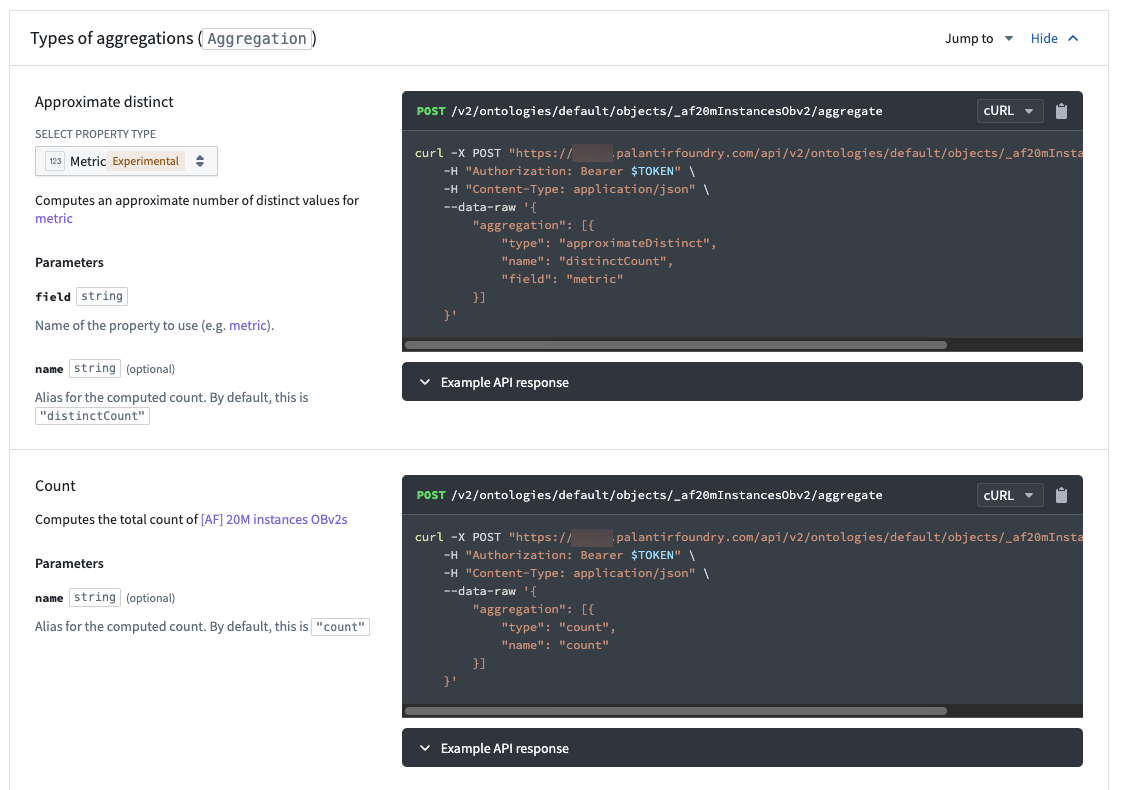
Functions
Functions always use PREFER_ACCURACY, so the value for a given bucket will be correct. There is currently no way to groupBy and orderBy at the same time during a function call. The following code snippet demonstrates a current example of groupBy in the backend and order in memory.
@Function()
public async aggregateOnMoreBucketsThanAuthorized(): Promise<TwoDimensionalAggregation<string, Double>> {
// Aggregate and sum
const aggregation = await Objects.search()._af20mInstancesObv2()
.groupBy(o => o.exampleBucket.topValues())
.count()
aggregation.buckets.sort((b1, b2) => b2.value - b1.value);
return aggregation;
}
Example result:
{
"buckets": [
{
"key": {
"string": "10105",
"type": "string"
},
"value": {
"double": 461,
"type": "double"
}
},
{
"key": {
"string": "10163",
"type": "string"
},
"value": {
"double": 454,
"type": "double"
}
},
{
"key": {
"string": "10848",
"type": "string"
},
"value": {
"double": 454,
"type": "double"
}
},
...