User-facing errors
When running functions in other parts of the platform, such as Workshop or actions, you may want to throw an error with a detailed message. To do so, throw a UserFacingError. For example:
Copied!1 2 3 4 5 6 7 8 9 10 11 12 13import { Function, UserFacingError } from "@foundry/functions-api"; import { Employee } from "@foundry/ontology-api"; export class MyFunctions { @Function() public async searchExactlyFiveEmployees(employees: Employee[]): Proimse<string> { if (employees.length != 5) { throw new UserFacingError(`Pass in exactly 5 employees. Received ${employees.length}.`); } // search employees } }
Copied!1 2 3 4 5 6 7 8 9 10 11import { Osdk } from "@osdk/client"; import { Employee } from "@ontology/sdk"; import { UserFacingError } from "@osdk/functions"; export default async function searchExactlyFiveEmployees(employees: Array<Osdk.Instance<Employee>>): Promise<string> { if (employees.length != 5) { throw new UserFacingError(`Pass in exactly 5 employees. Received ${employees.length}.`); } // search employees }
Copied!1 2 3 4 5 6 7 8 9 10 11 12from functions.api import function, UserFacingError from ontology_sdk import FoundryClient from ontology_sdk.ontology.objects import Aircraft @function() def search_exactly_five_employees( employees: list[Aircraft] ) -> str: if not len(aircraft) == 5: raise UserFacingError(f"Pass in exactly 5 employees. Received ${len(aircraft)}.") # search employees
When running this as a Function-backed Action in a Workshop application with an incorrect number of employees, users will see the following error:
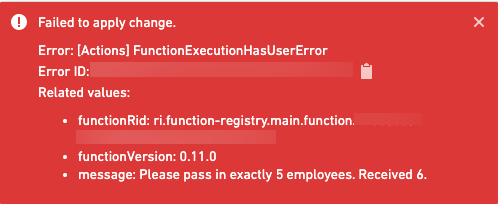
By adding a detailed user facing error message, you can help other users of your Function quickly identify and fix the issue.