Functions on objects
You can write functions that interact with the Ontology using the Python Ontology SDK.
Generate a Python Ontology SDK
To generate a Python Ontology SDK client, navigate to the Resource imports sidebar and select Add > Ontology. From there, select your desired Ontology and import any objects and links you would like to interact with in your functions. After saving to confirm your selections, a banner will appear to indicate that a corresponding OSDK has not yet been created.
Navigate to the SDK Generation tab to generate and install the OSDK.
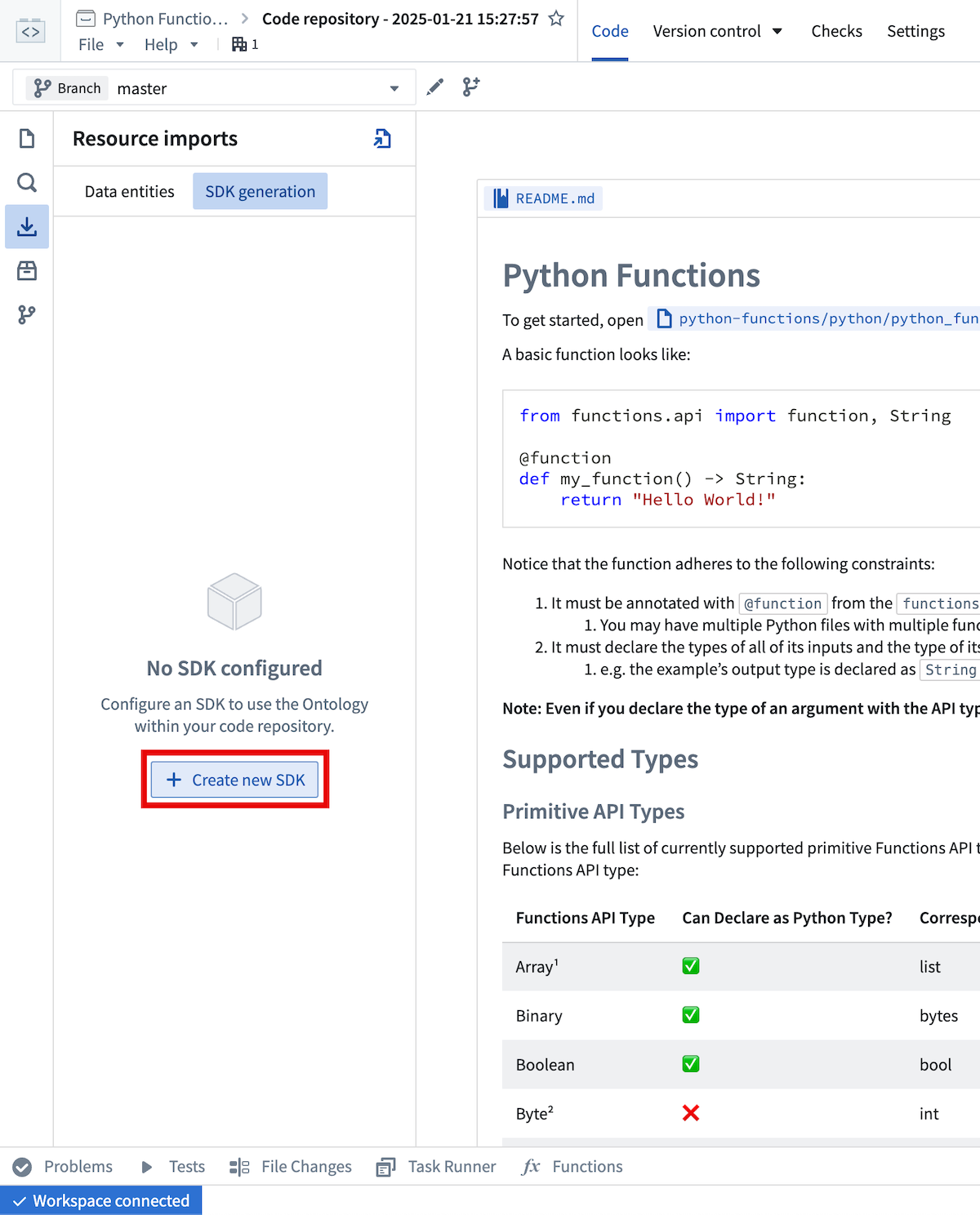
If no OSDK has been generated, you will be prompted to enter a name for the generated package. The package name cannot be changed after the first version has been generated.
After selecting Create new version, you can monitor the generation progress from this view.
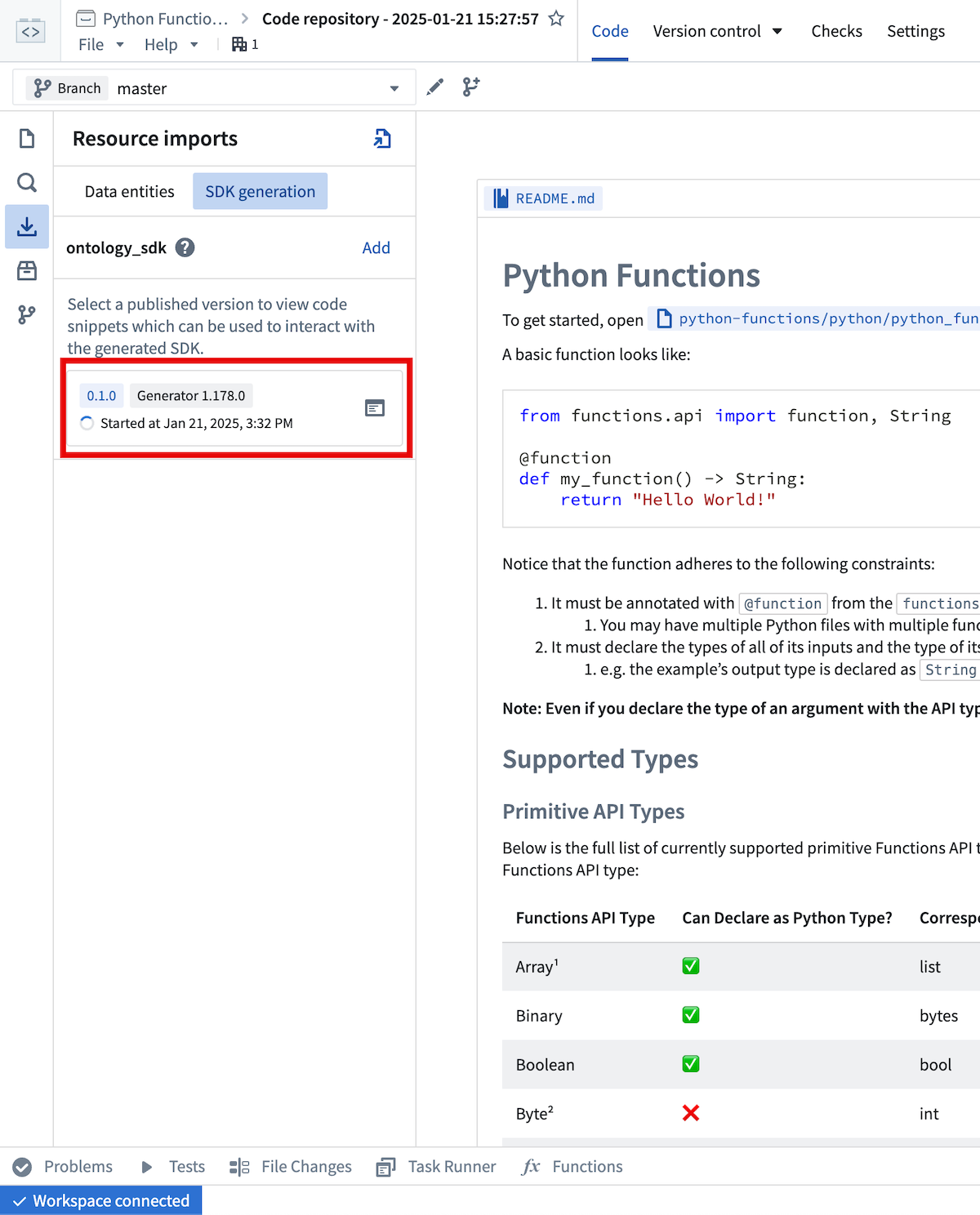
Once generation is complete, you will need to install the newly generated version with the ![]() button.
button.
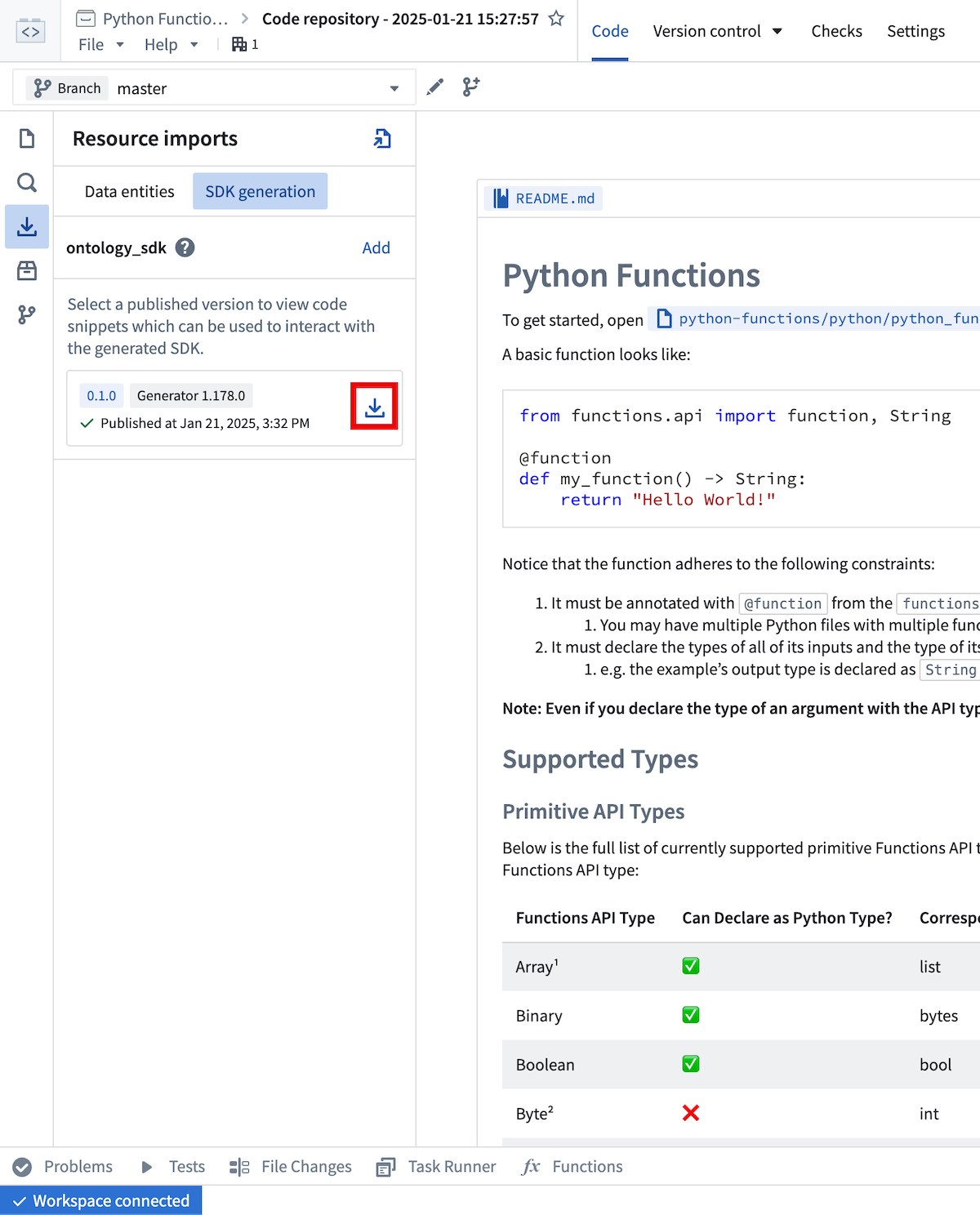
This will trigger an interactive install in the task runner panel.
Once that task completes successfully (the Task Runner will display BUILD SUCCESSFUL), code completion for the OSDK will be available in your code assist session.
The meta.yml file will also be updated to include a reference to the generated package.
You can manually update meta.yml instead of using the installation helper, but if you manually update meta.yml, you will need to rebuild your code assist session to pick up the changes.
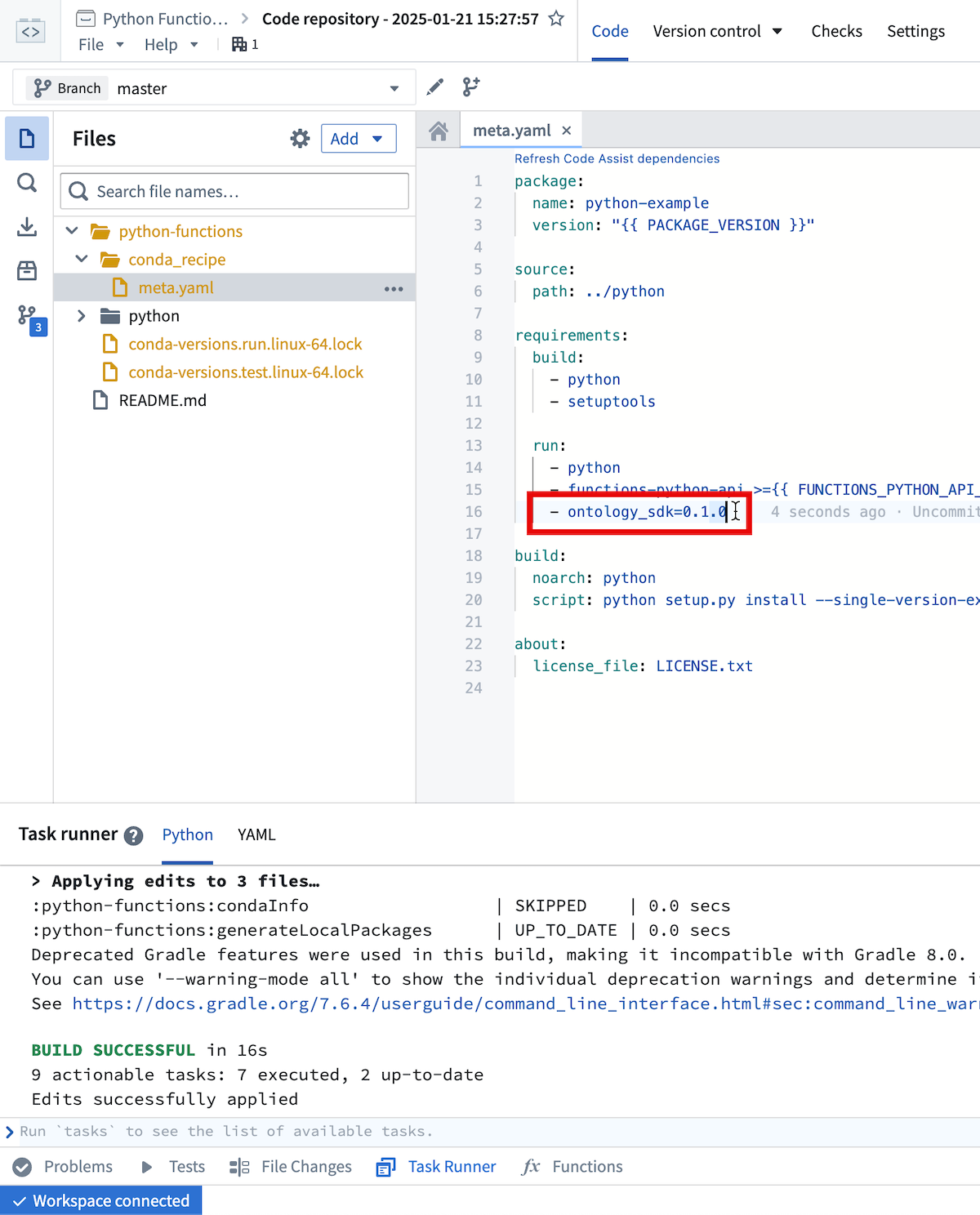
Any time you import additional resources in the sidebar you will be prompted to generate and install a new version of the OSDK that includes these resources. Additionally, if you modify imported resources (for instance, adding a new property to an already imported object type), you will need to generate a new OSDK version to pick up these changes.
Examples
For an example object type named Aircraft with properties brand and capacity, you could write a
function that accepts an Aircraft object and summarizes it like so:
Copied!1 2 3 4 5 6from functions.api import function from ontology_sdk.ontology.objects import Aircraft @function def aircraft_input_example(aircraft: Aircraft) -> str: return f"{aircraft.brand} aircraft, holds {aircraft.capacity} passengers"
Furthermore, if you wanted to search for Aircraft objects satisfying a certain capacity threshold, you could write the
following:
Copied!1 2 3 4 5 6 7 8 9from functions.api import function from ontology_sdk import FoundryClient from ontology_sdk.ontology.objects import Aircraft from ontology_sdk.ontology.object_sets import AircraftObjectSet @function def aircraft_search_example() -> AircraftObjectSet: client = FoundryClient() return client.ontology.objects.Aircraft.where(Aircraft.object_type.capacity > 100)
The Python OSDK also offers beta features such as interoperability with pandas DataFrames:
Copied!1 2 3 4 5 6 7from functions.api import function from ontology_sdk.ontology.object_sets import AircraftObjectSet @function def aircraft_dataframe_example(aircrafts: AircraftObjectSet) -> int: df = aircrafts.to_dataframe() return df['capacity'].sum()
Review the Python Ontology SDK documentation for more information.