Troubleshooting reference
This page describes several common issues with Foundry Rules and steps to debug.
Error messages
ReadonlyObjectError
Make sure that each object you created has a writeback dataset associated. Review the build writeback datasets step of authoring and running a rule for more information.
400: Actions:InvalidParametersForApply
Some required parameters were not provided in the Action request. Verify that the Actions are configured properly.
Proposal diff not displayed correctly for custom property
To get the proposal widget to display diffs correctly, follow these steps:
-
In the Workshop app, add the
new_<PROPERTY>property to the Properties grouped by section in the Proposal Reviewer widget configuration. It is not necessary to select the "current" value here. -
If desired, edit the property name to remove the ”new“ prefix.
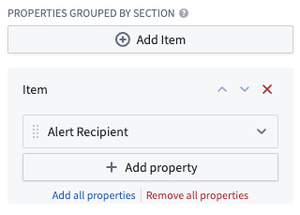
-
Add the
foundry-rules.property-diff-for:ID_OF_NEW_PROPERTYtype class to the current property of the proposal object. Note that type classes are characterized by a kind and a name, written out askind.name. In the case offoundry-rules.property-diff-for:new_<PROPERTY>, the kind isfoundry-rulesand the name isproperty-diff-for:new_<PROPERTY>.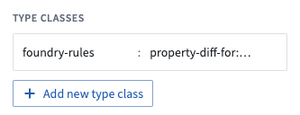
Older errors
Prior to July 2022, Foundry Rules (previously known as Taurus) required additional configuration and used slightly different concepts. The following errors are associated with that process. If you deployed Foundry Rules after July 2022 and you encounter one of the issues below, try navigating to the Workflow Configuration Editor to see if there are any errors in the workflow.
Taurus:MissingOntologyInformation
This error indicates that the requested Ontology information, as identified in the error message, either does not exist or the transform does not have permissions to access it. Check the following steps to remediate the error:
- Verify that the RID or ID in the message exists in the Ontology Manager.
- Verify that all object types and relations used in the Foundry Rules Workshop application are imported into the Project using the Ontology Imports helper within the Settings tab of the Code Repository.
- Verify that the RIDs of all object types and relations used in the Foundry Rules Workshop application are listed in the
@AdditionalInputssection at the top of the transform code. Learn more about using@AdditionalInputs. - Make sure all the backing datasets for the object types and many-to-many relations used in the Foundry Rules Workshop application are imported into the Project using the Project References section of the Project view. This includes any objects or relations backed by Restricted Views.
TransformsGradlePlugin:StaticTaurusDependencyDisallowed
This error indicates that declaring a static version number dependency on tau-execution-core is no longer allowed. To remediate this error, change the declared version to be the version range [0,1[ instead of the static version number:
- First, navigate to the Code Repository that contains the Foundry Rules transform.
- Turn on Show hidden files and folders.
- Within the Project level
build.gradlefile, change the linecompile "com.palantir.tau-execution:tau-execution-core:0.x.x"tocompile "com.palantir.tau-execution:tau-execution-core:[0,1[".- If there is another line,
compile "com.palantir.tau-grammar:tau-grammar-api-objects:0.x.x", then delete this line.
- If there is another line,
- Commit the result and the checks should pass.
The Rule Editor preview does not match the output from the Foundry Rules transform
- Verify that the input datasets of the Foundry Rules transform correspond to the ones used to back your objects in the Rule Editor preview.
- Verify that the flag
.shouldMatchContourExecutionBehavior(true)is set totruein the Foundry Rules transform (example below). This flag ensures that the execution of the logic performed by the Foundry Rules transform is the same as in the Rule Editor preview.
Copied!1 2 3 4 5 6 7 8 9 10 11 12// Configuring the Foundry Rules Rule Runner Args ruleRunnerArgs = new TaurusRuleRunner.Args.Builder() .rules(new Rules.Builder() .logicColumnName("RuleLogic") .ruleIdColumnName("RuleId") .dataset(rulesDataset) .build()) .putSources(SourceReference.objectTypeId("employee"), source) // set to true to ensure the rule execution output matches the rule editor widget's preview .shouldMatchContourExecutionBehavior(true) .context(transformContext) .build();
Taurus:UnknownMeasureName
This error can occur when a sensor object is either missing or the transform does not have the correct permissions. Check the following to remediate the error:
- Check that the RID of the link between the root object and the sensor object is imported into the Project using the Ontology Imports helper within the Settings tab of the Code Repository.
- Check that the RID of the link between the root and sensor object is listed in the
@AdditionalInputssection at the top of the transform code. - Check that the backing dataset of the sensor object is listed in the
@AdditionalInputssection at the top of the transform code. - Check that the backing dataset of the sensor object is imported into the Project using the Project References section of the Project view.
Verify that you have followed all the steps in the deployment guide.