Add a custom property
A common customization in Foundry Rules is adding custom properties to your rule and proposal objects. Custom properties can let you track additional metadata beyond the default configuration. To add a custom property, follow these steps:
- In the Ontology Manager, add the property (e.g.
severity) to the rule object.
Object properties must be backed by a column in the input dataset.
In the case of an empty, auto-generated input dataset, edit the schema directly in the Details tab by copying and modifying an existing column definition.
For rules coming from an existing pipeline, add the new columns in a transform.
- Add corresponding
current_<PROPERTY>andnew_<PROPERTY>properties (e.g.current_severityandnew_severity) to the proposal object. - Annotate the
current_<PROPERTY>proposal object property with the type classfoundry-rules.property-diff-for:new_<PROPERTY>(e.g.foundry-rules.property-diff-for:new_severity).
Type classes are characterized by a kind and a name, written out as kind.name. In the case of foundry-rules.property-diff-for:new_<PROPERTY>, the kind is foundry-rules and the name is property-diff-for:new_<PROPERTY>.
-
Edit every action type in the Foundry Rules setup which modifies or creates a rule or proposal object by adding a parameter of the new custom property. Follow the example of another similar property such as rule_name to see the required additions.
-
In the Workshop application, add a Workshop variable that takes the custom property of the selected rule. You can do this by defining a new objectProperty variable with the existing
selectedRulevariable as the object set input.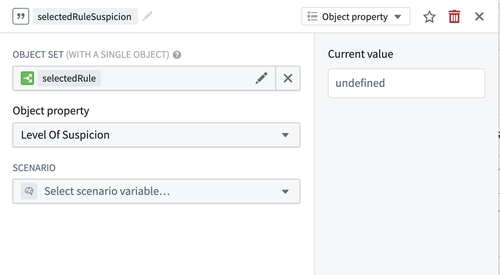
Set this Workshop variable as the default value for the "Create a proposal to edit rule" Action in the Rule Editor's configuration sidebar.
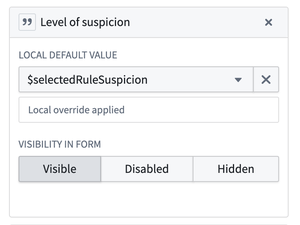
-
If the proposal widget is not displaying diffs correctly, follow these steps:
-
In the Workshop app, add the
new_<PROPERTY>property to Properties grouped by section in the Proposal Reviewer widget configuration. It is not necessary to select the "current" value here. -
If desired, edit the property name to remove the ”new“ prefix.
-
Add the
foundry-rules.property-diff-for:ID_OF_NEW_PROPERTYtype class to the current property of the proposal object.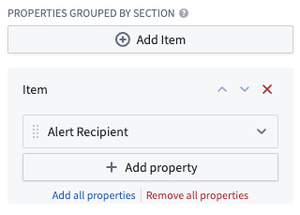
-