Changelog panel in Workshop
The Workshop Changelog Panel allows builders to visualize changes between module versions. This is useful for tracking modifications made over time and identifying which change potentially caused an issue when debugging problems with the module.
Understanding the changelog
If changes exist for the selected module version(s), the panel will be populated with changelog nodes. There are 5 different types of changes:
- Changed: A node has been modified (e.g., the text on a button changed).
- Addition: A node was added to the module.
- Deletion: A node was removed from the module.
- Moved: The node was relocated (e.g., moved from page 1 to page 2).
- Made unused: A widget was deleted but not removed from the module, moving it to
unused widgets.
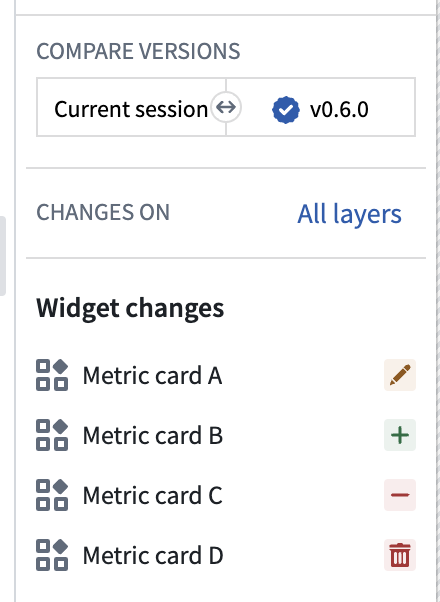
The image above conveys the following:
- Metric Card A was edited.
- Metric Card B was added to the module.
- Metric Card C was made unused.
- Metric Card D was removed from the module.
You can inspect the change node further by opening the JSON diff. Here, you can see the exact changes made to the node. In the screenshot below, we can see the variable value changed from Hello to Hello world and the variable name changed from var1 to hello world.
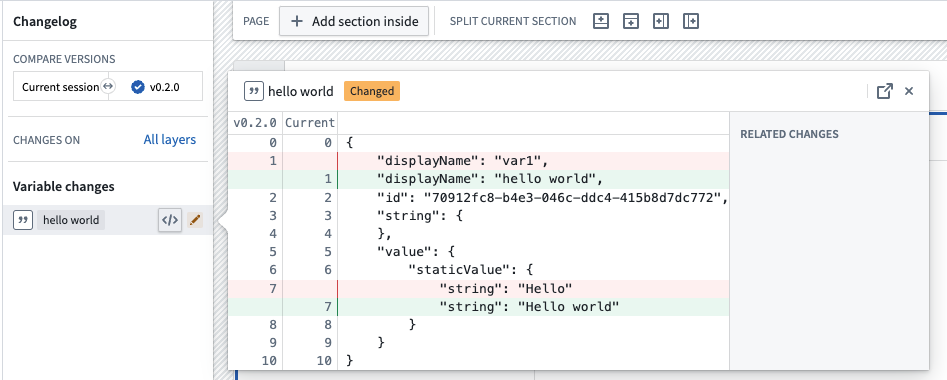
Additionally, the Changelog Panel displays a visual hierarchy of changes. In the example below, we can infer from the hierarchy that the Metric card container section contains the Metric card A widget, and both were modified. Furthermore, we see Metric card A value is used within Metric card A and was added to the module.
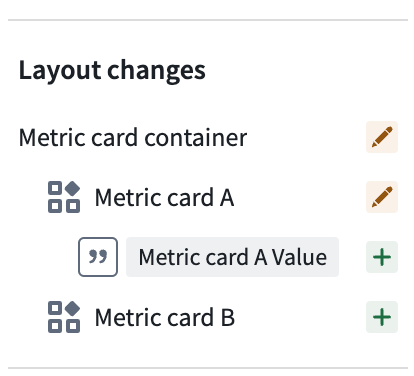
Module Selection
There are two options for selecting module versions:
-
Range selection: Choose a start and end version to see the changes between the two. For example, you can select
0.1.0and0.4.0to see the changes between version0.1.0and0.4.0. -
Single selection: Single selection allows you to see the changes in a specific module version compared to the previous version. For example, if you select version
0.5.0, the changelog will populate with the changes between0.4.0and0.5.0.