Add Slate application to a Marketplace product
Use Foundry DevOps to include your Slate applications in Marketplace products for other users to install and reuse. Learn how to create your first product.
Supported features
Marketplace products currently support Slate applications with object set and function sources configured via the Platform tab. Marketplace also supports static Slate applications with no data loading.
Slate applications that use Postgres database queries are not supported.
Adding Slate applications to products
To add a Slate application to a product, first create a product, then add outputs. Choose the Add files option to navigate to the Slate application from within the Compass filesystem and add it to your product.
Package Slate applications with Marketplace parameter variables
You can mark local variables as Marketplace parameters, allowing users to customize their values during product installation. This is useful for configuring per-installation settings and default values without modifying the Slate application code after installation.
To mark a variable as a Marketplace parameter:
- Open the Variables panel in your Slate application.
- Select the local variable that you want to make configurable.
- Select the menu for the variable and enable the Marketplace parameter option and choose a type (string or boolean).
Variables marked as Marketplace parameters will display a visual indicator in the Variables panel. When users install the product, they can provide custom values for these parameters during the installation process.
Only local variables can be marked as Marketplace parameters. Shared variables are not supported.
Packaging Slate applications that use the Code Sandbox widget
Slate applications which have dependencies on external libraries for the Code Sandbox widget can be packaged with Marketplace.
If you want to generate copies of the library files upon installation, ensure that you include the files for the libraries in the Files tab under the Content tab when creating your product. When a user installs the product, they will get a copy of those files in their project. The Code Sandbox widget will then reference their copy of the library files.
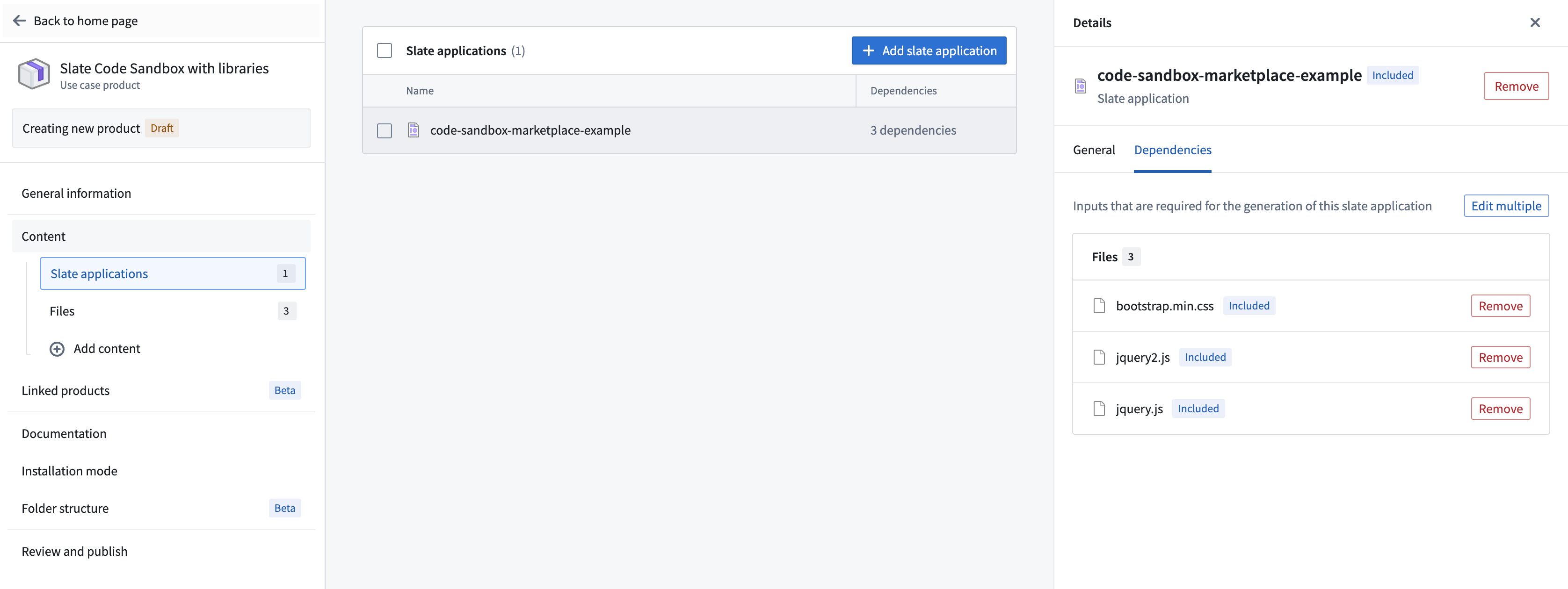
Slate also supports providing libraries via a CDN link (for example, https://unpkg.com/browse/chart.js@2.7.1/). The CDN links are untouched, so the installed Slate application will have the same CDN links. This may mean that the user will need to have configured their CSP to allow the CDN links.
For more information about using libraries with the Code Sandbox widget, see the Code Sandbox widget documentation.
Package Slate applications that use the Ontology SDK
Slate applications that use the Ontology SDK (OSDK) can be packaged with Marketplace. Foundry DevOps automatically handles OSDK Ontology dependencies during packaging, so no manual dependency configuration is required.
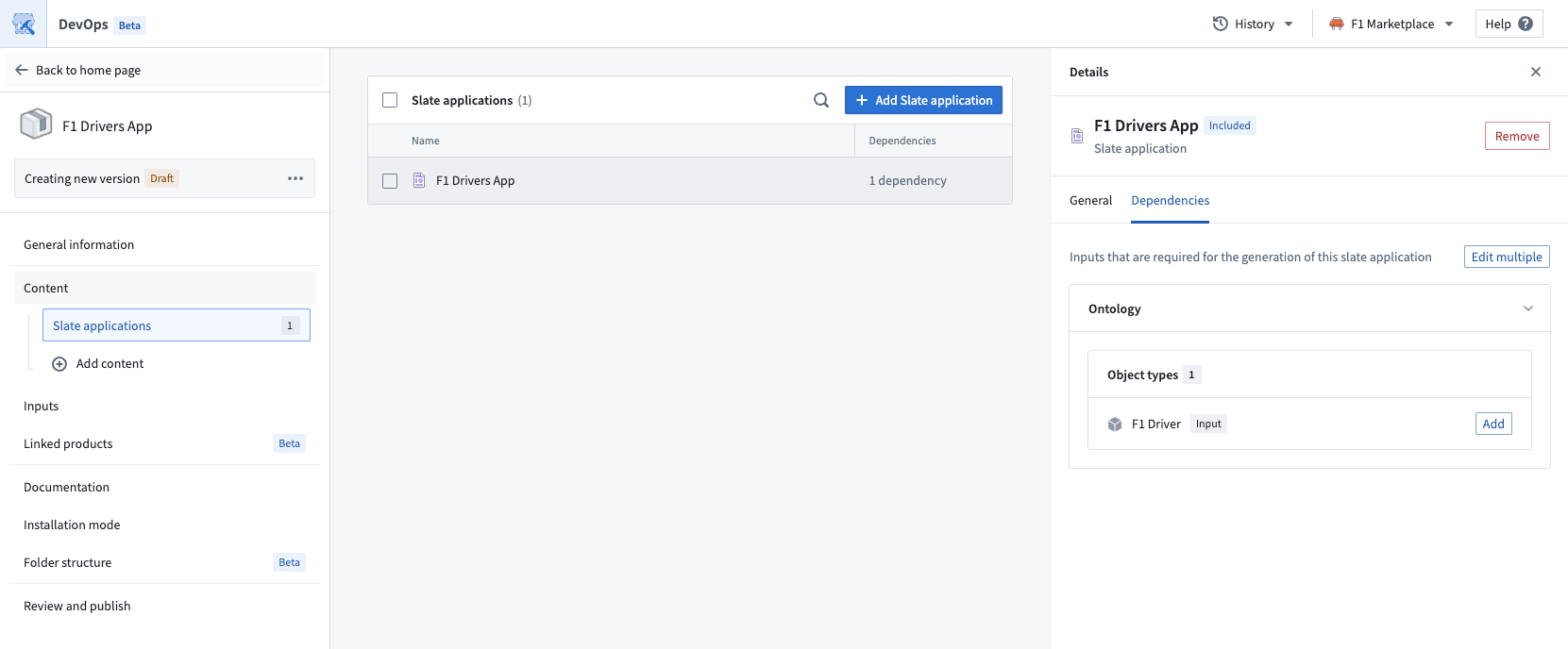
API name conflicts
API name conflicts will cause the Slate function code to be mismatched with the Ontology entities in the target environment. They can be resolved manually by updating the Slate function code after installation.
API name conflicts can occur during installation in the following situations:
- When the target environment has Ontology entities with identical API names. For example, if both environments have an object type named
flights. - When an object's API name doesn't match its display name. For example, if an object type with the display name
flightshas an API name offlightsXYZ, it will be given the default API name offlightson installation. In this case, Slate function code will no longer match the API name, and a naming conflict could occur if an object type with the API nameflightsalready exists.
This currently applies to all Ontology entities, including object types, link types, action types and Functions.
To prevent API name conflicts:
- Use descriptive display names so that the generated API names are unlikely to conflict with existing names.
- Check existing object types in target environments.
- Be prepared to update Slate function code if API names change during installation.
Unsupported features
There are some legacy features which are explicitly not supported when packaging Slate applications with Marketplace:
- Custom data sources are not supported.
API Gatewayis the only supported data source supported. For more information, see API Gateway queries. - Global stylesheets are not supported.