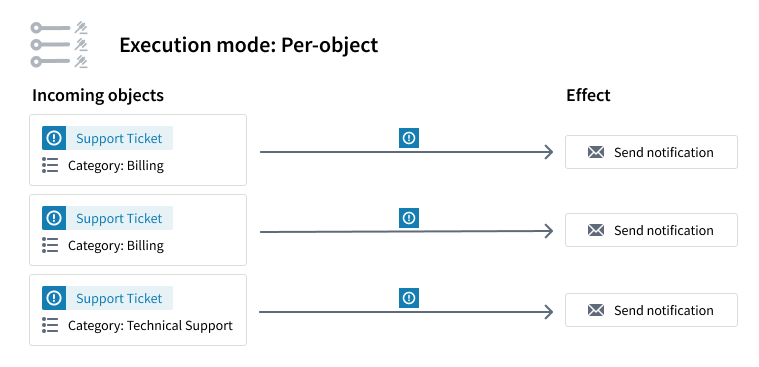Execution mode
The execution mode defines how Automate executes effects when multiple objects trigger an object set condition at once.
You can choose between three different modes:
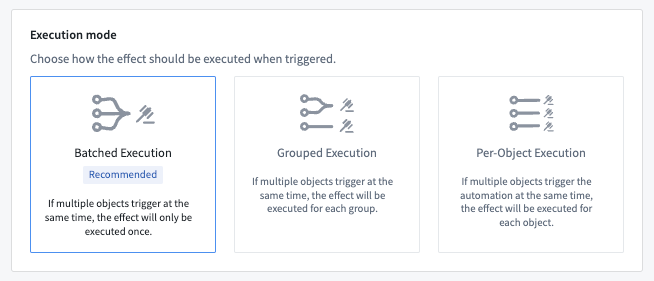
Batched execution
Batched execution is the default mode for object set conditions. When selected, effects will only be executed once if multiple objects trigger the object set condition at the same time.
Effect input: When batched execution is selected, the exposed effect input will be an object set that contains all objects that triggered the automation.
For the example shown below where three different Support Ticket objects trigger the automation, the notification effect would be executed once. The effect input exposed would contain an object set with all three objects.
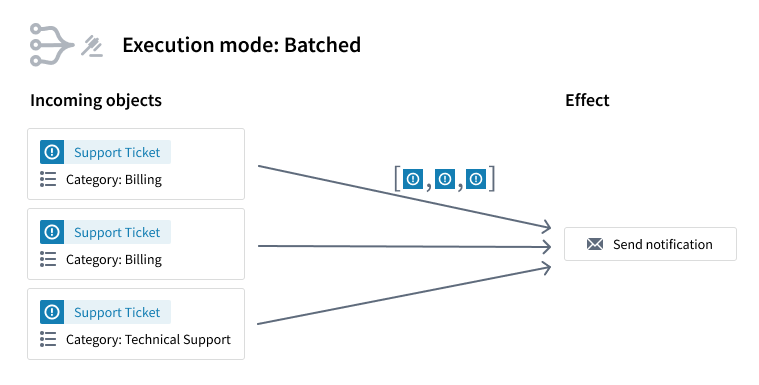
Grouped execution
Grouped execution allows you to execute effects for groups of incoming objects that triggered the object set condition. The groups are determined at runtime during the condition evaluation and are based on the object property values of the objects and the defined object properties that should be grouped on.
Note that the grouping is based on exact matches of property values. For array type properties, the values must be exact, in-order matches to be grouped together.
Effect input: When grouped execution is selected, an object set effect input will be exposed for each effect execution that contains all objects belonging to the respective group.
In the example shown below, three different Support Ticket objects simultaneously trigger the automation. Two objects belong to the category Billing and one belongs to Technical Support.
- Since Category was selected as the grouping property, there will be two effect executions: one for the Billing group and one for the Technical Support group.
- For the first effect execution, the exposed effect input will be an object set containing both Billing Support Ticket objects.
- For the second effect execution, the object set will contain the Technical Support object.
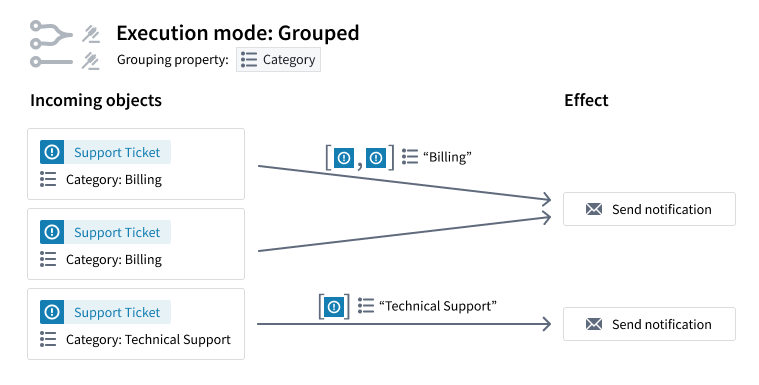
Per-object execution
Per-object execution mode results in effects being executed for each individual object in the set of objects that triggered the object set condition.
Effect input: When per-object execution is selected, a single object effect input will be exposed for each effect execution with the respective object. Note that this is different from the batched and grouped execution mode which expose object sets.
For example, when three Support Ticket objects trigger the automation, the configured notification effect will be executed three times. Moreover, each effect will have access to the individual object via the exposed object effect input.