Managing retention policies
Retention policies are managed separately by each space used in your Organization. Each policy is independently evaluated and applied in no particular order. When configuring policies, you can choose the datasets to include in the policy; when the policy runs, any selected dataset that runs the specified transaction type will be marked for deletion and will no longer be available for any user. The full deletion of these marked transactions will occur periodically, completely removing the data from the platform.
Each retention policy is built off of a set of dataset selectors that define which datasets need to be included or excluded from the policy, along with a set of transaction selectors that define the dataset transactions that should be marked for deletion.
A maximum of 50 custom policies are permitted per space.
Dataset selectors
By default, no datasets are selected at a policy's time of creation. Dataset selectors allow you to identify the datasets required for the policy by either selecting or excluding certain datasets cumulatively. The order of dataset selectors makes no difference to the end result. Each dataset selected by a policy will satisfy the constraints of all specified dataset selectors. At least one dataset selector should be configured in the Select mode, otherwise, no datasets will be selected.
Learn more about the dataset selectors available for retention policies.
Transaction selectors
By default, each policy includes all closed transactions, for every selected dataset, on all branches (OPEN transactions are always ignored). Each transaction selector allows you to narrow that scope to identify the dataset transactions required for the policy. As transaction selectors always narrow the scope, the selectors can be specified in any order. Each transaction deleted by a policy will satisfy the constraints of all specified transaction selectors.
Learn more about the transaction selectors available for retention policies.
If all transactions across all branches in the selected datasets should be deleted, use the Transaction count selector, retain 0 transactions, and make sure to configure Latest view transaction deletion appropriately.
Additional flags
The following flags are only for advanced usage as misconfiguration may result in incorrect data deletion.
Latest view transaction deletion
By default, retention policies will never delete transactions that are in the latest view of any branch. This flag overrides this behavior by allowing the deletion of current data, and should be considered very dangerous.
If these policies end up deleting data from the current view, a DELETE transaction will be added by Foundry to signify that the current view does not contain the deleted files.
This flag can be further customized with the Abort open transactions option. This should only be used if a dataset selected by the policy has a high frequency of transactions being committed (such as every few minutes, for example).
Example policy
As an example, we will describe a notional Foundry environment that has a recommended policy which deletes data if the data is outside the last 3 views and also older than 30 days.
In this instance, you may have a dataset which builds every 30 minutes incrementally (for example, with APPEND transactions). Since only SNAPSHOT transactions start a new view, all new transactions being committed will be in the same view, and none will ever be outside the last 3 views (until 2 SNAPSHOT transactions happen). Therefore, data in this dataset may never be deleted by the retention policy.
If you decide you want the data in this dataset to be deleted, you could create a policy like the following:
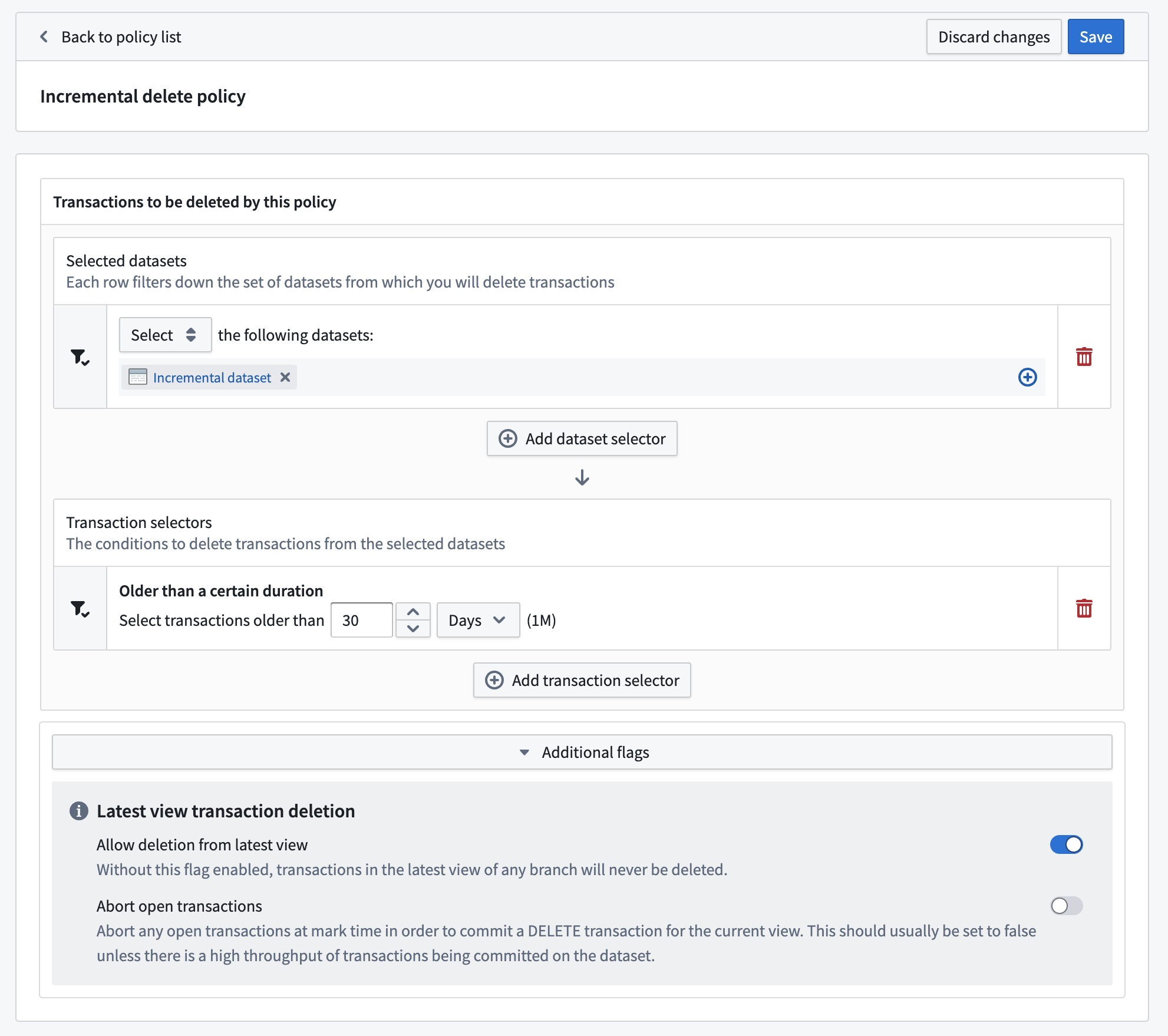
This would delete any transactions in the dataset that were committed more than 30 days ago, even if they are in the current view of any branch of the dataset.
Otherwise, if the selection was of the folder holding the dataset, the policy would apply to all datasets in that folder. This could be dangerous, for example, if you have a dataset with only a single transaction that was committed 31 days ago. That transaction would get deleted by this policy and its containing dataset would then have no data available, historical or current.