Dataset selectors
Every dataset selector can be configured to either Select or Exclude the datasets that match the criteria in the selector. For example, Select derived datasets will narrow the funnel to include ONLY derived datasets. Exclude datasets in folder /palantir/finance will narrow the funnel by not including datasets in the given folder.
Some datasets selectors also include a second argument, for example the list of folders or worker types to include or exclude from the policy.
The following list describes the transaction selectors available for use when configuring retention policies in the Retention application.
In the following datasets
Selects all datasets by their given RIDs. Note that the dataset RID will not change, even if you rename the dataset.
Learn more about identifying a dataset's RID.
Takes 1 argument: list of datasets (a list of datasets saved by their RIDs).
Example
Select the following datasets: <list of datasets>
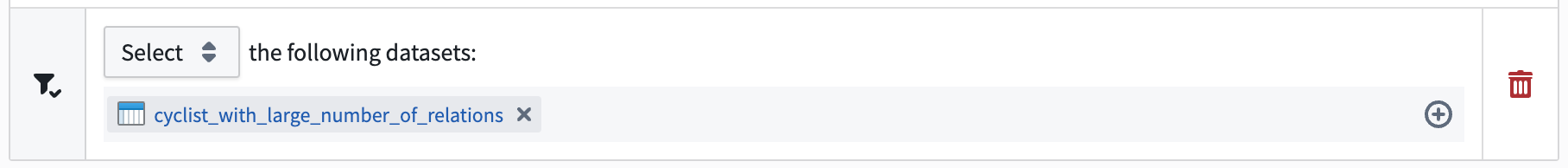
Datasets in the following folders
Selects all datasets in the given folders or Projects identified by their given RID. Any future dataset created in these folders or Projects will also be subject to this policy.
Takes 1 argument: list of folders (a list of folders or Projects saved by their RIDs).
Example
Select datasets in the following folders: <list of folders>
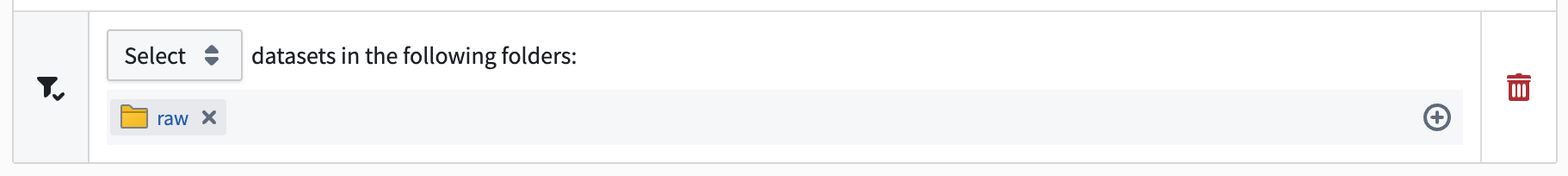
Is derived dataset
A dataset is defined to be a derived dataset if, and only if, the following conditions are true:
- The dataset contains a JobSpec in its master branch.
- The dataset has a non-zero number of dataset inputs.
Datasets that do not meet these conditions, including raw datasets, datasets ingested from an external source, and datasets that were never built on a master branch, will not be selected by this selector.
Takes an optional worker type list as argument: The worker type list is a set of worker types that are specified in the workerType field in the JobSpec (for example, transforms and phonograph2-writeback in the image below). If this field is left empty, this selector will affect ALL derived datasets.
Example
Select derived datasets with the following worker types: transforms, phonograph2-writeback
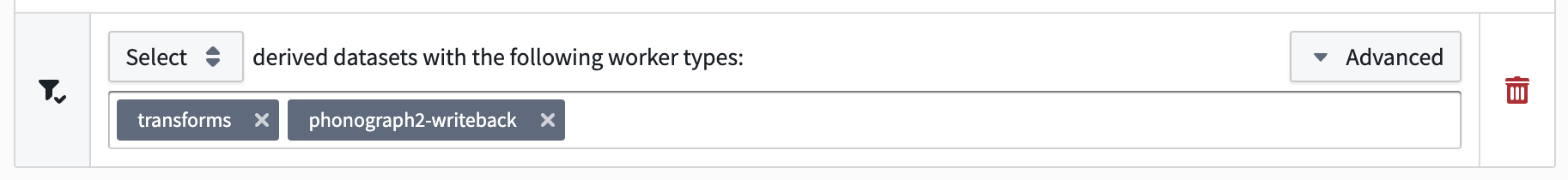
Is in trash
Select datasets that are in the trash.
Takes no arguments.
Example
Select datasets in the Trash

Example of combined selectors
To demonstrate the dataset selectors and how they can work in combination, consider the following two examples:
Apply a broad policy with exemptions in a specific folder
The following collection of dataset selectors will select all untrashed datasets in the space which aren't contained in folderA:
Selectall datasets in the spaceExcludedatasets in the TrashExcludedatasets in the following folders:folderA
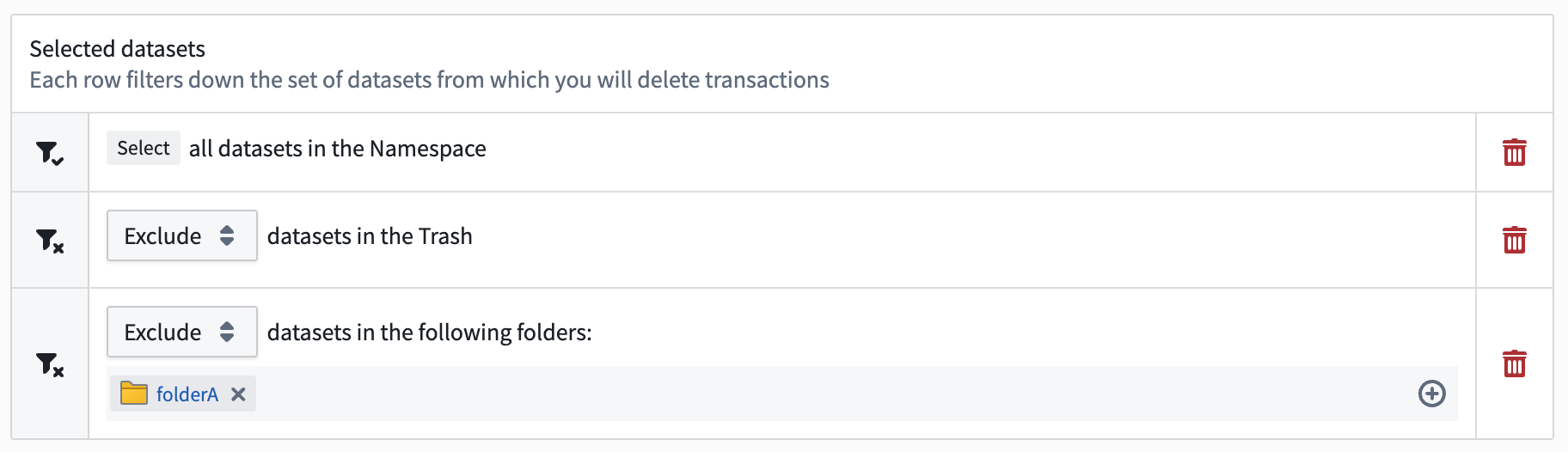
Select all datasets in a project except one
The following collection of dataset selectors will select all datasets in folderA except for Incremental dataset:
Excludethe following datasets:Incremental DatasetSelectdatasets in the following folders:folderA
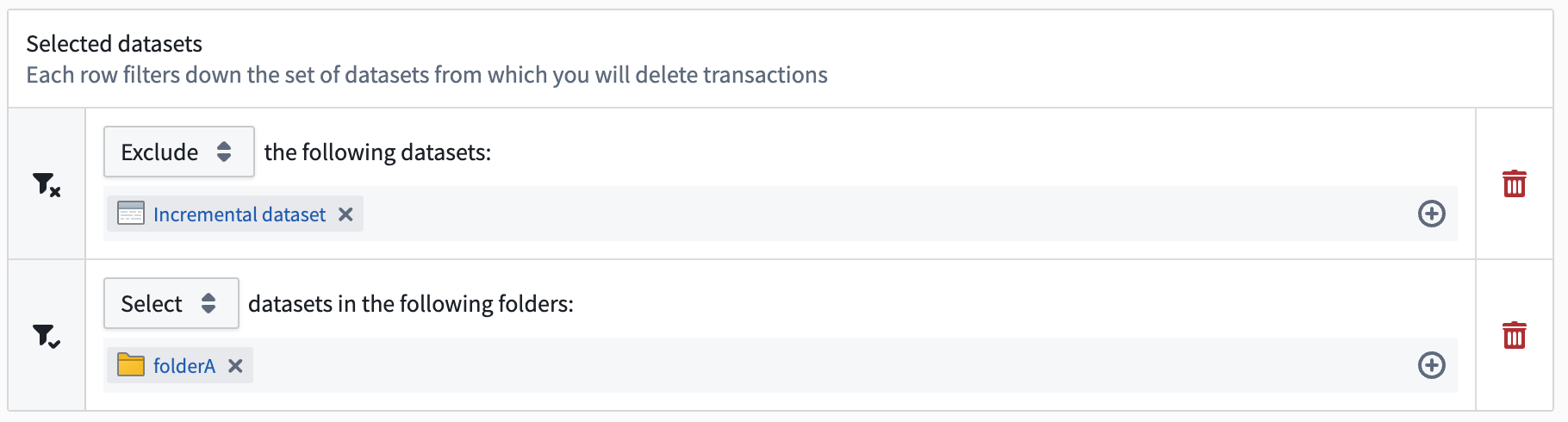
Deprecated selectors
In compass name
We recommend using the Datasets in the following folders selector instead.
In dataset paths
We recommend using the In the following datasets selector instead.