Service logs and debugging
To access detailed logging information, navigate to the Details view after selecting the View log details option for a specific execution.
The service logs provide:
- Chronological log entries: All log messages generated during execution.
- Log levels:
INFO,WARN,ERROR,DEBUG, andTRACEmessages. - Custom log messages: Any console.log() or logging statements from your Functions.
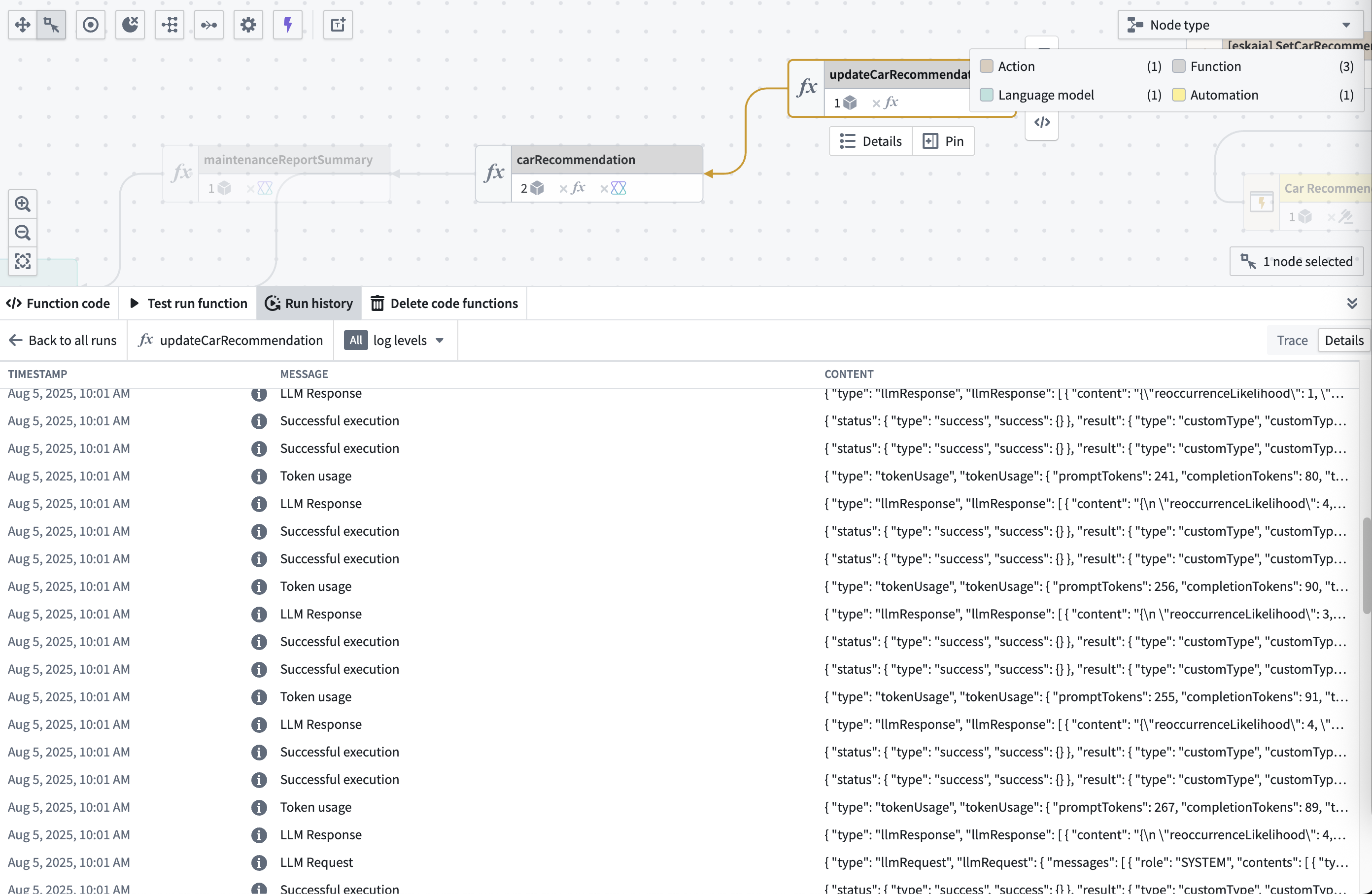
Filtering logs
To filter for specific log levels, use the log levels selector at the top of the table:
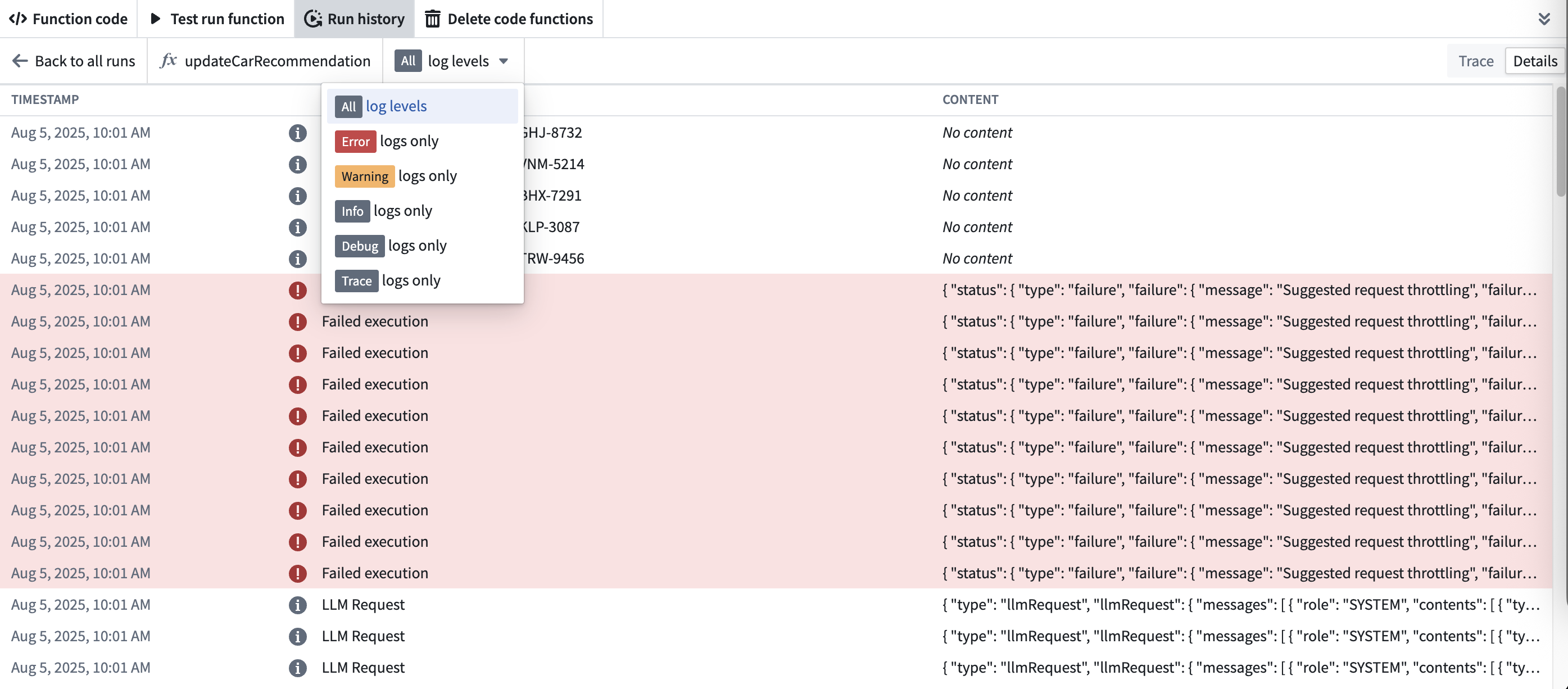
Available log levels:
- ERROR: Error messages and stack traces
- WARN: Warnings about potential issues
- INFO: General information about execution flow
- DEBUG: Detailed debugging information
- TRACE: Detailed trace information
To see the full details of any log entry, select the Content field:
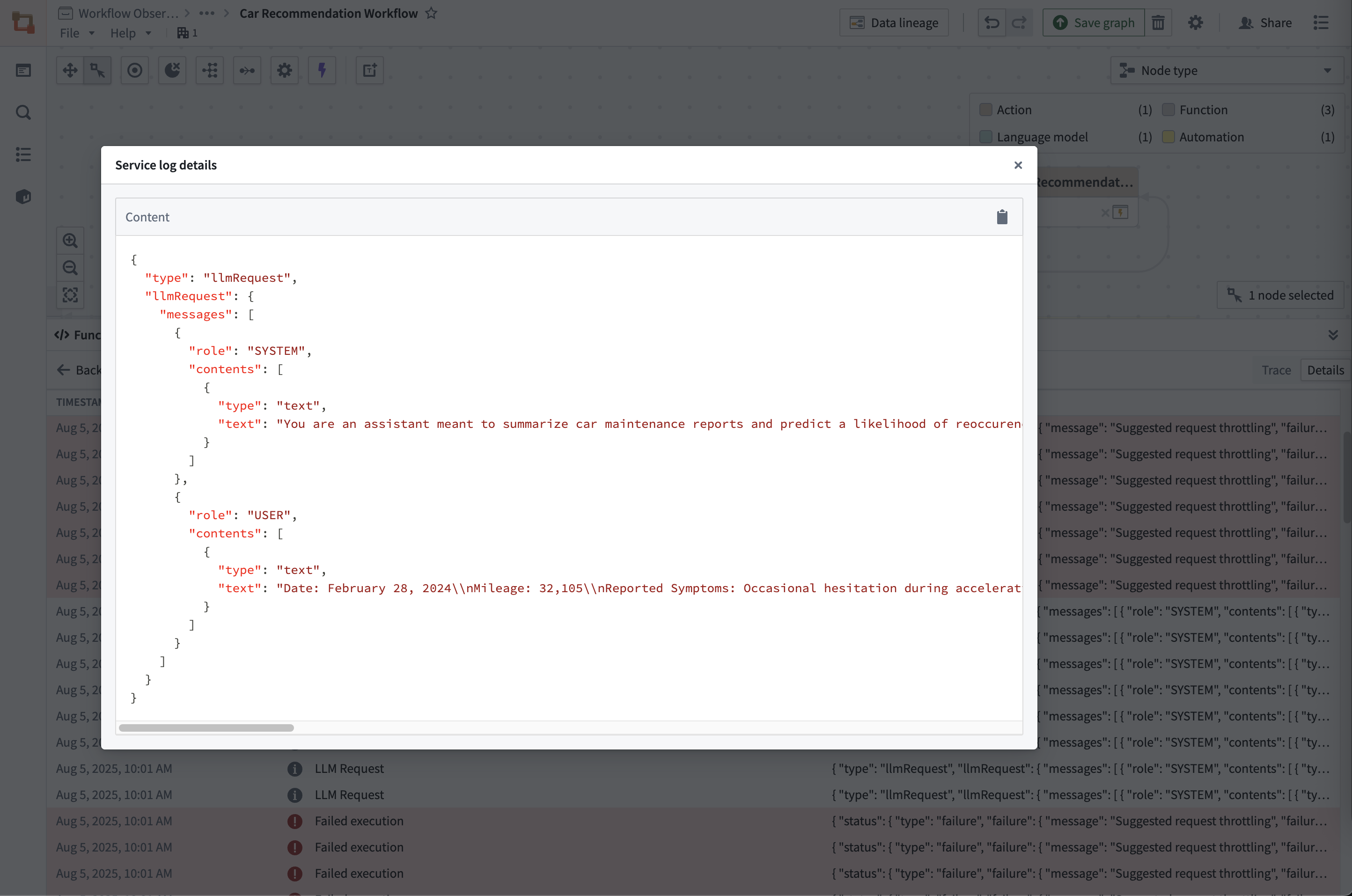
Writing effective logs in your Functions
Effective logging helps you debug issues quickly and understand your Function's behavior in production. Follow these best practices:
Choose appropriate log levels
- INFO: Use for normal operation flow and key business events.
- WARN: Use for recoverable issues or unexpected conditions that don't prevent execution.
- ERROR: Use for failures that prevent normal operation.
- DEBUG: Use for detailed diagnostic information (avoid in production).
Include relevant context
We recommend including identifiers and relevant data that can help you understand what has happened:
Copied!1 2 3 4 5// TypeScript v1 example - Good logging practices console.log("Processing order", orderId, "for user", userId); // Include relevant IDs console.log("Retrieved", results.length, "items from Ontology"); // Include counts/metrics console.warn("Retry attempt", attemptNumber, "of", maxRetries, "for operation", operationId); // Include retry context console.error("Failed to process order", orderId, "Error:", error.message); // Include error details
Copied!1 2 3 4 5 6 7 8 9 10 11 12 13 14 15 16// TypeScript v2 example - Good logging practices logger.emit({ severityText: "INFO", attributes: { LOG_MESSAGE: `Processing order ${orderId} for user ${userId}` }, // Include relevant IDs body: { orderId, userId }, }); logger.emit({ severityText: "WARN", attributes: { LOG_MESSAGE: `Retry attempt ${attemptNumber} of ${maxRetries} for operation ${operationId}` }, // Include retry context body: { attemptNumber, maxRetries, operationId }, }); logger.emit({ severityText: "ERROR", attributes: { LOG_MESSAGE: `Failed to process order ${orderId}. Error: ${error.message}` }, // Include error details body: { orderId, error: error.message }, });
Avoid logging sensitive data
Never log sensitive information that could compromise security:
Copied!1 2 3 4 5 6 7// ❌ Don't do this console.log("User credentials", username, password); console.log("API response", fullApiResponse); // May contain sensitive data // ✅ Do this instead console.log("Authentication attempt for user", username); console.log("API call completed with status", response.status);
See also
- Log permissions: Configure who can view logs.
- Trace view: Correlate logs with execution timeline.