Table row generator
This widget is only available for document templates.
The Table row generator enables dynamically generating a row for each object in an object set that is passed to a Notepad document template. The Table row generator is very similar to the Section generator, but instead of generic sections, the Table row generator returns rows and can only be used in Notepad tables.
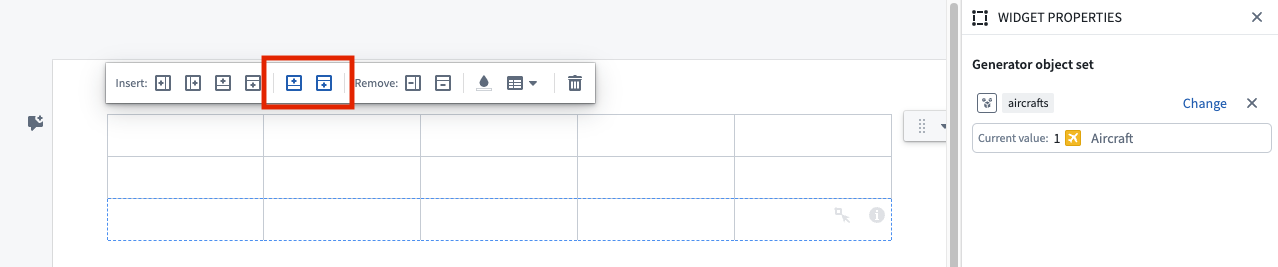
The row generator can be inserted into a regular Notepad table via the table right-click menu or table Insert operations located in the toolbar. Alternatively, select + Add Widget or type / in a paragraph field to open the widget insertion menu, from which you can insert a Table row generator that is prefilled with one regular row and one generator row.
Connect embedded widgets with the Table row generator
To connect an embedded widget's input parameter with its surrounding Table row generator, set the input to Object from generator. The Object from generator input item will be automatically selectable for widgets inside generators that accept object template inputs.
The figure below shows an example for an object property.
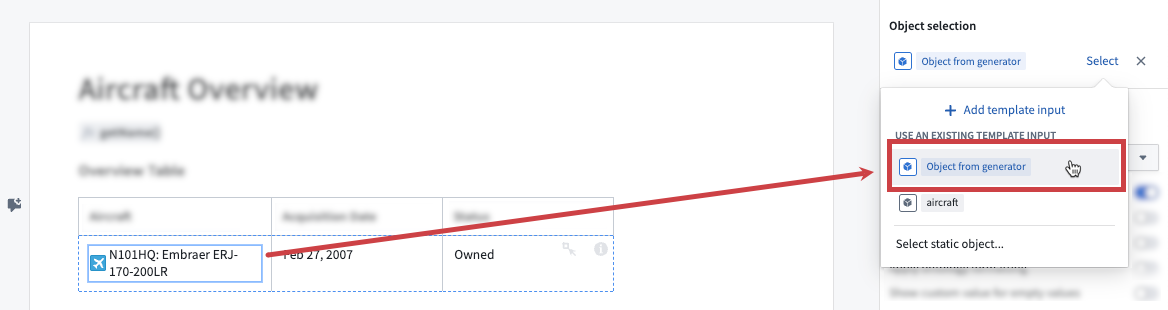
Sort objects with the Table row generator
To sort the objects that are returned from a generator, use the Sorting controls. Select an object property to sort by from the Sort by dropdown. Note that the number of objects that can be sorted is capped at 2000.
The figure below shows an example of sorting Airline objects by the Number of Aircraft property.
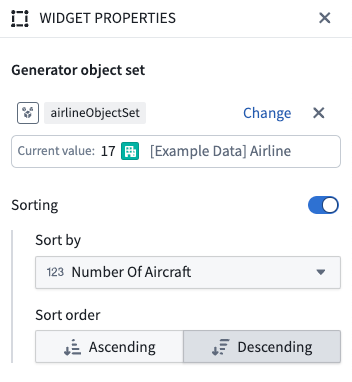
Template configuration
- Generator object set RID: An object set to pass to the Table row generator. The Table row generator will generate a table row for each object in this set. Note that the amount of objects that can be passed is currently capped at 100 objects.
Nested table row generators
Table row generators can be nested within a top-level section generator. Nested table row generators can be configured to generate over an object set template input, or over first-degree linked objects of the top-level generator object.
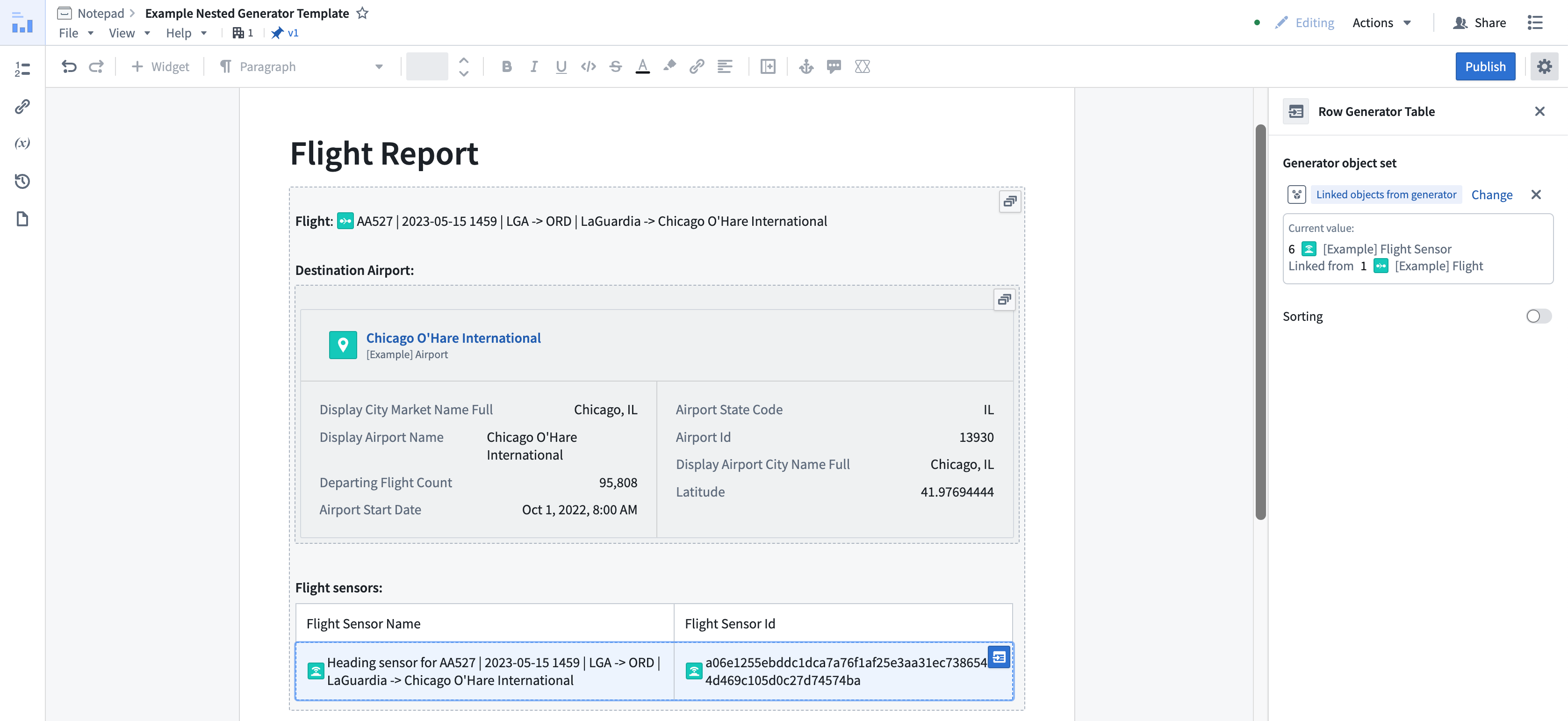
Table row generator object limits
By default, the generation limit for top-level table row generators is set to a maximum of 100 objects. For table row generators nested within a section generator, the limit is set to a maximum of 100 objects. Note that generating rows from a large set of objects can negatively impact template generation performance and document loading performance for the generated document.