Global code
The Global Code pane, accessible on the right-hand side of the Workbook interface, allows you to define variables and functions that will be available in all code transforms of that language across the Workbook. For instance, you can use global code to define constants that will be used in multiple transforms or define helper functions you want to use repeatedly.
Example
In this example, we’ll write a simple function based on the titanic_dataset that takes the age of a passenger and returns their age bracket.
Let’s begin by opening the Python Global Code panel at the right of the page, which looks like this:
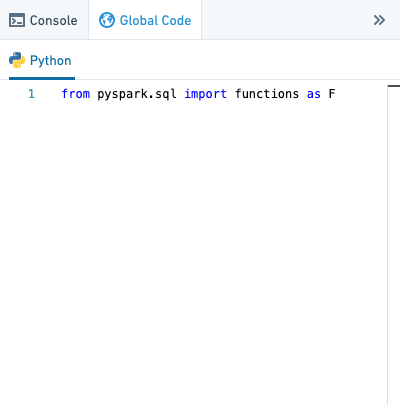
Once the Global Code panel is open, copy-paste the following code into the panel:
Copied!1 2 3 4 5 6 7 8 9 10 11 12def return_age_bracket(age): if age is None: return 'Not specified' elif (age <= 12): return '12 and under' elif (age >= 13 and age < 19): return 'Between 13 and 19' elif (age >= 19 and age < 65): return 'Between 19 and 65' elif (age >= 65): return '65 and over' else: return 'N/A'
To use this global function, create a new Python transform derived from titanic_dataset and paste the following code into the transform:
Copied!1 2 3 4 5 6 7 8 9 10 11def passengers_by_age_bracket_udf(titanic_dataset): from pyspark.sql.functions import udf input_df = titanic_dataset age_bracket_udf = udf(return_age_bracket) output_df = input_df.withColumn("age_bracket", age_bracket_udf(input_df.Age)) output_df = output_df.select(output_df.Name, output_df.age_bracket) return output_df
Now run the code. You will see the following output:
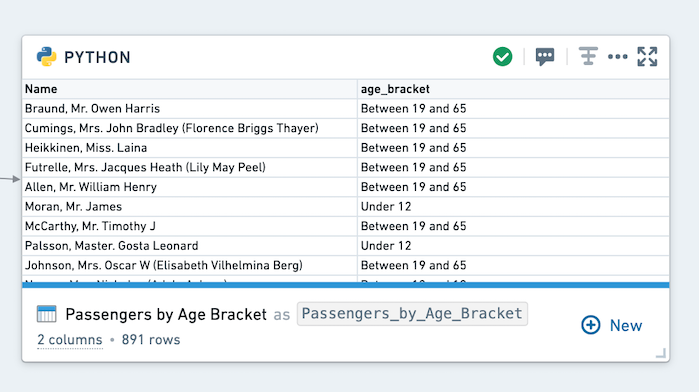
This code may take some time to run since user defined functions (UDFs), especially with loops, can often be inefficient. Using globally defined functions is not always a best practice. For this example, pyspark.functions offers a simpler method: when((condition), result).otherwise(result).
Let’s try to get the same result as above without using a UDF:
Copied!1 2 3 4 5 6 7 8 9 10 11 12def passengers_by_age_bracket(titanic_dataset): from pyspark.sql import functions as F input_df = titanic_dataset output_df = input_df.withColumn("age_bracket", F.when(input_df.Age.isNull(), 'Not specified')\ .when( input_df.Age <= 12, '12 and under')\ .when(( (input_df.Age >= 13) & (input_df.Age < 19)), 'Between 13 and 19')\ .when(( (input_df.Age >= 19) & (input_df.Age < 65)), 'Between 19 and 65')\ .when(input_df.Age >= 65, '65 and over').otherwise('N/A')) output_df = output_df.select('Name','age_bracket') return output_df
Under most conditions, the above transformation should run in a few seconds, compared to minutes with a UDF.
Note on reproducibility
Note that in order to ensure that results are reproducible, mutating variables and functions in global code will not propagate to other transforms. For example, in Python, if you define a list in global code like this:
Copied!1my_list = [1,2,3,4]
And then update the list in your transform:
Copied!1 2 3def my_transform(input_df): my_list.append(5) print(my_list)
Running my_transform will print [1,2,3,4,5], but other transforms will still receive a value of [1,2,3,4].