Hidden code repositories
Code Workbook offers lightweight version control through the use of branches. Additionally, every workbook is backed by a special hidden code repository. This repository serves as a secure backup of the code written in a code workbook while also exposing the history of all code changes made on the workbook.
You can access the hidden code repository of a workbook by opening the gear icon menu at the top right of the Code Workbook interface and selecting Open hidden Code Repository.
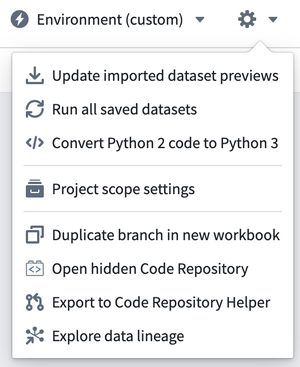
Special properties
A workbook's hidden repository will always have the following properties:
- The repository is read-only: Repository contents can only be viewed and never updated directly in the repository. The only way to update the repository is to make code changes in the workbook.
- The repository is hidden by default: It will only be discoverable through the Code Workbook interface.
- The repository stores three separate files: The
pipeline.R,pipeline.py, andpipeline.sqlfiles each contain all of the code of the converted workbook for their respective language. - The repository saves a full change history: A full history of the workbook's code changes for each branch is available under the Branches tab of the hidden repository.
- The repository contains a hidden
workbook.ymlfile: The file stores basic metadata about the workbook.
Every code change made on a workbook branch automatically creates a new commit to the corresponding branch in the hidden code repository.
Code conversion
Code Workbook code, when committed to the hidden repository, is automatically converted to Code Repository syntax. For example, consider the following code cell in Code Workbook:
Copied!1 2def rename_column(dataset): return dataset.withColumnRenamed("old_name", "new_name")
The code will be converted to the following in the pipeline.py file of the hidden repository:
Copied!1 2 3 4 5 6@transform_pandas( Output(rid="ri.foundry.main.dataset.id-1"), dataset=Input(rid="ri.vector.main.dataset.id-2") ) def rename_column(dataset): return dataset.withColumnRenamed("old_name", "new_name")
If more than one code cell of a given language is present in a code workbook, each of the code cells will be appended in the same, unique file: pipeline.R for R, pipeline.py for python, and pipeline.sql for SQL. This allows you to view all of the code of a given language in a single file. Code written in the Global code section of the workbook will also be stored in the appropriate files.
Recover lost code
By regularly storing backups of a workbook, hidden code repositories are the recommended way to restore code that was lost or accidentally removed. To consult the history of a given workbook's branch, open the Branches tab at the top of the hidden repository, select the desired branch (such as master), and select the commit for which you would like to inspect code changes. You can then copy the code and paste it back into the workbook.