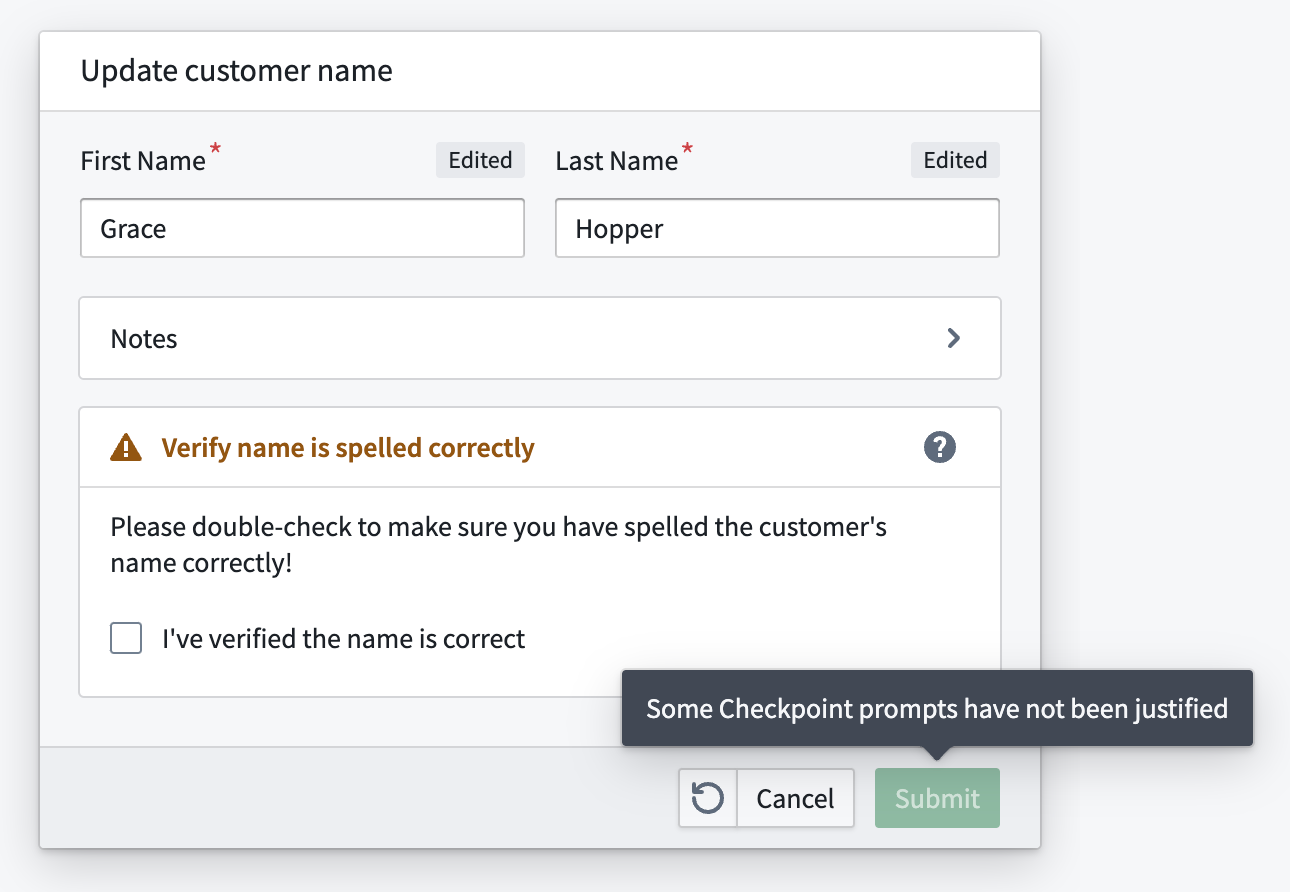- Capabilities
- Getting started
- Architecture center
- Platform updates
Checkpoint types
A checkpoint type describes a specific type of interaction a user can have with the platform (for example, uploading a dataset or removing a user's access to a Marking).
The checkpoint type selector supports filtering checkpoint types based on their functionality category or related application. Users must select at least one checkpoint type when configuring checkpoint configurations; they can also filter checkpoint configurations and checkpoint records by checkpoint type.
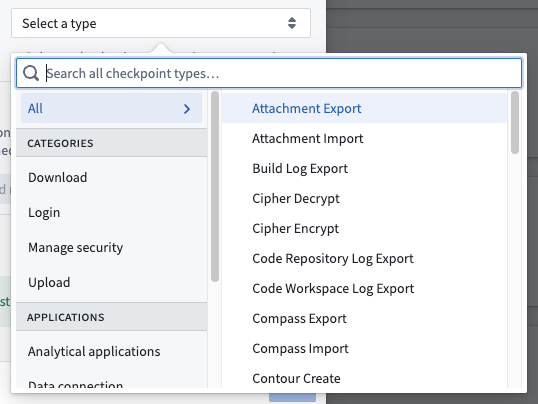
Available checkpoint types
Some checkpoint types are not available on all Foundry instances and are only available if specific applications are enabled in Foundry.
- API export: Downloading API metadata from a Developer Console application.
- API usage metrics export: Downloading API usage metrics for a Developer Console application.
- Agent session export: Downloading the contents of an Agent session.
- Attachment export: Downloading an attachment from a comment or from an object via Actions.
- Attachment import: Uploading an attachment to an object via Actions.
- Build log export: Downloading a log file from a dataset build or from an ML live deployment.
- Cipher encrypt: Encrypting data with Cipher. This checkpoint is only available if Cipher is enabled.
- Cipher decrypt: Decrypting data with Cipher. This checkpoint is only available if Cipher is enabled.
- Code Repository build: Building in Code Repositories.
- Code Repository log export: Downloading a log file from Code Repositories.
- Code Repository modify approval policy: Creating or updating an approval policy in Code Repositories.
- Code Repository merge pull request: Merging a pull request in Code Repositories.
- Code Workbook build: Building in Code Workbooks.
- Code Workspace log export: Downloading a log file from Code Workspaces.
- Compass export: Downloading a file or dataset from Foundry. This checkpoint type includes the download of all datasets, files, and images in Compass.
- Compass import: Uploading a file or dataset into the Foundry filesystem. This checkpoint type includes all frontend imports of Compass resources and the upload of new data into a dataset through the front-end.
- Contour create: Creating or duplicating a Contour analysis. Creating an analysis from the New dropdown action, from the Analyze button on datasets, or by exporting objects to Contour will trigger this checkpoint. Duplicating an analysis from the Open as duplicate analysis action on a Contour analysis or through the File menu will also trigger this checkpoint.
- Create issue: Creating a new Issue.
- Contour dashboard export: Exporting a Contour dashboard to PDF.
- Contour export: Downloading data from Contour. Exporting data from the Contour export board will trigger this checkpoint. Note that exporting data from the Contour pivot table board is not considered a Contour export but is instead classified as a frontend export.
- Data Connection sync bulk create: Bulk-creating JDBC Data Connection syncs.
- Data Connection sync create: Creating a new Data Connection sync.
- Data Connection sync edit: Editing a new Data Connection sync.
- Deploy pipeline: Deploying a new pipeline in Pipeline Builder.
- Export to Code Workspace: Adding data from Foundry to a code workspace. The Import dataset button in Code Workspaces will trigger this checkpoint.
- Frontend export: Downloading data rendered in the Foundry frontend. This currently includes downloads from the pivot table board in Contour, Code Workbook templates, Foundry Templates, and so on. Contact your Palantir representative for a complete list of interactions associated with this checkpoint.
- Function-backed export: Downloading data from a Workshop module with a function-backed export.
- Group member addition: Adding a user or group as a member of a group.
- Group member removal: Removing a user or group as a member of a group.
- Import from Code Workspace: Saving data to Foundry from a code workspace. The Save to dataset button in Code Workspaces will trigger this checkpoint.
- Login: Logging into Foundry. Login checkpoints also require the checkpoints login asynchronous user managers (AUM) to be enabled in Control Panel.
- Manage Code Workspace dashboard downloads: Enabling or disabling downloads from Code Workspace dashboards.
- Marking member addition: Granting a user or group access to resources protected by a marking.
- Marking member removal: Removing a user's or group's access to resources protected by a marking.
- Model export: Downloading model weights.
- Notepad export: Downloading a Notepad document.
- Notepad lock data: Locking data on a Notepad widget.
- Notepad media import: Importing media into a Notepad document.
- Object set export: Downloading an object or object set, or copying it as a string in Object Explorer or Workshop.
- Peer Manager job update payload export: Downloading a peering job's payload in Peer Manager as an XML file for ingestion by a cross-domain solution.
- Peer Manager object type schema export: Downloading object type schemas in Peer Manager as XSD files for use with a cross-domain solution.
- Pipeline Builder archive branches: Archiving branches in Pipeline Builder.
- Pipeline Builder merge proposal: Merging proposals in Pipeline Builder.
- Pipeline Builder modify approval policy: Modifying approval policies in Pipeline Builder.
- Pipeline Builder modify fallback branches: Modifying fallback branches in Pipeline Builder.
- Project marking authorization addition: Adding a marking to the list of allowed markings in project constraints.
- Project marking authorization removal: Removing a marking from the list of allowed markings in project constraints.
- Project reference addition: Adding a reference to a project.
- Project reference removal: Removing a reference from a project.
- Quiver export: Downloading an object or object set as a CSV in Quiver using the Download as CSV action.
- Report export: Downloading a report as a PDF/PPT or copying the content of a report as a Markdown file to the clipboard.
- Reset two-factor authentication method: Resetting a user's two-factor authentication method via Platform Settings.
- Role grant addition: Granting a role to a user or group on a project.
- Role grant removal: Removing a role from a user or group on a project.
- Rotate OAuth client secret: Rotating an OAuth client secret.
- Run build: Running a new build.
- Scoped session select: Selecting a Scoped Session in Palantir Gotham. This checkpoint is only available if Gotham is used with Foundry and Scoped Sessions are enabled in Gotham.
- Schedule create: Creating a schedule.
- Schedule modify: Modifying a schedule.
- Schedule delete: Deleting a schedule.
- Schedule run: Running a schedule.
- Slate export: Downloading data from a Slate application.
- Submit action: Submitting Actions in the platform. Only applies to Actions submitted directly by users in the user interface (for example, in Workshop modules, object views, Object Explorer, and Vertex graphs). This does not apply to Actions that are submitted asynchronously (for example, via Automate) or by means other than the user interface (for example, via API call or the Ontology SDK).
- Upgrade Assistant summary export: Downloading a summary of an Upgrade Assistant Platform Change.
- Virtual Table automatic registration: Automatically registering a virtual table.
- Virtual Table manual registration: Manually registering a virtual table.
Legacy checkpoint types
Checkpoints can no longer be configured for these legacy checkpoint types, but historical checkpoint records of these types are still reviewable.
- Data Connection source share: Sharing a Data Connection source or agent.
- Hubble export: Downloading an object or object set using the Export as Excel action in Object Explorer or Workshop. This checkpoint type has been replaced by Object set export, which supports a superset of the functionality of Hubble export. All existing Hubble export checkpoint configurations have been automatically migrated to Object set export checkpoint configurations.
- Package static dataset: Packaging a static dataset in a Marketplace product. This checkpoint type has been removed in favor of new default warnings in DevOps. Formerly known as Package product.
Rendering for the Submit action checkpoint type
If an Action form is shown, Submit action checkpoint prompts will be rendered as required fields inside the form. If an Action form would not normally be shown for the Action (for example, if the Action is submitted via an inline edit), the Submit action prompt will be shown in a separate dialog.