AIP Assist
AIP Assist is an LLM-powered support tool designed to help users navigate, understand, and generate value with the Palantir platform. Users can ask AIP Assist questions in natural language and receive real-time help with their queries.
Benefits of using AIP Assist include:
- User-friendly interface: Powered by LLMs, AIP Assist has an intuitive interface that makes it easy for users to ask questions and receive relevant, natural, and easy-to-understand responses.
- Real-time assistance: AIP Assist provides real-time assistance to empower users to resolve issues and queries quickly, improving user productivity while reducing dependency on support teams.
- Multi-language support: AIP can respond to queries in all common languages.
- Context awareness: Designed to maintain context of the conversation, AIP Assist is aware of what Foundry application you are in.
- Foundry-grade security: AIP Assist fully respects Palantir’s AI Ethics Principles ↗ and does not access your data.
- Iterative improvements: Users can provide feedback on the quality of AIP Assist responses to help improve the tool as development continues.
Access AIP Assist
AIP Assist is only available if your platform administrator has enabled AIP in Control Panel.
You can access AIP Assist by selecting it at the bottom of the workspace navigation bar or with a keyboard shortcut (Cmd+Shift+U on MacOS or Ctrl+Shift+U on Windows). AIP Assist will appear in a panel as shown in the screenshot below:
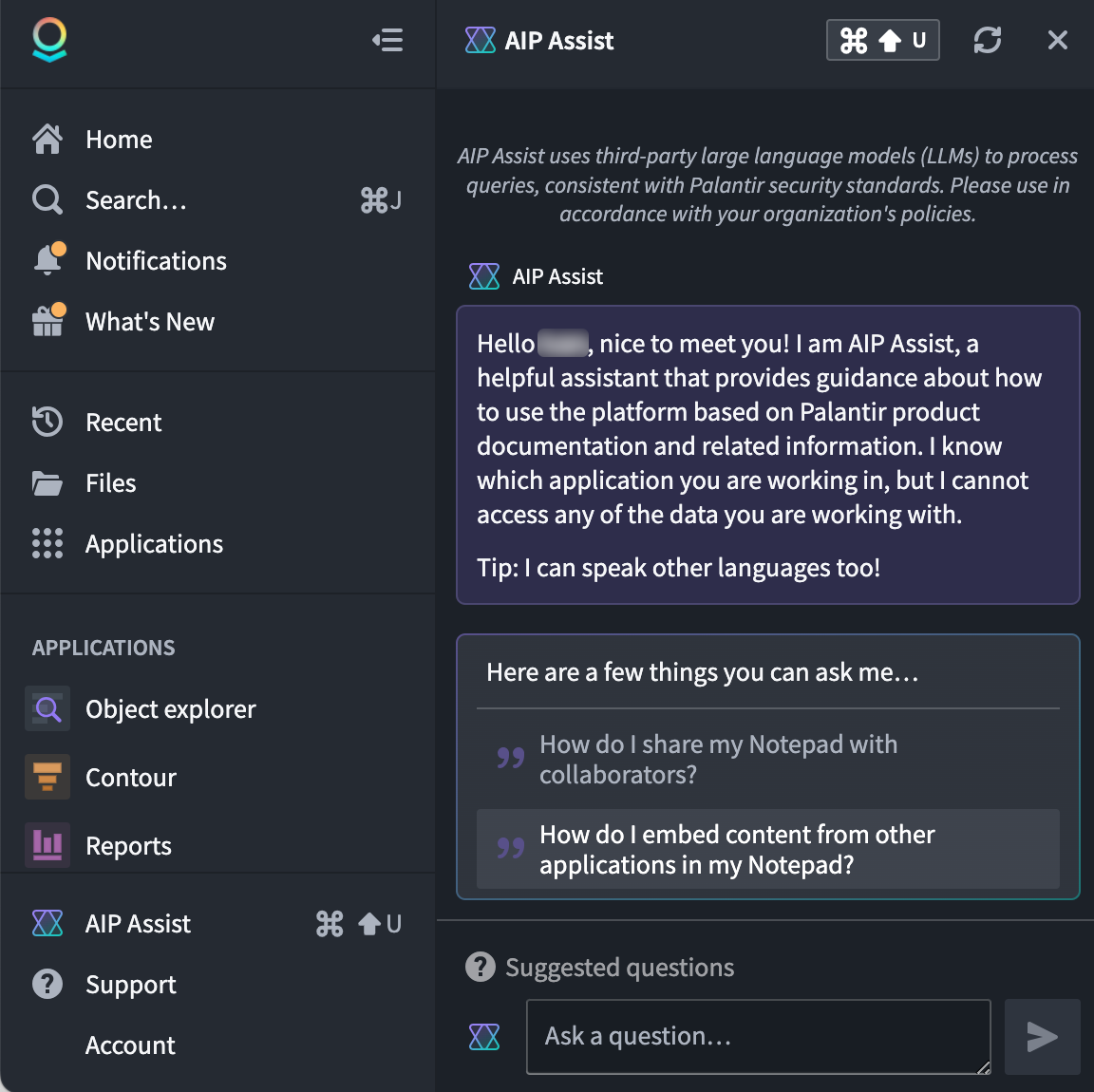
Get support from AIP Assist
Users can type queries in plain text in the Ask a question... input field. AIP Assist is trained on Palantir's platform documentation and uses Natural Language Processing (NLP) and third-party Large Language Models (LLMs) to parse the user's query and provide the most relevant response, consistent with Palantir's security standards.
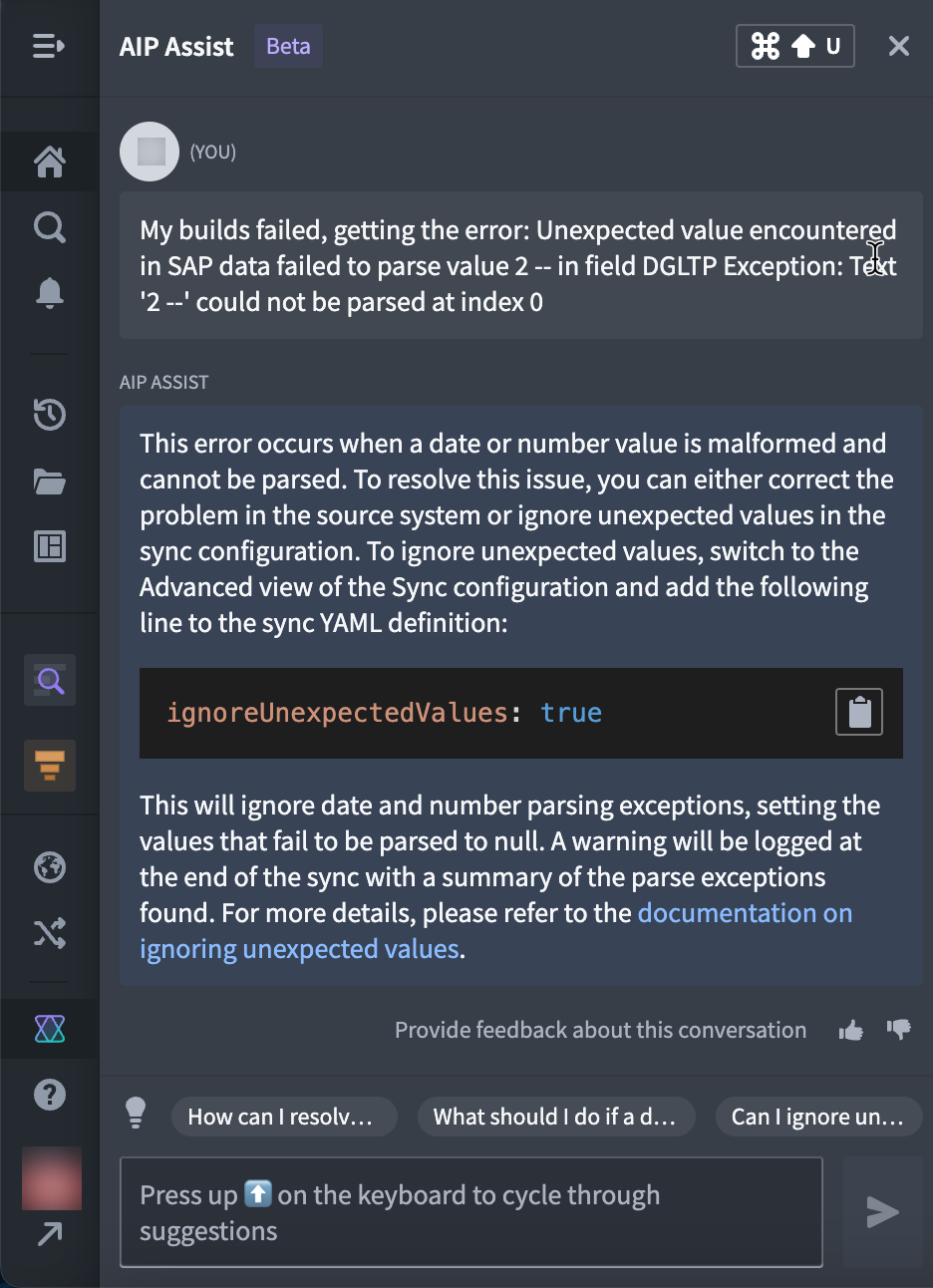
Focus your AIP Assist experience with modes and AIP Agents
AIP Assist provides several pre-configured modes out of the box to provide you with a more tailored experience depending on your workflow. Below is an overview of available modes:
- AIP Assist (default): Dynamically chooses between platform documentation, developer documentation, and custom content sources.
- Platform Documentation Assist: Answers questions based on platform documentation.
- Developer Assist: Specializes on Foundry APIs and common developer examples.
- AIP Agents: User-developed, interactive LLM-powered assistants equipped with enterprise-specific information. Refer to AIP Agents in Assist for more information.
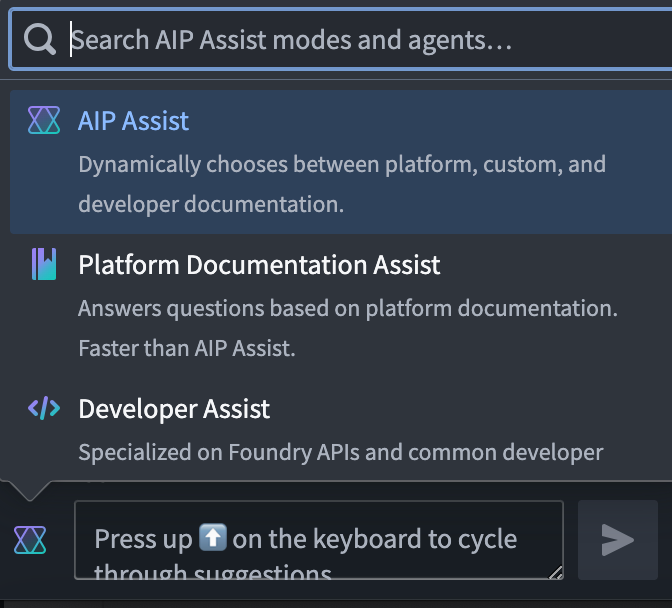
Add custom content sources to enhance AIP Assist
You can add custom content sources and use them to improve the AIP Assist experience. There are currently two methods of adding custom content sources that can be registered with AIP Assist:
- (Recommended) Notepad documents
- In-platform custom documentation (Markdown files in a
documentationtype repository in Code Repositories).
Refer to registering custom content sources with AIP Assist for more information.
Use custom sources with AIP Assist
Once a custom source has been created and registered, there are two options for using it to enhance the AIP Assist experience:
Adding a content source to the default AIP Assist knowledge base will include it along with the larger search context that is pre-loaded for AIP Assist on your enrollment. In contrast, AIP Assist Agents are interactive, LLM-powered assistants that only use the provided custom content source as search context, making them focused, tailor-made support tools for your workflows on the Palantir platform.
Note: AIP feature availability is subject to change and may differ between customers.