Reporting
In Foundry, we define "reporting" as creating point-in-time content with annotation for in-platform sharing or download. If you want to create interactive content for others to work with directly, we recommend the use of Foundry’s dashboarding products.
Notepad
Notepad is Foundry’s reporting tool. With Notepad, you can create both live-updating and static ("point-in-time") documents, annotate documents, share documents in-platform, and export documents as PDFs.
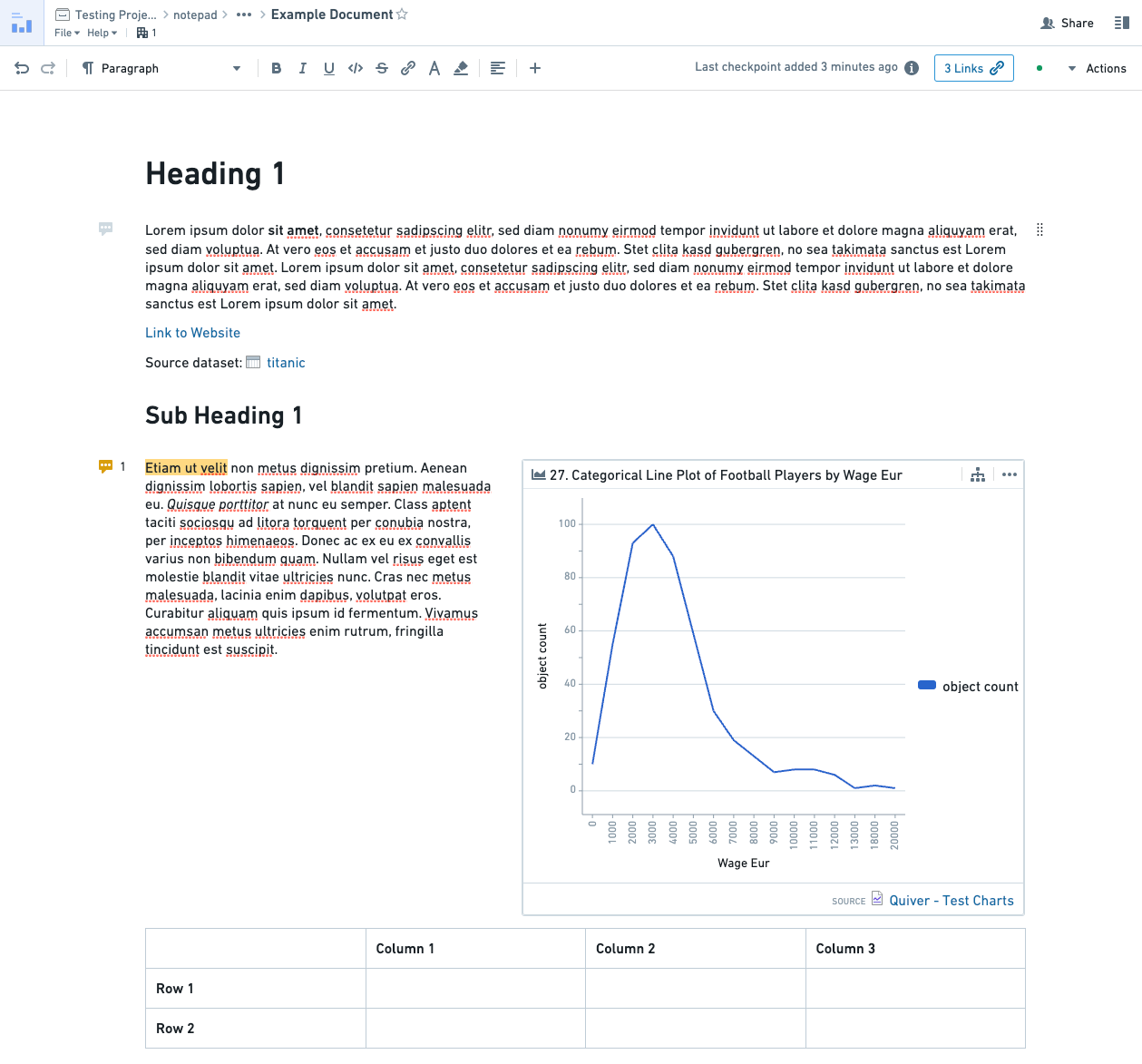
Key features of Notepad include:
- An easy-to-use document creation and editing experience.
- Ability to add content from a wide range of Foundry sources, including Quiver, Contour, Code Workbook, and Object Explorer.
- Support for document templating with dynamic inputs.
- Customizable exports of PDFs.
Learn how to get started with Notepad.
Reports [Sunset]
Reports is in the sunset phase of development and will be deprecated at a future date. Full support remains available. Previously saved reports are still read-only available and do not need to be converted or transitioned to new formats unless they need to be edited. We recommend migrating your workflows to other applications and tools to serve your use case purposes.
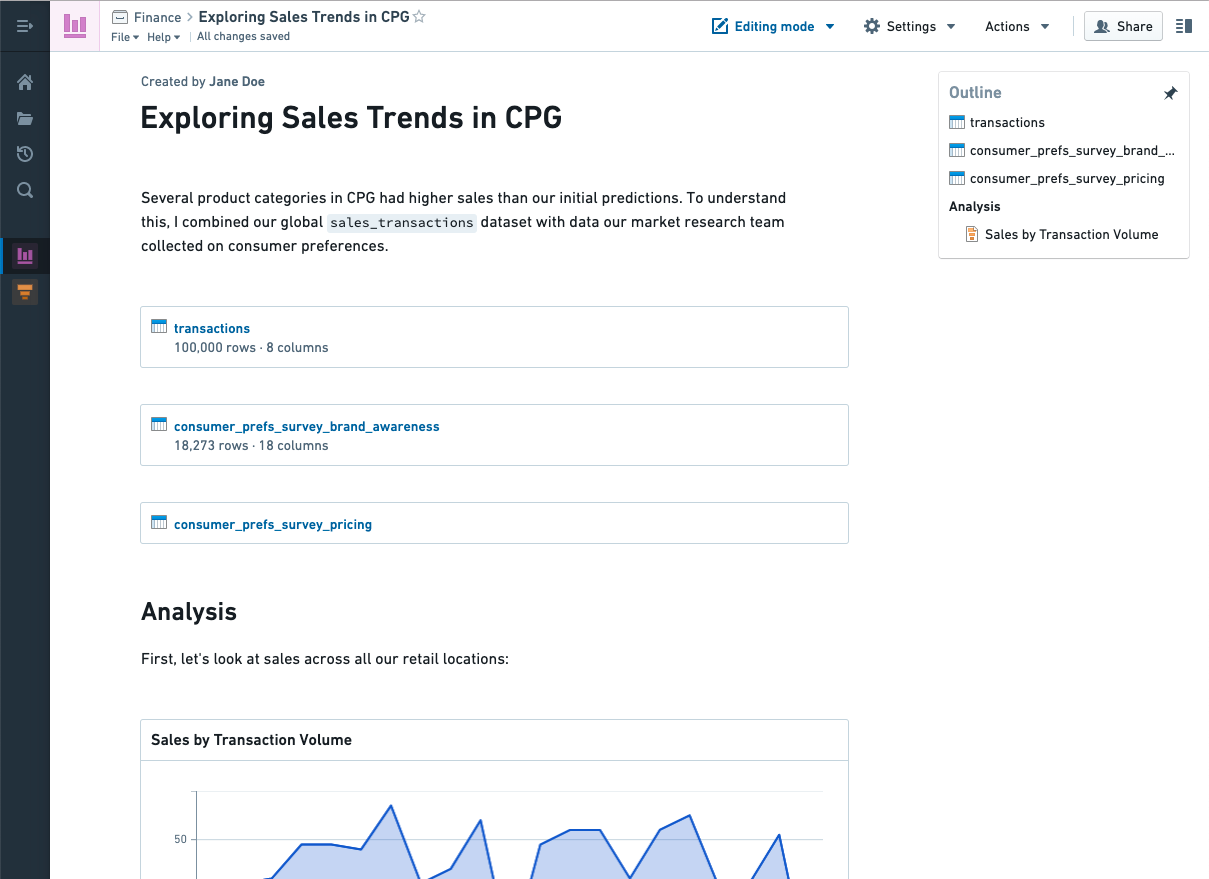
The legacy Foundry Reports application supports both live dashboarding and static reporting use cases. However, other Foundry tools have improved support for these workflows and richer feature sets. We recommend the following products for most dashboarding and reporting use cases:
- Contour dashboards for content that is generated by a Contour analysis. Contour dashboards provide improved interactivity over Reports, with features like chart-to-chart filtering, and an easy drag-and-drop interface to build dashboards while iterating on analyses. Learn more about getting started with Contour dashboards.
- Quiver dashboards for content that is driven by a Quiver analysis. Reports does not support embedding most Quiver visualization types. Learn more about getting started with Quiver dashboards.
- Notepad for cross-product content and the majority of Foundry reporting use cases, as described above. Learn more about getting started with Notepad.
You may still want to use Reports if you are creating a dashboard with content from multiple sources - for example, a Contour analysis and a Code Workbook, or two Contour analyses. If so, you can learn more about getting started with Reports.