Internal dataset export
Internal dataset exports can be used to export internal Foundry service datasets into your enrollment to analyze your usage of the Foundry platform. Once exported, these datasets remain up to date with new data for your enrollment.
Internal datasets can contain sensitive information and should only be viewed by persons with the necessary security qualifications (for example, only the necessary platform administrators). It is highly recommended that any exported datasets are restricted on a need-to-know basis and that markings are used to control access to the exported datasets.
Setting up an export
To export a dataset, first find the dataset in the list of exportable datasets and click the Export Dataset button. A dialog will appear where you can choose where to save this export. Once exported, a new build will start and there may be several minutes between creating the export and your data being visible in your dataset.
Note these datasets can contain sensitive information and should only be viewed by people with the necessary security qualifications. Once exported, you are responsible for ensuring this data has the appropriate permissions, for instance, by applying a marking to the project.
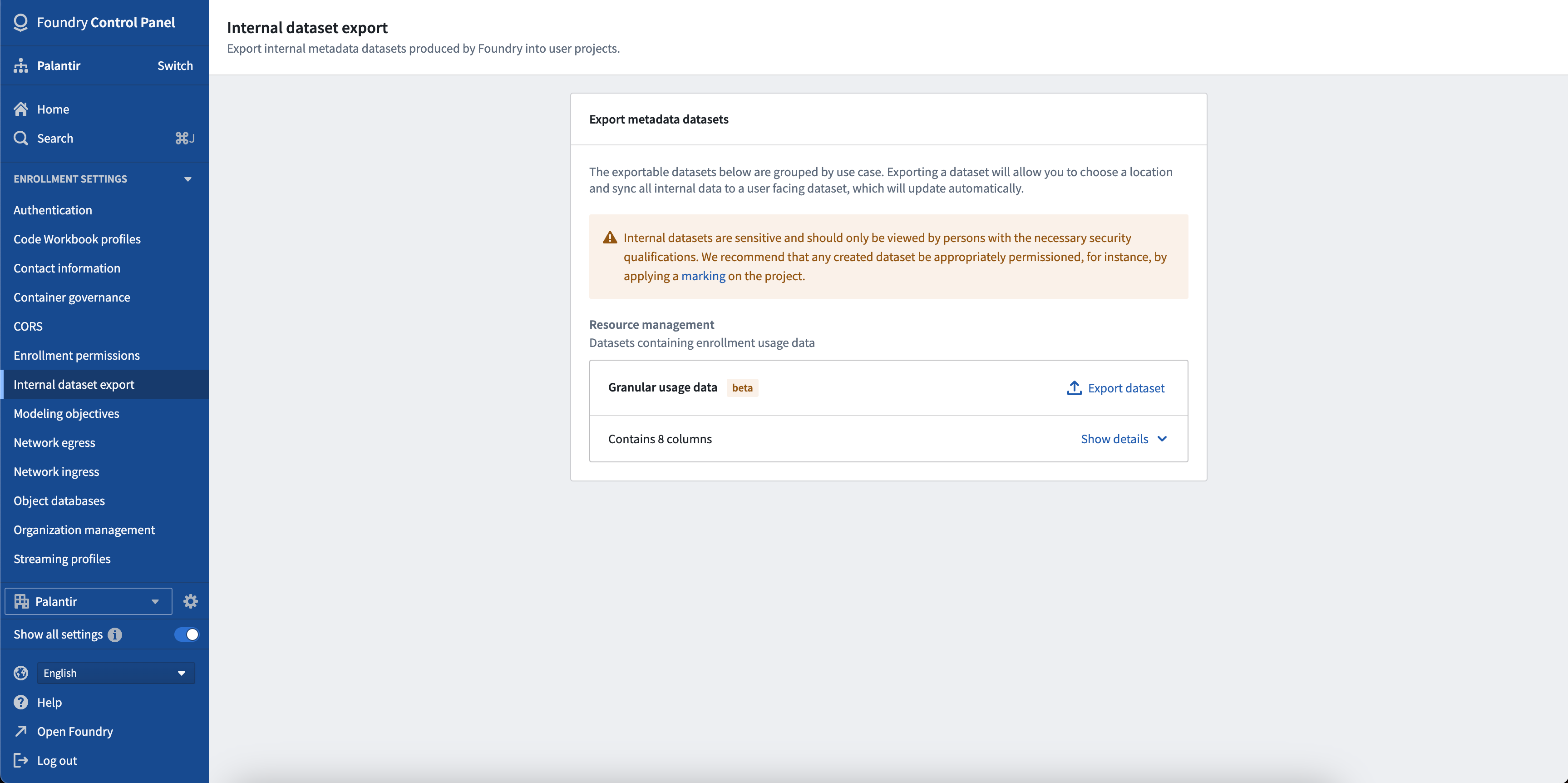
Exportable datasets
The following categories list all of the datasets that are currently available to export and what permissions are required to create the export. To see the schema of these datasets, go to the Internal dataset export section in Control Panel and click the dropdown icon beside the dataset.
Resource Management: Granular Usage Data
The Granular Usage Data dataset contains the infrastructure usage data for your enrollment such as compute and storage values. This dataset can only be exported by users with the Resource Management Administrator role. More information about how to manage the users with this role can be found in the enrollment permissions documentation.
FAQ
Who pays for the build of this exported dataset?
The compute cost associated with generating the exported dataset is not included in your usage costs. However, any usage of this exported dataset such as Contour analysis, pipelines, or syncing to the Ontology will incur the same cost as any other use of these features.
Why are resource names not present in the exported datasets?
The resource and project names may contain sensitive information regarding the data that is contained and as such are not included in the resource usage export.
Why is there no data in my exported dataset?
Exported datasets are generated on demand and require time to build before data appears in the exported dataset. If your exported dataset is still unavailable after 30 minutes, contact your Palantir representative.