Create a new Product and Product Release
Now that you have connected your Kubernetes cluster(s) to Apollo, you can create a new Product in the Product catalog. When using Apollo as part of an enterprise DevSecOps pipeline, you can add an Apollo CLI command as a stage in your repository’s CI file.
Create a new Product
In this task you will add a new Product to your Hub's Product catalog. If you do not have your own Helm chart, you can use an open source Nginx Helm chart as directed in the instructions.
From the Product catalog, select Create new product from the Actions dropdown.
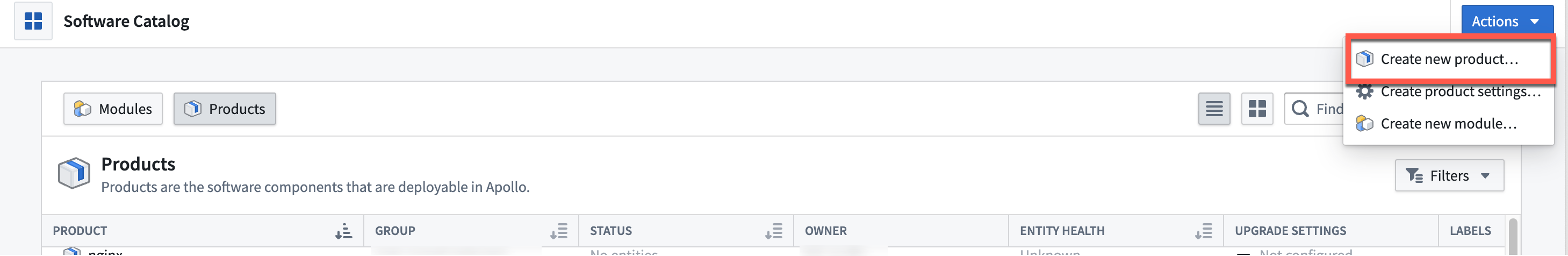
Walk through the instructions, providing the following values in the Product ID fields:
- Group ID:
- If installing Nginx, use
com.intro.helmcharts.bitnami - If using your own helm chart, use
com.intro.helmcharts
- If installing Nginx, use
- Artifact ID: Use your helm chart name or
nginx-${yourLastName}if you don't have one, for example,nginx-smith
Select Create a new Product to continue.
Next, you will set permission roles for your Product. You should already be a member of a Team, search for the Team's name and assign it the Product Release Creator role.
Select Set initial roles.
Create a new Product Release
In this task you will execute Apollo CLI publish commands locally to create a Release of the Product that you created in the previous step.
From the Product page for Nginx or your Helm chart, select Create new release from the Actions dropdown.
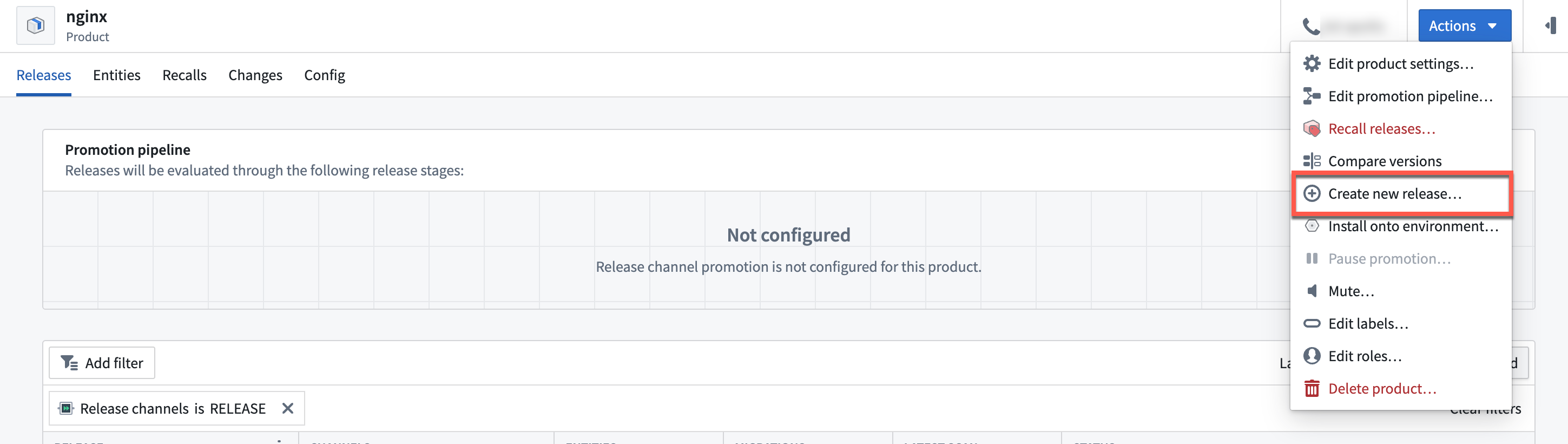
The Artifact ID and Group ID will be populated for you based on the Product. For the Helm chart version:
- If using your own Helm chart, use whatever Helm chart version you may have. If you have multiple releases, consider using an earlier release to facilitate some of the workflows below.
- For Nginx, use
13.1.5.
Copy, paste, and run the generated command into your command line utility.
The Release is now available in the Apollo Product catalog.
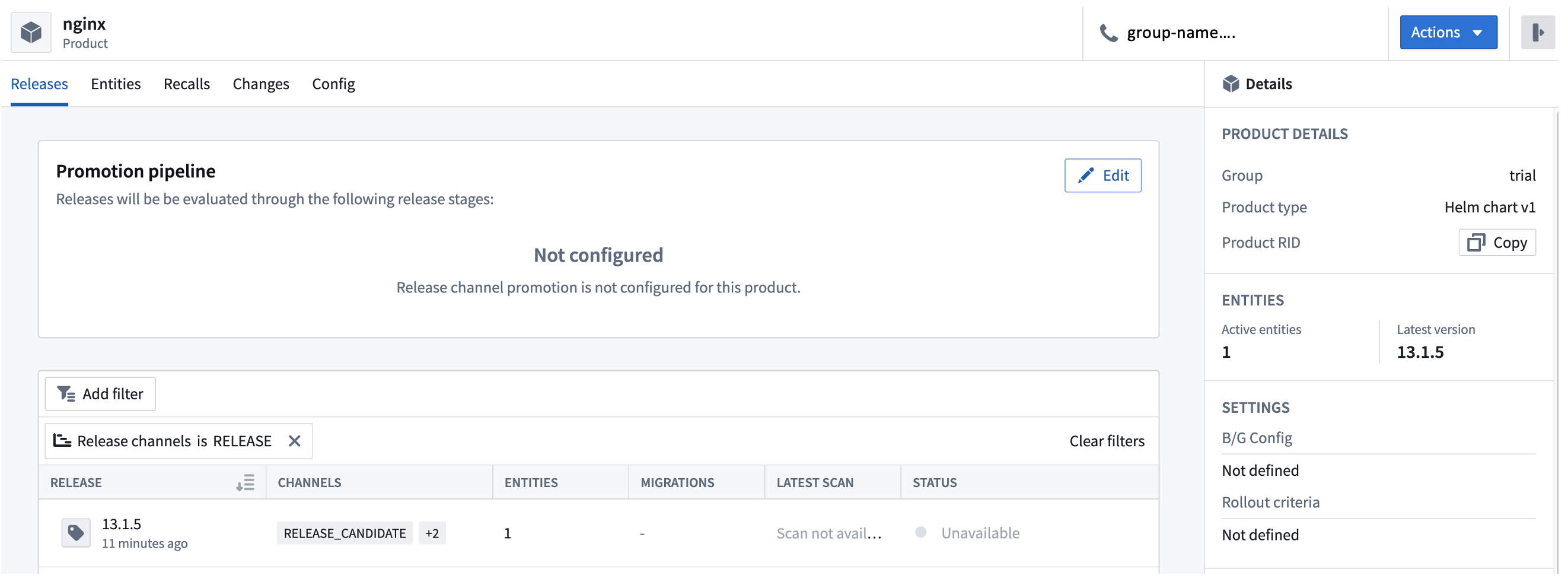
Create Product Releases with additional details and constraints
In addition to the Product name and Release version, you may want to declare other values when creating your Product Release. For example, you can set Product dependencies for Apollo to evaluate when deciding whether to install a Release into an Environment. You can do this with the Apollo CLI by editing and creating a Product Release manifest. Though not a core workflow in the Apollo introduction guide, you can experiment with the functionality if desired.