Install a Release into your Environment
In this task, you will install the Release that you created in the previous step into your connected Spoke Environment(s).
- Navigate to your Environment page and choose ⊕ Install helm charts from the Actions dropdown.
- Make the following selections in the Install helm-charts dialog:
- Product: Select
nginxor your own Helm chart from the dropdown. - Name: Leave the default value.
- K8s namespace: Enter
default. - Release channel subscription: Choose
RELEASEfrom the dropdown. - Supported versions: Select the field and choose the highest available version.
- Product: Select
- Select Add when you are finished. The Apollo Orchestration Engine is now evaluating the relevant Environment and Product constraints to determine whether it can install the Release. Since you have not set any such constraints, the installation will begin immediately.
- Open your Environment’s Activity tab, which contains a searchable, immutable log of all upgrades, downgrades, and configuration changes in your Environment over time. The Nginx Product version you selected will appear at the top as Completed or In progress, and eventually Completed.
- Once the Release installation has completed, open your Environment’s Entities tab. The Product you installed now appears as a row alongside the Spoke Control Plane services. You can verify that the installation is successful when the service reports as
HealthyandUp to date, as shown in the example below (version numbers may vary).
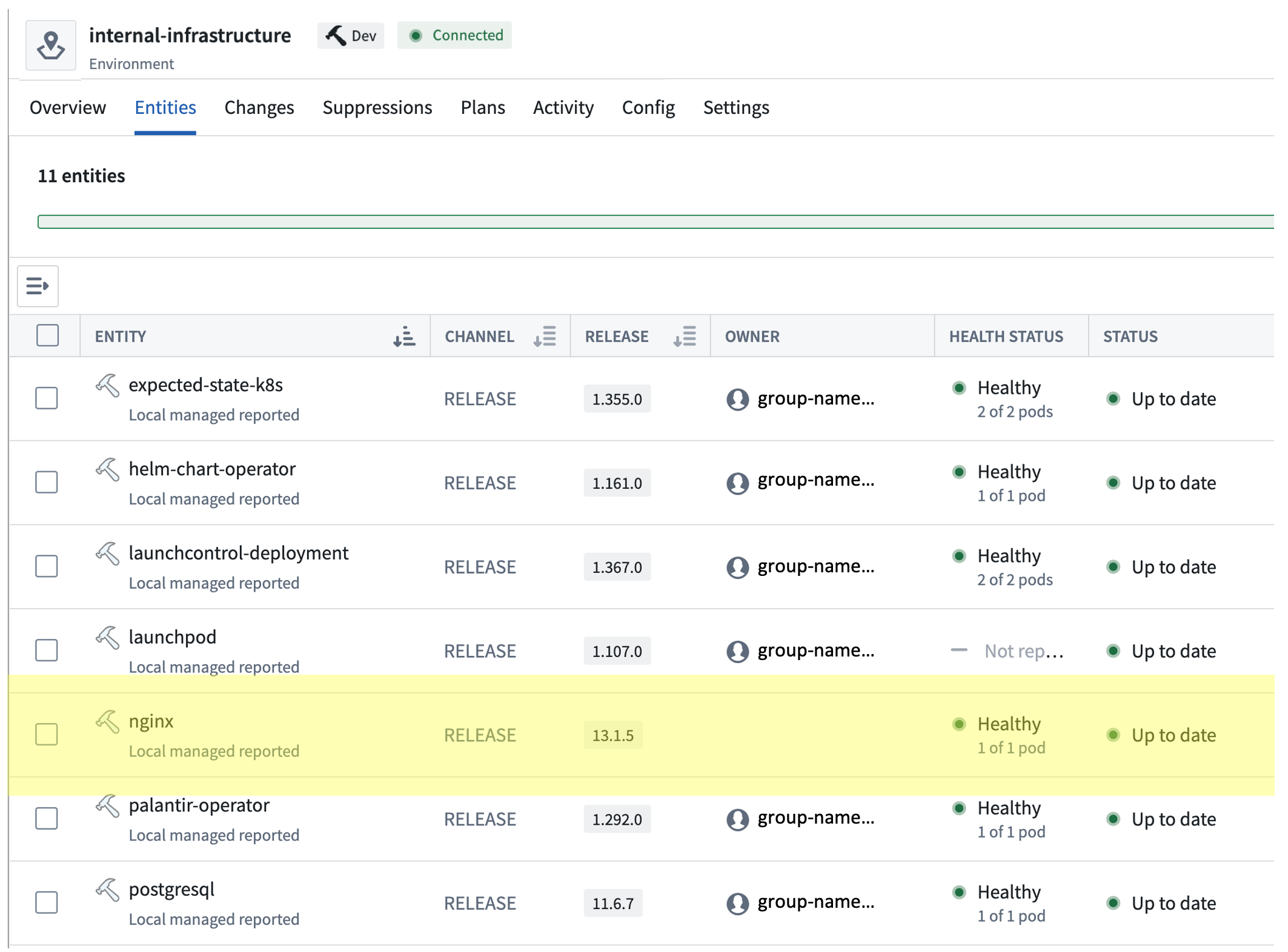
This Nginx Release is now being managed as an installed service in your Environment. You can repeat this process for other Helm charts.
Next → Recall a Release