Compass
In the Palantir platform, the Compass filesystem serves as the backbone for hosting all organizational elements, including projects, resources, and other components.
The most basic unit in the platform is a Project, a collaborative space that organizes people, resources, and folders for a particular purpose. The Projects page lets you browse, share, secure, and organize your projects in one place.
Find your projects in the Files section in the workspace navigation sidebar. You will see a list of Projects across your organization(s), with Projects that you recently worked on or marked as favorite at the top of the list. You will also find tabs for other areas: Data Catalog, Your files, and Shared with you. If you require access to a Project, select Request access to submit an access request.
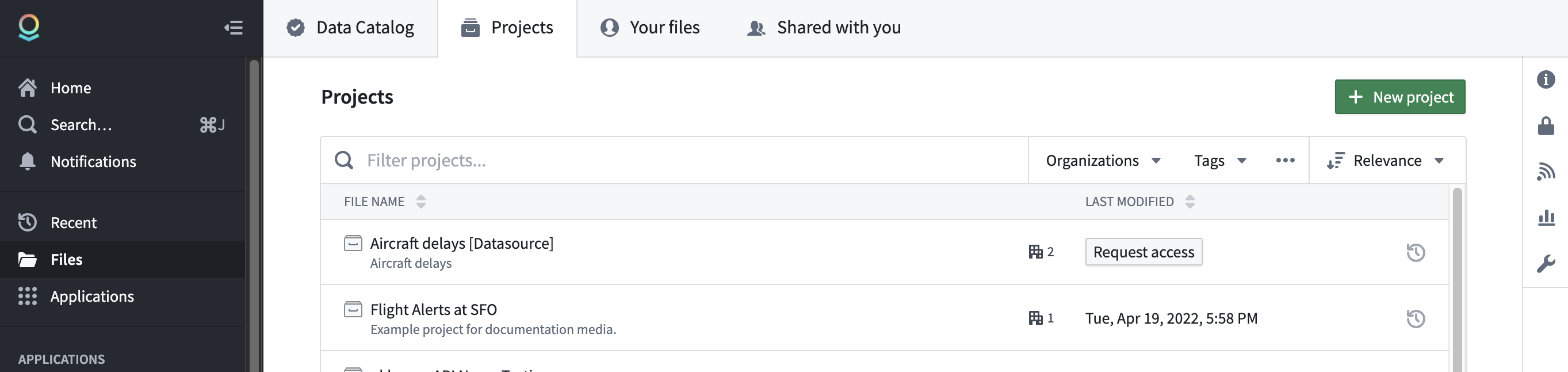
- Data Catalog: An interactive view of curated content available to you in the platform.
- Your files: A list of resources you created.
- Shared with you: Resources that were shared with you by other users.
You can filter the Project list by name, organization, your role in the Project, and more. Select a Project to access the Project dashboard, or create a new Project.
Once you access a project dashboard, you can view various project areas: Files, Autosaved, References (file and external), and Trash.
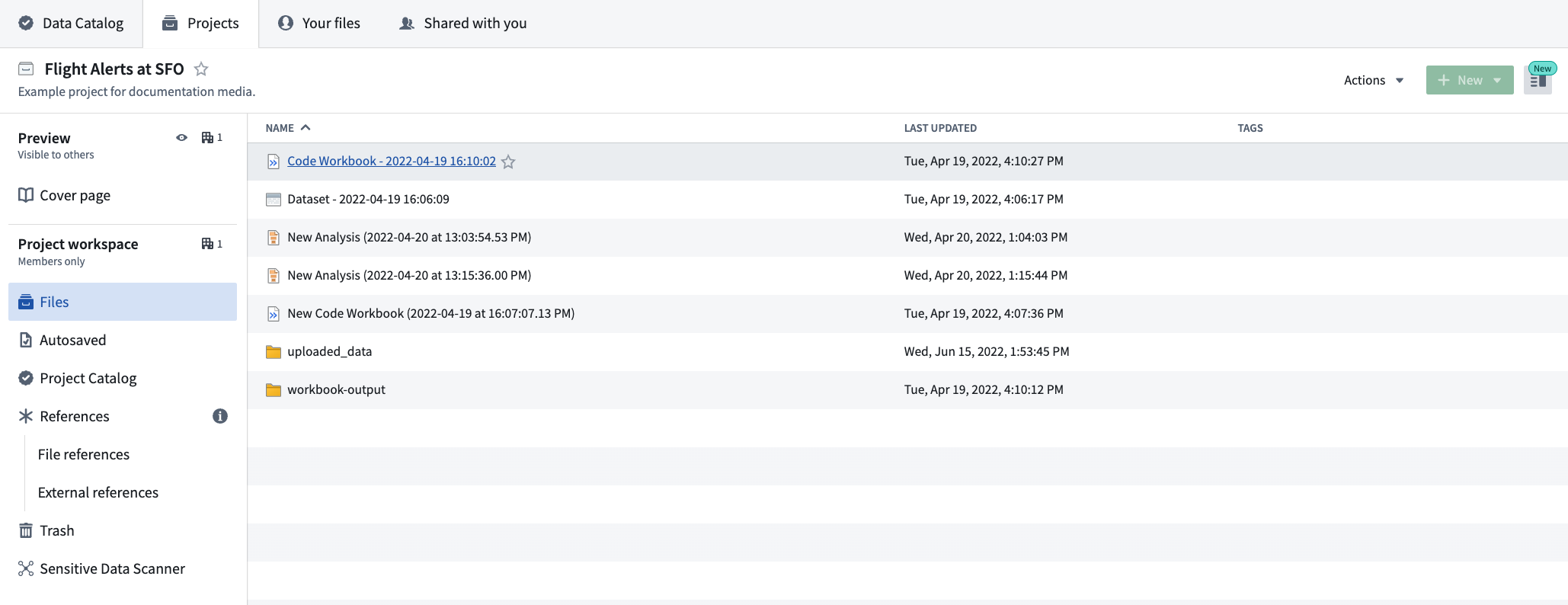
- Files: A collection of all resources within a project. Pinned resources display at the top for quick access to these important files.
- Autosaved: Resources created within the project that were automatically saved without a designated location.
- References: A collection of files that flow into the project.
- Trash: Resources deleted from the project that are available for recovery or permanent deletion.
- Sensitive Data Scanner: A view for operational users to review personally identifiable information (PII) detections.