Browse products in Foundry Marketplace
Products are collections of Foundry resources that a product builder has made available to install.
Store
In Marketplace, a store is a collection of products. Stores can also have featured products that are promoted by the product builders and store owners.
You may have access to one or more stores. Some stores, such as the Foundry Store are available to all customers, while others are specific to your enrollment. For example, a builder in your organization could create a store to house a collection of task management applications that are installed across a number of departments. This store will not be available to other customers. Learn more about configuring access to remote stores.
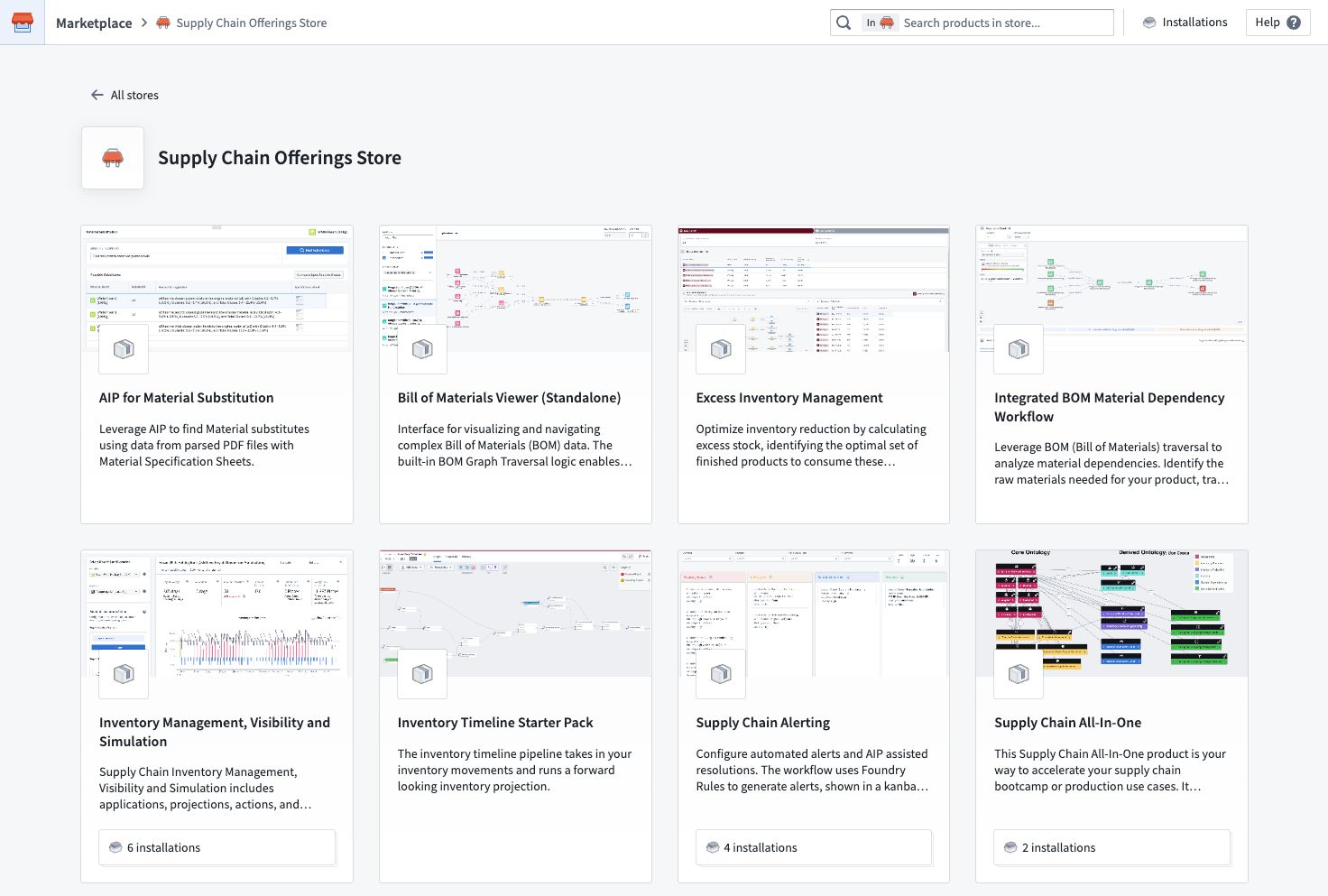
Product details
After selecting a product from a store, you can view a variety of information about that product, including:
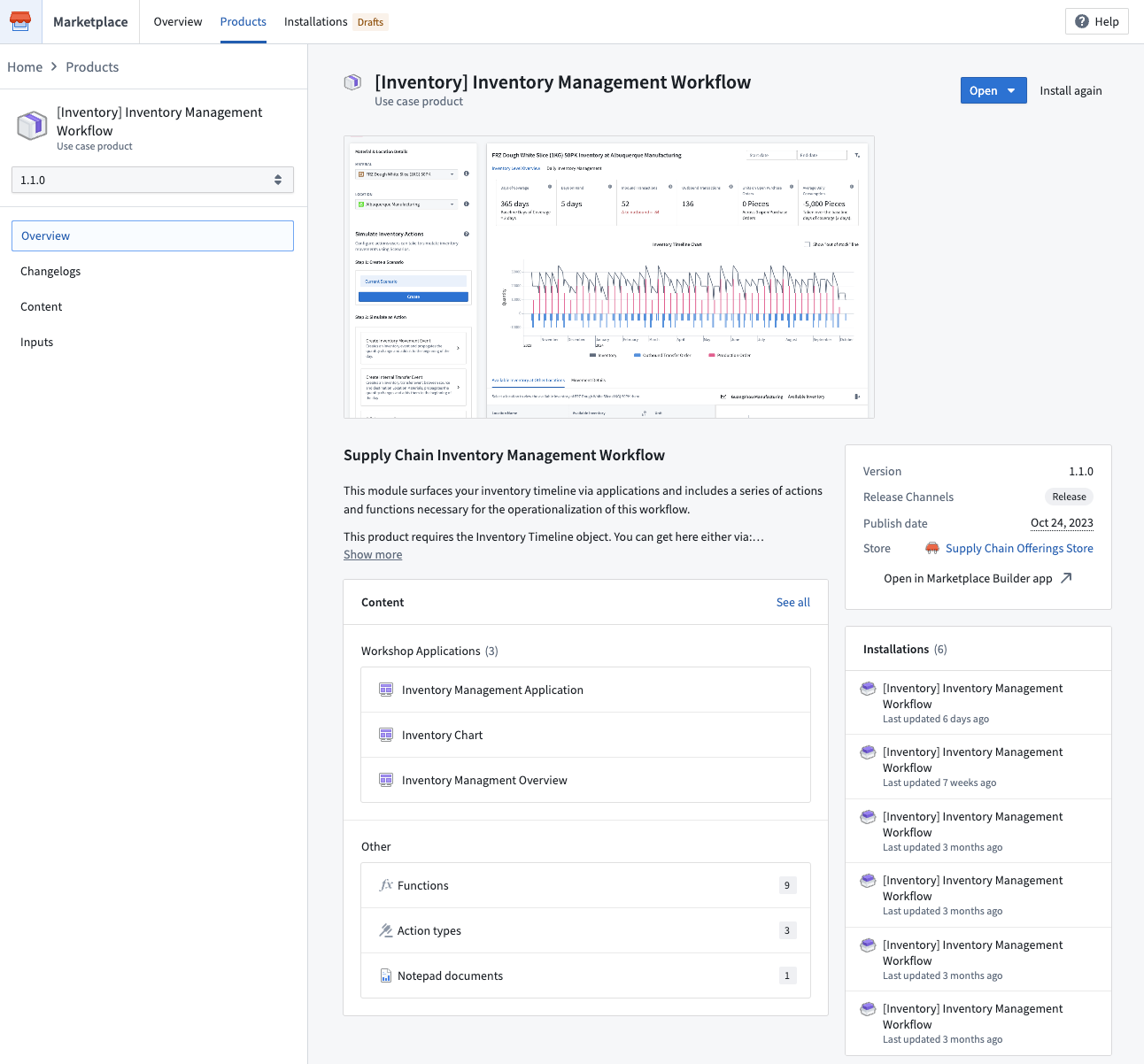
Versions
If a product has multiple versions, you can choose which version to install with the version selector. In most cases, we recommend installing the latest version.
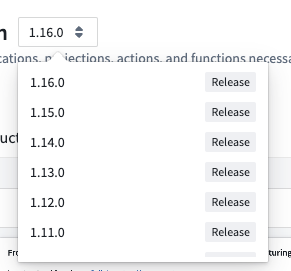
Recalls
Product versions may be recalled by the product builder. If a product version has been recalled, you will see a red Recalled tag next to the version name.
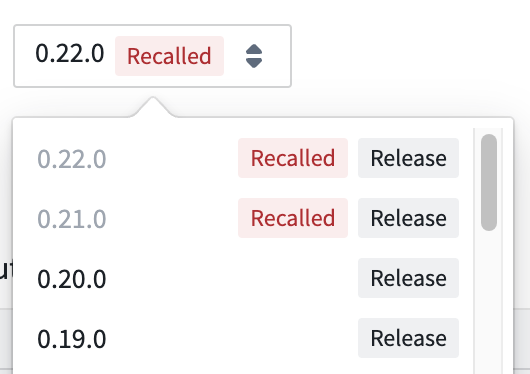
Automatic upgrades will not install recalled versions, and you will not be able to install a recalled version manually. If you have already installed a recalled version, you can continue to use it; however, we recommend updating to a non-recalled version as soon as possible.
Overview
A product's overview includes any builder-provided product details, as well as a preview of required inputs and content that will be installed.
Changelogs
A product's changelogs include any builder-provided context on differences between product versions.
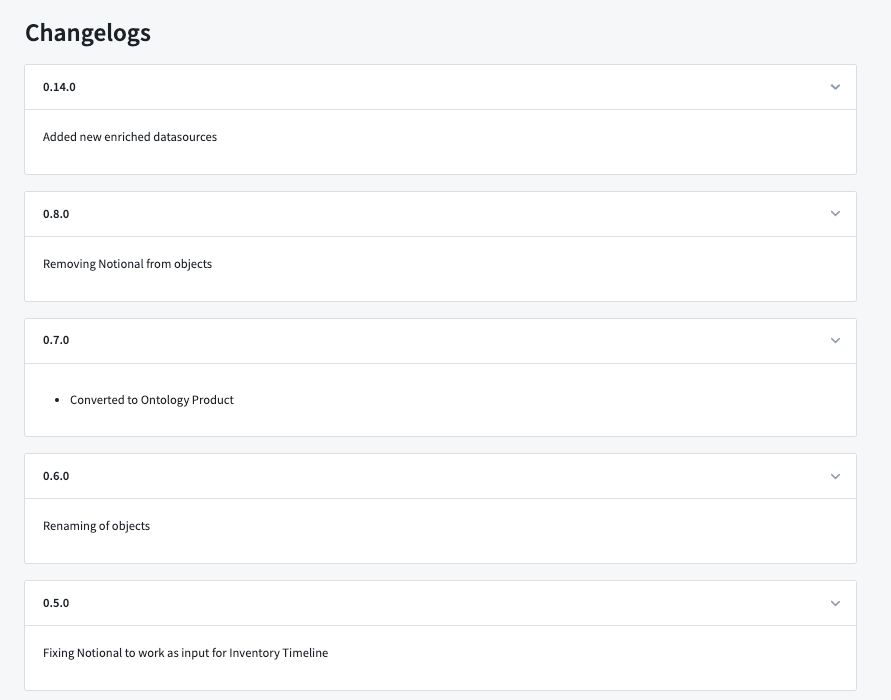
Content
A product's content is the Foundry resources that will be installed once required inputs have been mapped.
Inputs
A product's inputs are dependencies that must be mapped in order to create a product's content. Not all products require inputs.
Once you have decided you want to install a product, you can begin an installation.