Create a modeling objective
The Modeling Objectives application is an intuitive workspace for teams to manage models as they progress through the modeling lifecycle. Creating a modeling objective helps simplify a modeling project by consolidating models, metadata, and data sources alongside the model review, release, and deployment of those models.
Create a modeling objective by selecting the Modeling Objectives application on the Foundry sidebar and clicking New objective.
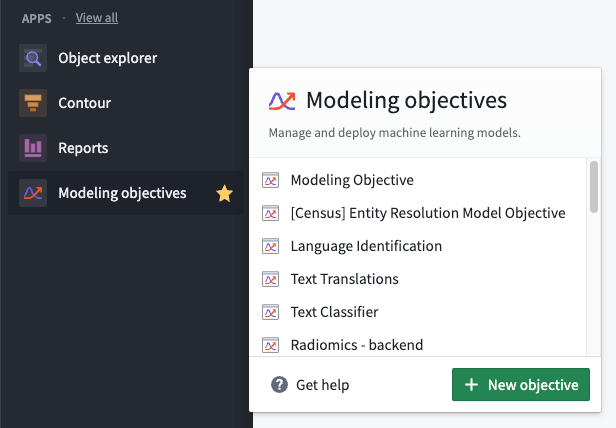
After the modeling objective has been created, you can select a location to save the objective. We recommend saving the modeling objective in a centralized location where all relevant contributors, stakeholders, and consumers will have access to the project.
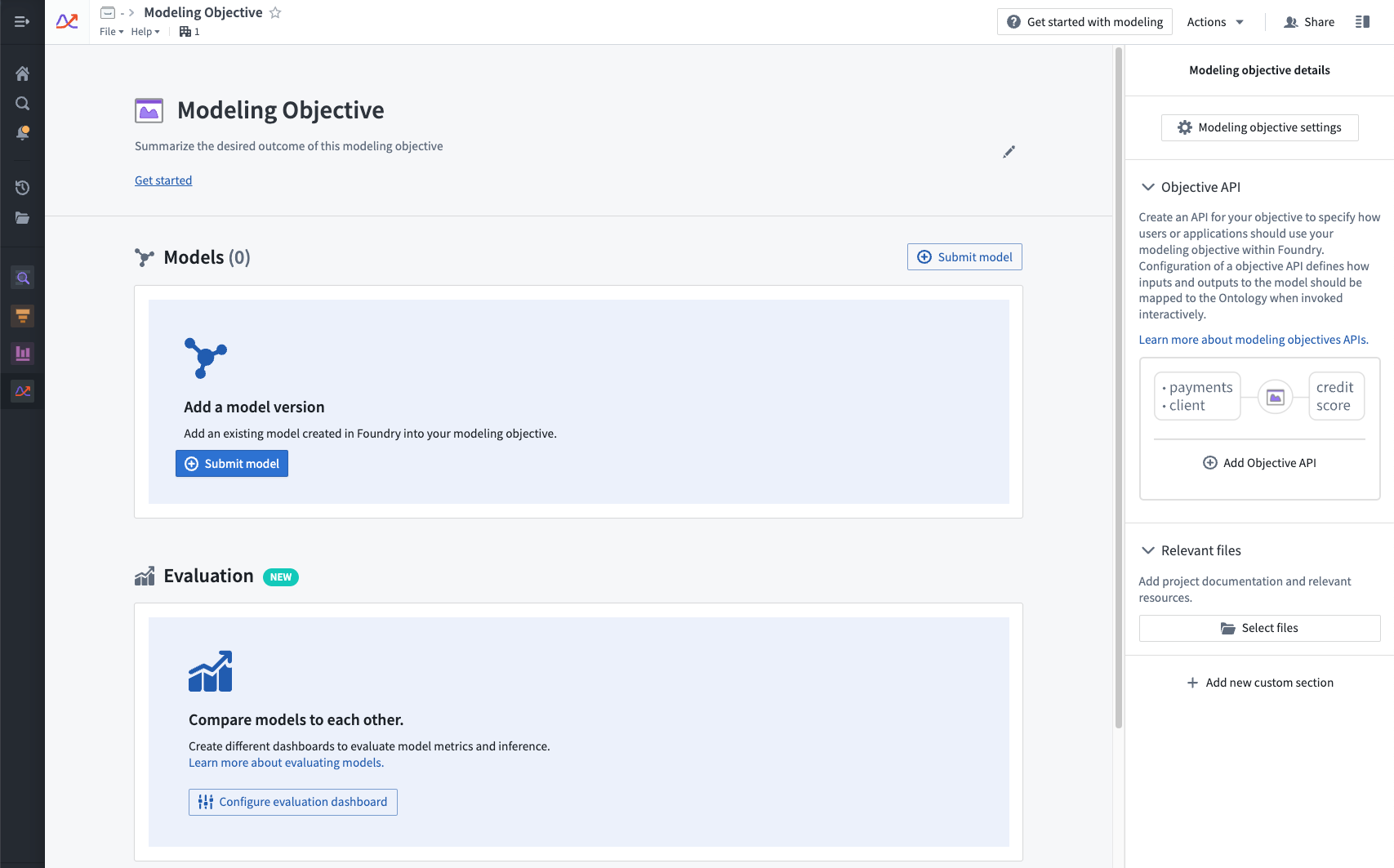
Configure modeling objective
Modeling objectives can be edited and configured in several ways. This section provides more information about configuration options available for modeling objectives.
Edit description
After creating a modeling objective, you can add a description by clicking the Edit description button. The description field is Markdown ↗-compatible; we recommend using this space as a README for the objective and its goals.
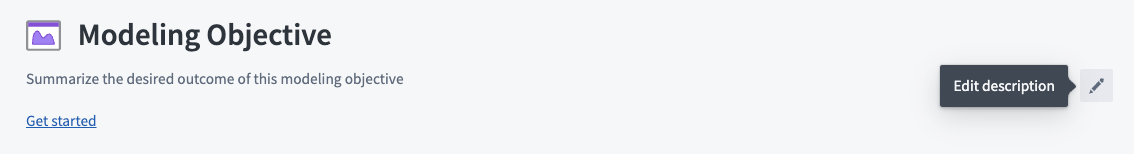
Edit objective metadata
There are several options available for editing objective metadata, including:
- Modeling objective checks are a way to ensure that models pass predefined quality checks before a model is operationalized.
- Model submission metadata enable a modeling objective owner to ensure that all models submitted to that objective have required metadata.
- Model evaluation options allow modeling objectives to be configured to automatically generate and build inference and metrics pipelines for all model submissions. This enables a systematic testing and evaluation plan in software.