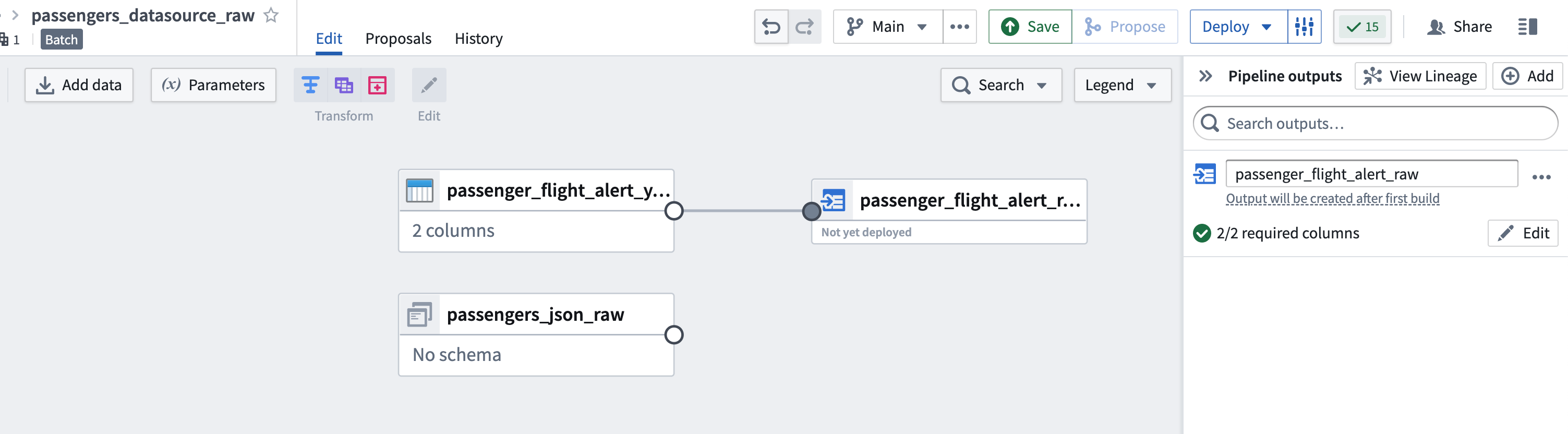2 - Create and hydrate your passenger datasource project, part 1
This content is also available at learn.palantir.com ↗ and is presented here for accessibility purposes.
📖 Task Introduction
Your Foundry environment does not have an external source you can use to hydrate Foundry with notional passenger data, so you’ll be simulating it yourself here. These steps repeat tasks you’ve completed in prior tutorials, so the prompts are more concise. If you get stuck, consult the images provided and/or return to previous tutorial for a refresher.
For reference, the passenger_flight_alert data you’ll be working with is a join table that facilitates the many-to-many relationship between passengers and flight alerts.
🔨 Task Instructions
-
Open your personal
.../Data Engineering Tutorials/folder and create a new folder called.../Datasource Project: Passengers/with the same sub-folders you created for in.../Datasource Project: Flight Alerts/. -
Add a new Pipeline Builder artifact in
.../Datasource Project: Passengers/data/raw/calledpassengers_datasource_raw. -
Import the following datasets from the locations indicated and generate copied outputs into your
.../data/raw/folder:.../Foundry Training & Resources/Example Projects/[Datasource] Passengers/datasets/raw/passengers_json_raw.../Foundry Training & Resources/Example Projects/[Datasource] Passengers/datasets/raw/passenger_flight_alerts_pb_raw
-
Create an output for the
passenger_flight_alerts_rawdataset calledpassenger_flight_alert_raw. Remember that we're simulating source datasets and in this step, we're copying over the source dataset from the training project into your own folder structure. -
Save but do not deploy your pipeline.