1 - About this course
This content is also available at learn.palantir.com ↗ and is presented here for accessibility purposes.
By this point, you’ve built three Ontology-aware applications based on object and link types you configured. The image below tells another important part of the story—you’ve built these applications into an interoperable ecosystem.
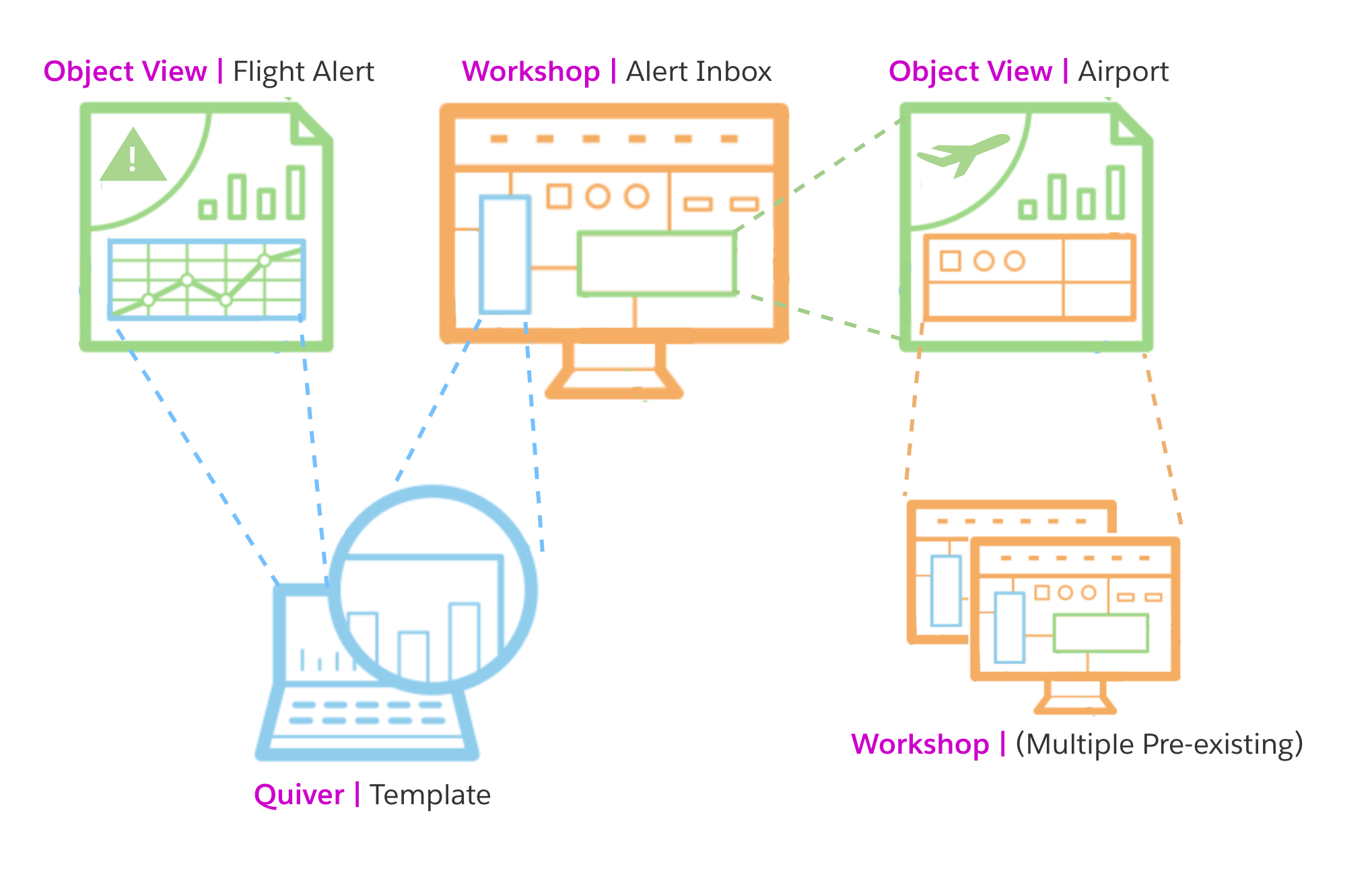
This interoperability has limited potential, however, as long as the objects and applications are “read-only.” A key step in operationalizing the Ontology is enabling it to capture meaningful user actions in a structured way. It’s one thing to be aware of an alert. It’s another to assign, re-prioritize, or deploy a maintenance team to address it and have those decisions captured back into the data.
In this tutorial, you’ll move your applications and Ontology artifacts through a new phase in their development by introducing “writeback” edits through Foundry’s framework called Actions.
⚠️ Course prerequisites
- APPDEV 06: Building a Common Operating Picture in Workshop. If you have not completed the previous course in this track, do so now.
- Necessary permissions to edit your organization’s ontology, Object Views, and Workshop modules. Depending on your organization’s governance, not all users may have each of these levels of access. If you don’t have these levels of access and believe that you should, contact your program administrator or Palantir Support.
Outcomes
You want to offer your end users more than a series of interlocking, “read-only” situational awareness dashboards; you want them to be able to take action from interactive applications and to capture those decisions in your enterprise data asset. The goal of this training is to give you what you need to start enabling Ontology edits from your Workshop modules, Quiver analyses, and Object Views.
Learning Objectives
- Articulate the Ontology editing process and basic architecture.
- Understand the value and process of configuring Ontology Actions in the Ontology Management Application (OMA).
- Learn to efficiently incorporate Actions in your Ontology-aware applications.
Foundry Skills
- Enable “writeback” edits on your object and link types in OMA.
- Configure an Action and basic validation logic in OMA.
- Place Actions into your Workshop module, Quiver analysis, and Object Views.