6 - Defining and using an object set variable
This content is also available at learn.palantir.com ↗ and is presented here for accessibility purposes.
📖 Task Introduction
In this task, you’ll define your first variable, which will represent your flight alerts. You’ll provide this variable as an input to your widget. In this way, we use the variables framework to bring data into your module.
🔨 Task Instructions
-
In the Input section of the Object Table widget configuration, click into the
Select object set variable...dropdown. -
Choose
➕ New object set variable. You now have a window where you can name and set your variable. -
In the new configuration window, click into the default variable name (
Object table 1 Object set) and rename it to[o] All Flight Alerts.- The variable will represent all of your flight alert objects, and the
[o]prefix will help you distinguish this variable as an object set. - ℹ️ You should always replace default names for sections, widgets, and variables with descriptive ones. This will be especially helpful as your module grows in complexity. The naming conventions introduced in this tutorial are just one possible pattern to help you organize content.
- The variable will represent all of your flight alert objects, and the
-
Click the
Select...dropdown menu under Starting object set. This is a list of all Ontology object types you have access to. Search for your flight alert object type by name and select it.- The right side of your variable configuration window now shows the current value of your new variable as shown in the image below. Checking the current value is a quick way to verify that your variable was set up correctly.
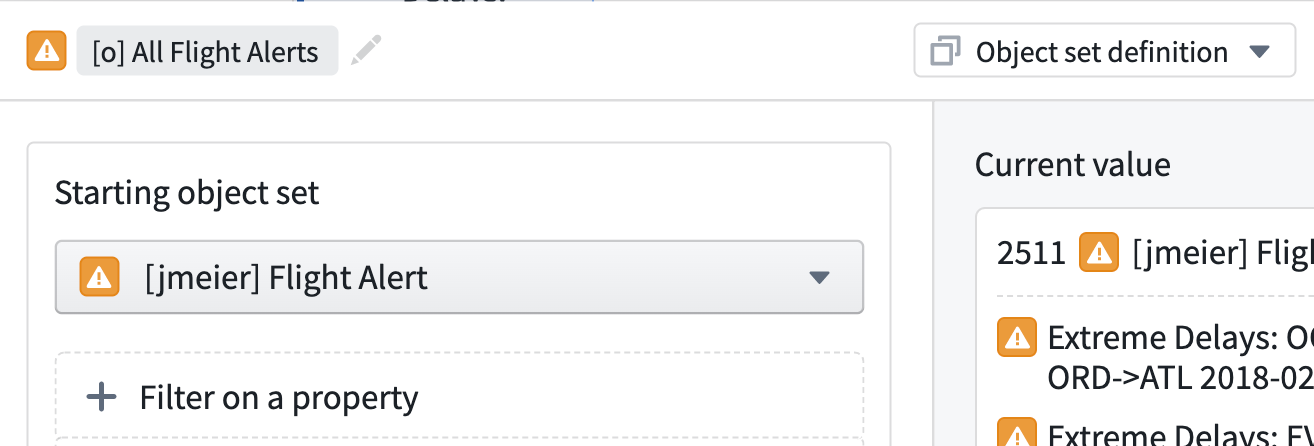
-
Click anywhere outside of the variable configuration window to close it.
-
Your object table widget now contains a single column, which is the title key property of your object set.
-
Click the blue Save and publish button in the top right of the screen.