13 - Ontology Data Question Review
This content is also available at learn.palantir.com ↗ and is presented here for accessibility purposes.
Does the flights dataset back any Ontology object types?
Yes. If a dataset backs an Ontology object type, the About section of the Dataset Preview will contain a reference and link to the object type as shown in the image below. Since this data is synchronized to the Ontology, Quiver—not Contour—may be the optimal Foundry application for analysis and dashboard creation.
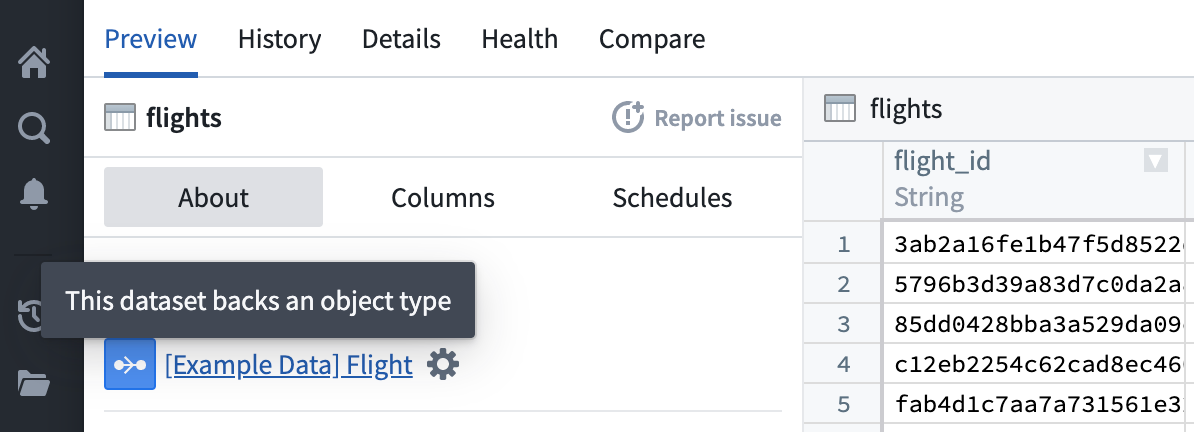
When was the last successful sync between the flights dataset and the Ontology service?
The answer will vary based on your environment. One place to check for the date of the last sync is in the Sync status section of the Dataset Preview’s Details tab as shown below. In this image, the date of the last successful sync is October 6, 2022. If you look at the dataset’s History tab, the sync should occur soon after the date and time of the most successful build.
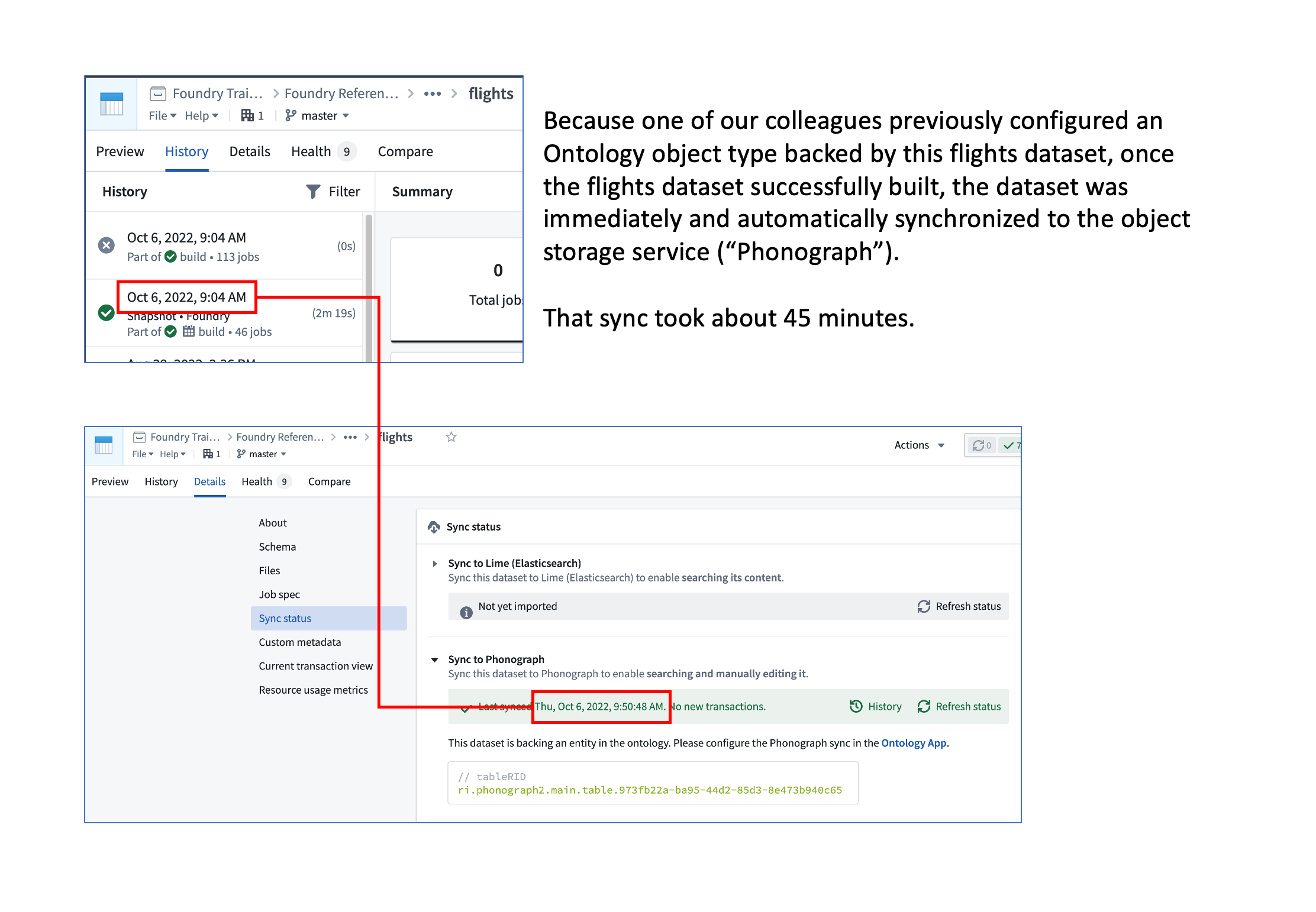
Does the flights dataset have the Sync freshness and Sync status health checks applied? If so, are the checks passing or failing?
In the previous exercise, you used Data Lineage to learn which Health Checks have been placed on a dataset or schedule. You can also check a dataset's Health tab in the Dataset Preview to see which health checks have been installed. The answer here will vary from environment to environment. What is the impact on analysis if either of these checks were to fail?
If Sync status fails, it means that your backing dataset recently built and potentially contains new data not synchronized to your Ontology. As a result, you may not have the latest data when analyzing the [Example Data] Flight object type in Quiver or other Ontology-aware analysis applications. A failure of Sync freshness likewise may indicate your data is older than the threshold set in the check. As a result, your analysis might reflect a stale view of the world.