10 - Reviewing Ontology Data
This content is also available at learn.palantir.com ↗ and is presented here for accessibility purposes.
The following table illustrates the way tabular datasets are mapped to the Ontology:
| Datasets | Ontology Objects |
|---|
| Dataset ⟶ | Object Type |
|---|---|
| Rows ⟶ | Objects |
| Columns ⟶ | Properties |
| Joins ⟶ | Links |
In the notional Foundry dataset below called customers, each row becomes an individual customer object with properties backed by the column values. The overall dataset represents the object type. In this way, the object Maxine Dorsey is an object of the type Customer.
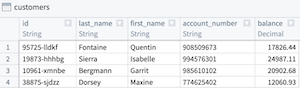
Objects and links appear in many different “Ontology-aware" applications in Foundry. In this task, you’ll use the Object Explorer application to inspect some aviation objects that illustrate the principles in the previous task.
🔨 Task Instructions
-
Open Object Explorer by selecting it from the list of apps in the workspace sidebar.
-
To the left of the search bar, click the
All▾dropdown. -
Switch from the Groups category to Object types, then, in the window’s search bar, find and select
[Example Data] Aircraftas the object type. -
In the main search bar (“Search object types and properties...”) enter
N101NN(an aircraft tail number) as shown below.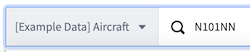
-
Hit the enter key to search. In a few seconds, the result returns below the search bar (i.e.,
N101NN: Airbus A321-231). Click it to be taken to the object. You are now looking at a configurable Object View for a particular aircraft object of the type[Example Data] Aircraft. -
Click on the
Metadata and Linkstab and note the two main sections: Links and Properties. You can now see how the Ontology represents the columns of a backing dataset. The Links section displays direct and transitive links to other objects in the ontology (akin to table joins in a relational database), and the Properties section depicts the column values for theN101NNrow in the backing dataset as properties on the object.