Author models in TypeScript
The foundry_ml library, which is used to produce dataset-backed models, is in the planned deprecation phase of development and will be unavailable for use starting October 31, 2025. Full support remains available until the deprecation date. At this time, you should use the palantir_models library to produce model assets. You can also learn how to migrate a model from the foundry_ml to the palantir_models framework through an example.
Contact Palantir Support if you require additional help migrating your workflows.
Models that are backed by Functions can only be deployed to Live deployments, which may not be enabled in your environment by default. Contact your Palantir representative to have this functionality enabled.
Functions can be submitted to modeling objectives and can be fully managed and deployed as models. This allows you to:
- Power your operational applications with TypeScript-function-backed models in conjunction with Scenarios.
- Use objectives to govern and manage CI/CD of functions to critical applications.
- Set up the rails to facilitate an eventual transition of Live endpoints and applications from TypeScript business logic to feedback-driven machine learning.
Writing an objective-compatible Function
There are a few requirements for a Function to be compatible with modeling objectives:
- Your Function must be annotated with the
@ModelFunctiondecorator. Ensure thatenableModelFunctionis set totruein thefunctions.jsonfile in your Function repository.
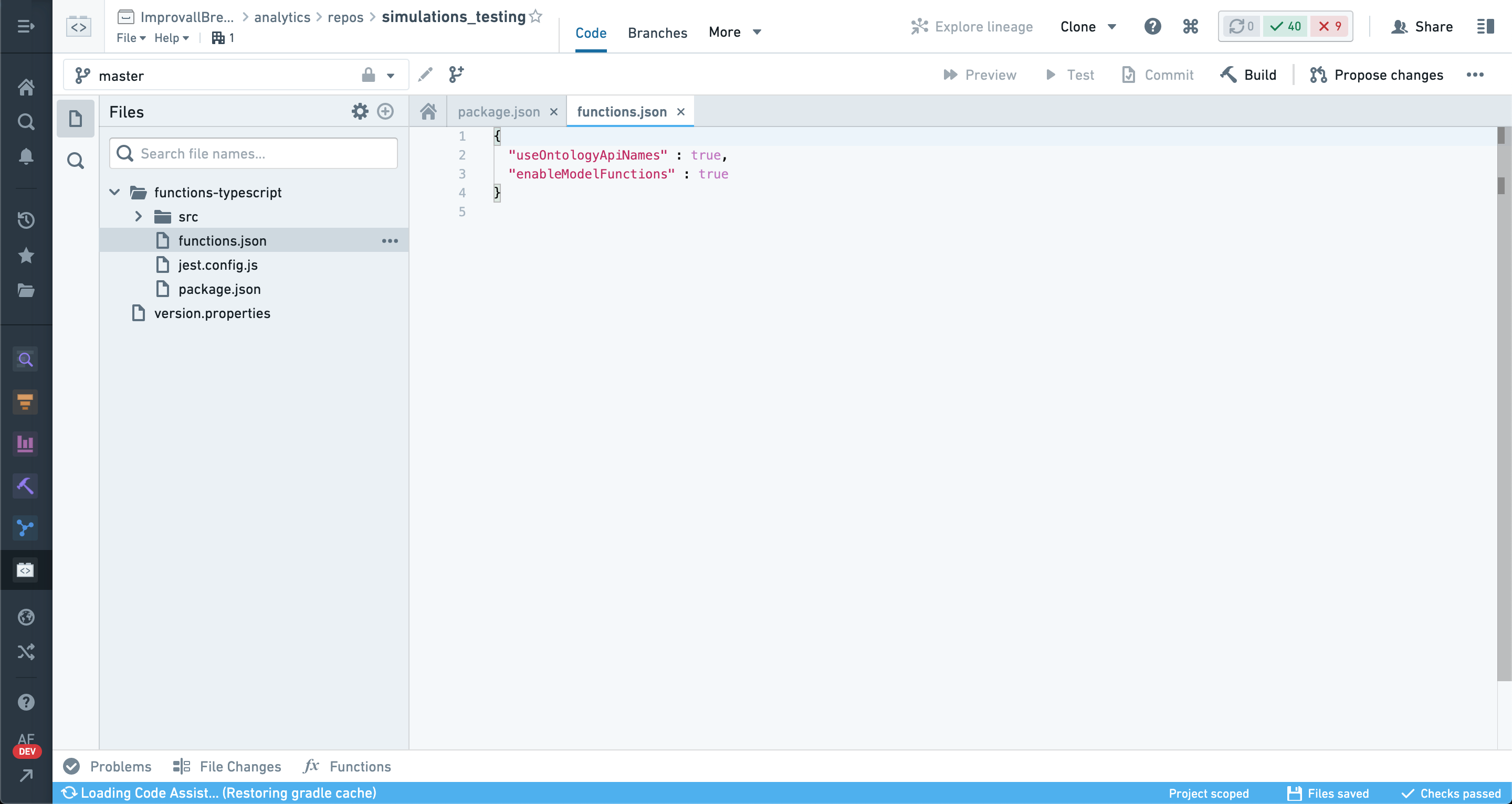
- Your Function's inputs must only include scalar types or collection types.
- Your Function's output spec must be a custom type that only contains fields with scalar or collection types.
- Your Function must be successfully published.
See below for an example Function signature that would be compatible with modeling objectives.
Copied!1 2 3 4 5 6 7import { Integer, ModelFunction, String } from "@foundry/functions-api"; @ModelFunction() // ModelFunctions produce dataset-backed models, which will be formally deprecated in October 2025 - they should no longer be used! public myFunction(input1: Integer, input2: String): { output1: String } { ... }
After authoring your model, you can submit it to an objective.
If you plan on submitting a Function to an objective that has an objective API, the parameter names must match exactly. In the example snippet above, that would mean input1 and input2 are defined as your objective inputs and output1 is defined as your objective output.