Configure Python model dependencies
The foundry_ml library, which is used to produce dataset-backed models, is in the planned deprecation phase of development and will be unavailable for use starting October 31, 2025. Full support remains available until the deprecation date. At this time, you should use the palantir_models library to produce model assets. You can also learn how to migrate a model from the foundry_ml to the palantir_models framework through an example.
Contact Palantir Support if you require additional help migrating your workflows.
Models trained with foundry_ml can have dependencies, meaning the specific packages and versions required to run a model. When a foundry_ml model is submitted to a modeling objective, a Conda environment solve process will automatically begin in order to define the packages and versions used to run that model. Initially, this solve process is executed against a set of default Python dependencies. If you require additional dependencies for the model execution, you should configure those dependencies as described below.
Configure model dependencies
To configure a Python model's dependencies, click on the specific model submission in the Models section of your objective home page. This will take you to the full model submission page, where dependencies can be configured.
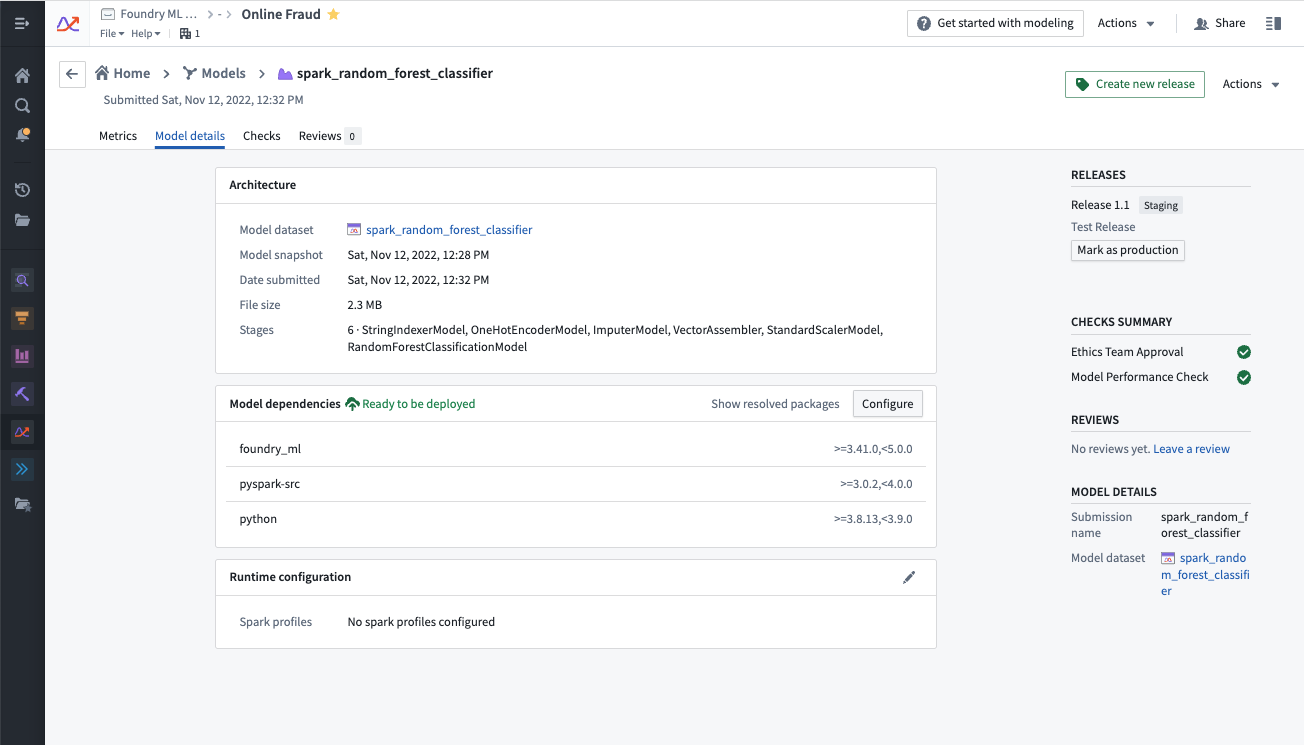
Next, click on the Configure button to open the configuration dialog. In this dialog, you can add, remove, and edit the list of dependencies, choosing their version constraints. As an example for this tutorial, we will add a new package numpy with version set to AUTOMATIC. Select Save model configuration to start solving the new Conda environment.
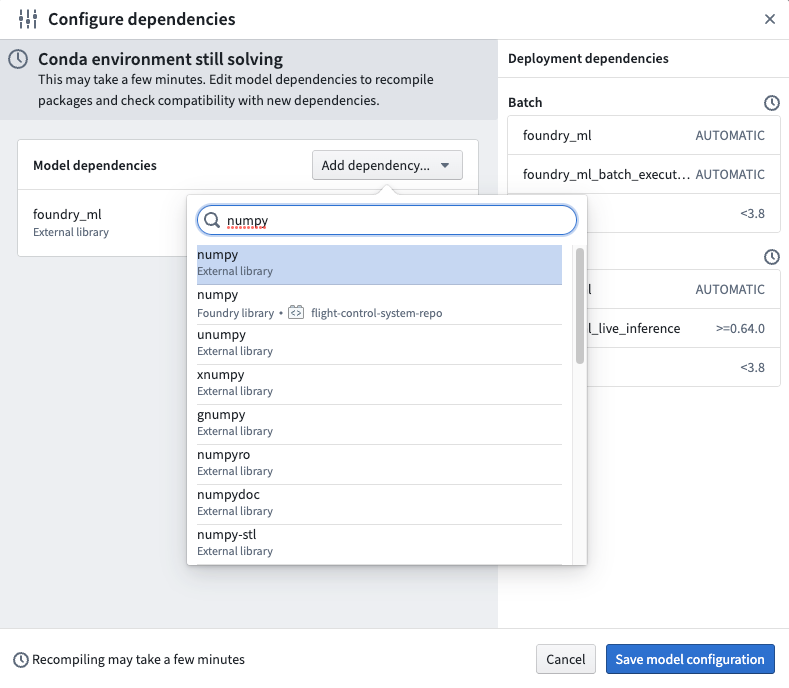
For model types that support dependency configuration (currently only Python models), releasing the model is blocked until the solve is finished.
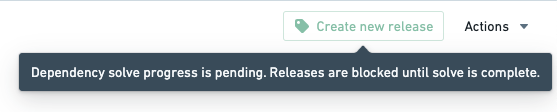
Once the solve is successful, you can Create new release and deploy the model.
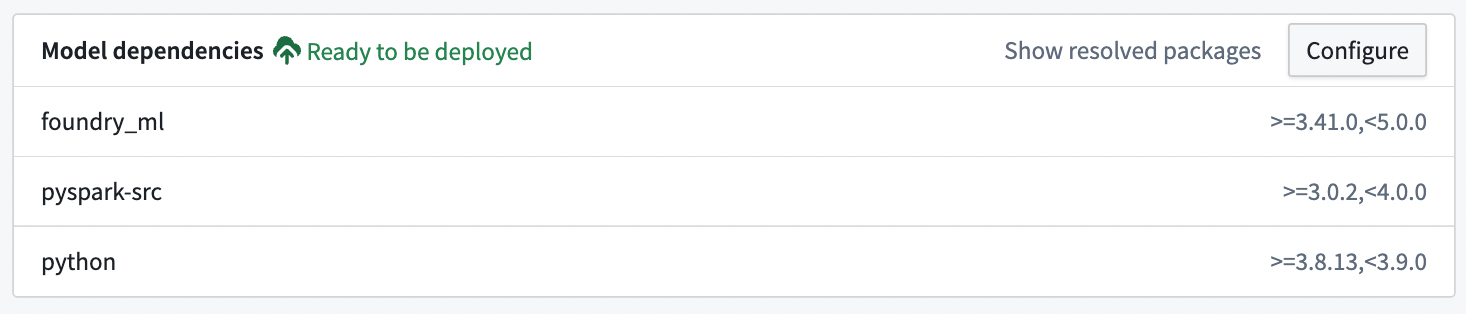
The set of default Python dependencies can be viewed under the modeling objective's Settings page under the Deployments tab, as shown below.
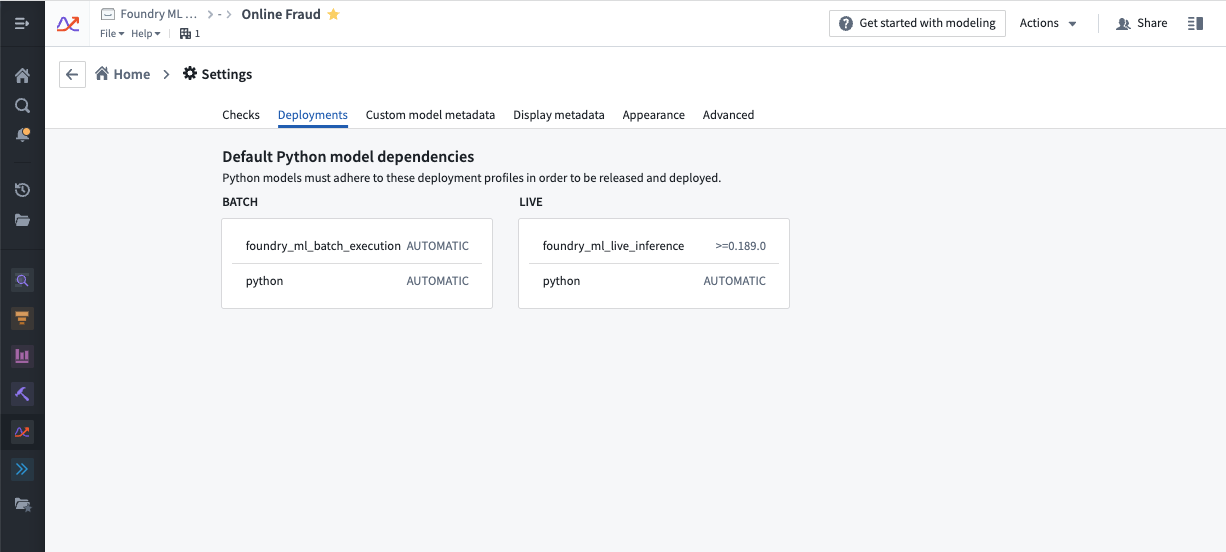
Using Foundry library as dependency
If your model uses a library developed inside Foundry (see Share Python libraries), as long as you have read permission on the library's underlying code repository, they will also be available to be picked as dependency on the Model dependencies.
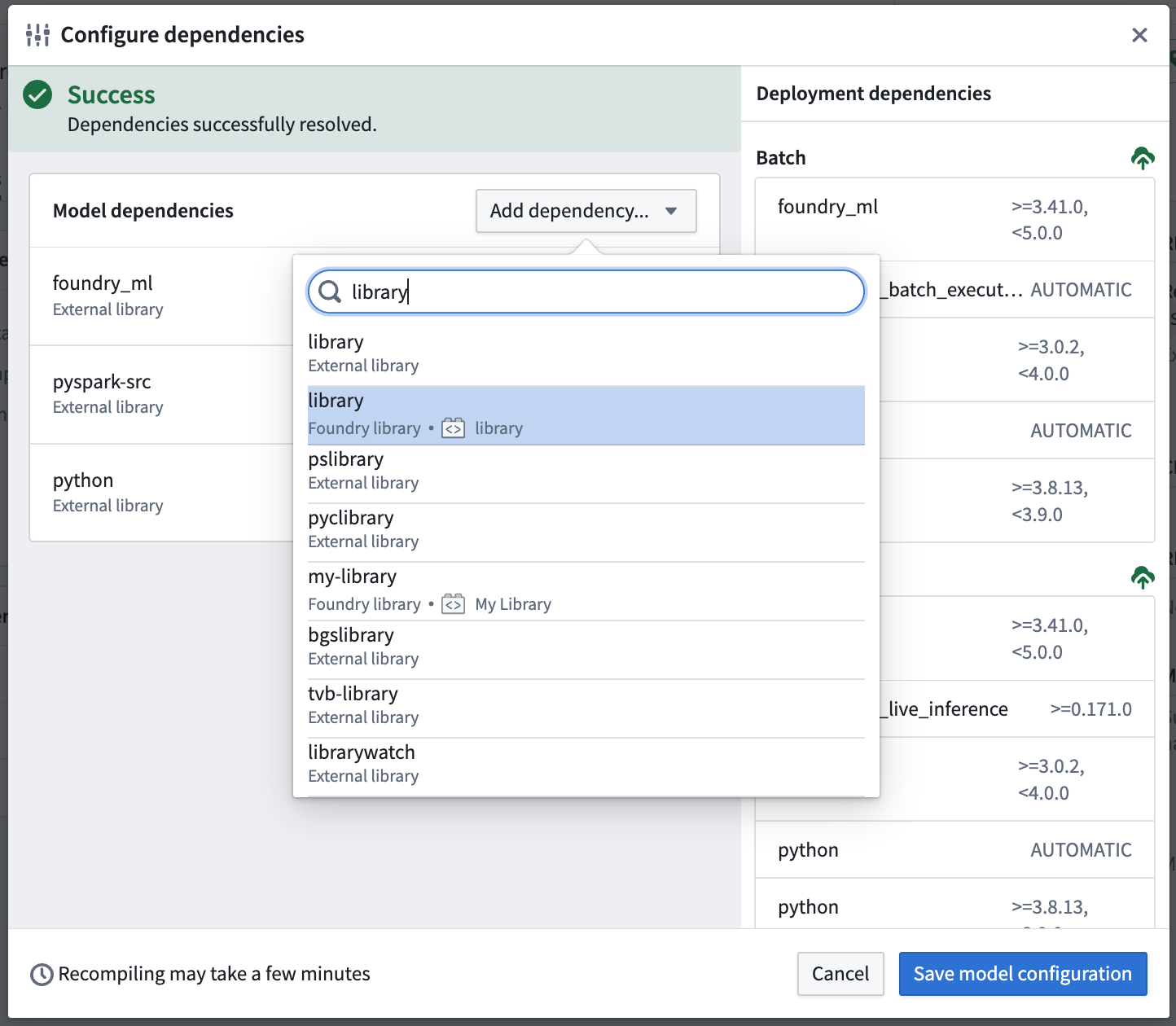
After the model dependencies configuration, that library will be made available for the model regardless of the user's permission on the repository when triggering release and deploy.