Announcements
REMINDER: Sign up for the Foundry Newsletter to receive a summary of new products, features, and improvements across the platform directly to your inbox. For more information on how to subscribe, see the Foundry Newsletter and Product Feedback channels announcement.
Share your thoughts about these announcements in our Developer Community Forum ↗.
Ontology SDK now supports Java development [Beta]
Date published: 2024-07-25
Java support is now available in the Ontology SDK and Developer Console. Java developers can now generate a Java library to easily interact with Ontology objects, links, actions, and functions.
The Ontology Software Development Kit (OSDK) allows you to access the full power of the Ontology directly from your development environment. You can generate the Ontology SDK with Developer Console, a portal for creating and managing applications using Palantir APIs. With the new support for Java SDK, you can build Java-based programs, such as backend services that interact with the Ontology. These services will use confidential clients to authenticate to the Palantir platform and serve data based on the permissions granted to users.
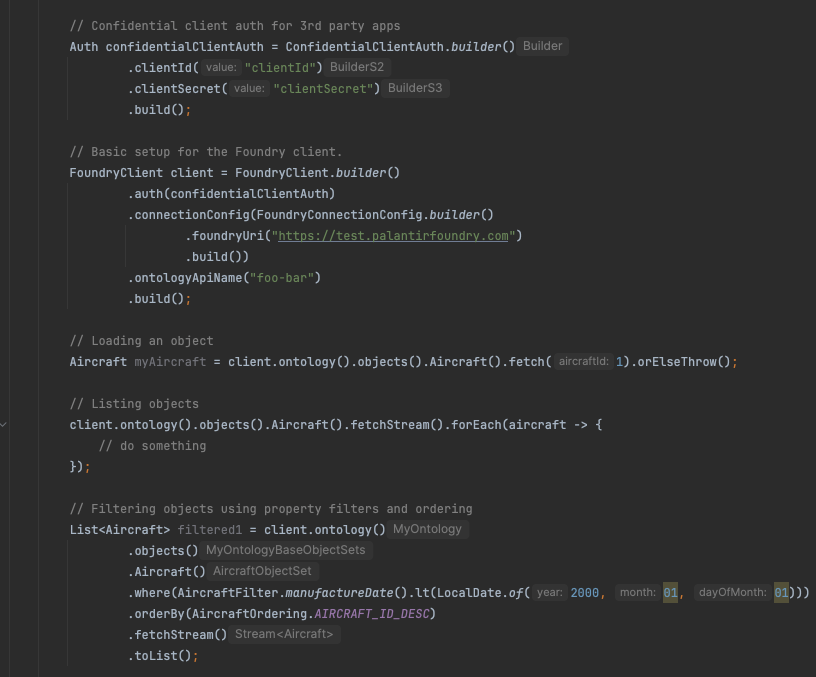
A code sample of a generated Java library for the Ontology SDK.
Get started with Java packages
Java support is included as an additional language to Developer Console, which also supports Typescript and Python development. Developers who want to use the Java SDK can follow the documented steps to create a Developer Console application and generate a new version. The Application SDK page now includes a maven tab that lists all generated Java packages.
Before you can generate a Java OSDK, you must set a Maven group ID under Application SDK > Settings. Once generated, follow the instructions found in API documentation > Getting started to import your Ontology SDK into your Java environments.
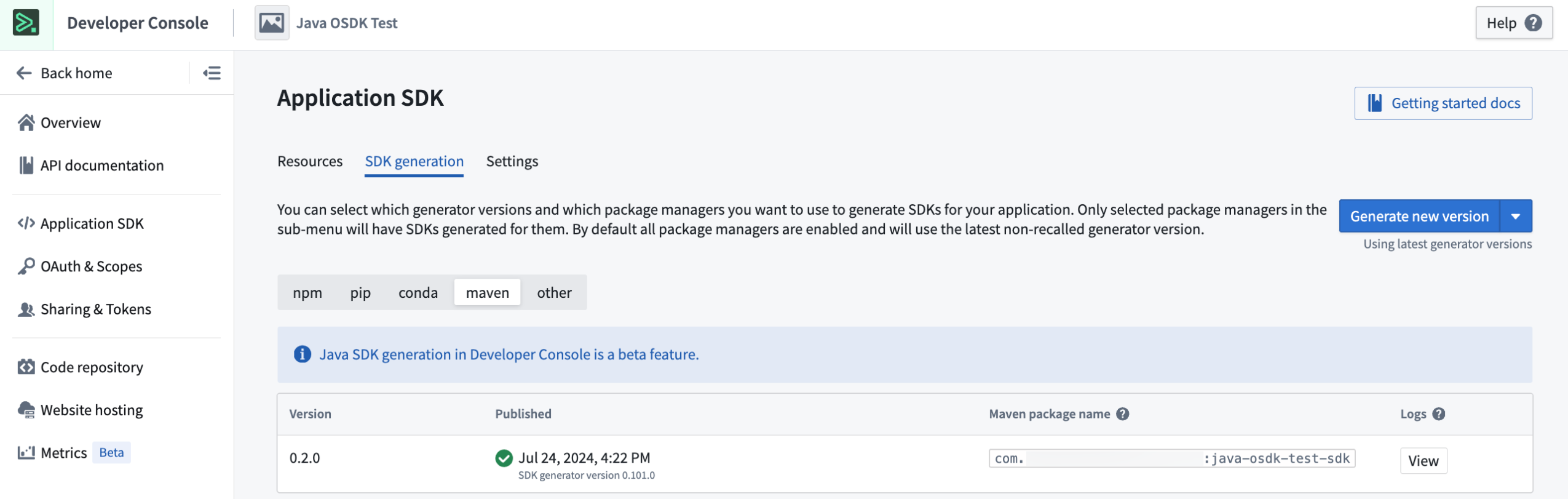
The Application SDK page in Developer Console, where you can set a Maven group ID and generate a new SDK version.
Need support?
Developer Console includes dynamically created API documentation for all languages supported by the Ontology SDK. Use the language dropdown menu to switch to Java-specific documentation.
We are always happy to engage with you through our Palantir Community Forum ↗. Submit feedback and any questions related to Ontology SDK or Developer Console using the #ontology-sdk tag.
What's next on the development roadmap?
We are working on adding even more features to the Java Ontology SDK, including aggregations, dynamic Javadoc generation, and more.
Notepad documents can now be used for AIP Assist custom documentation
Date published: 2024-07-25
As of the week of August 5, AIP Assist can provide your users with content sourced from Notepad, supplementing its already existing support for custom documentation. Integrating an additional documentation source to AIP Assist boosts its ability to offer personalized resources to your users, aligning with your operational requirements and effectively presenting pertinent information when needed.
Notepad support for custom documentation allows you to benefit from the accessibility and ease of creating Notepad documents to speed up workflows and onboarding, deliver targeted instructional content, and automate support. Ensure that you first configure visibility settings for Notepad documents by user and group, as existing permissions are respected by AIP Assist. Then, navigate to Control Panel > AIP Assist to configure Notepad custom documentation visibility, with the option to grant access anywhere on the platform or only on selected resources.
Custom documentation in AIP Assist is part of Palantir’s AIP offering and requires your enrollment to have AIP enabled in Control Panel. If you have AIP and Assist features enabled, but do not see the option to add Notepad documents to AIP Assist in Notepad, you may need to contact a Palantir representative to find out if your enrollment is eligible for this feature.
Unlock the potential of Notepad documentation
Adding custom documentation in AIP Assist is now easier than ever; you can add Notepad documents to your custom documentation with minimal configuration and no code.
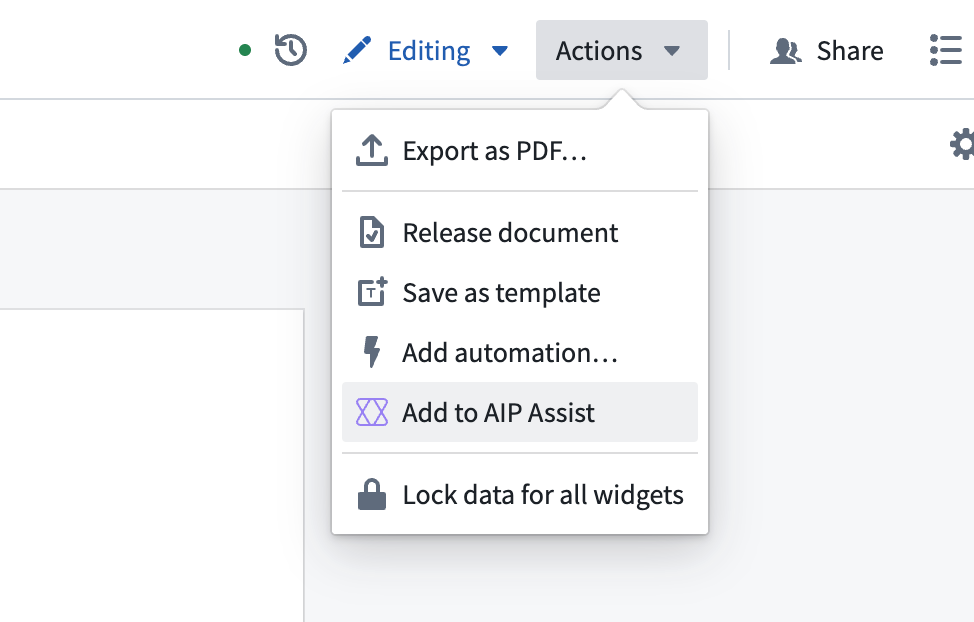
The “Add to AIP Assist” option in the Notepad actions dropdown menu.
As shown above, you can add informational content from Notepad to AIP Assist in just a few clicks. Leverage this new feature to easily augment AIP Assist responses with information directly from your organization, and empower users to get the most out of your platform.
Learn more about Custom Documentation in AIP Assist.
Introducing AIP Logic Evaluations: Your new tool for enhanced Logic function testing
Date published: 2024-07-18
LLMs (Large Language Models) are inherently non-deterministic, which can raise concerns whether your AI workflow is consistently generating the high-quality results needed for production environments. Recognizing this, we developed AIP Logic Evaluations, a new set of features that empower you to rigorously assess the performance of your AIP Logic functions. This set of features is now available on all enrollments as of this week.
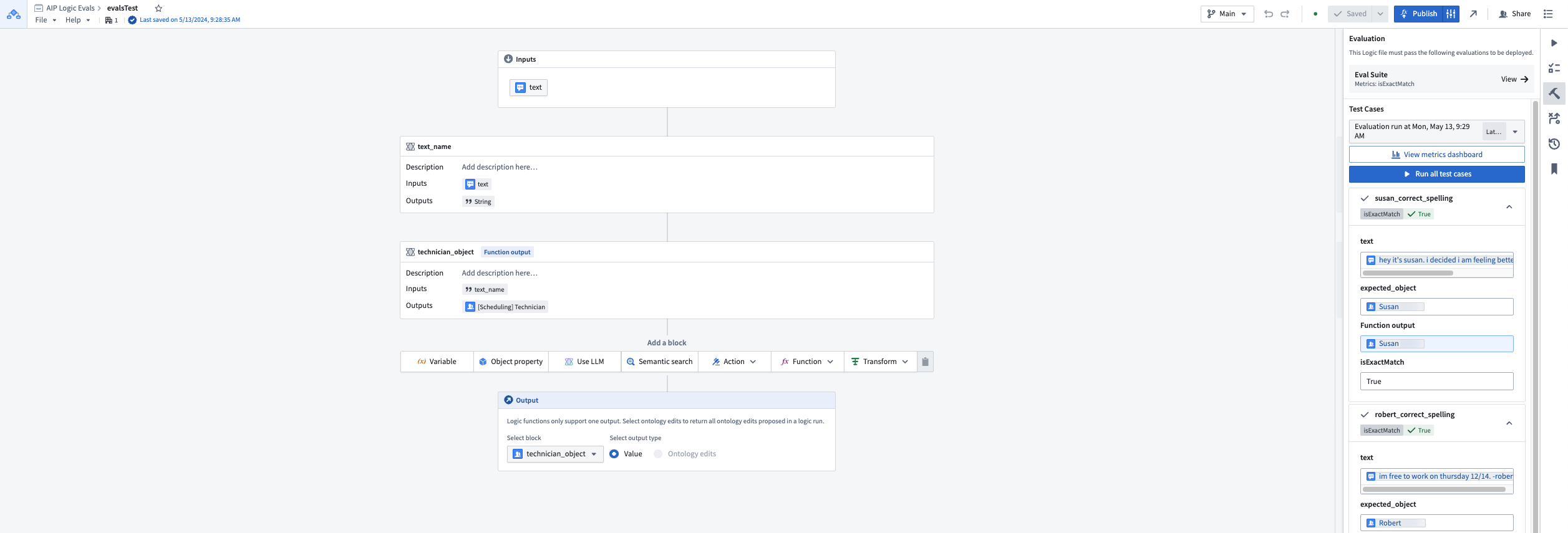
The Evaluations side panel with test case results in an AIP Logic function.
Test with out-of-the-box and custom evaluation functions
Evaluations enable you to write detailed tests for your Logic functions, allowing you to:
- Use one of several out-of-the-box evaluation functions such as string match, object match, and temporal range.
- Author custom evaluation functions in AIP Logic using LLMs to evaluate function outputs.
- Scale testing by leveraging the ability to use Object sets as test cases.
- Examine aggregate results and individual test cases in the evaluations metrics dashboard.
When to use AIP Logic Evaluations
From function iteration to monitoring function performance in production, Evaluations is designed to assist with every stage of the development cycle.
- Debug and improve Logic functions and prompts throughout the development lifecycle.
- Compare and assess different models (GPT-4 vs. Llama 3) during development and as a tool for model migration.
- Monitor long-term performance after workflows have been moved into production.
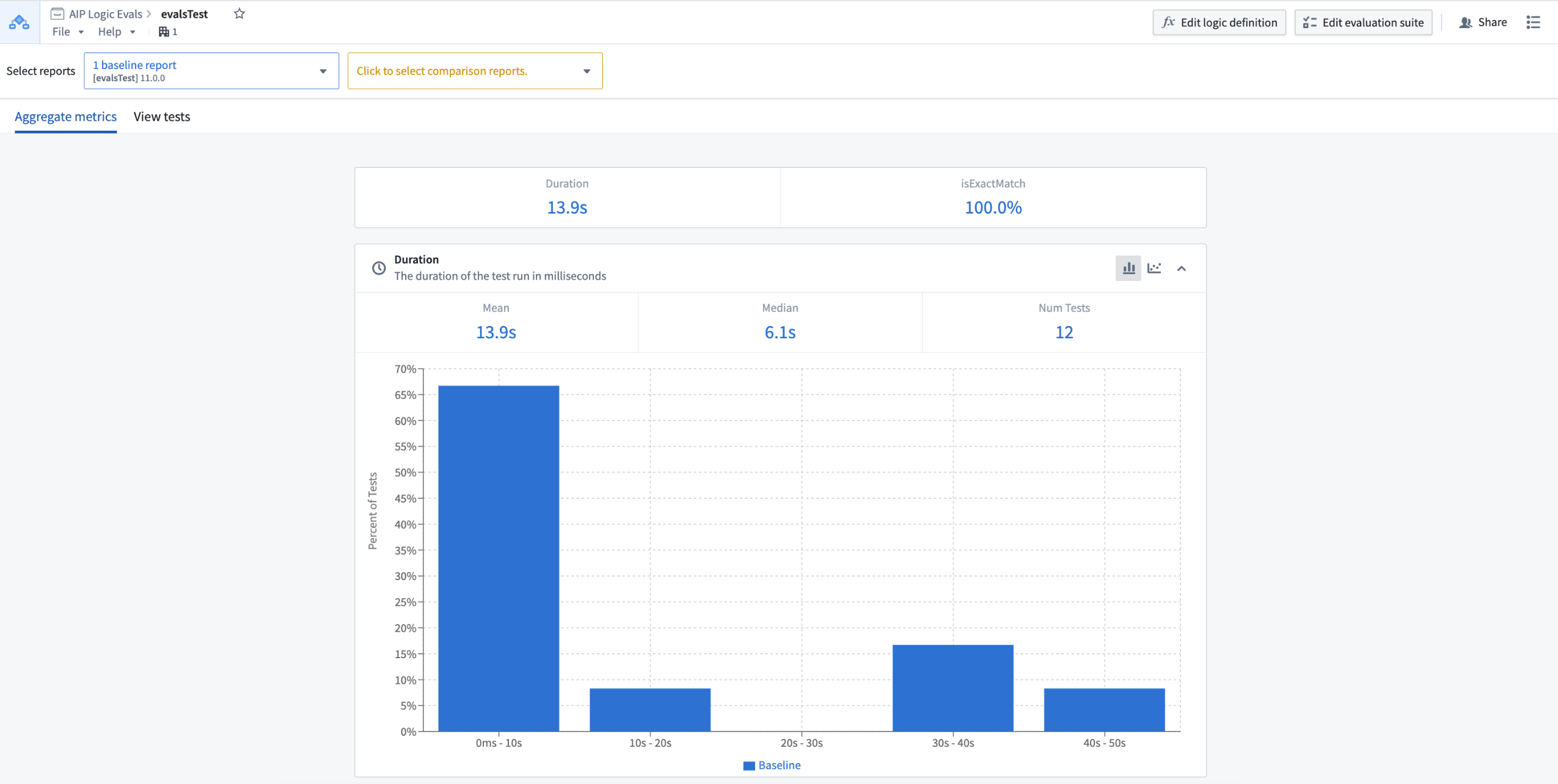
The aggregate metrics view in the evaluations metrics dashboard.
What's next on the development roadmap?
Our team is actively working on the following features for a future update:
- Support for unpublished AIP Logic functions
- Evaluations for intermediate AIP Logic blocks
Review the Evaluations documentation.
Introducing streamlined application access administration
Date published: 2024-07-18
Palantir platform applications follow the development lifecycle, and application access is configured for the current lifecycle stage from within Control Panel > Application access. When an application transitions from one lifecycle stage to the next, the same set of users maintain access. This is now the case even when an application moves through multiple lifecycle stages without admin review.
There are only two cases where the effective access to an application changes automatically:
-
When an application becomes generally available, all users get access to it automatically - unless the application has been explicitly disabled during the experimental or beta stage. Applications that will automatically get enabled upon reaching general availability are now shown as
Not yet enabledrather thanDisabledin Application access to indicate this state.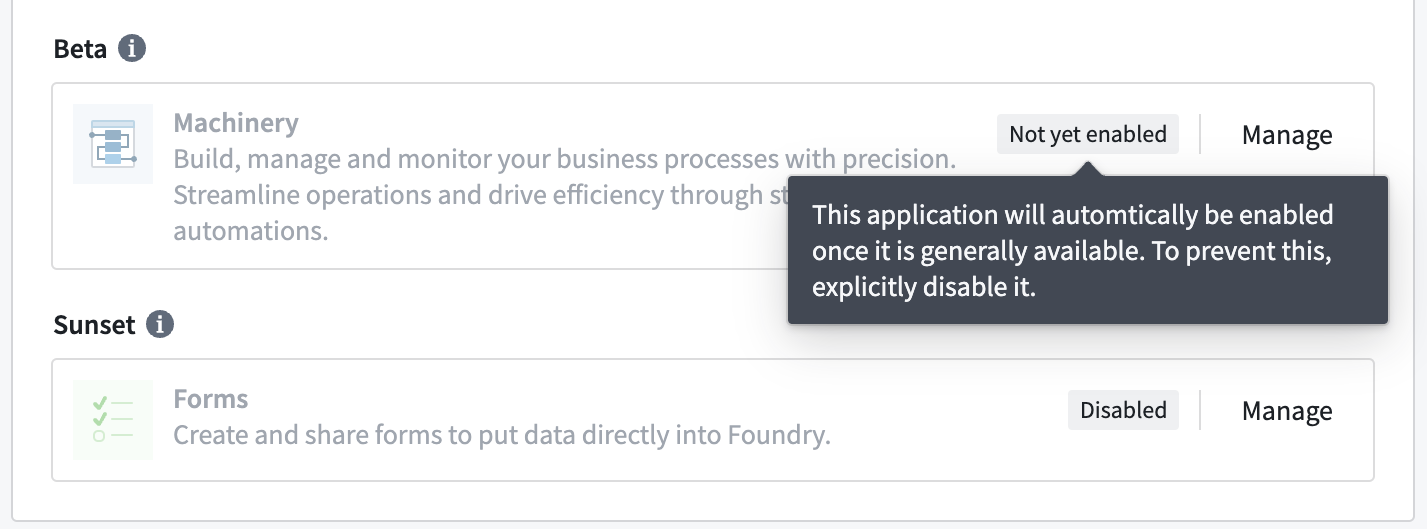
-
When an application is deprecated, all users will lose access to it.
With these improvements, the previous Needs review callout at the top of the page is getting replaced with more targeted callouts for significant application lifecycle updates:
-
Generally available applications that were previously disabled: Applications that were explicitly disabled or restricted to certain user groups during the experimental or beta stage remain restricted when those applications reach general availability. There are quick actions to either keep the restriction or enable the application for all users in its new lifecycle stage.
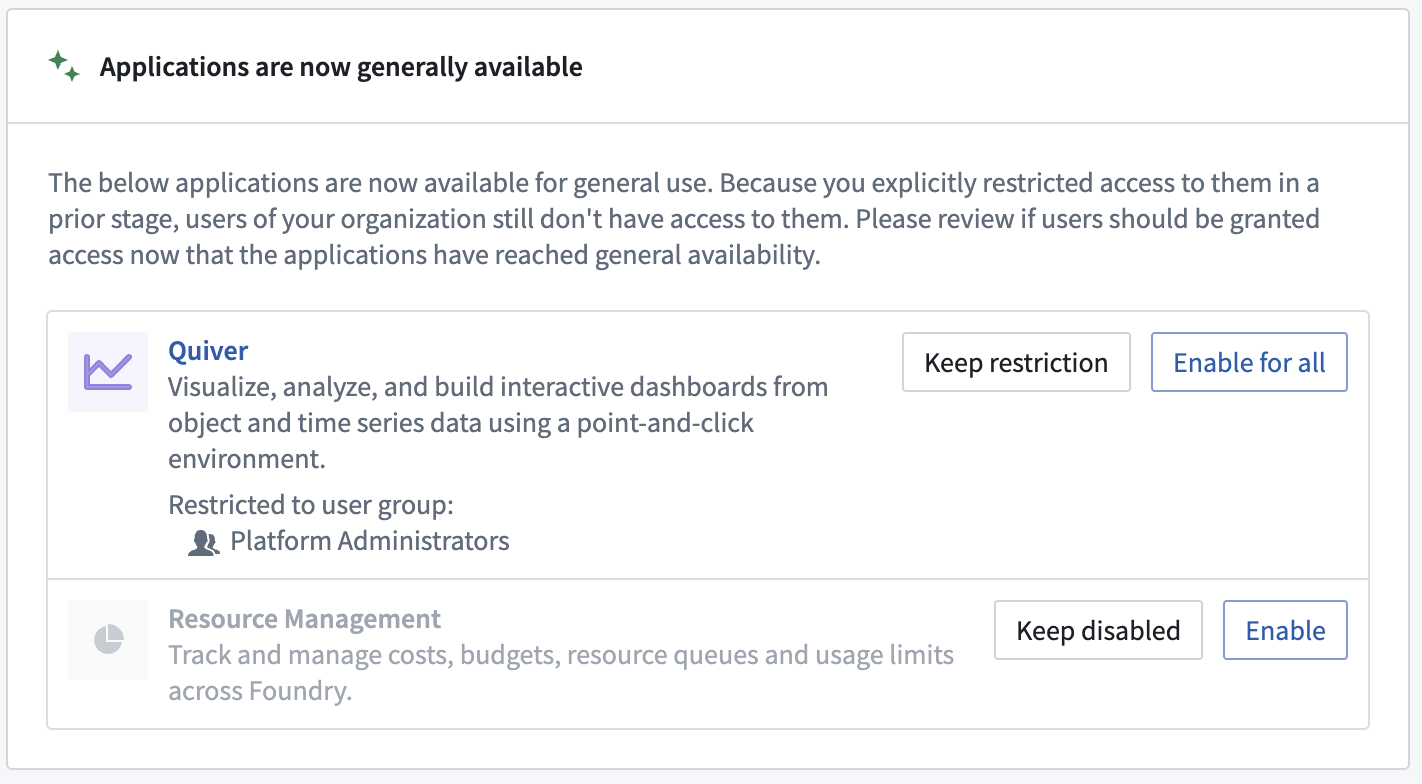
-
Recently-sunset applications that are enabled: When an application enters the sunset stage, users who had access before continue to maintain access. At this point, we recommend you to work with existing users to ramp down application usage and then disable the application after users have migrated away.
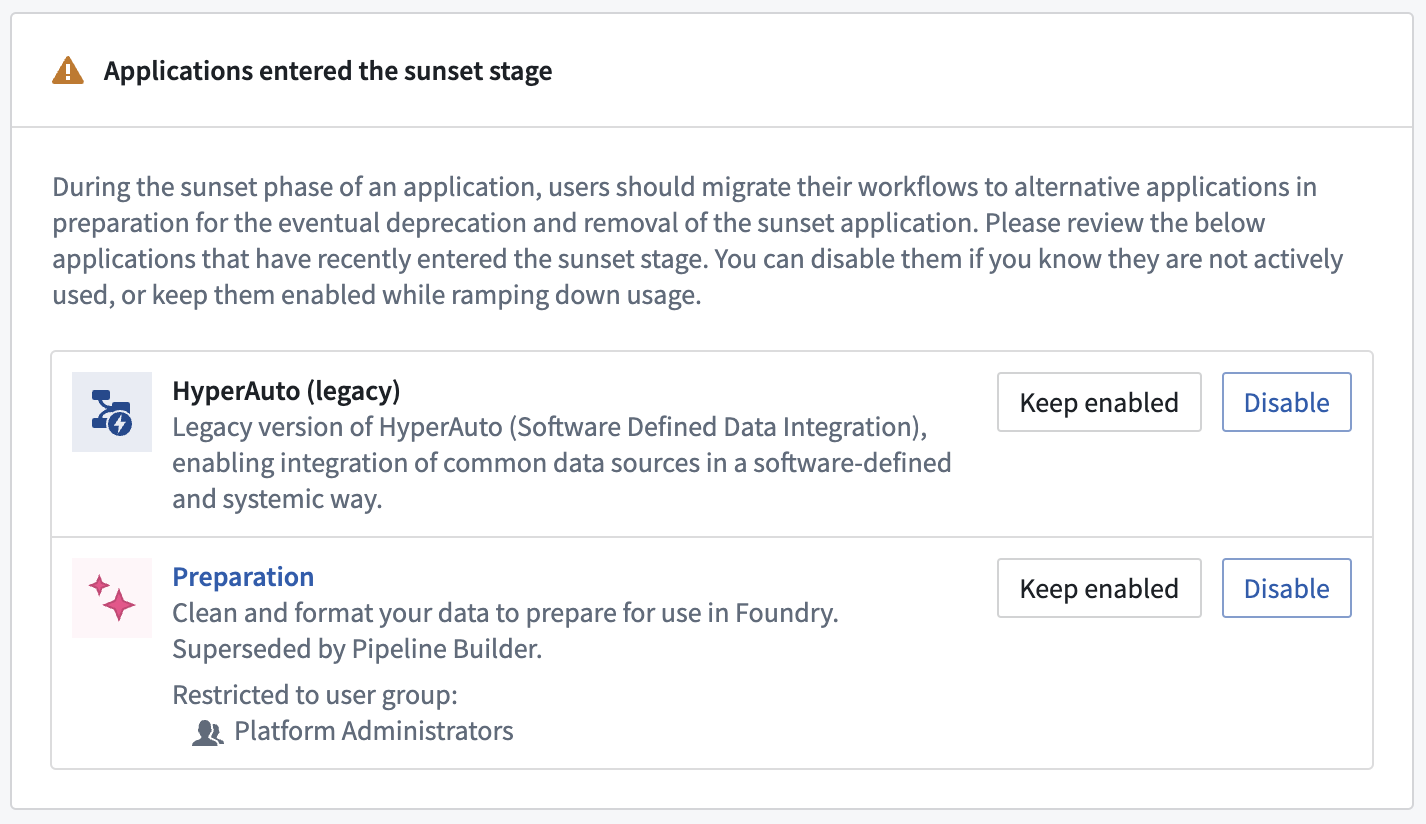
-
Deprecated applications that are enabled: It is expected that all users have migrated to different workflows while the application was in the sunset stage, so deprecated applications can disappear from your Palantir platform installation at any point and should no longer be used.
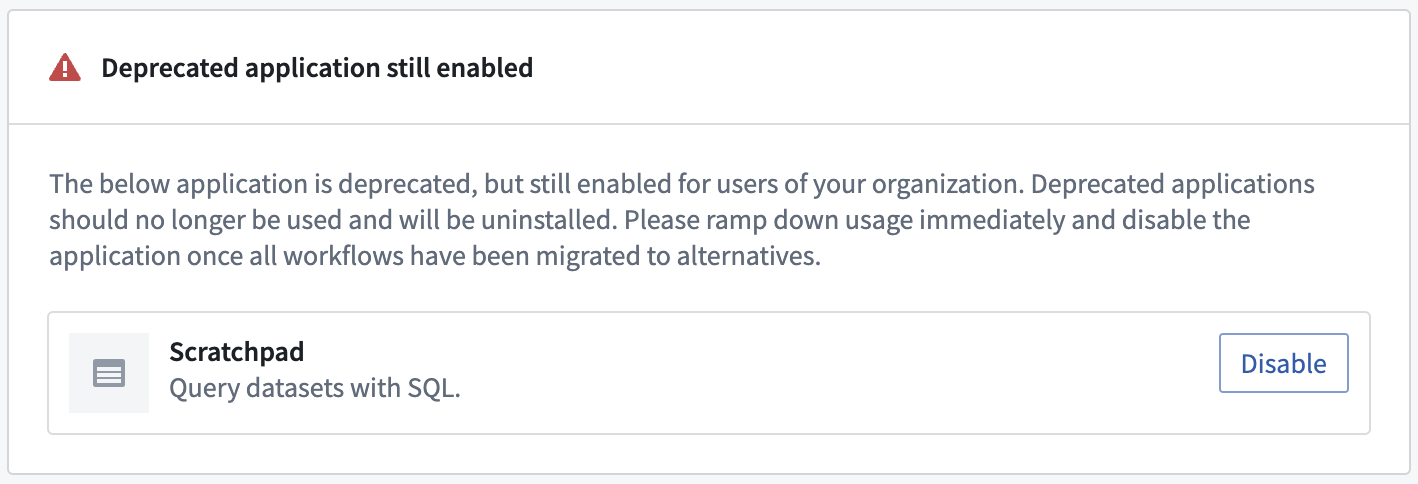
With these changes, the application access page lets you focus on those applications that have gone through a significant lifecycle change and quickly revisit which users should have access to them. You no longer have to reconfirm the previous lifecycle stage's access settings every time an application moves to the next lifecycle stage.
Reference our documentation updates on these improvements.
Preview source-based external transforms in Code Repositories
Date published: 2024-07-11
Code Repositories now supports Preview for source-based external transforms. Users can now communicate with external systems and also preview transforms that interact with the on-premise proxy. To use, select Preview located in the options bar at the bottom of your code repository. This feature is now available for stacks running Code-Assist-Proxy ≥ 2.1017.0 and Python Language Server ≥ 1.299.0.
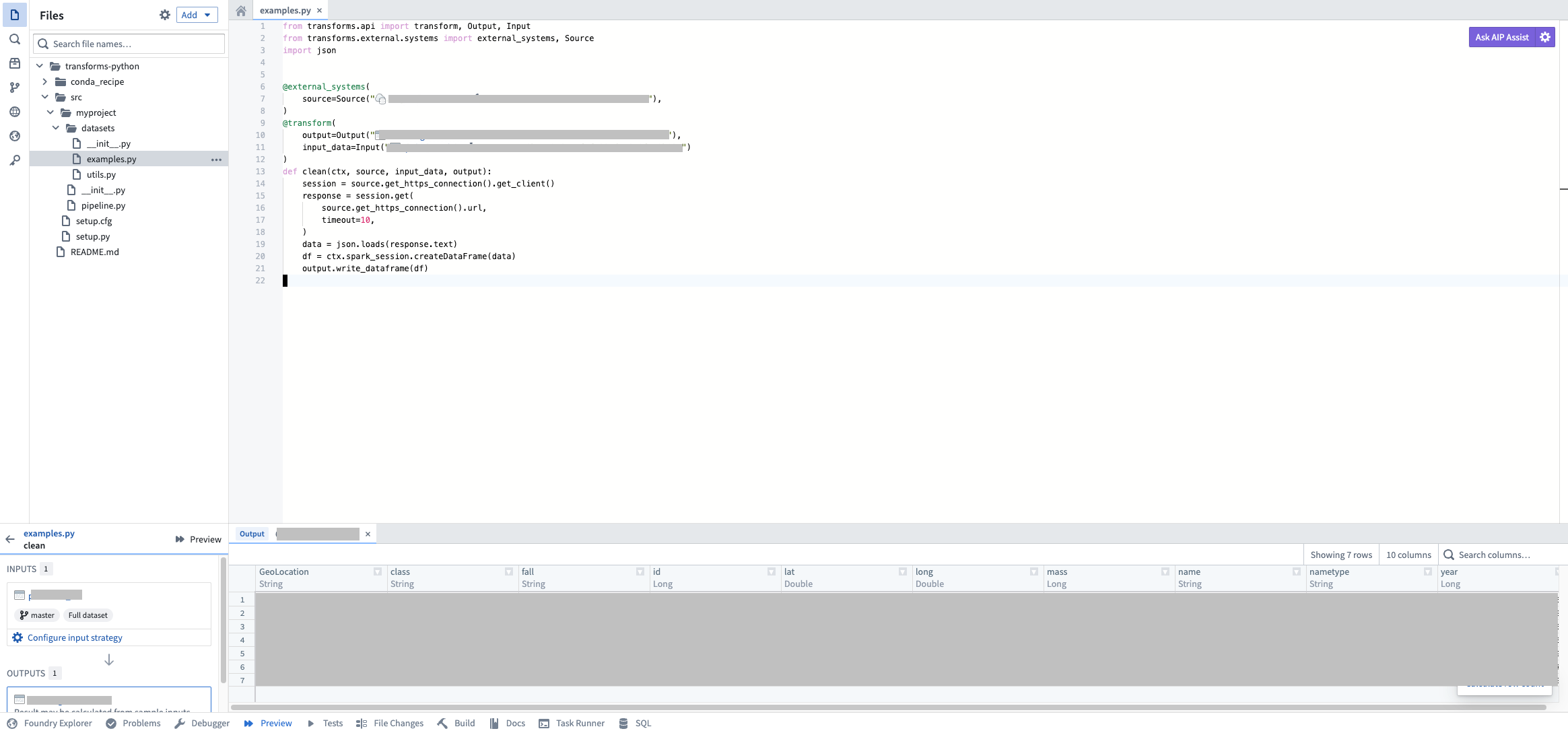
Running a source-based external transform preview to communicate with the on-premise proxy.
As a reminder, you may also continue to use egress-based external transforms in Code Repositories.
Our team is working on expanding Preview functionality to all input types, which we expect to come out later this year.
Review our documentation on source-based external transforms.
New pipeline management features in Pipeline Builder
Date published: 2024-07-02
Pipeline Builder users can now manage large pipelines more efficiently by showing and hiding selected nodes and color groups. Customizing displayed nodes allows quick and easy identification of pipeline segments and an improved navigation and editing experience.
New pipeline management features include:
- Show and hide selected nodes: Select a group of nodes and right-click to hide them or hide all other nodes.
- Show and hide color groups: Select and hide a color group from the legend or hide all other color groups.
- Hidden input and node count: View hidden node inputs by selecting the left connecting circle on a node, or view the total hidden node count.
- Easily show hidden nodes: Keep track of hidden nodes and show all of them with a single click.
- Cross-view compatibility: Show and hide features are available across different views, including the main graph, diff views, and the conflict resolution page.
As shown below, the improved Pipeline Builder interface features indicators on nodes connected to hidden inputs, while hidden color groups are shown in the Legend. Underneath, a button provides the hidden node count and the option to show all nodes.
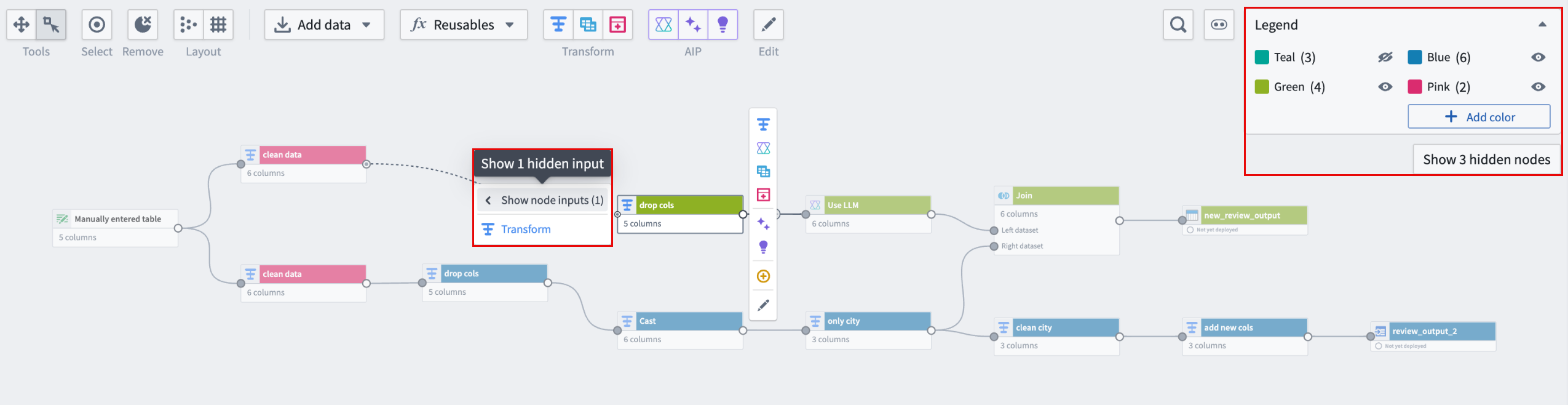
A graph in pipeline builder showing a dataset and its connected nodes.
These changes provide a streamlined experience that allows users to better understand and more easily navigate their pipelines and data flows.
Learn more about showing and hiding nodes.
Improved module headers in Workshop
Date published: 2024-07-02
Workshop module headers now offer enhanced customization options, giving builders the tools to craft a more personalized experience for their application.
- Custom color options: Customize background and title colors for your module headers, allowing the alignment of the application appearance to your brand or preferred color scheme.
- Custom app logo: Add a personal touch to your application by uploading a custom image as its logo.
- New header layouts: Arrange your application logos and widgets in various positions within the header using header targets for a more organized and user-friendly experience.
- Vertical orientation with collapsibility: Enable the new vertical orientation option and configure its collapsibility for module headers. Users can now expand application headers to view more content or collapse them to maximize space for module content while maintaining easy side navigation.
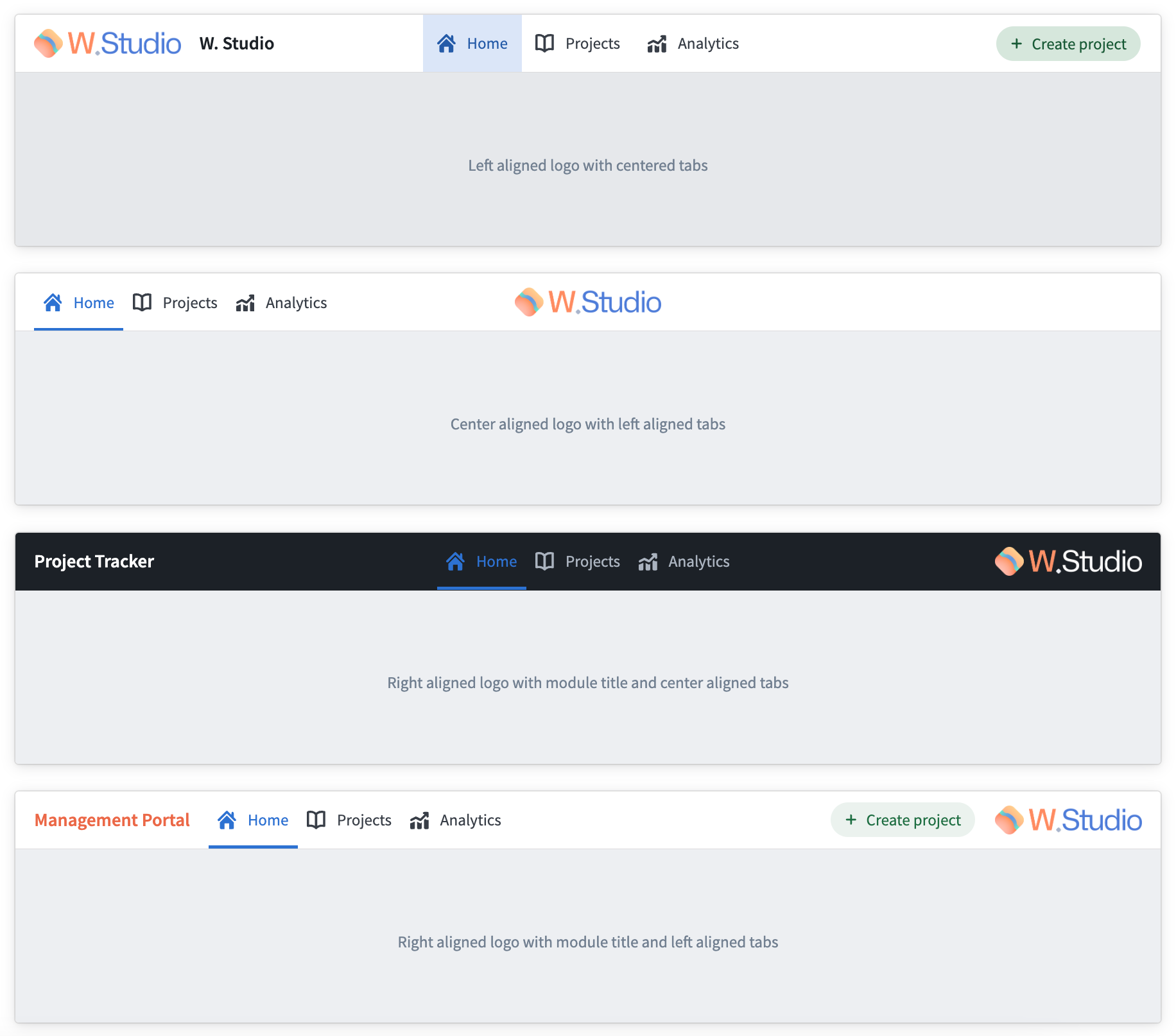
Benefit from various new module header options now available in Workshop.
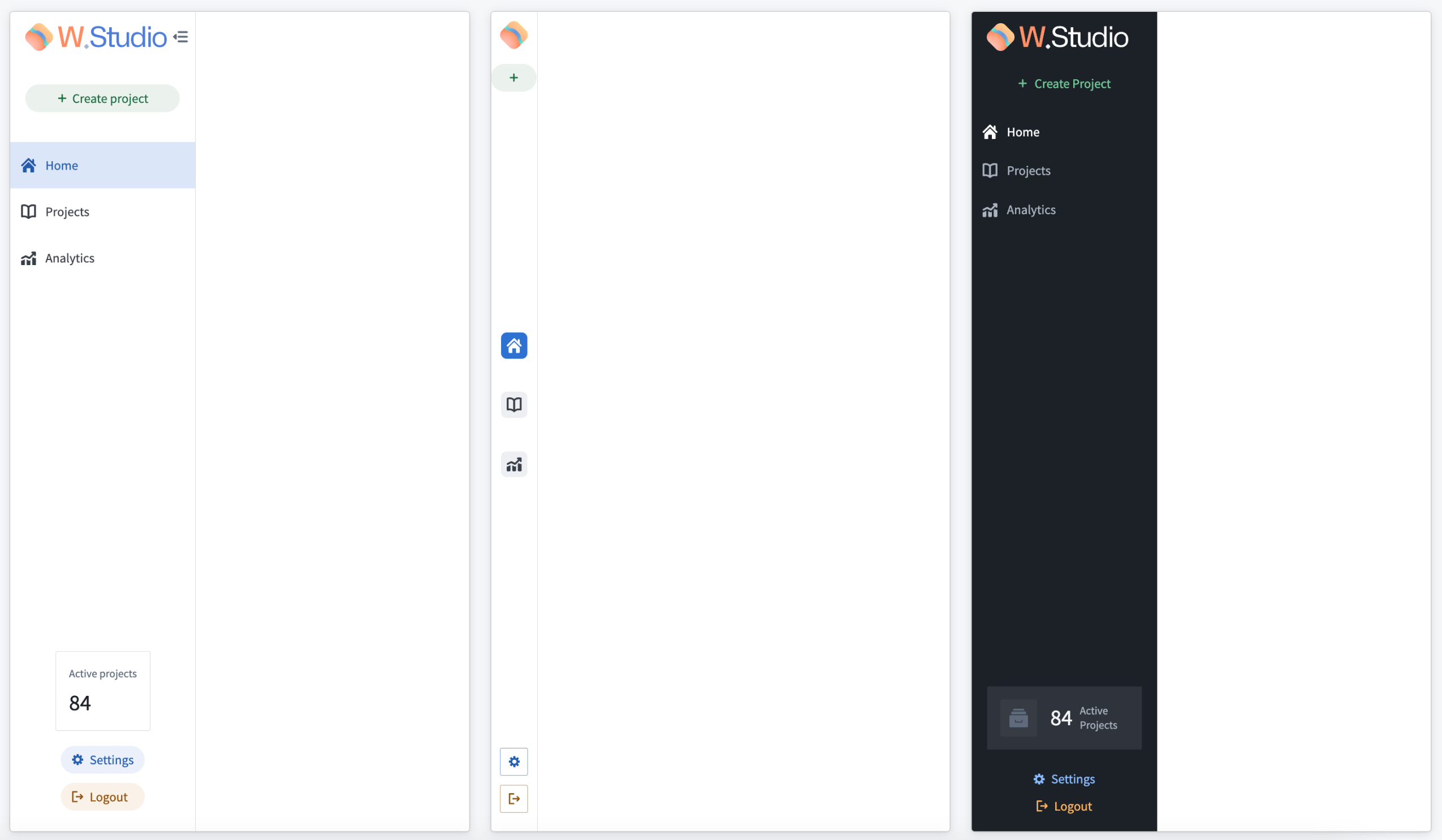
Vertical orientation with collapsibility so users can view more content or choose to hide content.
For more on module headers configuration options, review the header section on our Layouts documentation.
Additional highlights
Analytics | Code Workspaces
Models can now be created by transforms from Code Workspaces | Users can now publish a model from a transform configured in Code Workspaces that will execute a .ipynb file using the Palantir build infrastructure. This feature allows users to run long-running training jobs in parallel while continuing to iterate in their Jupyter® notebook. These transforms can be executed on a schedule or whenever the inputs are modified. Learn more about creating transforms with model outputs.
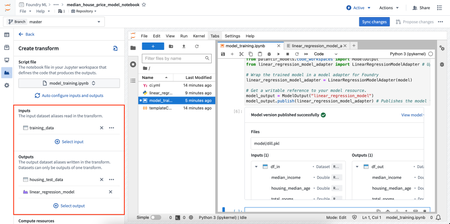
App Building | Carbon
Enhanced Workshop Data URL Support | Users can now utilize Data URLs as button destinations within Workshop, enabling the direct download of files in specific formats from the application interface. This update simplifies the process of obtaining necessary files for operational tasks, improving the application's usability.
App Building | Slate
Enhanced Checkpoint Dialog and Event Integration in Slate | Slate's latest update enhances user interaction with checkpoints by introducing a Checkpoint dialog across additional areas, including function and query exports. This improvement enables the triggering of the onCloseCheckpoint event more broadly within the application. Users will experience refined feedback during export activities or when canceling exports, alongside the new capability to leverage the onCloseCheckpoint event and showCheckpoint action for a more integrated workflow experience.
App Building | Workshop
Chart padding customization | Padding can be customized in Workshop Chart XY and Pie chart widgets. The three new padding options are: none, compact, and large.
Streamlined Resource List to Ontology Manager Navigation | The Resource List widget now supports the configuration of on-click events for object types, allowing efficient, direct access to the Ontology Manager for edits.
Dev Ops | Marketplace
Placeholder inputs for Marketplace Installs | If you would like to deploy Marketplace products before your production data is available, you can now create temporary stub datasets to allow you to proceed with the installation. Placeholder dataset inputs will create an empty dataset with the correct schema in the folder of your choice, and automatically map all the inputs. You can then remap these inputs to your production data once available with one click. Support for more input types to come soon.
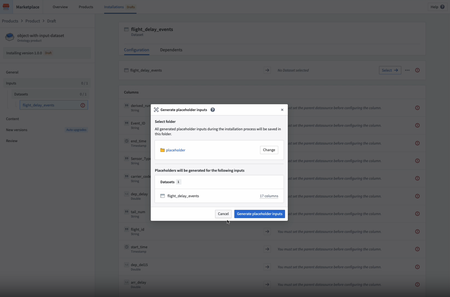
Data Integration | Dataset Preview
Quick analysis over structured / tabular datasets using SQL | Users can now conduct quick analysis over structured (tabular) datasets using an SQL "scratchpad" that supports read-only SQL queries. Features include autocompletion on the dataset's schema (column names), the ability to search for other datasets within backticks "`" to perform efficient JOIN queries, editor-friendly keyboard shortcuts (Cmd + Enter) (macOS) to run a highlighted query, output preview table for the results of the executed SQL query, and resizable columns and bottom panel to fit user preferences.
Security | Projects
Improved POC Accessibility in Project Sidebar | The Project sidebar now prominently displays a dedicated section for setting the Point of Contact (POC), enhancing visibility and ease of access for users with the necessary permissions to assign or change the POC directly from the sidebar and bypassing the need to navigate through the Actions menu.