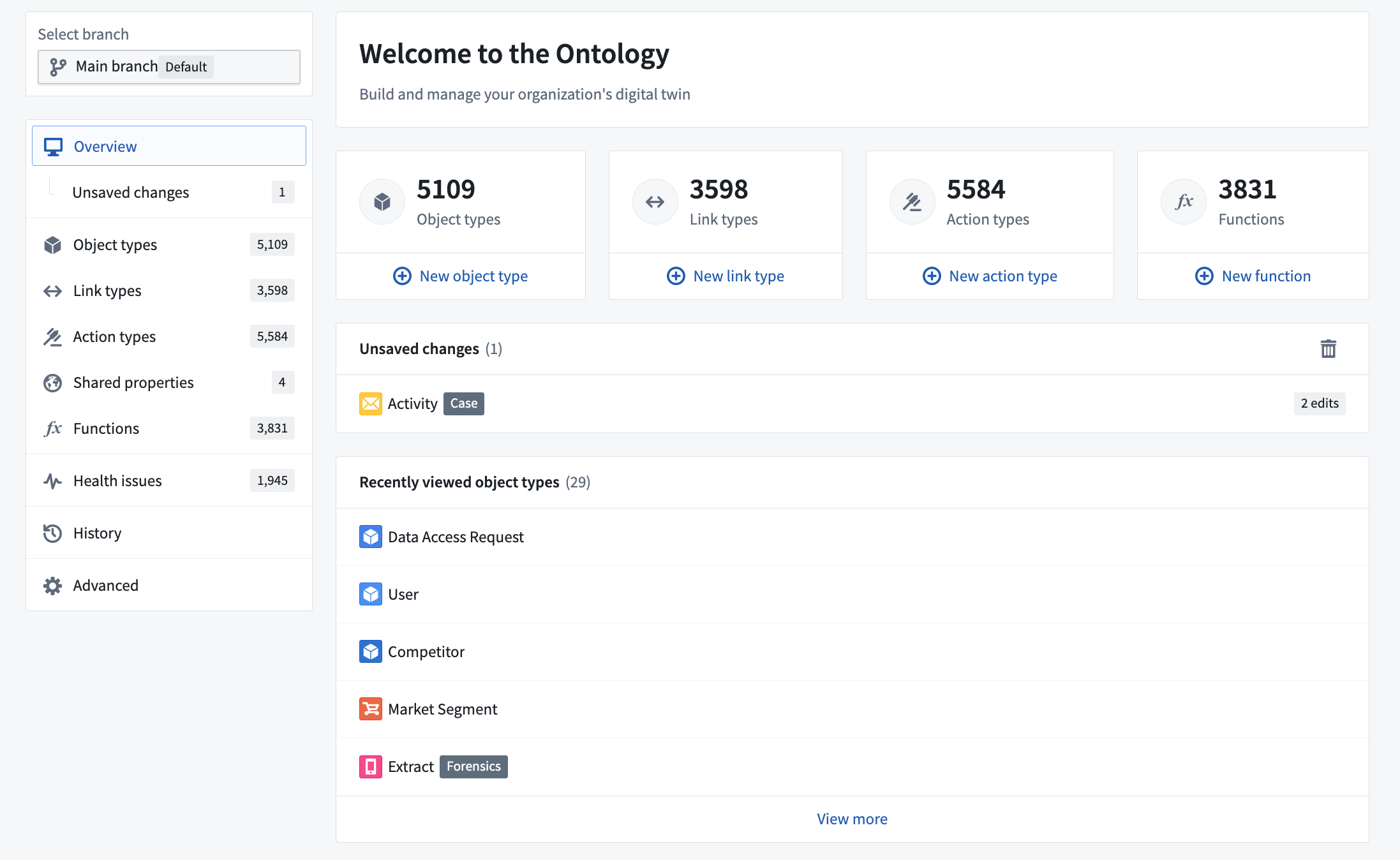Announcements
Introducing AIP in Scheduler
Date published: 2023-06-22
You can now input a natural language prompt when creating a dataset build schedule with a specific time trigger and have AIP suggest the correct schedule configuration. With AIP built into the Build schedules sidebar options, you can pre-configure the schedule and generate cron format for complex triggers with ease.
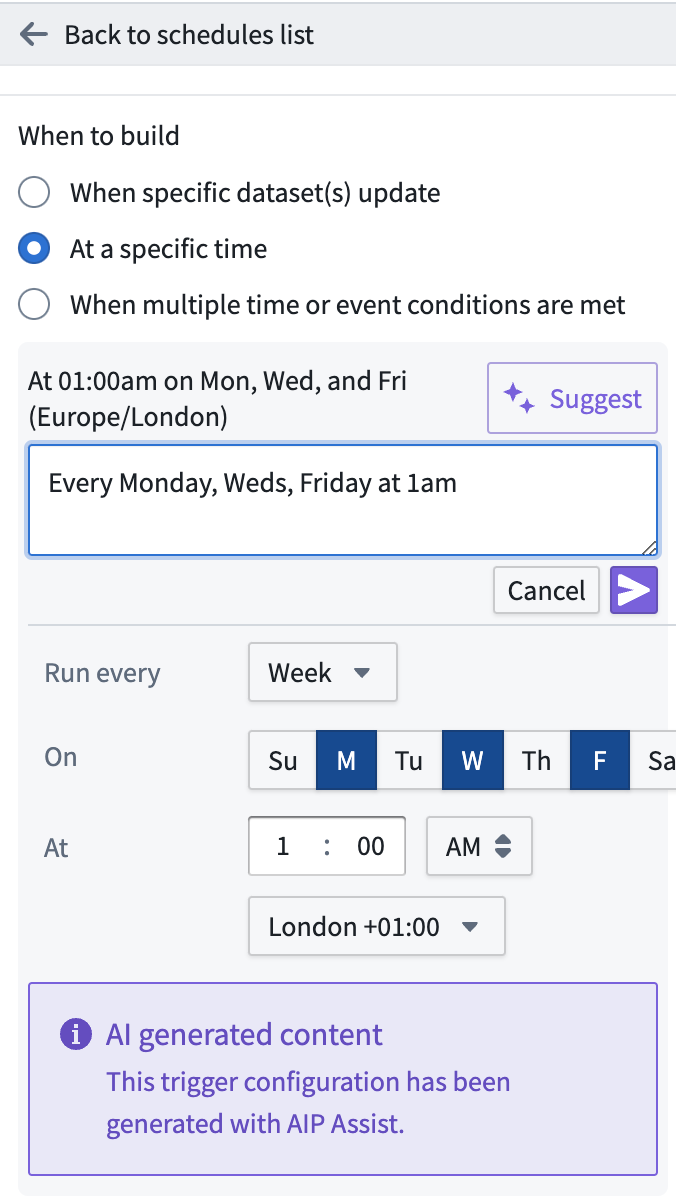
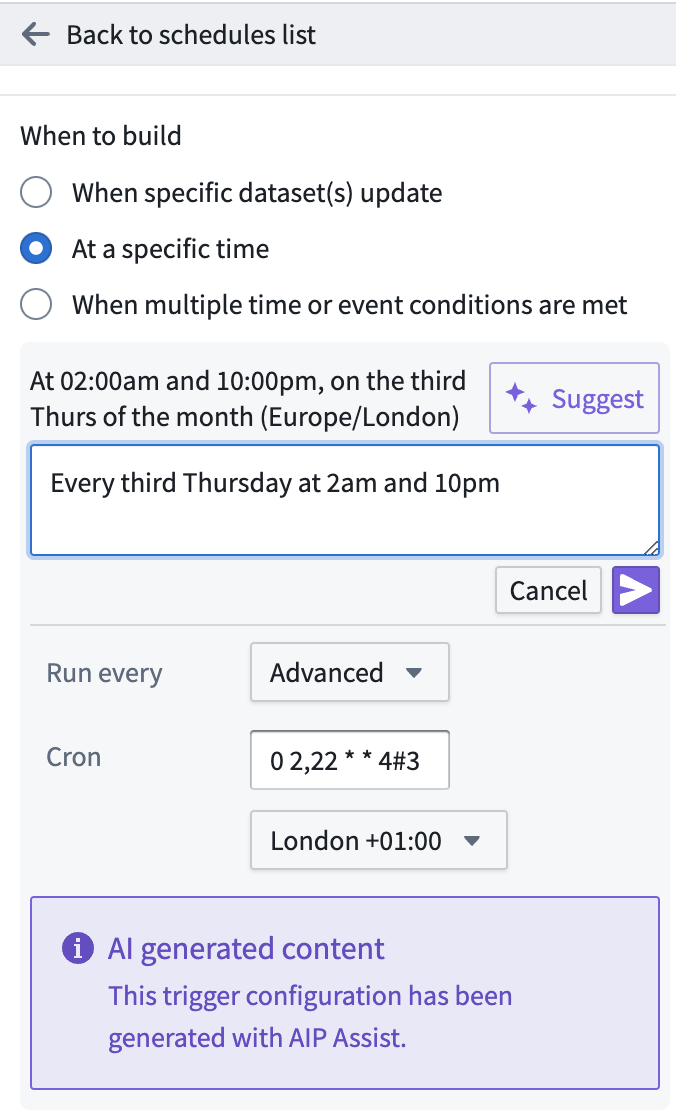
For more information, see Build a schedule with AIP.
Introducing Ontology SDK: Build on top of the Ontology [Beta]
Date published: 2023-06-22
The new Foundry Ontology SDK allows developers to leverage the full power of the Palantir Foundry Ontology directly from within the development environment. You can generate the Ontology SDK with the Developer Console, a new portal for creating and managing applications using Palantir APIs. The Ontology SDK is created as a package in TypeScript based on a selected subset of the Ontology.
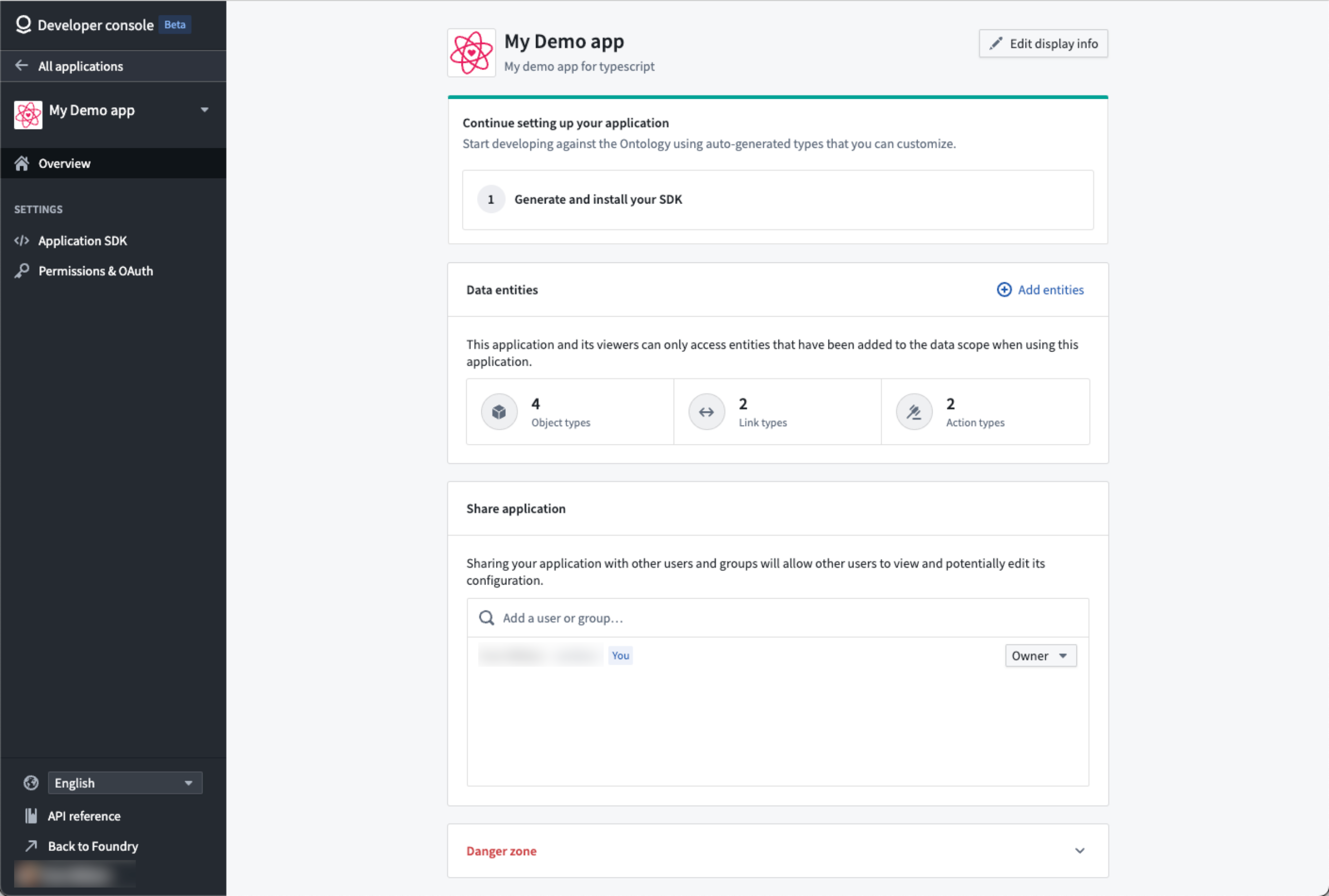
By treating Foundry as your backend, you can leverage the Ontology's robust ability to perform queries and Foundry writeback alongside granular governance controls to accelerate the process of developing applications that can power your organization.
Ontology SDK benefits include:
- Accelerated development: The Ontology SDK helps you to quickly start developing and enhancing applications by enabling ergonomic access to Ontology APIs, allowing you to read and write back to the Ontology with just a few lines of code.
- Strong type safety: The functions and types generated for the Ontology SDK are based off of a selected, relevant subset of the Ontology. Everything is pulled from your Ontology, allowing you to query and explore your data right from the editor.
- Centralized maintenance: As the Ontology is built and managed centrally in Foundry, you can focus on application building and decrease the typical maintenance burden required to build its data foundation.
- Secure by design: The Ontology SDK is generated with a token scoped only to the Ontological entities you want your application to access.
Additionally, TypeScript bindings for frontend development are now available and provide a convenient way for developers to build React applications quickly on top of Foundry.
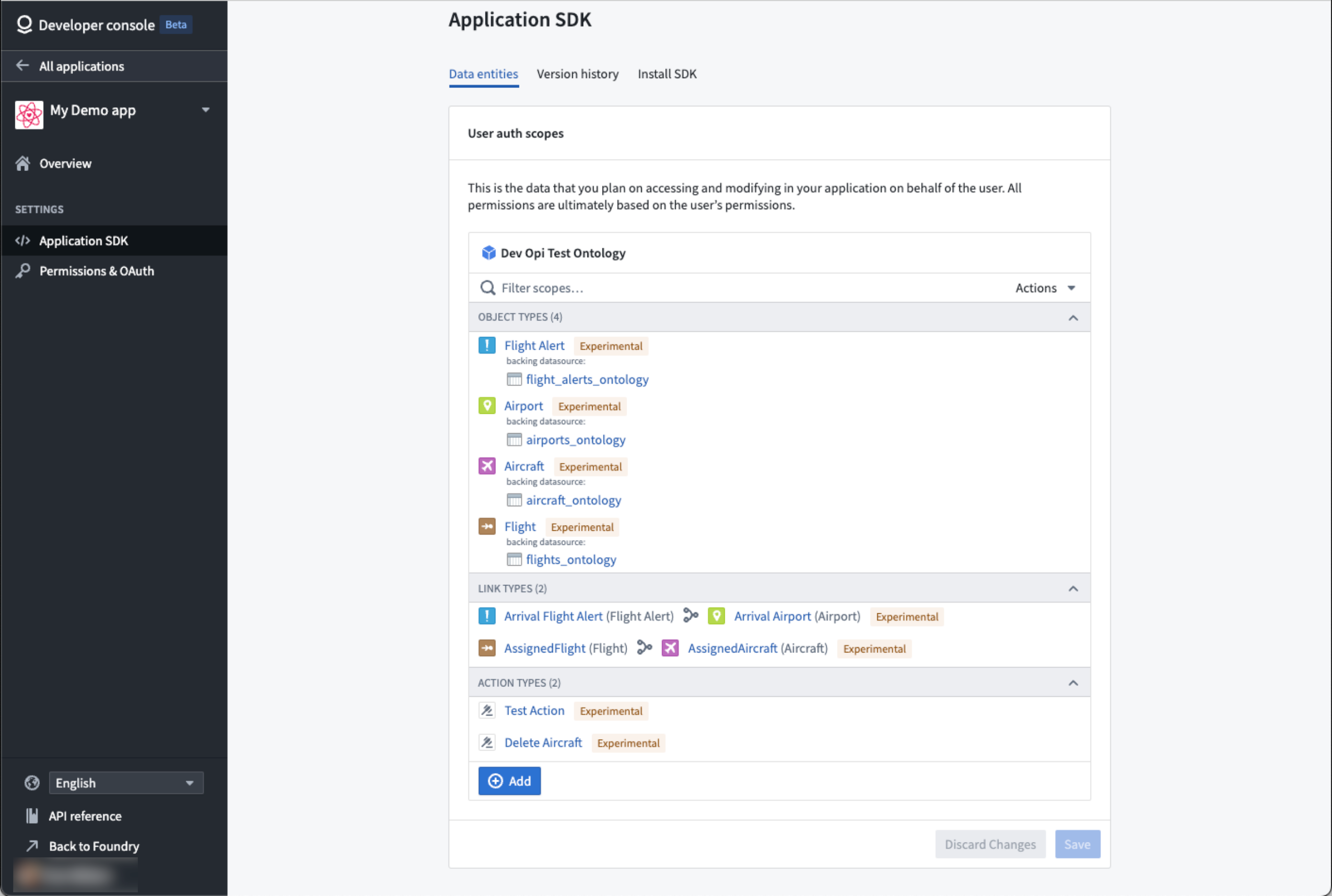
The generated code uses metadata about your Ontology such as property names and descriptions, so you can see them directly in your editor.
Use Developer Console to generate the Ontology SDK
The Ontology SDK is generated through Developer Console, a new portal through which you can create and manage applications built to use Palantir APIs. To start, enable Developer Console in Control Panel, or ask your Palantir support for assistance.
Then, open Developer Console from the left sidebar to start creating and configuring applications.
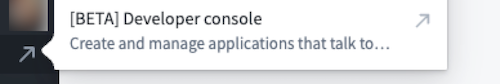
The Developer Console comes with quick start instructions and installation guidance to help you get started with the Ontology SDK. To get started with TypeScript and React, we provided a TypeScript sample starter repository. Follow the README ↗ instructions to begin.
Read more about the Ontology SDK.
What's on the development roadmap?
The following features are currently in development:
- Python package: In addition to TypeScript, a Python Ontology SDK available via Developer Console.
- Automatic updates: The ability to automatically generate new versions of the Ontology SDK for your application as your ontology evolves.
- Autogenerated API documentation: In-platform, language-specific documentation for your application Ontology SDK.
...and much more!
Introducing AIP Assist Sidebar [Beta]
Date published: 2023-06-15
Palantir Foundry's AIP Assist sidebar is an LLM-powered support tool available where AIP is enabled and designed to help users navigate, understand, and generate value with their Palantir platform. Users can now ask the AIP Assist sidebar questions in natural language and receive real-time help with their queries.
Benefits of using AIP Assist include:
- User-friendly interface: Powered by LLMs, AIP Assist has an intuitive interface that makes it easy for users to ask questions and receive relevant, natural, and easy-to-understand responses.
- Real-time assistance: AIP Assist provides real-time assistance to empower users to resolve issues and queries quickly, improving user productivity while reducing dependency on support teams.
- Multi-language support: AIP can respond to queries in all common languages.
- Context awareness: Designed to maintain context of the conversation, AIP Assist is aware of what Foundry application you are in.
- Foundry-grade security: AIP Assist respects Palantir’s AI Ethics Principles ↗ fully and does not access your data.
- Iterative improvements: Users can provide feedback on the quality of AIP Assist responses to help improve the tool as development continues.
When should I use the AIP Assist sidebar?
The AIP Assist sidebar leverages context surrounding your request to provide real-time assistance without accessing any of your Organization's data. AIP Assist is trained on Palantir's documentation and uses Natural Language Processing (NLP) and third-party Large Language Models (LLMs) to parse the user's query and provide the most relevant response, consistent with Palantir's security standards.
For example, you may interact with the sidebar by querying it about the Foundry platform, debugging model integration, or even how to convert a data structure using a Slate function written in JavaScript. These are just a few of the multi-faceted support areas offered by the AIP Assist sidebar.
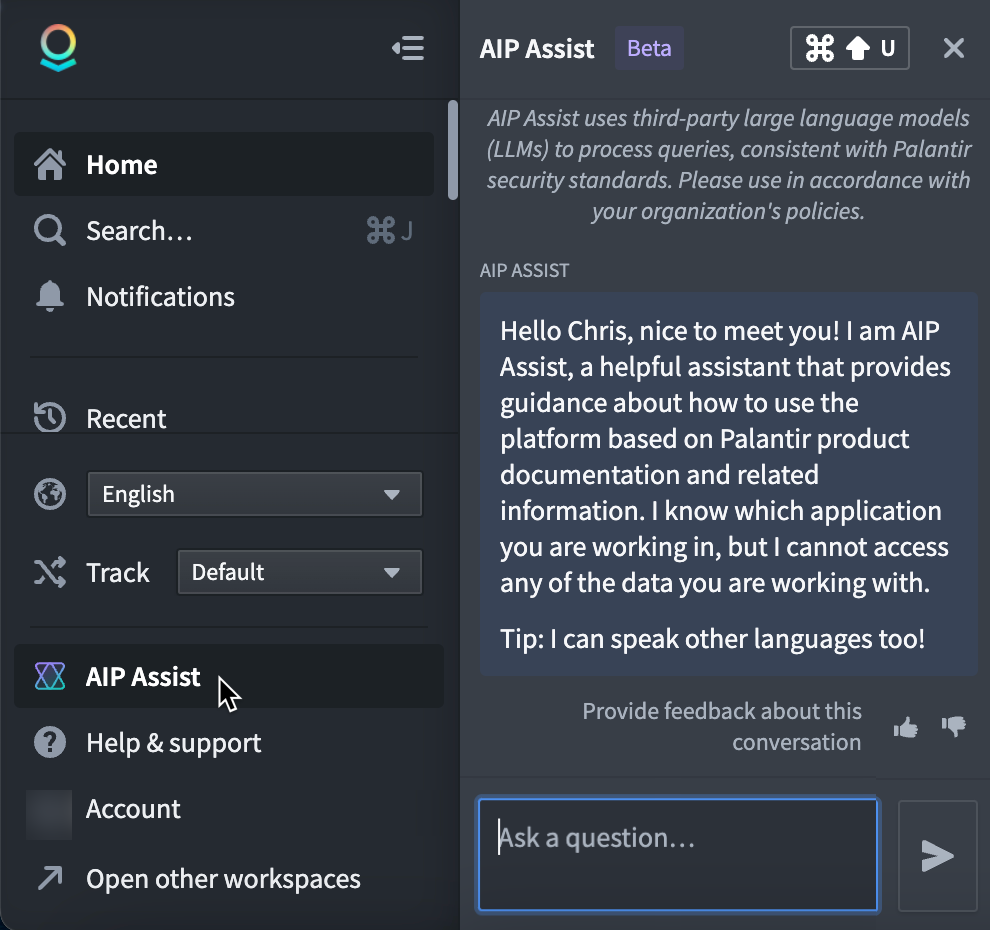
To access this tool on an AIP-enabled instance, select AIP Assist from the workspace navigation bar or access it by a keyboard shortcut Cmd+Shift+U on macOS or Ctrl+Shift+U on Windows. Once opened, you can start typing queries in plain text in the Ask a question... input field.
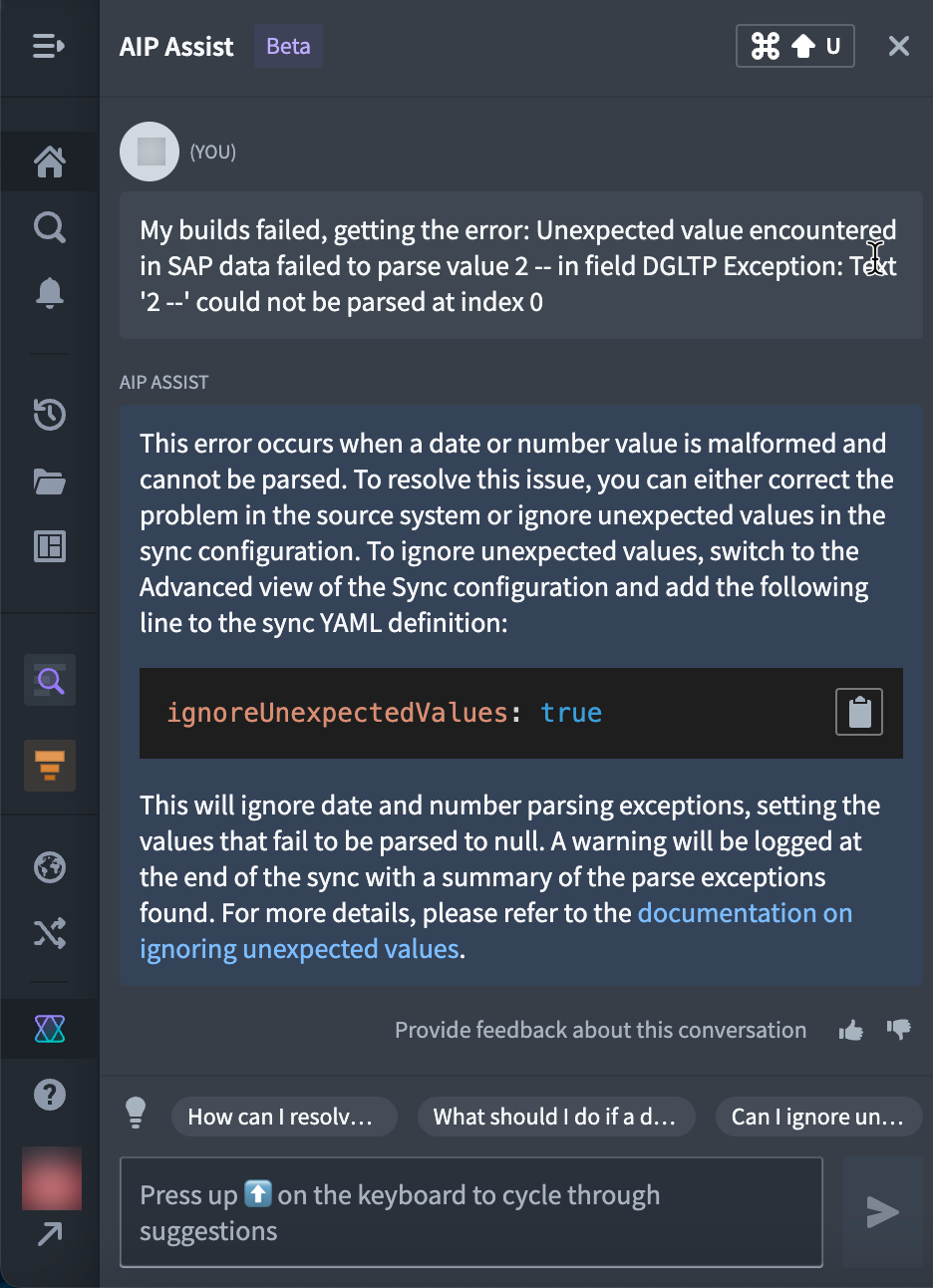
AIP functionality is continually being enhanced across the Palantir platform. Future announcements will detail additional AIP features available for popular tools.
Introducing AIP features in Notepad
Date published: 2023-06-15
Foundry Notepad introduced a collection of AIP features designed to help you share Ontological insights faster and more efficiently. You can use AIP in Notepad to automatically spellcheck, shorten, modify, or translate your text - all while preserving existing formatting.
Notepad's new AIP features include:
- Fix spelling and grammar: Support for English, French, German, Japanese, Korean, Spanish, and Ukrainian.
- Change writing style: Select from “Professional” (suitable for reports) or “Confident” (suitable for announcements) styles.
- Shorten: Make text blocks more concise.
- Translate: Translate text from one supported language to another.
- Preview multiple commands: Preview the result of multiple AIP operations on the same text block. For example, preview spelling corrections, conciseness, and French translations all before replacing your original text.
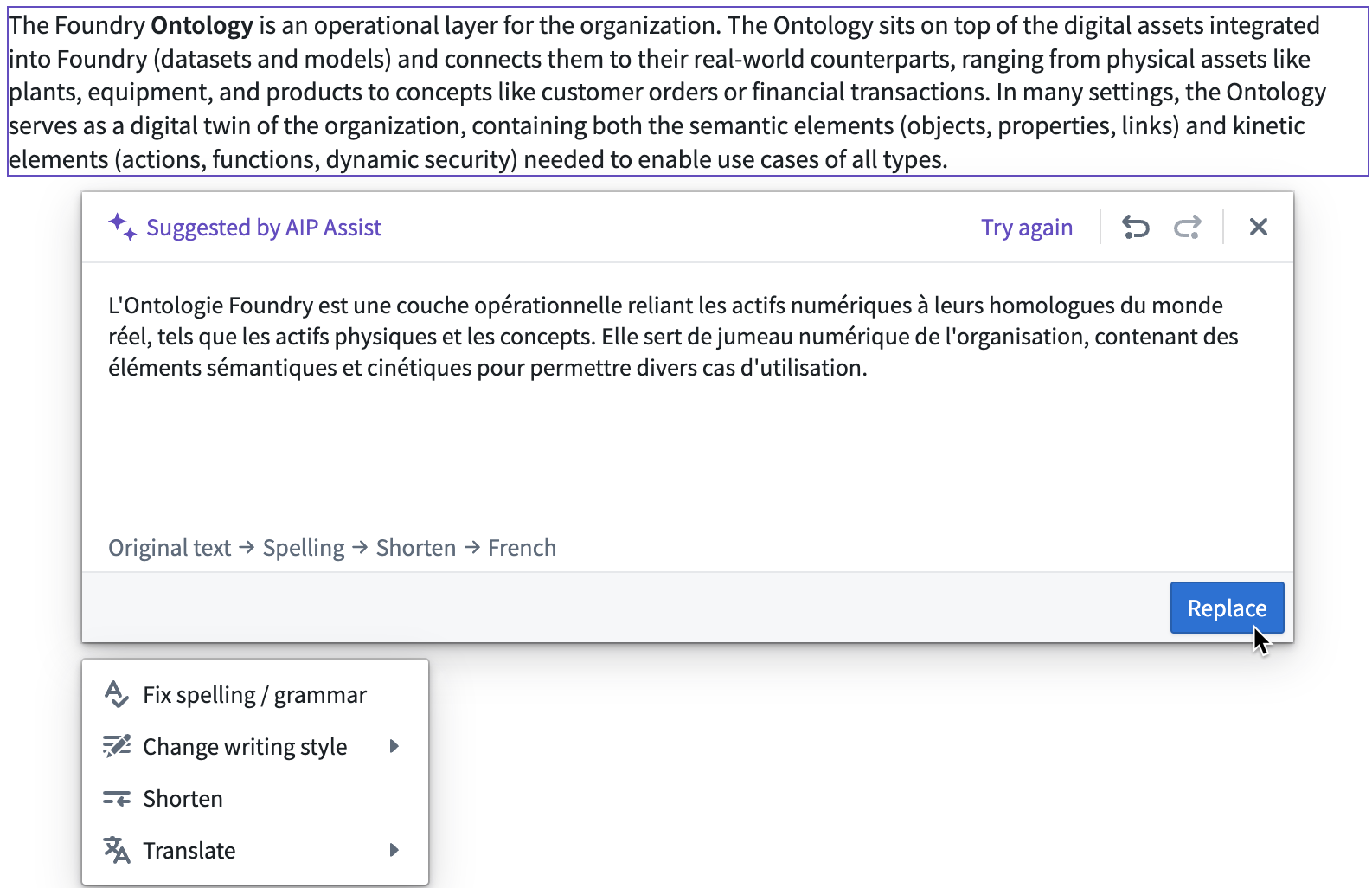
To use AIP in Notepad, select the drag handle that appears next to your text block and choose Edit with AIP Assist from the dropdown menu to begin improving your Notepad document. For reference, see AIP features in Notepad in the documentation.
Announcing Cipher for cryptography-backed data minimization
Date published: 2023-06-06
Palantir Foundry has always come out of the box with default at-rest and in-transit encryption to protect your data from adversaries. Cipher enables yet another layer of protection on top of this existing layer of defense by giving your privacy and data security teams a granular degree of control on the data your operational users see. Use Cipher to restrict visibility at the column level of a single dataset, or add a rate limit on users’ access as an additional check and balance. Administrators can build concrete Cipher workflows without having to manage encryption key access, while users gain intuitive point-and-click tools to access necessary sensitive data.
Right people, right time, right data
Cipher makes it easy to safeguard the privacy and security of your organization’s most important data.
Use Cipher in conjunction with Markings and Restricted Views when you need extra granularity of data access. Administrators can enable decryption in a single dataset down to the cell level so users access only the most-pertinent data for their workflow. Cipher’s ability to manage data at a granular level ensures that setting data permissions is not an all-or-nothing decision.
For example, you can use Cipher to obfuscate a sensitive dataset column by default such that the specific data is obscured from your data scientists, data engineers, and app developers. Once in the Ontology layer, your operational users who need access to the sensitive information can get granular, cell-level access to it when they need it. In addition to the granular permissions, Cipher allows data governance users to easily audit who accesses the sensitive data by recording each encryption or decryption action and its accompanying reasons.
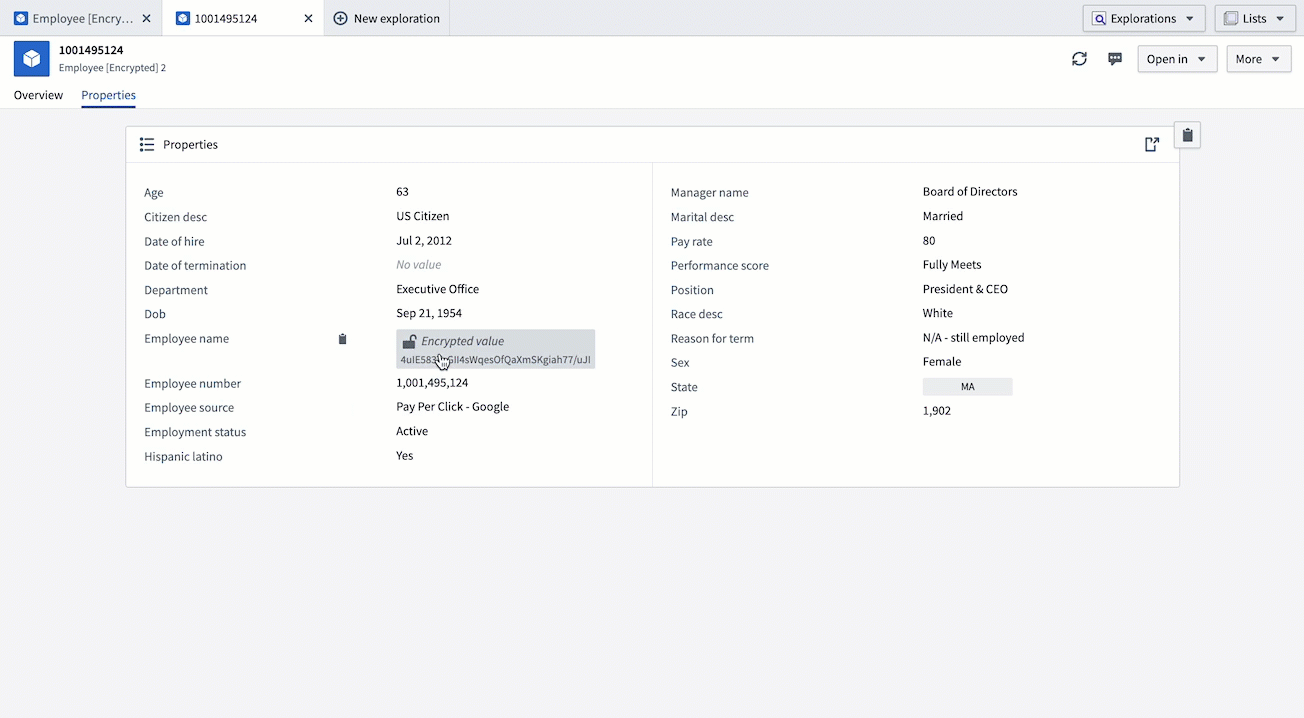
When should I use Cipher?
Cipher can be used to obfuscate sensitive information by default while allowing selective de-obfuscation. Cipher is particularly useful when certain operational users need one-time access to sensitive information for their day-to-day jobs. For example, an employee at a customer service center only needs to know about a customer’s contact information if the employee receives a customer service request from that specific customer.
Additionally, Cipher is useful in cases where operational users need to be given a daily cap, or rate-limit, for the amount of decryption operations they may perform. This helps prevent abuse of sensitive data, even if a user has a genuine need to access the data.
Cipher is now available on all Foundry enrollments. For more information on Cipher, including concrete examples of how it can be used, review the Cipher documentation.
Introducing Resource List widget for Workshop
Date published: 2023-06-06
Application builders can now use the Resource List widget in Palantir Foundry’s Workshop to create rich operational landing pages that reference datasets, pipelines, Ontology objects, and more.
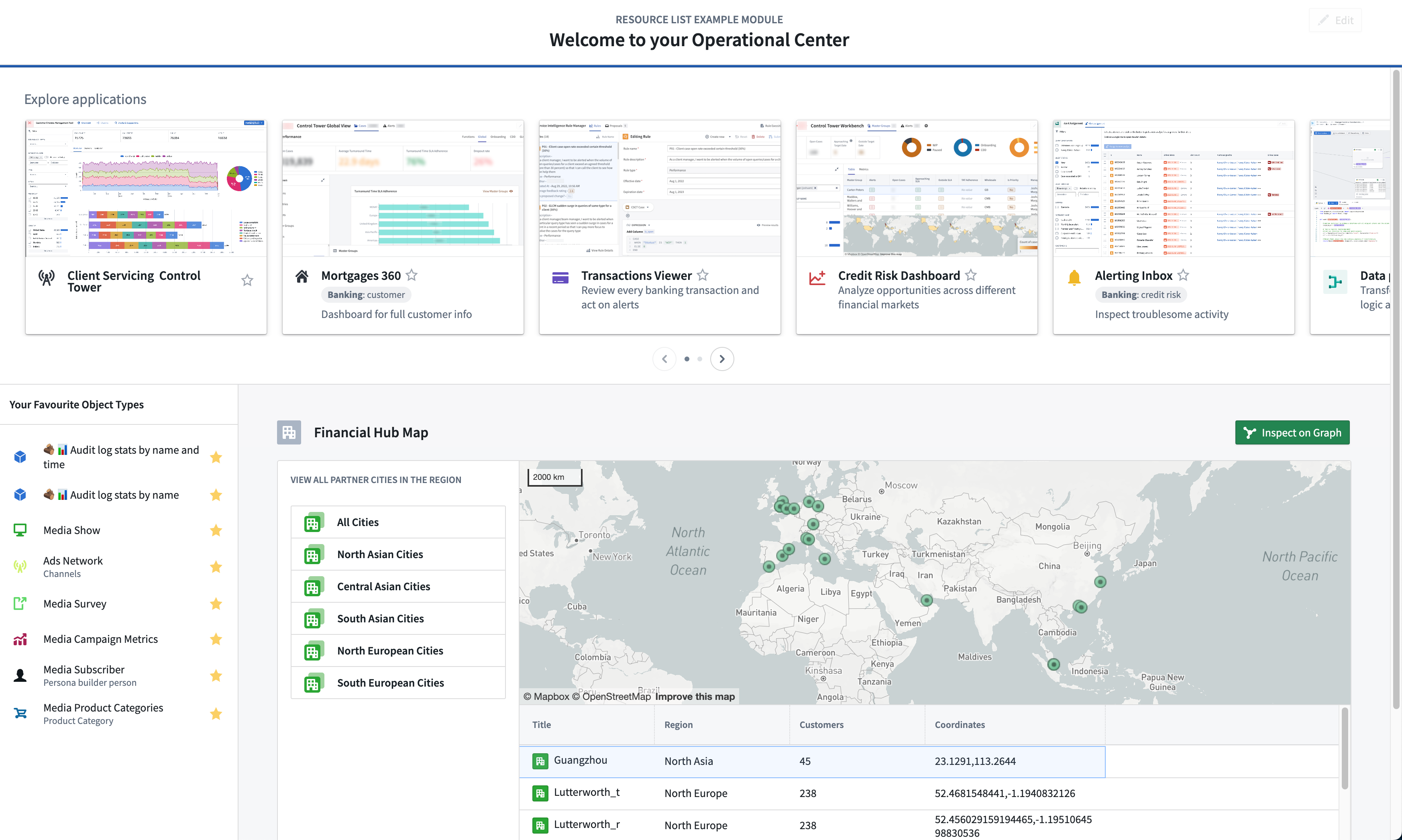
As the scope of an organization’s Ontology and complexity of operational use cases grow, so does the importance of a relevant landing page experience. The Resource List widget provides easy access to resources from your files and project hierarchy, allowing workshop apps to surface a broader array of highly relevant resources for operational users. Resources such as object types and object sets can be dynamically shown based on the viewing user’s favorite or recent resources, or fixed as static resources. Additionally, this can all be customized to meet tailored style requirements for consistent user experiences.
Surface the most relevant resources
Customize the Resource List widget with resources available from Files and Projects and curate user interactions that result from selecting different items. Choose to display between Files and Projects, object types, and object sets using Workshop’s intuitive point-and-click interface. You can populate the widget also using tags via the dynamic subtypes in one view, while harnessing Foundry’s built-in knowledge of an Organization’s directory hierarchies and existing user permissions.
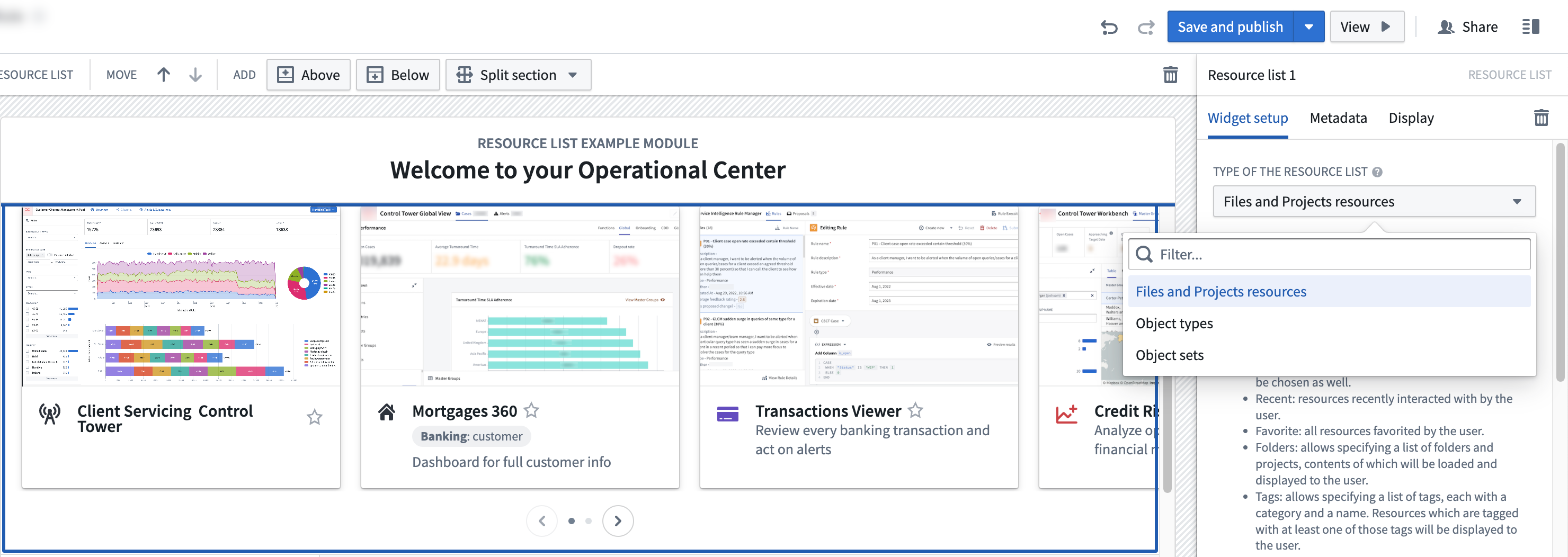
Improve the relevance of the landing page by curating display resources that are tailored toward the needs of your organization and its diverse user groups.
Highly-customizable display configuration
After selecting the resources to display, you can customize how they are displayed from a variety of settings. For object types, you can set a dynamic content view based on the viewing user, composed of all resources, prominent (set in the Ontology Manager), or the user’s favorite resources. Alternatively, display specified resources by RID and customize the titles, descriptions, and the style of each item by selecting from three styles or create an override to make certain object types display more prominently. As the widget respects existing file hierarchy and resource permissions, your users will only see resources available to them, making it a seamless experience for varying user roles.
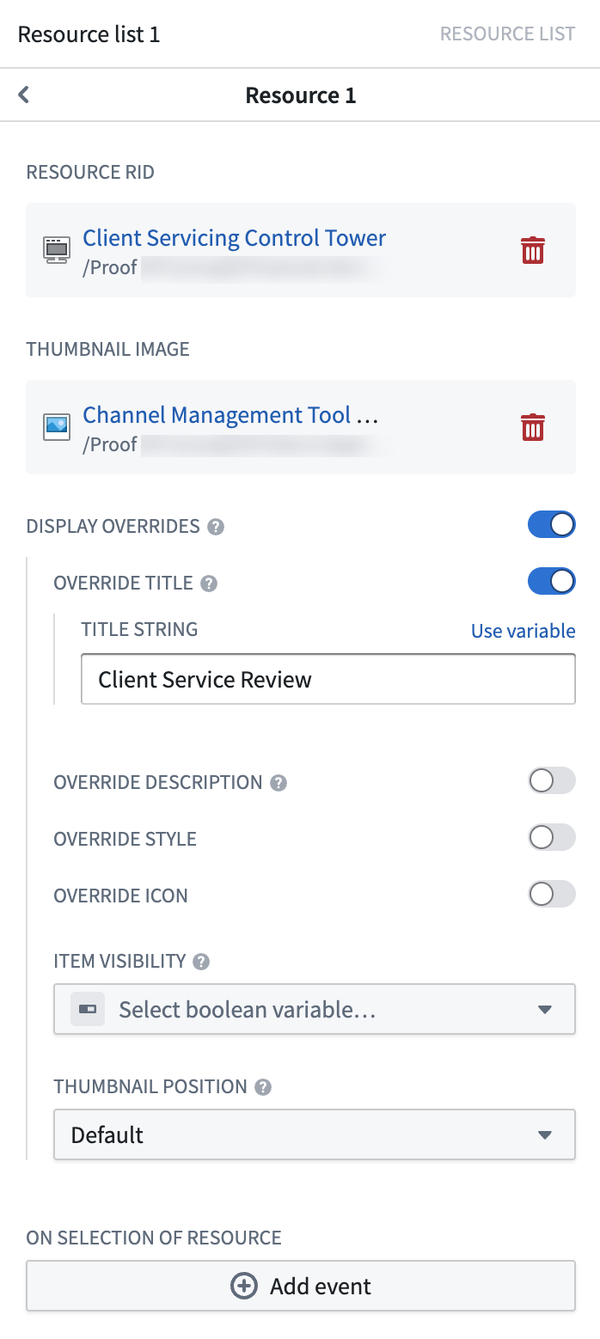
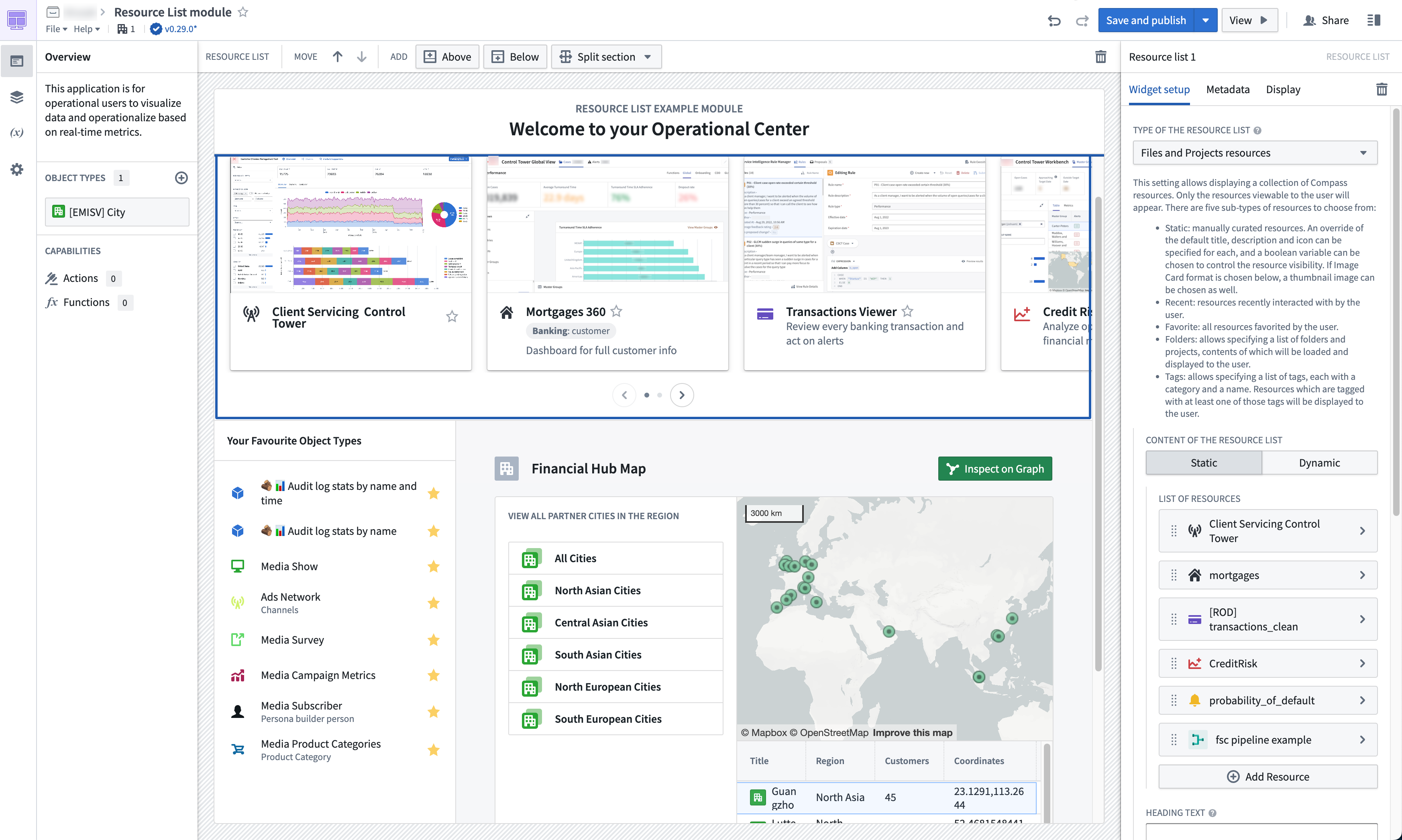
You can also customize image display to be either displayed in a list, or in image cards. Pick the image card style for each individual item and select a thumbnail to represent the resource where necessary. Image cards can be displayed in either orientation, with a scroll bar or a carousel to fit your needs.
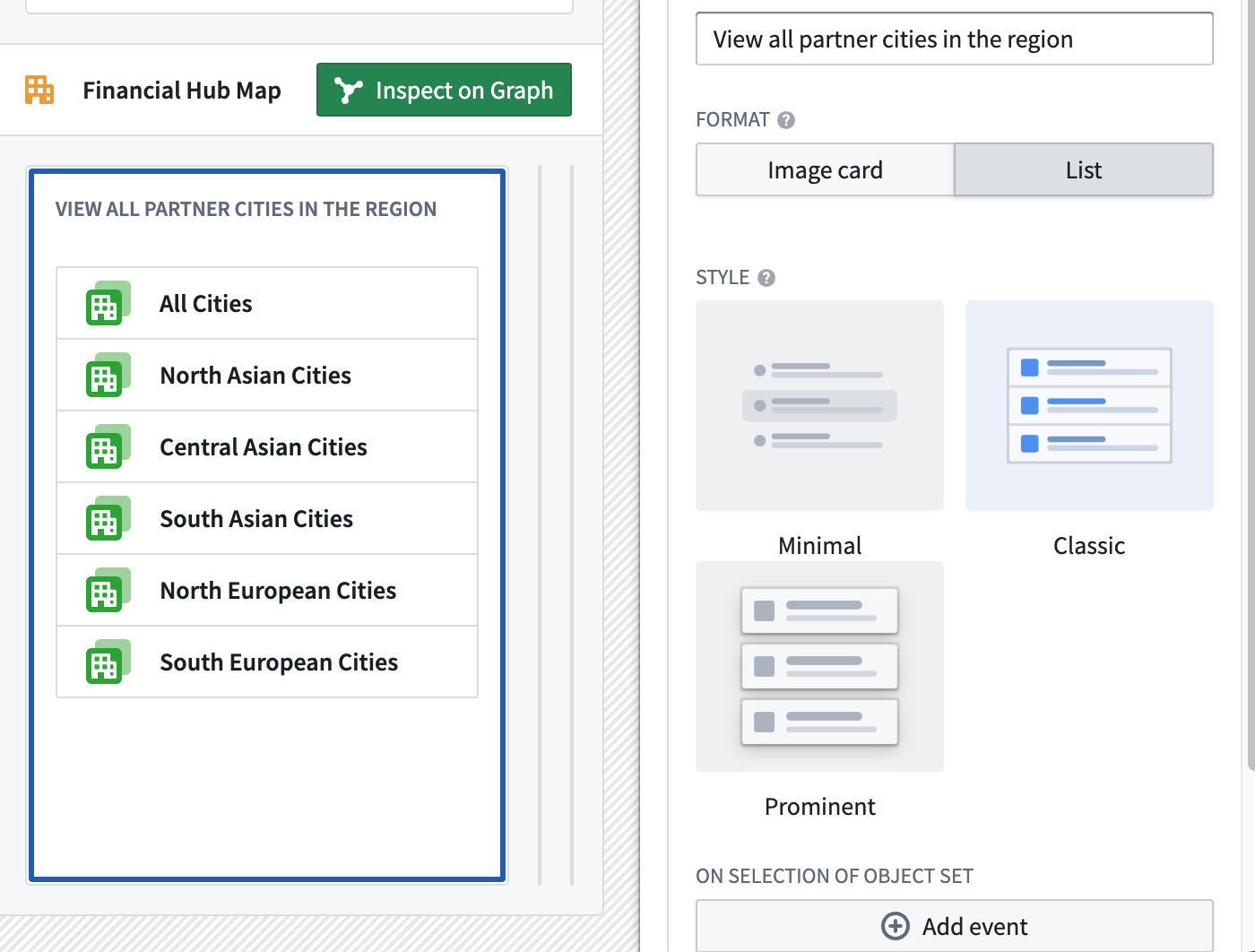
In addition, the action following an item click can also be customized. By default, a click opens the resource, but you can also set the resulting action from a myriad of Workshop events or have the action set a value of a variable.
When should I use the Resource List widget in Workshop?
The Resource List widget for Workshop offers application builders a first-class editing experience when a simple-to-use, yet powerful option to showcase a list of resources to users is required. For example, if you have a link to a report that maps to a folder, dataset, or a Notepad document, you can precisely define the amount of items via RIDs and specify overrides for how each item should be displayed for a first-class editing experience.
Data science or analytically-oriented users may continue to find applications such as Contour or Quiver to be more suitable as Workshop is designed to serve the need of operational users with a focus on the Ontology. Application builders who have white-labeling requirements should consider building in Slate in lieu.
To learn about the available configurations of the Resource List widget, see Workshop documentation.
Announcing AIP
Date published: 2023-06-01
As of last week, some Foundry enrollments are able to activate AIP - Palantir’s new Artificial Intelligence Platform - from within the Control Panel. A prominent banner - displayed only to Foundry administrators - will draw attention to this configuration if it is available.
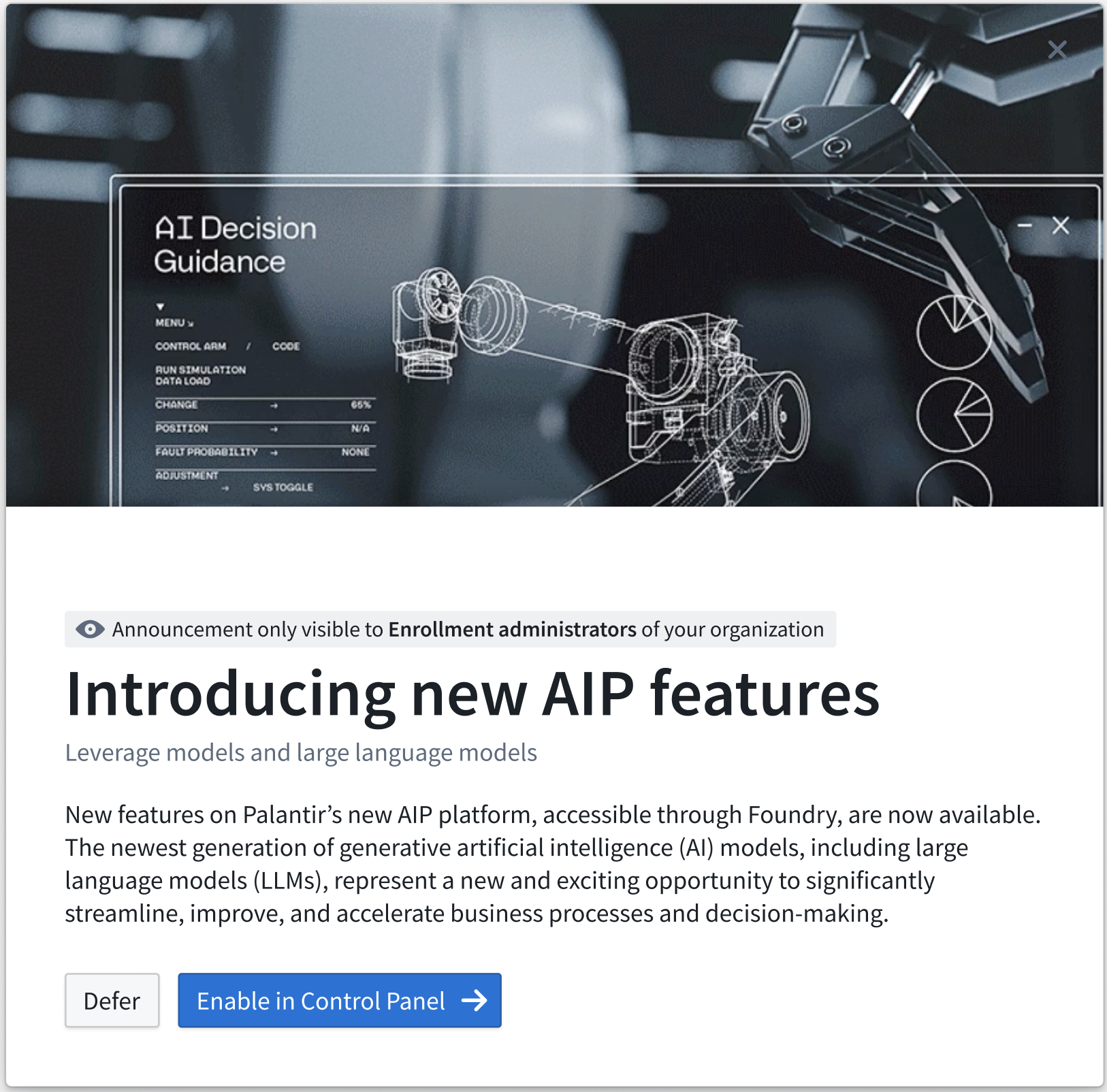
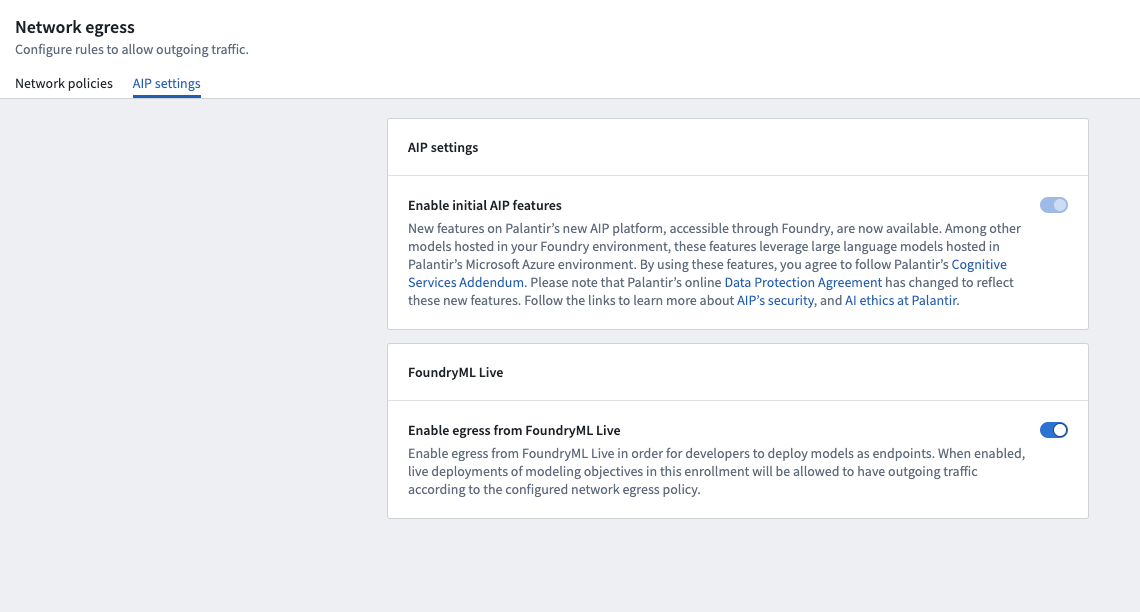
Enabling AIP will provide early access for Foundry users to AIP Assist - an LLM-powered support tool trained on Foundry documentation. Under Help & Support, users can interact live with an AI assistant trained on Foundry content. Note that Assist has contextual awareness of the user's location within Foundry, but no access to any data or metadata.
AIP Assist also enhances the support issue filing flow by gathering additional context and sharing suggestions before a potential interaction with support engineers. Testing has shown that this can satisfactorily resolve a significant percentage of support interactions without back-and-forth with a support engineer and, in the situations where the issue does require a support engineer, reduces the number of follow-ups for clarification.
What's next?
AIP integration is coming for more Foundry tools, including Slate, Pipeline Builder, Quiver, Code Repositories, Notepad, and Workshop. The capabilities will be tuned for each application; for instance, AIP in Slate can help auto-generate custom CSS styling, auto-complete Javascript in Slate functions, offer suggestions for code refactors, and suggest meaningful names for application elements like widgets and queries. Meanwhile, AIP in Pipeline Builder can convert natural language descriptions of data transformation logic into robust, well-factored pipelines, as well as summarize and explain existing data pipelines in natural language.
Foundry AIP is evolving rapidly. More information on future updates will be posted on these Announcements pages as new integrations and features become available. We'll also be publishing documentation for AIP and the underlying Language Model Service in the coming weeks.
FAQs
- Is any Foundry data used to train the AIP model?
- No. The AIP Assist model is only trained on Foundry documentation and has no access to data within Foundry.
- Where do user prompts go?
- The AIP model interacts with the Language Model Service, which interacts with modeling infrastructure provided by Microsoft. User prompts are not used for model training purposes nor are they monitored by Microsoft, due to an exception secured by Palantir for AIP users. Further documentation on the Language Model Service and AIP security guarantees is forthcoming.
Mapbox Boundaries V4 now available for install
Date published: 2023-06-01
Mapbox V4 Boundary datasets are now available to install on all Palantir Foundry instances via Marketplace. The V4 release contains updates to the boundary information itself as well as improved functionality. Notable boundary changes (see full list ↗) include updated blocks and tracts from the 2020 United States census and updated legislative districts from 2022 U.S. redistricting. With Boundaries V4 installed, maps in Foundry will more reliably display region names in tooltips and support automatic zoom-to-fit on boundaries-backed map layers.
Install Boundaries V4 or migrate from previous Boundaries versions
If you are currently using Boundaries V3, we highly recommend upgrading for the most accurate boundaries and the best user experience in the Workshop map widget and Contour map board. While Foundry will continue to support Mapbox Boundaries V3, future boundary-related feature development will take advantage of new capabilities from the Mapbox Boundaries V4 dataset and require V4 as the baseline version.
Review the documentation on how to use geospatial data in the Ontology to learn more about how to install or upgrade to Mapbox Boundaries V4 in Foundry.
Additional highlights
Data Integration | Pipeline Builder
Support added for streaming left lookup joins | Streaming left lookup joins now support the auto-propagation of upstream columns, resulting in an output row for each matching condition. Previously, upgrading from the streaming left join returned a single output row based on the first match from the right side. The new lookup join will return a row for each match.
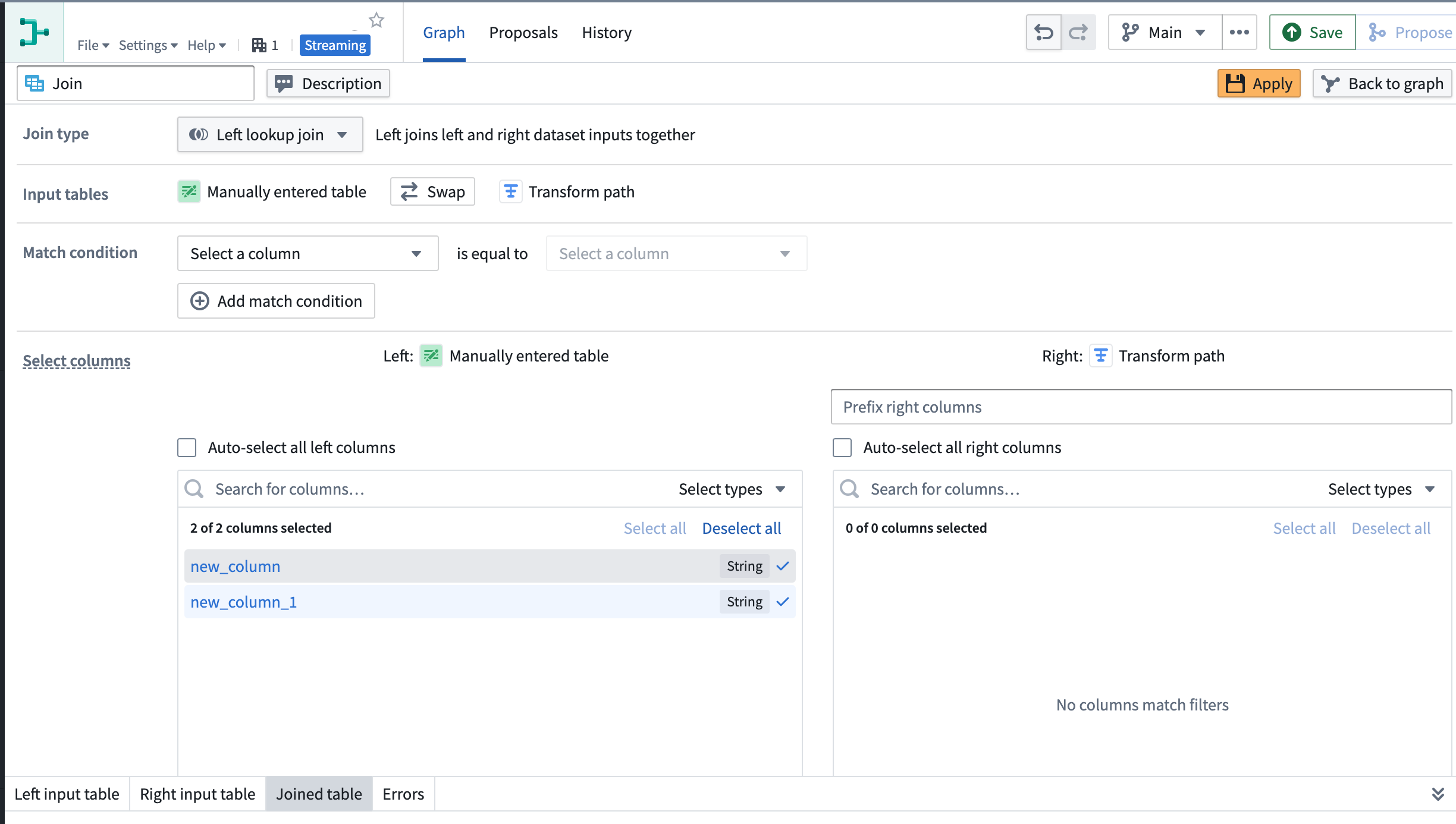
Security | Projects
Resource-level role grants | Users with the Owner role on Projects can now disable direct folder and file role grants for resources within the Project. This toggle is enabled by default. When disabled, roles can only be granted at the Project level, providing uniform capabilities on all resources within the Project's scope and easier Project and resource permission management. Existing direct folder and file role grants in Projects are not affected by this update. Learn more in our documentation.
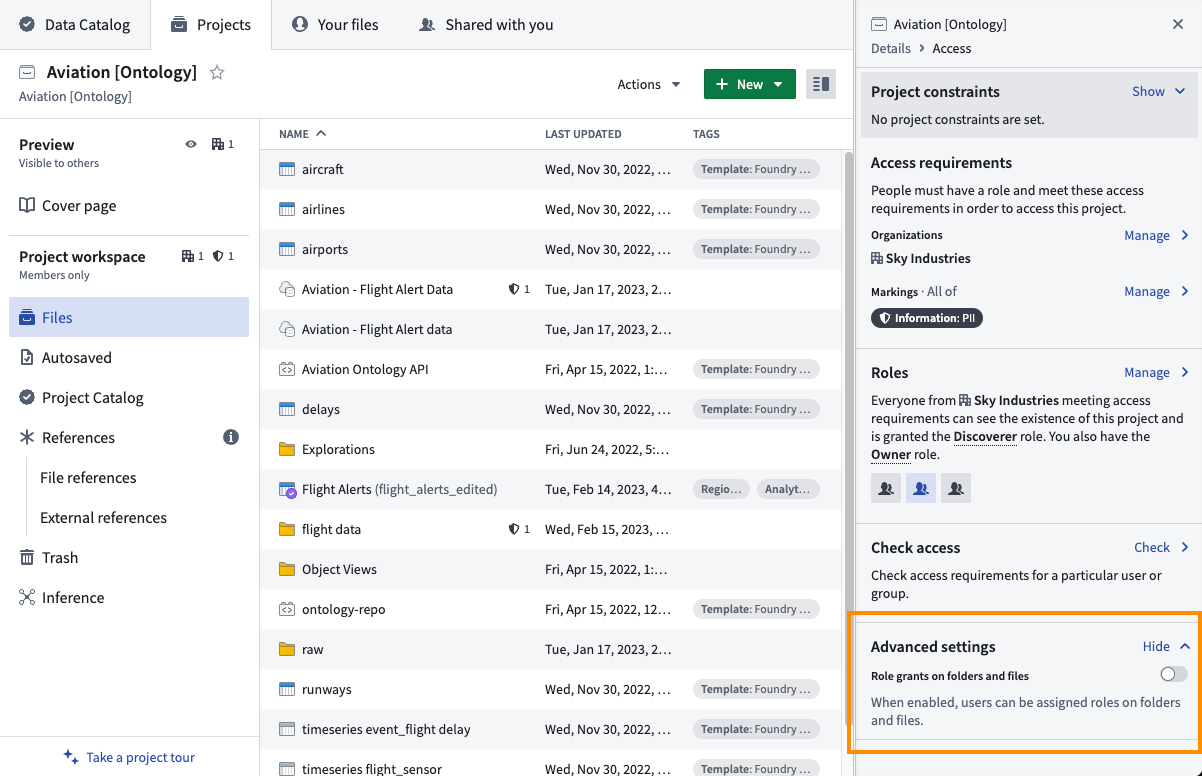
Ontology | Map
Add icon styling features | Map builders can now specify what icon to use when rendering objects. Previously, the Map application always used the icon configured in the Ontology. Now, users can choose an icon that makes sense of the context of their map, as well as configure icons that will be determined based on the value of a property of the object.
![]()
Analytics | Contour
Enable new overview everywhere | Redesigned the analysis overview page to improve performance and make it easier to find and organize the paths of an analysis.
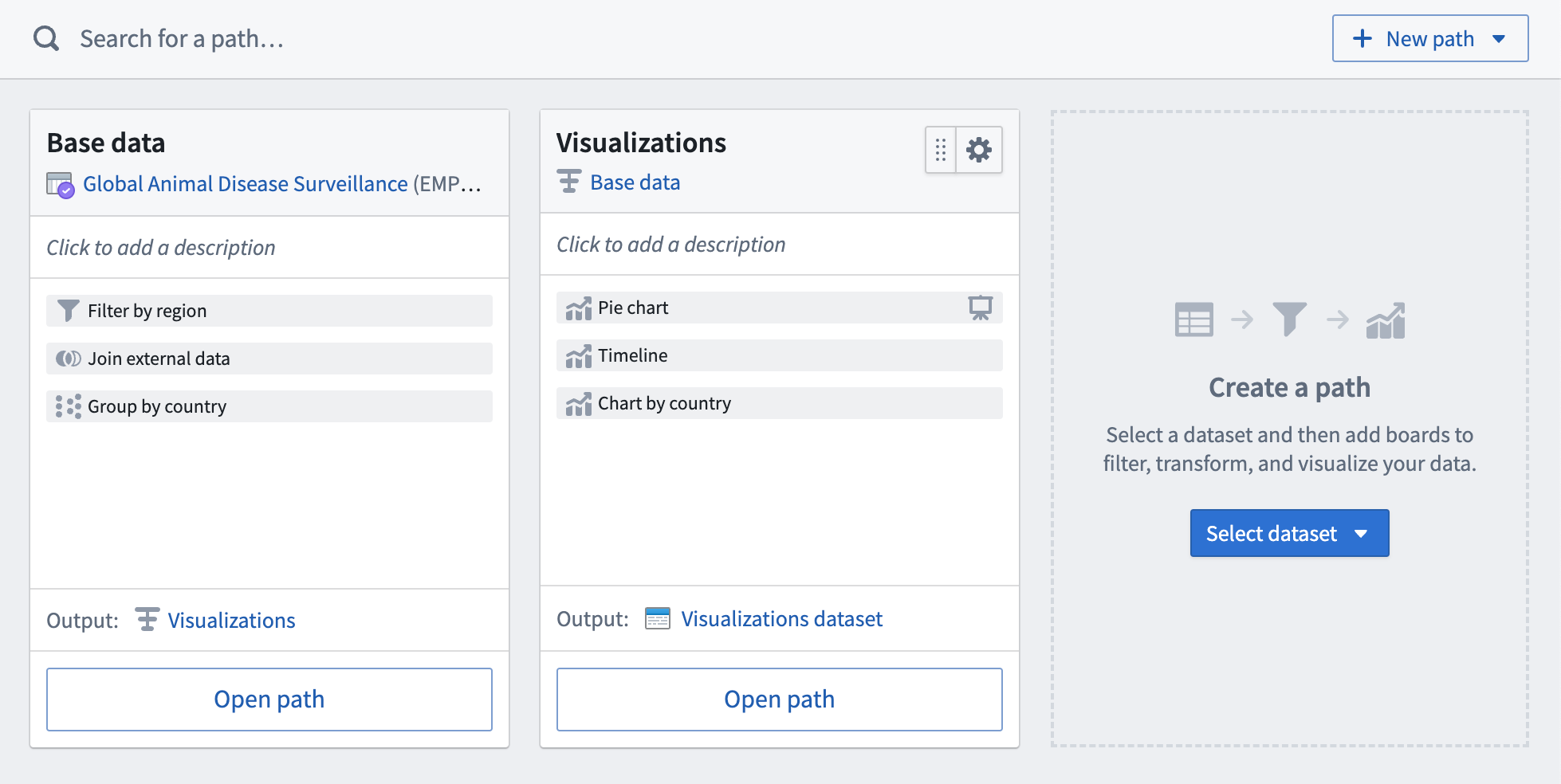
Analytics | Contour
Board drag and drop | Boards can now be rearranged within a path using drag and drop. To rearrange boards, click and hold the drag handle at the top left of a board and then drag it between two other boards on the path.
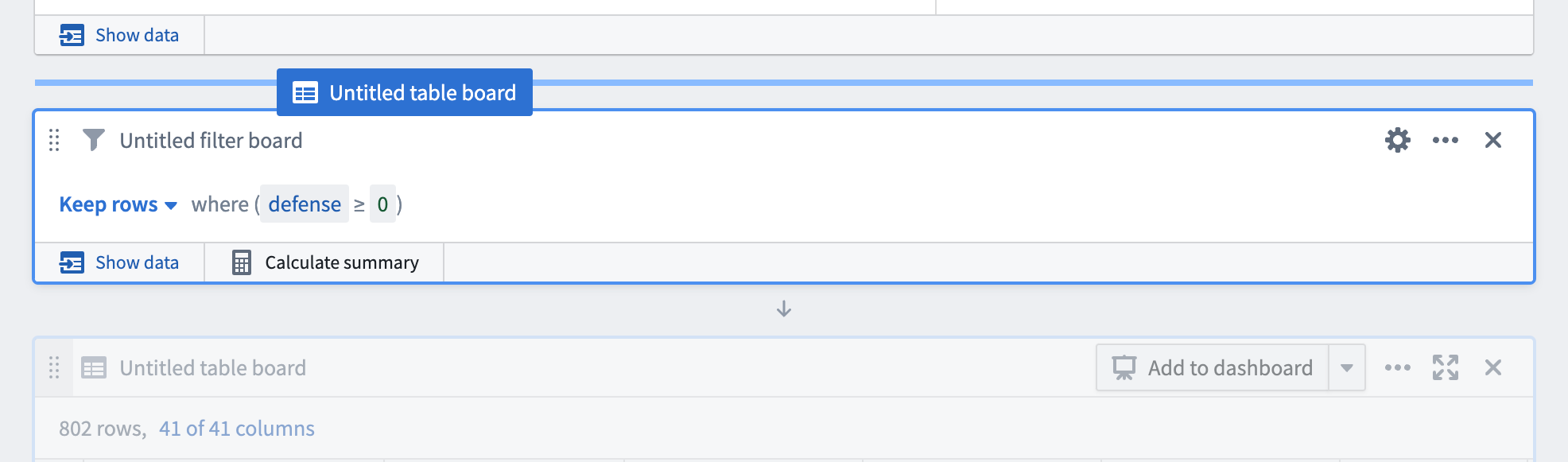
Ontology | Ontology Management
Recently viewed object types on the OMA overview page | Recently viewed object types now have their own section in the Ontology Manager Overview page. Object types in this widget are ordered by how recently you visited them. This widget also benefits from faster loading times, so you may navigate to your recently viewed items before the full Ontology loads.