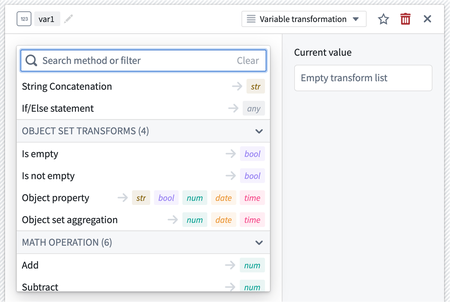Announcements
Quiver: Announcing Quiver Dashboards
Date published: 2022-09-27
Analytics and insights, shared with ease
Quiver allows you to derive exploratory insights from your objects and leverage the Ontology for ad hoc as well as recurring analysis.
When deriving insights through Quiver, disseminating insights is just as critical as conducting the analysis. Now, with Quiver Dashboards, sharing those insights across Foundry products has become much easier.
You can now create stand-alone dashboards to present insights from an analysis that can be embedded in other applications such as Object Views, Workshop, Notepad, and Carbon workspaces. Quiver dashboards support changes in object type input when updating the dashboard, multiple inputs, and input types.
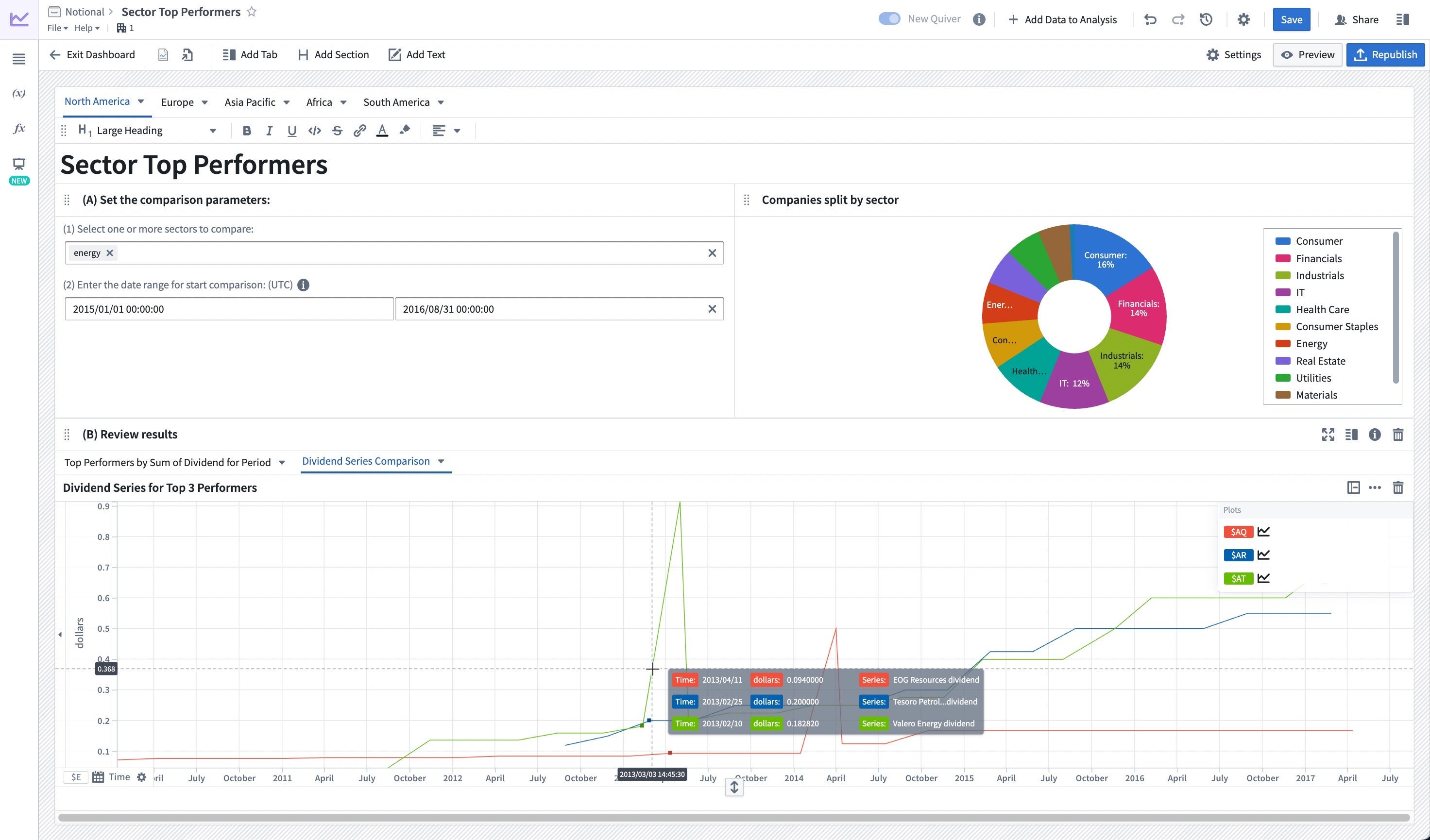
Creating and sharing insights
You may already be familiar with Quiver Templates, which provided a robust workflow to build layouts and templates to easily consolidate and share insights throughout your domain. Quiver Dashboards iterates on that need by providing much improved tooling for flexible drag and drop creation, expanded options for styling, and powerful functionality on input types.
- Drag-and-drop content from the analysis into the dashboard using automated alignment and layout functionalities.
- Add tabs, sections, side panels, and text to structure and annotate content
- Create multiple dashboards per analysis.
- Configure multiple inputs per dashboard by passing in variables when embedding in other applications.
- Versioning functionality for historical reference.
- Choose from 3 different view styles to optimize for stand-alone usage or embedded content.
Note that templates will continue to be supported but the ability to create new templates will be deprecated. We recommend building Quiver dashboards for your existing and future workflows.
When should I use Quiver dashboards?
If you are looking to circulate read only analytics findings throughout Foundry applications, Quiver dashboards may fill the ask. Enrich Workshop modules and Object Views with advanced analytical metrics and charts. Display more complex pieces of analysis into an operational application by embedding Quiver dashboards into Workshop. Add objects and time series data to Notepad reports. However, for the following tasks, you might find alternative Foundry applications suitable:
- Application building: If you have a specific operational workflow followed by a group of users (for example, triaging through an inbox), Workshop will enable additional customization.
- Creating dashboards on tabular data: If your data is in dataset format instead in the Ontology, Contour will enable you to create a functional dashboard that enables data analysis on tables at scale.
For more information, check out the overview page for Quiver in the Foundry documentation.
Additional highlights
Analytics: Contour
Path tab previews | Hovering over a path tab will now display a preview of that path.
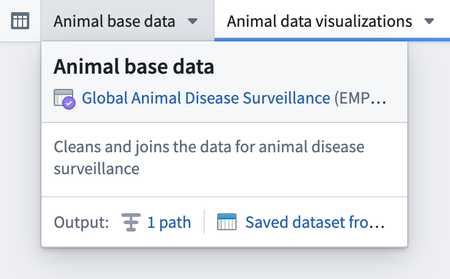
App Building | Workshop
Object Table: progressively loading Function-backed derived columns | Increased Object Table responsiveness by loading each individual function-backed derived column progressively instead of waiting for all Function-backed derived columns to load before displaying results.
Front-end Variable Transformations, v1 | Added a new front-end variable transformation system that enables Workshop builders to manipulate variables in a point-and-click UI. Example transformations include numerical operations, string concatenation, date comparisons, if / else statements, and more.