User notifications
This section will walk through how to receive in-app and email notifications for a resource.
Enable notifications for a resource
You can subscribe to both in-app and email notifications for a resource. Email notifications will automatically go to your linked email address. To enable notifications for a resource:
- Navigate to a resource page, such as an Environment, Product, or team.
- Find the actions icon on the top right and toggle on in-app or email notifications for yourself.

- Customize your notification preferences for this resource in settings. This will determine what notification types you will receive.

Select notification types to receive and save your preferences. - To receive notifications for all future notification types, use the toggle to subscribe to all notifications for that resource.

- In a resource's settings page, team administrators can subscribe contacts to specific resources. This is useful for resources that do not have contact teams.
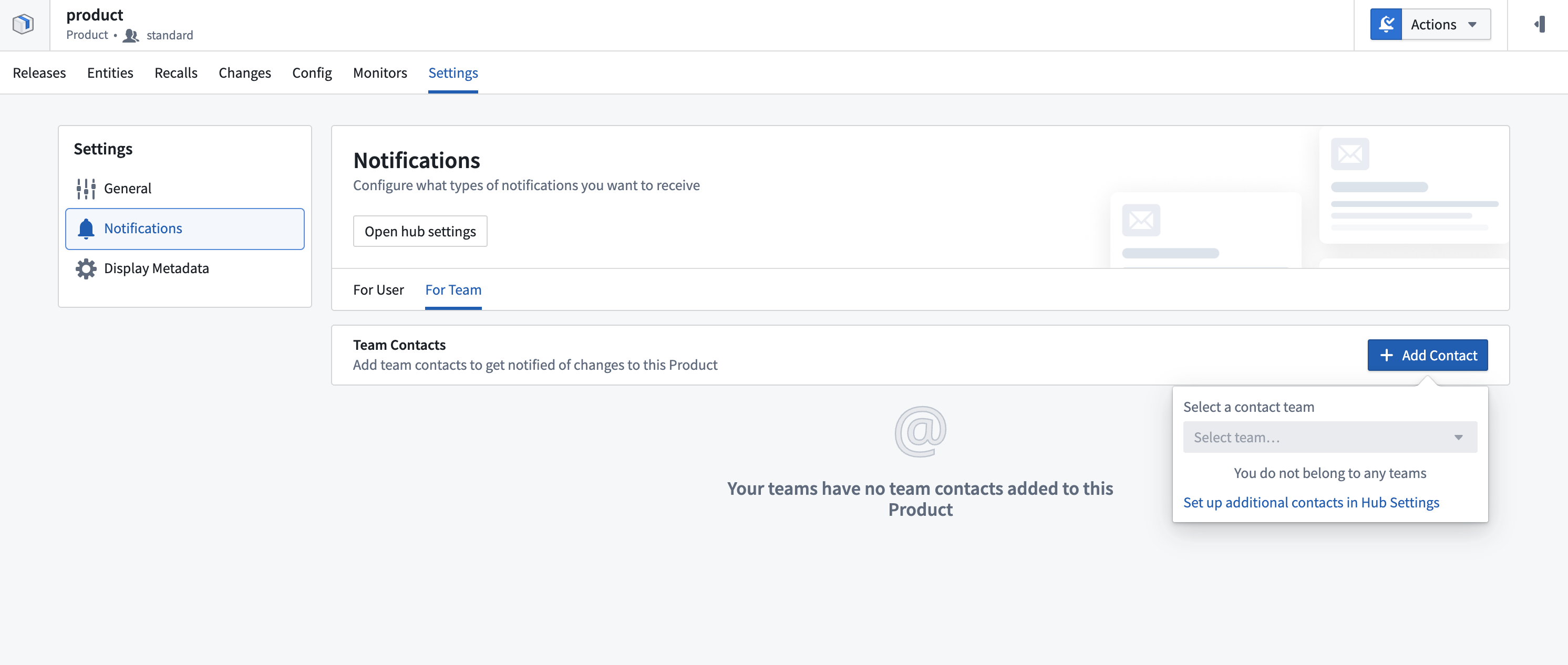
New contacts cannot be created on a resource. To add additional contacts, open Hub Settings for that team.
Disable notifications
There are two ways to unsubscribe from notifications for a resource:
- Notifications pop-over: Open the menu on the top right of each resource. Opt-out of each resource.
- Go to Hub settings and view all the resources you are subscribed to.