Overview
Recalls are how you communicate to Apollo that there is a problem with one or more Releases. You can use recalls to move Entities off bad Releases and prevent Apollo from upgrading Entities to these Releases.
Releases can be recalled manually or automatically due to instability measured in promotion pipelines or using an API by an external service such as container vulnerability scanning.
After one or more Releases are recalled, Apollo will automatically remediate the issue by blocking the Release(s) from further roll-out and prioritize deploying other non-recalled Releases to affected Entities according to the recall's roll-off strategy.
You can view the list of recalls and their rolloff status along with completed and reverted recalls for a Product in the Recalls tab of the Product home page.
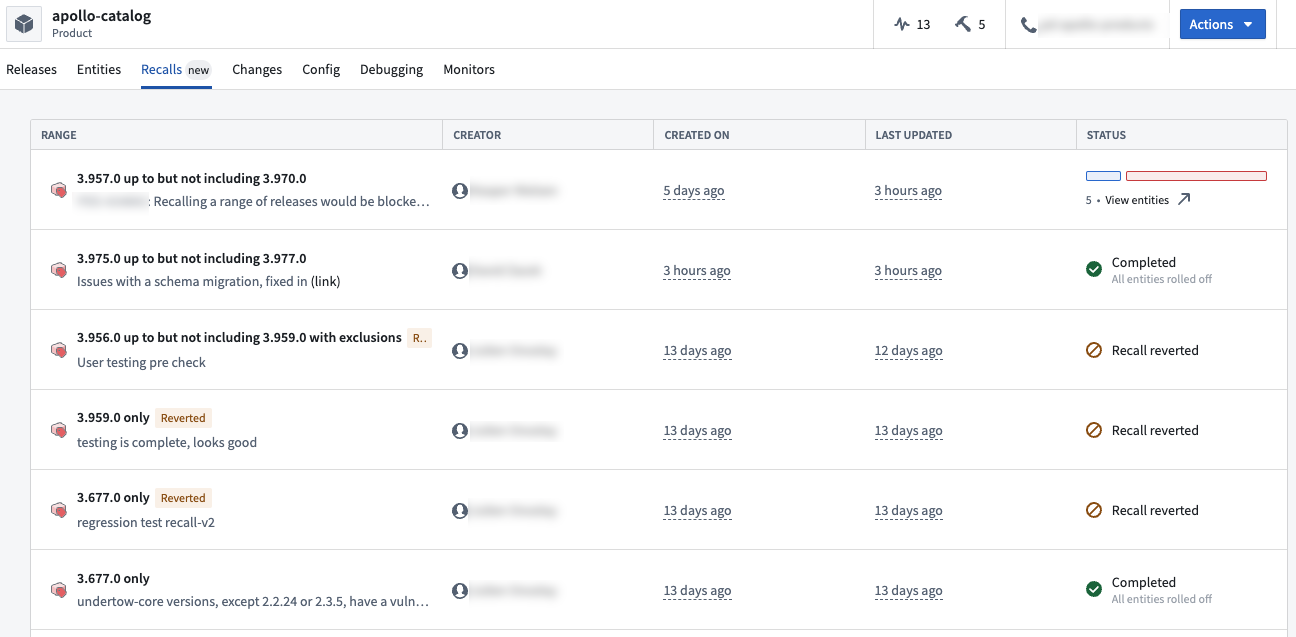
You can view the recalls that affect a specific Release by navigating to the Releases tab and hovering over the Status column for the Release.
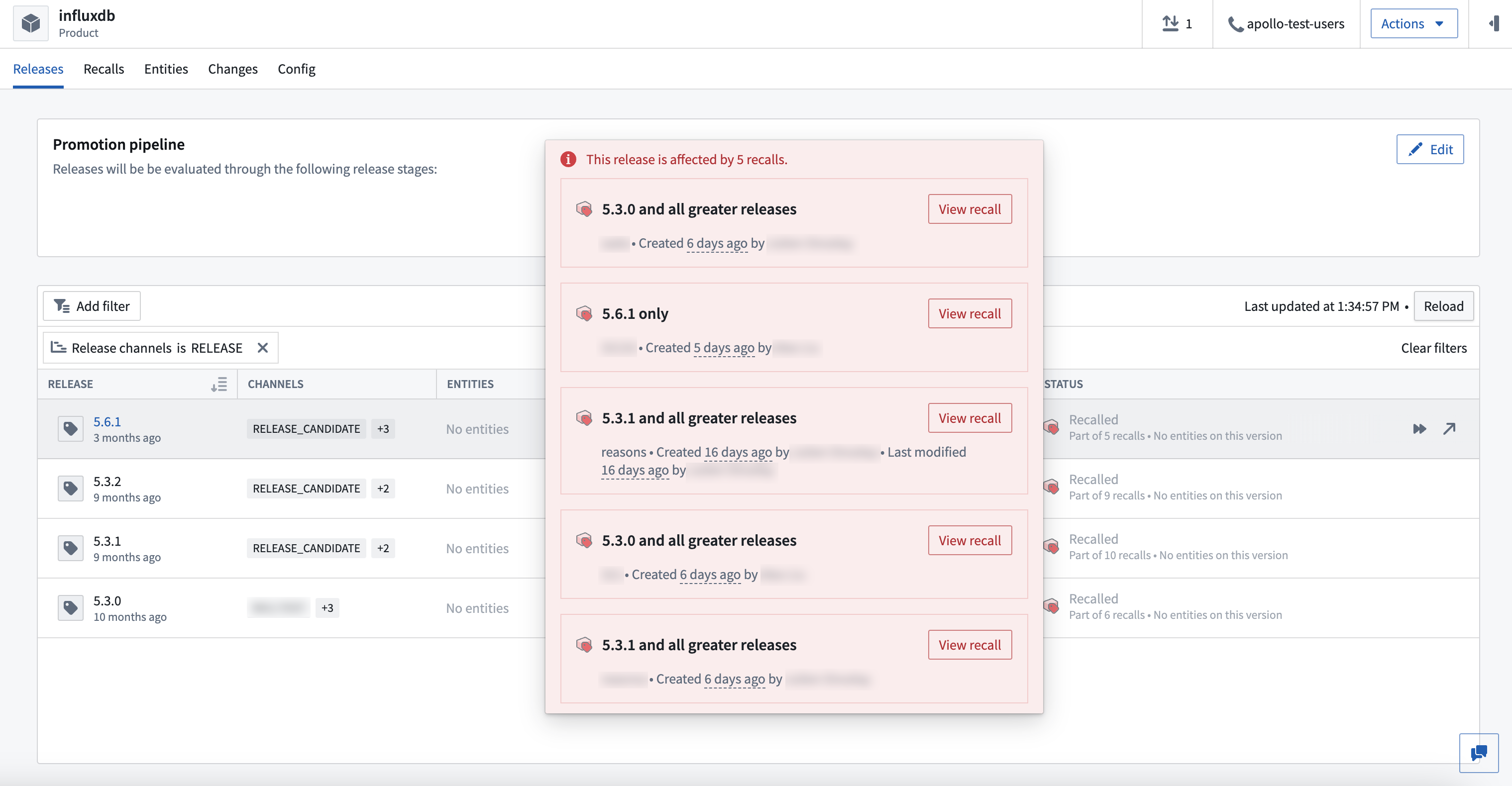
A banner is displayed on a Release's home page when it is affected by an active recall. Selecting Details will open details about each active recall such as the recall range, who issued the recall, and why the recall was issued.
You can also view the recalls for a specific Release by selecting that Release from the table and then selecting Details from the banner on the Release's home page.
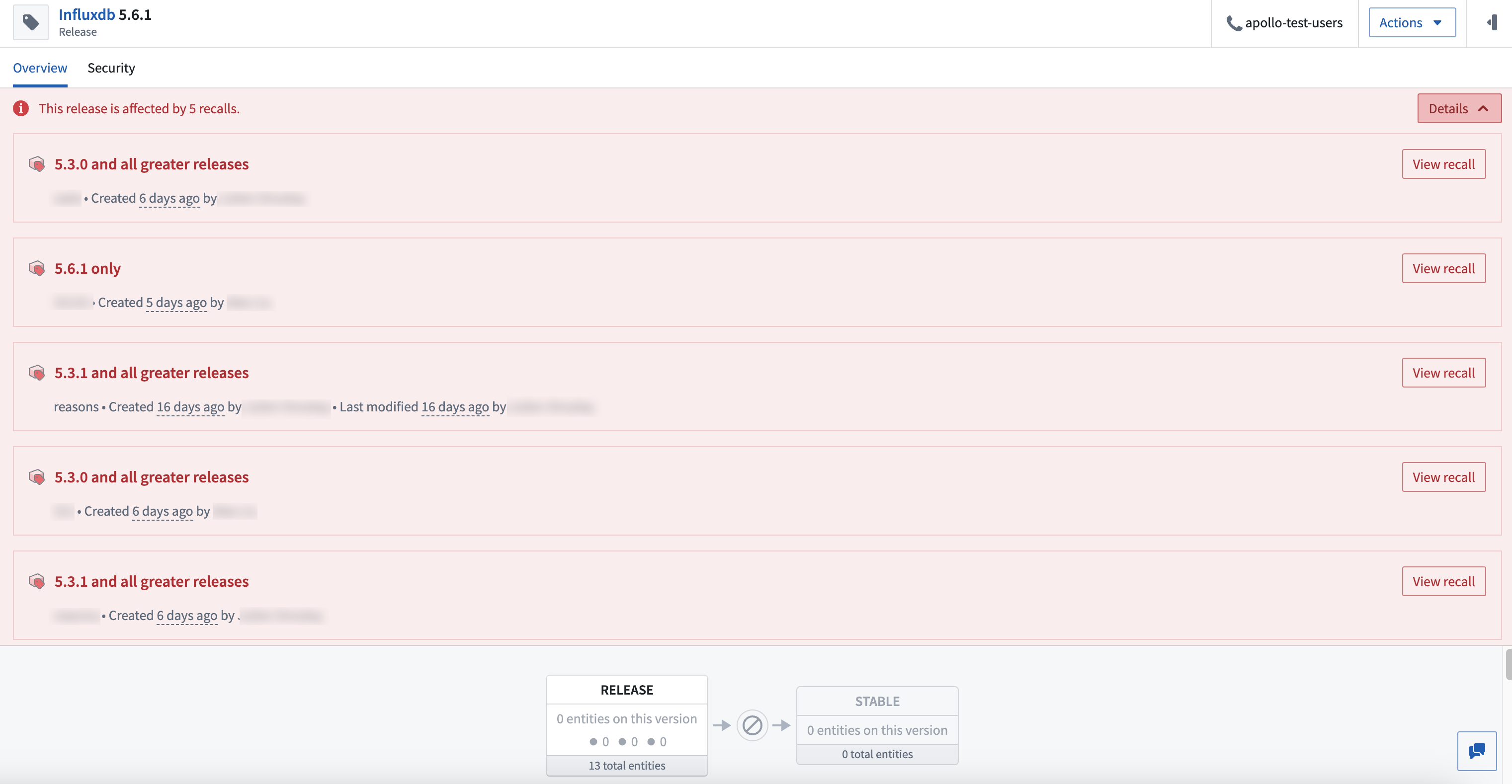
We recommend recalling a Release as soon as an issue is discovered to prevent the issue from being deployed to more Environments. Once an investigation into the issue is completed, you can edit or revert the recall.