Add security information to promotion evaluation
There are two labels that you can add as Release Channel requirements to gate the promotion of Releases based on vulnerability scans:
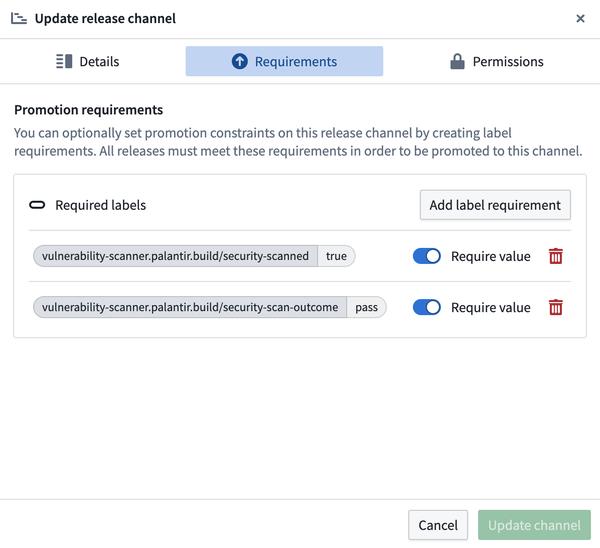
Gate promotion on scans being run
We recommend this option if you want to prevent vulnerabilities in all your Environments and you have automatic recall based on vulnerabilities enabled. This will ensure that enough time has passed for a scan to run before Releases are installed in your Environments.
Apollo will add a Product Release label called vulnerability-scanner.palantir.build/security-scanned to all Product Releases that have gone through vulnerability scanning. This label can have the values true and false.
To gate Release promotion on a security scan being run:
- Create an additional Release Channel, for example,
SECURE. - Add a label requirement to this Release Channel so that all Releases must have the
vulnerability-scanner.palantir.build/security-scannedlabel. Toggle on Require value and entertrue.
Gate promotion on the results of scans
We recommend this option if you want to be more permissive with vulnerabilities in certain Environments and do not yet want to enable automatic recalls based on vulnerabilities.
After scanning a Release, Apollo will add a Product Release label called vulnerability-scanner.palantir.build/security-scan-outcome that indicates the result of the scan. This label has two possible values:
pass: No active vulnerabilities were found. The Release may include vulnerabilities that are within a grace period SLA or have been suppressed.fail: There are active vulnerabilities in the Release that should be remediated or suppressed.
To gate promotion on the results of a security scan:
- Determine what vulnerability tolerance you have for each of your Release Channels. For example, you may want to only allow vulnerabilities in the
DEVRelease Channel. - Add a label requirement to any Release Channel that should not accept a Release with active vulnerabilities. For example, you might not add this label requirement to your
DEVRelease Channel, but you might add it toSTAGINGandPRODUCTION. Enter the label namevulnerability-scanner.palantir.build/security-scan-outcome, then toggle on Require value and enterpass.