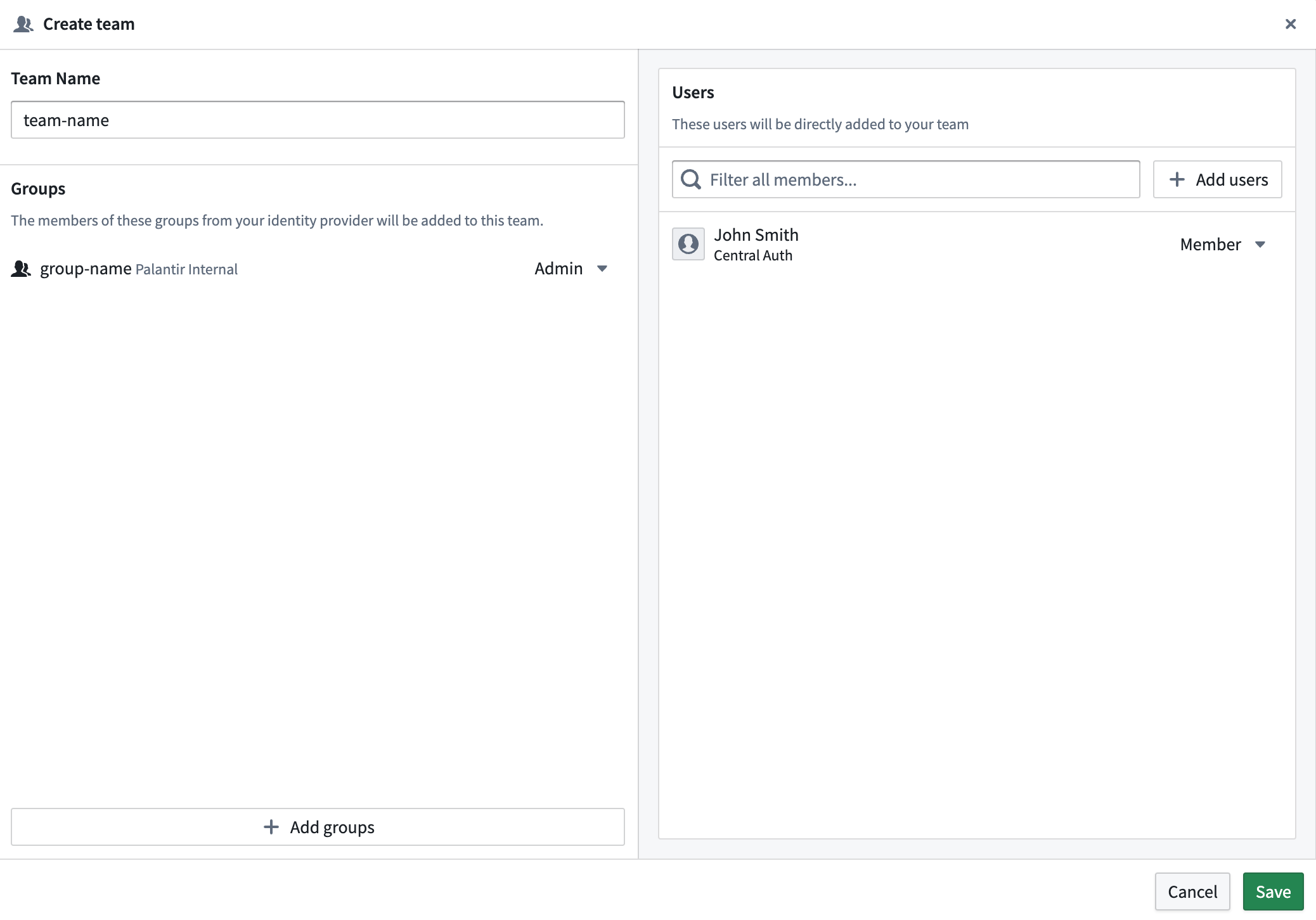Create a new team
Teams in Apollo are configured with both admin and member user groups. We recommend that groups for teams come from your existing enterprise identity provider. If your identity provider is connected to Apollo, create groups there in accordance with your organization’s policy. You should then see these groups within Apollo.
Apollo also lets you add users directly to teams, which is useful if you do not have an existing enterprise identity provider configured.
To create a new team, navigate to the Hub Settings page, then select the Teams settings.
Select the Create new team quick action to open the associated dialog.
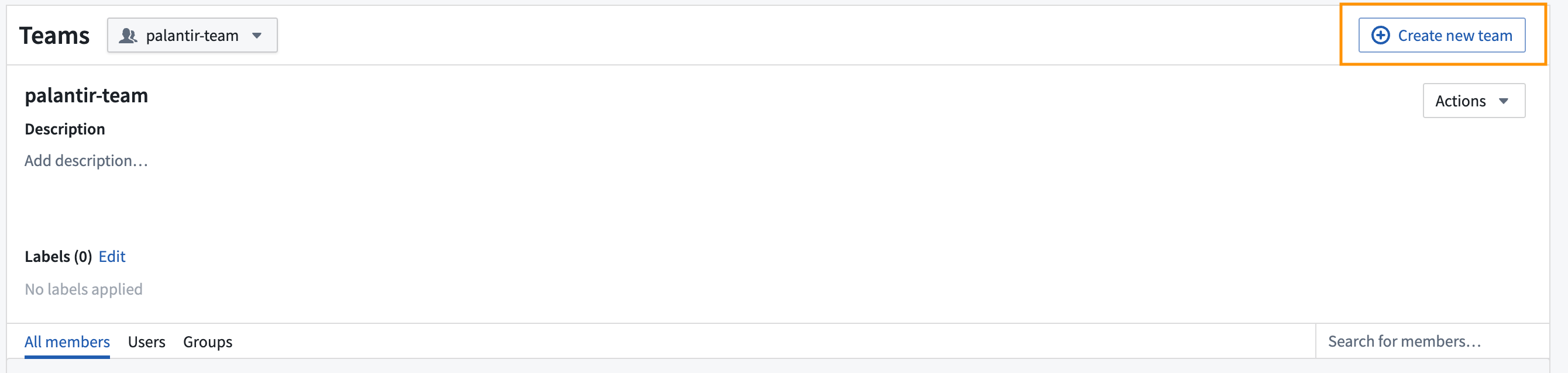
This dialog requires you to name your team, and to define at least one user or group that will have administrative control.
Teams that are granted administrative control will also receive all membership privileges. Administrators will have the ability to change member users and groups for this team. The team and group names do not need to match.
To add a user to a team, select Add users and select a user from the dropdown. You can use the search bar to find the user you would like to add to the team.
Similarly, to add a group to a team, select Add groups and select a group from the dropdown. These groups are configured from your external enterprise identity provider.
Once you have added a user or group to a team, you can configure their membership type by selecting the dropdown to the right of their name.
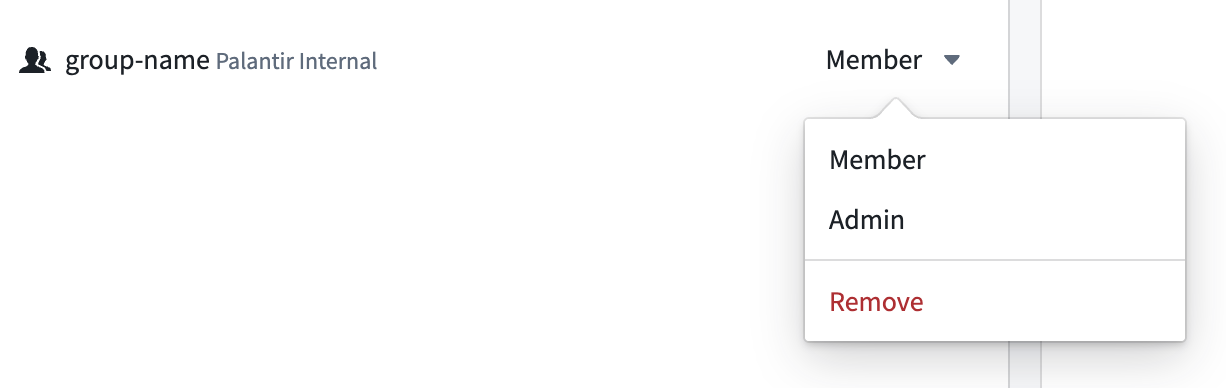
Once all appropriate administrators and members are configured, select Save to register the team with Apollo.