Create a custom Release Channel
In addition to the default Release Channels in Apollo, you can optionally create custom Release Channels for more flexibility and control over Product rollout.
To create a custom Release Channel, navigate to the Release channels tab on the Settings & Configuration page. Select Create release channel.
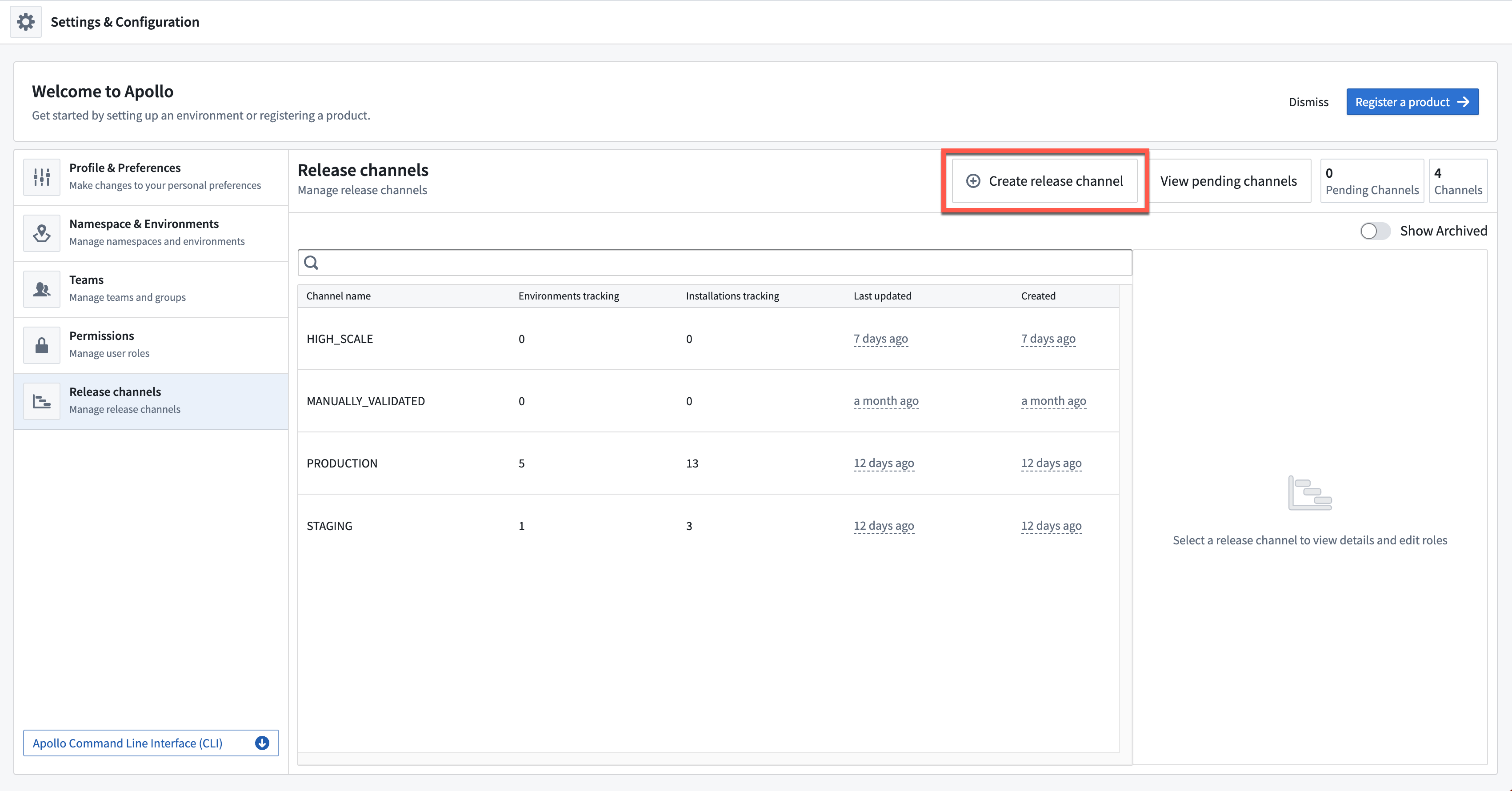
A dialog will open to input information about the Release Channel such as a name and description.
Label requirements
The Requirements tab defines label requirements for Release Channels.
Learn more about how to apply labels to Product Releases.
Apollo enforces label requirements for both automatic and manual promotion to a Release Channel.
To add a label requirement, select Add label requirement and select a label ID. You can optionally toggle on Require value to enforce a label ID and value pair and then enter a required value.
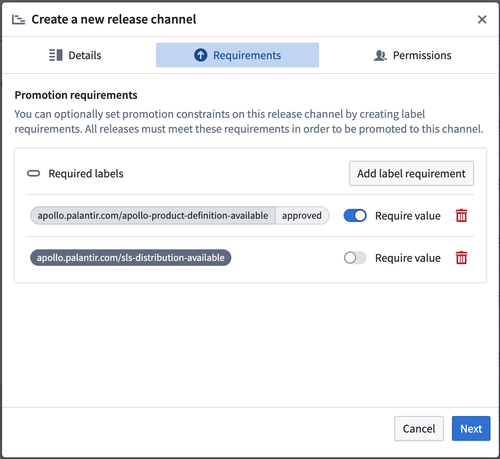
Label requirements are enforced only at admission time to the Release Channel, meaning that a Product Release will not be removed from a Release Channel if its labels change.
Built-in Release Channels (RELEASE, RELEASE_CANDIDATE, DEV) do not support label requirements because Releases are automatically added to these channels based on their version type.
Release Channel permissions
Apollo manages Release Channel permissions using role-based access control (RBAC).
Learn more about the different roles for Release Channels and how to assign roles for a Release Channel.