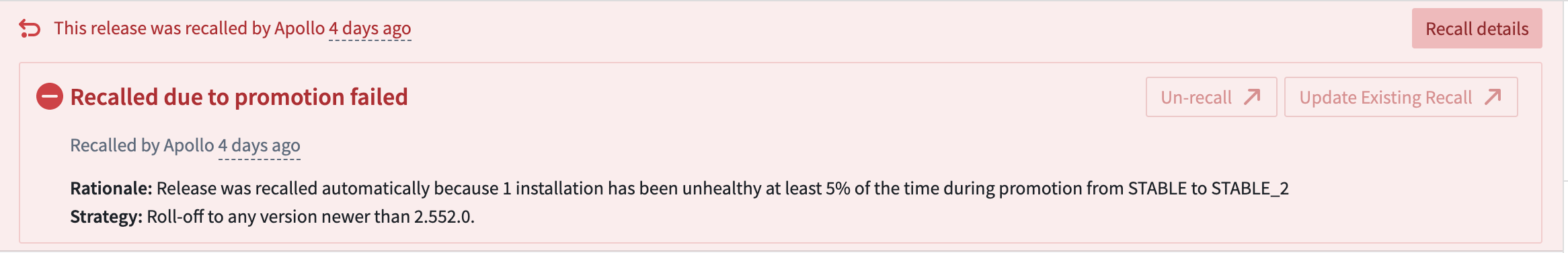Tracking Product Releases
This page describes how to track a Product Release throughout the Release promotion pipeline.
You should already have configured a Release promotion pipeline that defines how Product Releases should be promoted to different Release Channels.
Promotion pipeline
The Product Release Overview tab displays the promotion status and evaluation results for a Release at each pipeline stage of the Release promotion pipeline.
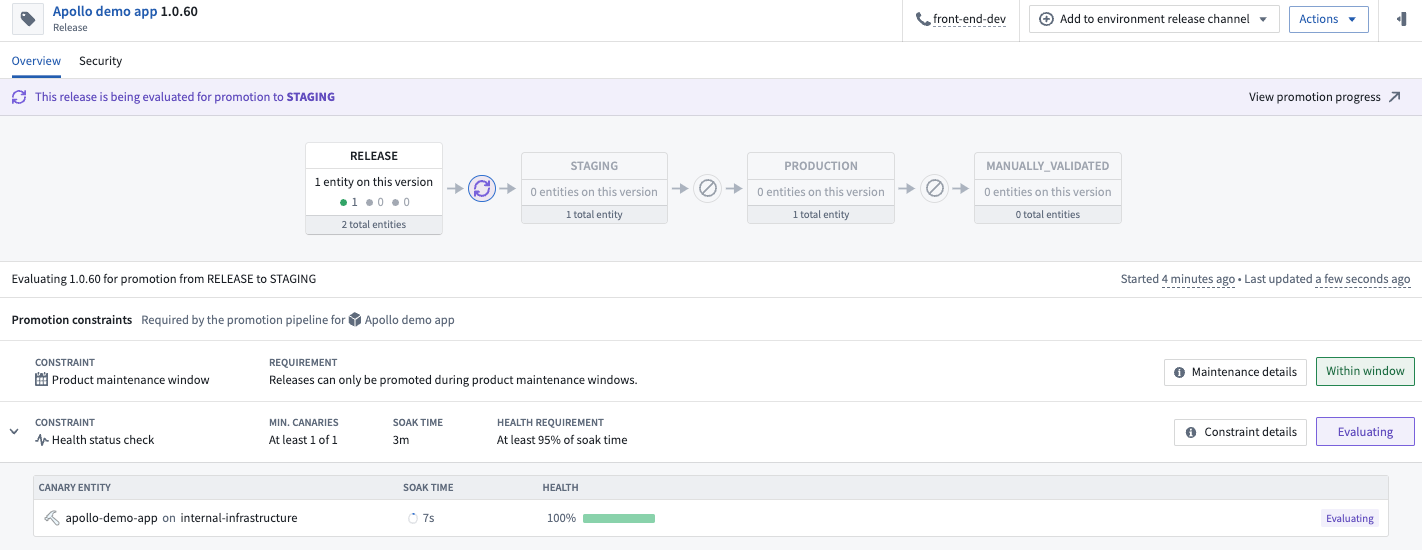
The top banner displays the latest known status of the Release promotion. There are three possible status messages: the Release is being evaluated for promotion, the Release has passed all promotion stages, or the Release has been recalled.
The Release promotion pipeline graph is composed of Release Channel nodes and transition nodes.
Release Channel nodes
Release Channel nodes are identified by the name of a Release Channel displayed on the top of the node.
Hover over a Release Channel node to view the number of Entities that follow the Release Channel, how many have been upgraded to the selected Release, and how many of them are currently upgrading to the selected Release.
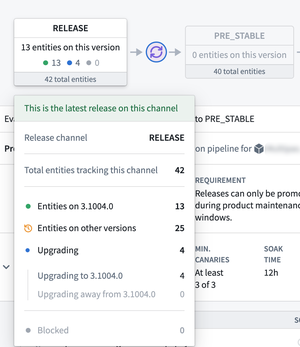
Select a Release Channel node for a list of the Entities that follow the selected Release Channel and their current health status.
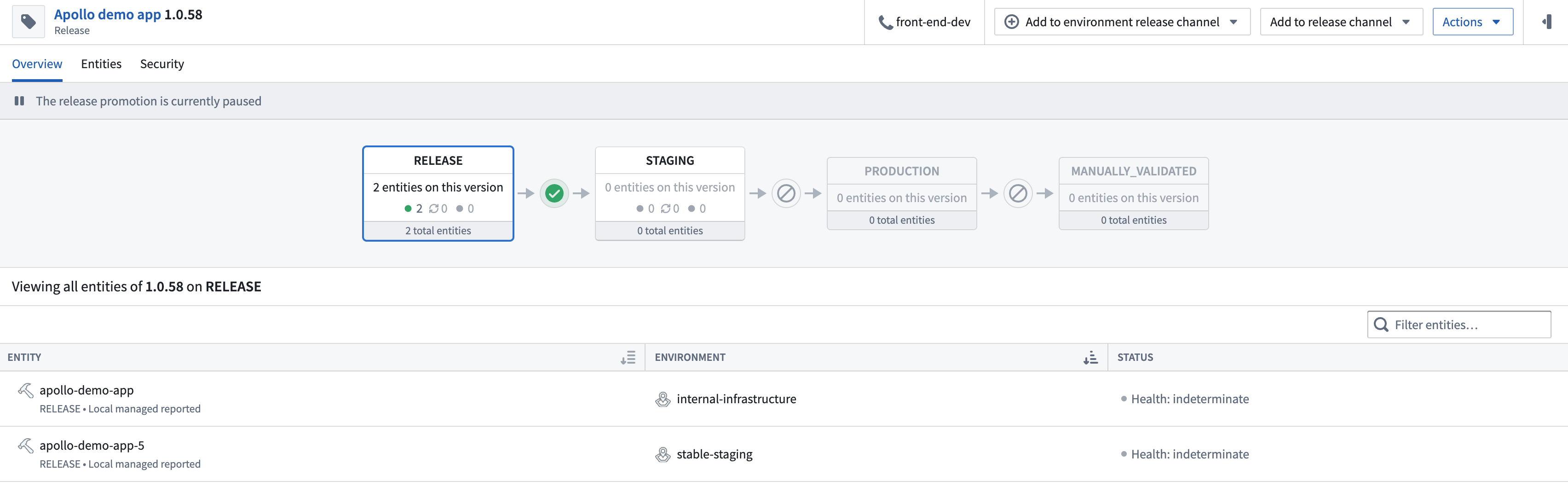
Transition nodes
Transition nodes appear between two Release Channel nodes. They represent the current promotion status from the source Release Channel to the target Release Channel.
You can hover over a transition node to view a description of the promotion evaluation along with available status related actions.
Select a transition node to view evaluation details and available promotion constraint results.
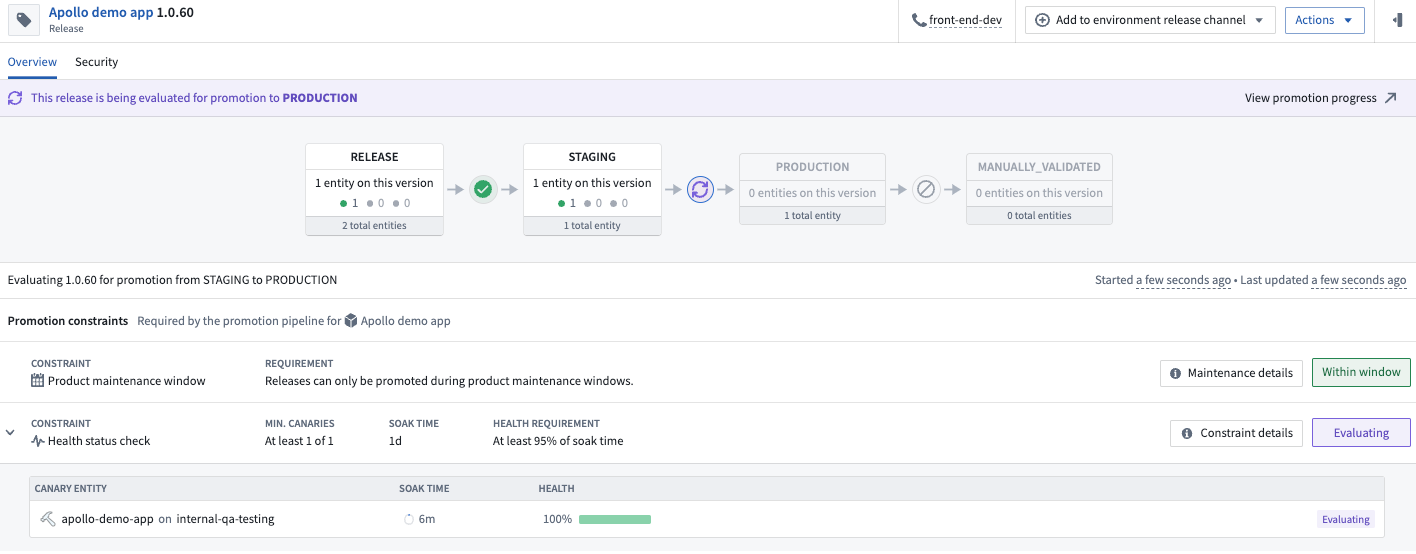
Promotion evaluation status
Apollo runs promotion evaluation regularly to validate that configured promotion constraints are satisfied. Based on whether the promotion requirements are satisfied, Apollo will either promote, pause, or recall a Release. By default this service runs every minute, but the frequency can be configured based on deployment needs. The promotion evaluation status at each stage will be updated as promotion evaluation runs.
Evaluating status
The Release is being evaluated until promotion evaluation decides to promote, pause, or recall the Release. Until promotion evaluation runs, a Release can remain in the Evaluating state although promotion requirements are fully satisfied.
When Apollo begins evaluating a promotion, it will automatically create a suppression window for all test environments. This will prevent these Entities from upgrading while the promotion is ongoing.
A newer release can supersede an evaluating release. In such cases, the superseded release will remain as evaluating until all entities have upgraded to the newer release. The evaluation process will pause the release once it has no entities.
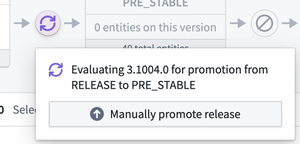
Paused status
The promotion evaluation has been paused. In some cases promotion evaluation will be paused by Apollo. For example, if a pipeline stage has test environments configured but there are none available, then promotion evaluation will be paused. The promotion evaluation will resume once there are test environments available.
Superseded releases are another case where evaluation will be paused. The superseded release will remain as evaluating until all Entities have upgraded to the newer release. The evaluation process will pause the release once it has no Entities.
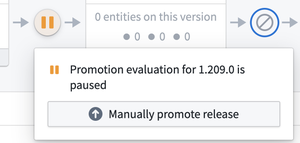
You can also pause and resume promotion evaluation for a Product Release manually by selecting Pause promotion... from the Actions dropdown menu.
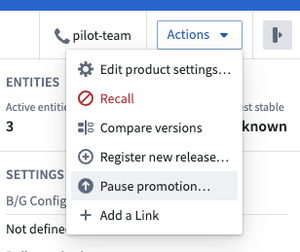
To manually resume promotion evaluation you can select Enable promotion... from the Actions dropdown menu.
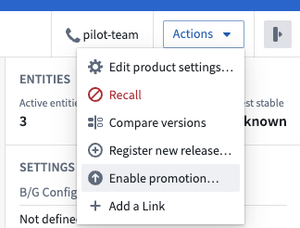
Promoted successfully status
Apollo validated that all promotion constraints are satisfied and the Release can be added to the target Release Channel. For a Release to be promoted it must:
- Pass the health criteria set for the pipeline stage in the Promotion strategy tab of the Product settings menu.
- Satisfy the label requirements set in the Requirements tab of the Release Channel settings menu.
- Be promoted within the Product's maintenance window.
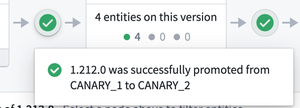
Select a Promoted successfully transition node to view the details of the promotion constraints that the promotion evaluation service considered.
Recalled status
When promoting between Release Channels, you can specify thresholds for the minimum number of unhealthy Entities for a Release to be recalled. An Entity is considered unhealthy if it is in an unhealthy state for longer than the unhealthy threshold configured in the Upgrades tab of the Product settings menu.
If the number of unhealthy Environments exceeds the threshold during promotion evaluation, the promotion will be aborted and the Release will be automatically recalled. The Release will be rolled off any Environments where it is installed, including potentially healthy test environments. This will prevent bad Releases from progressing through the Release promotion pipeline.
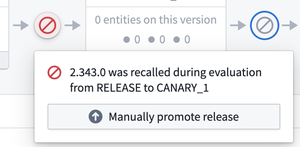
Select Recall details in the top banner to view the rationale for recalling a Release and the configured roll-off strategy.