Overview
The Software Catalog is an inventory of all Modules and Products that have been published to Apollo. Navigate to the Modules tab to view the available Modules.
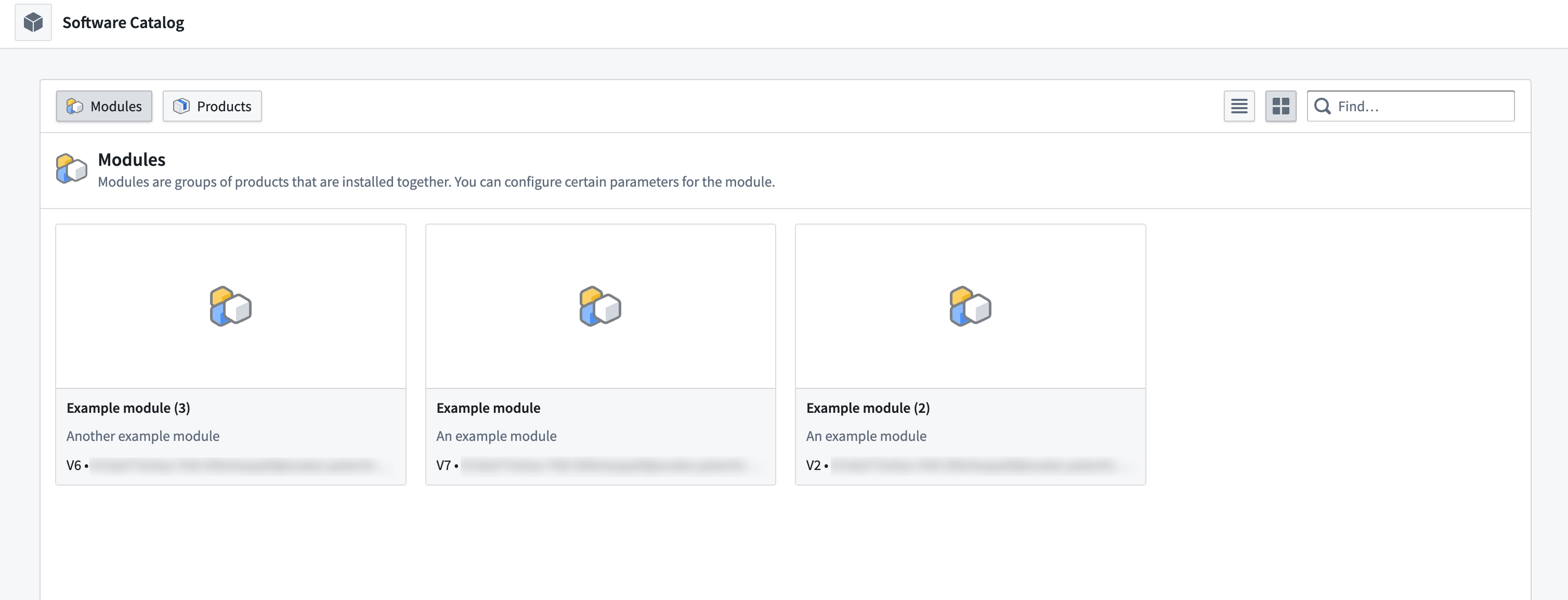
Select a Module to view details such as the Entities that are included in the Module, variables that you can define when installing the Module, and the Environments where the Module has already been installed.
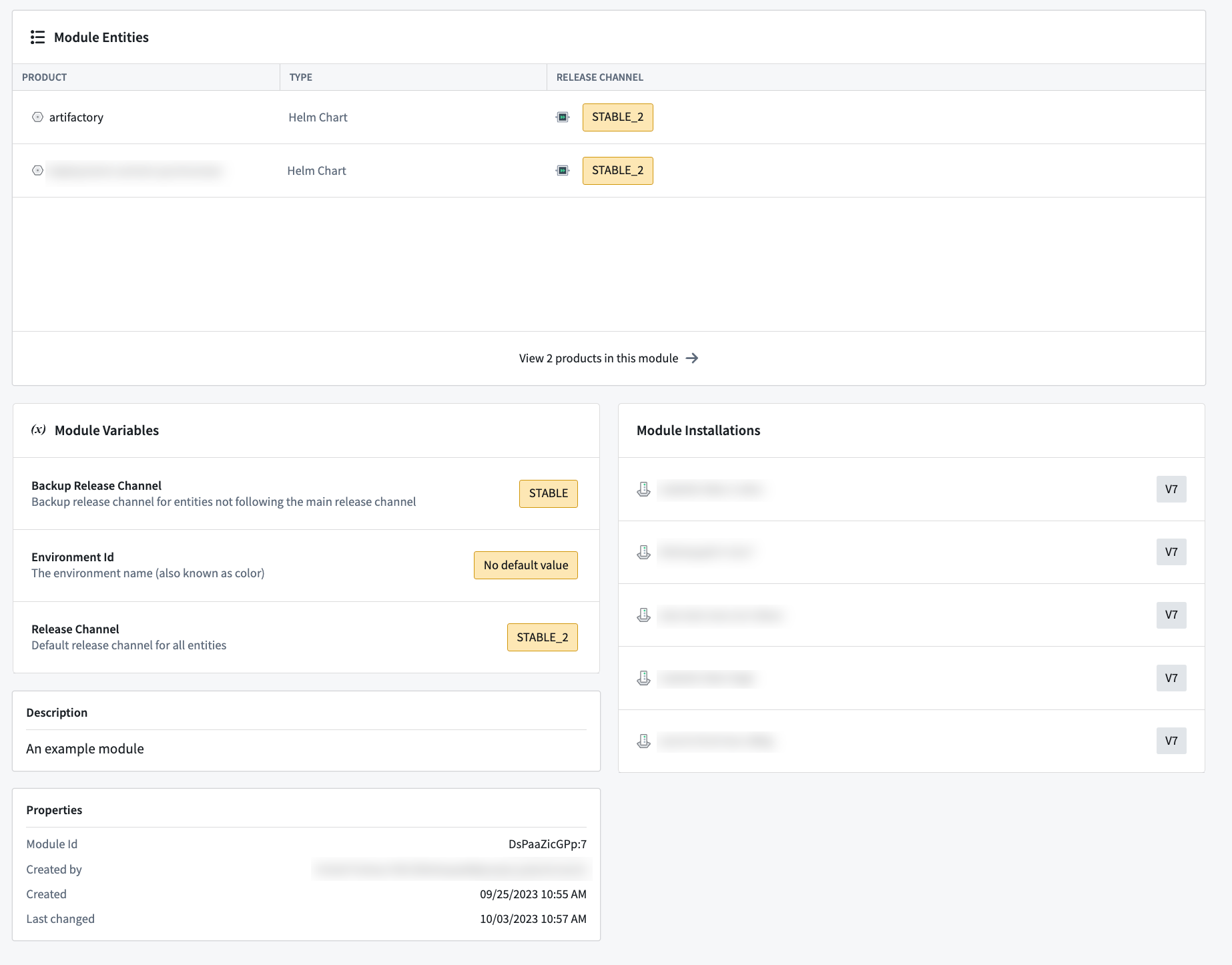
Navigate to the Contents tab to view the configuration for each Entity in the Module.
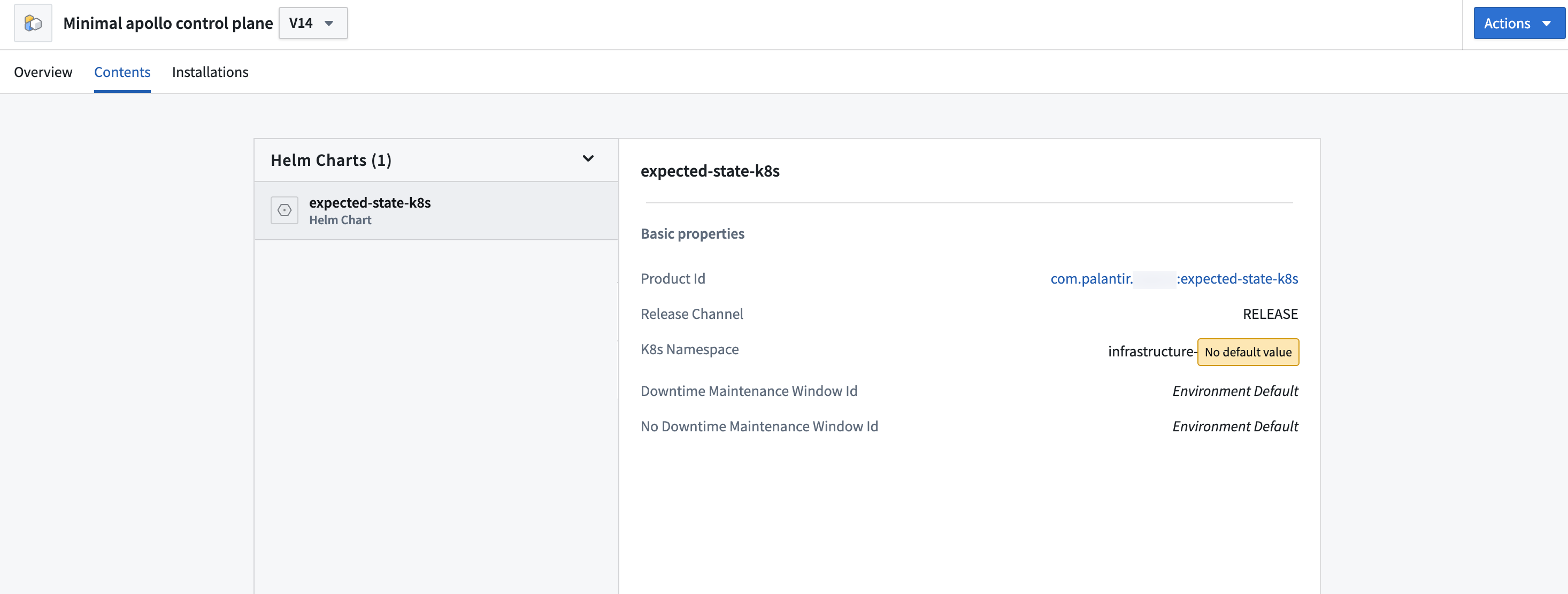
Navigate to the Installations tab to view the version, owner, date last updated, and available updates for each installation of the Module in an Environment.
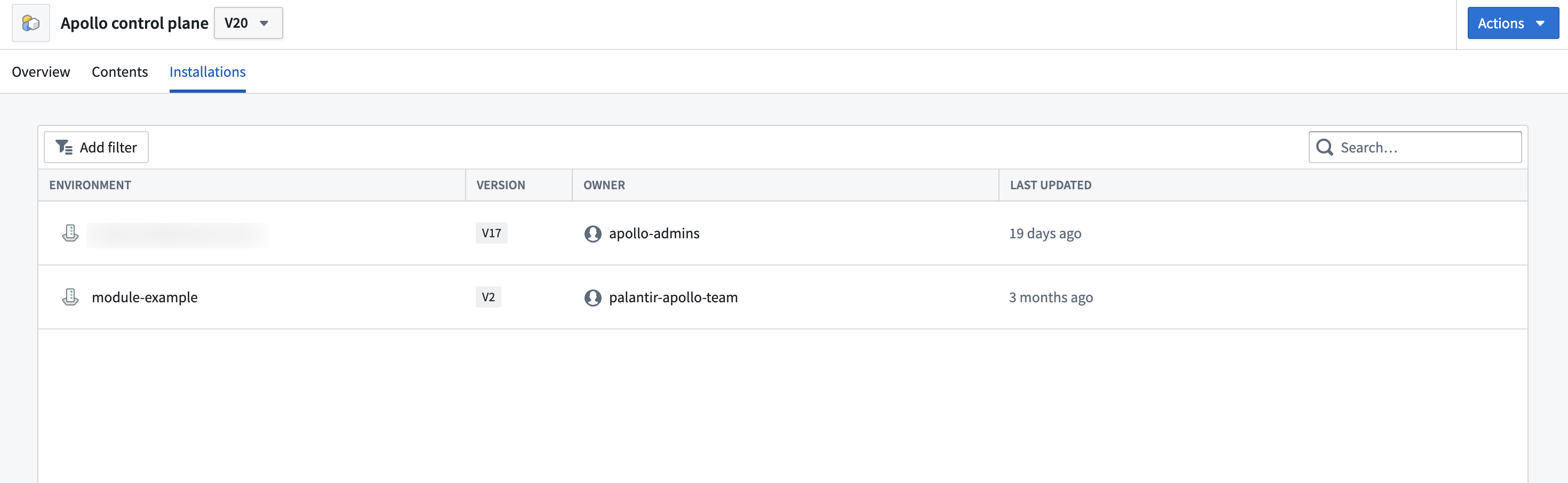
This section will walk through the workflows related to Modules, such as creating and installing Modules, and updating Module installations.